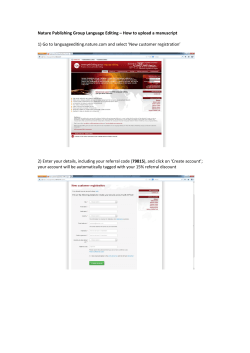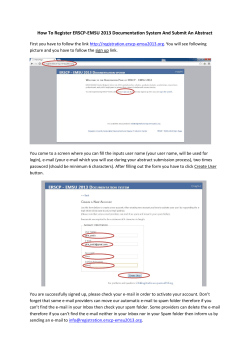seemyprints.com Frequently Asked Questions
seemyprints.com Frequently Asked Questions Getting Started & Modifying Your Profile How do I know what my account number is? Your account number is generated upon completion of your registration. This number will be an 8,000,000 number and will be emailed to you; it is also listed on the Control Panel after log in. Will the address I enter be displayed to my clients? Yes, this is required by law and is also the address your checks will be mailed to. Can I link this site to my own web site? Yes, you may link your web site to the following link: http://www.seemyprints.com/photographer.asp?accountid=XXXXXXX The X’s will be replaced with your seven digit account number. We will also email this account number to you upon your account setup. What are the banner and logo image options? This is the option to upload images to replace the existing pre-set banner and logo. Your logo image will replace “See My Prints” and your banner will replace the blue banner. This will give you the ability to link this page to your web site and give it a seamless appearance. Once you select your image, you’ll need to click Save Changes at the bottom of the Modify Profile screen. There’s a pdf template you may download for ease of designing your images. Do I have to enter a Sales Tax Rate? If you are set to collect and report sales tax then you may choose to enter it here. Some photographers build this price directly into the price of the prints. If you question whether or not you are required, by law, to collect tax, you’ll need to speak with an accountant. Only clients entering an address within your state will be charged the sales tax rate you indicate in this field. This amount will then be sent to you in your monthly check. Do you store the email and address changes I make on the Modify Profile? Yes, your contact information is stored as it is entered in the Modify Profile. Once you make the needed change you will need to click Save Changes at the bottom of the Modify Profile screen. Setting Prices and Special Offers What is my client charged? You will set the prices for the products you wish to offer. Your client is charged this, applicable sales tax and shipping charges. They will see their order total before checking out. Am I required to enter a price list? Yes, you may not complete the set up of an event without loading in pricing. Am I required to set default pricing? No, you are not required to set default pricing but this does give you a quick and easy way to load your pricing. You may create multiple sets of pricing and choose the one to load into each event or you may enter prices per event. Am I able to add pricing specials? Yes, you have two options. In each event you may choose to offer your client a free print once they reach a certain dollar value or you may offer them a % off discount when they reach a set order total. You will access this from the Add an Event option and choose Add/Edit Discount. How do I charge my client a shipping fee? Your client will automatically be charged a shipping fee, which we will collect. This fee is based on the service level your client chooses and the country in which they are ordering from. (International rates are available.) This amount is not included when calculating your fees nor is it included in your client’s total when figuring any discounts or free print offers you have allowed. Your client will also be able to upgrade to one or two day shipping at their expense. Adding an Event Is there a limit to the number of events I can have? No, you may have as many events as you would like. Can I set up the event before it is ready to be activated? Yes, you may set up the event and load the images in later. You may also choose to allow your clients to Pre-register. This allows you to email these guests when the event is activated if they have attempted to log in prior to activation. Can I edit the expiration date? The expiration date can be set at 90 days or less. Should you have an order placed at day 61 or after your storage time will auto-extend 30 days from that date. This will allow you to log in and edit the expiration date as well. When you get to the final 30 days and have no orders placed the event will expire or you may pay to extend the expiration. How long is my event history displayed online? Event history will be available online for one full year. Is an event password required? No, a password is not required; you may choose whether or not to have a password per event. Can I set groups or categories within the event? Yes, you may have up to ten categories in each event. Can I set a copyright or watermark on my images? Yes, you may choose from several options when adding the copyright symbol as well as a personalized watermark. What type of options do I have on the event? You have several options to help customize the event; a couple of those include whether or not to add Premier Packaging to the orders and displaying an event message, which can be edited throughout the event. Additional options include offering the event with the prints in metallic paper, adding spray and/or one of our textures. Uploading Images Is there a limit to the number of images I can upload to each event? No, your image count is not restricted. What are the image requirements? Images will need to be in JPG format, and should be no larger than 30 mg per image. What are the restrictions on the file name? Your file names will need to be less than 31 characters long and contain no special characters. How do I send you the images? You may choose one of three ways to load your images onto the See My Prints site; you may direct load your files from the site using the Add an Event option which will lead you to the Add Images section. You may use the BRI ROES software to upload files or you may send your files on CD/DVD and with both of these options you’ll be emailed when the images are online and ready to be activated. Please see the guide for detailed instructions on each method. How long can I expect the direct upload of images to take? There is no way for us to determine the upload time because there are too many variables to calculate. If you are experiencing long upload times you may want to consider uploading 200 images or so at a time. Additionally you may resize or resave the images, please see the next question for the specifics on those procedures. Can I upload lower resolution images to decrease the upload time? Yes, you may use a couple of different options when preparing your images for upload. The main thing to bear in mind is that when your client places an order this is the file that we will be printing from. You may choose to either resize or resave your images. Resizing the images entails making your file size smaller. You will want to make the file size the smallest file acceptable for the largest print size you are offering. Secondly you can resave your files as a lower quality JPG file to make the file size smaller. This option is great for larger prints where you don't want to decrease the image resolution. Simply resave the JPG in Photoshop as a level 9 JPG instead of level 12. This will allow for larger high quality prints while giving you smaller files that will upload much faster. Changing the JPG compression to level 9 can in many cases cut your upload time in half while not affecting print quality. Are my images adjusted before they are posted online? No, your images are not adjusted before being posted. You are loading the images directly from your computer to the online site. If you choose, the images will be adjusted when your client places an order but this will not change the displayed image. How do I rotate my images? You can either rotate your images before loading them to the See My Prints site or you can rotate them at the time you are grouping them in the Images mode. Can I upload any aspect ratio? Yes, you may upload any aspect ratio on your images. You will need to ensure that you set up pricing for the proper size prints to accommodate your images as your clients are not able to set crops when they order. Are the files stored at the lab? Yes, these files are stored at the lab for the duration of the “online until” time and are used to fulfill the print orders. Can I add or delete images to a posted event? Yes, you may choose the Images option for that event and then Add Images. You will also have the ability to delete any selected image. Can I rearrange the sequence the images are displayed in? You may not change the sequence of the images once you have uploaded them but you may control the sequence in which they appear by adding the images in the sequence you want either in the direct upload process or via BRI ROES. How are my images protected? Right click options have been disabled on this site. You may also choose the use one of the watermarks and/or copyright options so that your images are protected from those who might attempt a screen capture. Activating & Sending Emails to Pre Registered Guests How do I activate my event? You will activate your event from the Control Panel once you have added your images and pricing. How do I send the emails to my Pre Registered guests? Upon activation of the event you will be prompted to send your pre registered guests an email. You will be walked through the steps of choosing an email design. Can I add email addresses to the email list? Yes, you may add email addresses from the Edit option as well as from the email list option under the Data screens. Can I send reminder emails before an event expires or let them know I’m running a special? Yes, you will do this by choosing Data from the Control Panel, choose the See Email List, select the email addresses and you will be stepped through the email process. Can I load in my own custom email? No, you can’t load a custom-designed email; you will need to choose from the pre-set options. Client Order Proofing What is Client Order Proofing? This is an option that allows you five days from the purchase date to release the order for printing. During this time you may edit your images and reload them with the same file name so that we are printing from your retouched/reworked images or maybe you originally uploaded lower res images, then now is the time to send the high res ones for the ordered frames. May I choose this option for individual events? Yes, this is a per-event option that you can choose on the Add an Event page or under Edit for established events. How do I release the client order? You will log in to the Control Panel, choose Data for that event, then choose Details for the orders listed as “Not Released” where you will find the option to release the order. What happens if I do not release the order? Orders will be automatically released at the end of five days and printed with the files that were originally loaded in. What happens if my new file name is different? Prints will be made from the image name that was ordered. When is my client charged for their order? Your client’s credit card is pre-authorized at the time they place the online order and the charge is finalized when the order is leaving the lab. Can I change or cancel my client’s order? No, your client’s order will be printed as ordered. Fees & Payment What are my fees? In addition to the regular lab print price of the ordered products, you are charged a percentage based on the product total of your client’s order. (This total does not include the sales tax or shipping fee.) If your client’s product total is over $100 you will be charged 10%, if the order is under $100 you will be charged 15%. How do I know what the regular lab fees are? Black River Imaging fulfills the printing and you can see that pricing by going to www.blackriverimaging.com and looking under the Products tab for the products you’re offering. Be sure to check out the finishing options if you include them. Am I charged Sales Tax? Sales tax is only charged to photographers who reside in Missouri. If you are a MO resident and have a tax id number you will need to fill out the MO Form 149 by clicking HERE. This form will then need to be mailed in to take effect. If the auto link does not work for you please paste this link in the address line of your browser: http://www.seemyprints.com/smptaxexempt.pdf. How am I charged? Your fees will be deducted from the amount collected and the profit balance will be mailed to you via check on the first business day of each month. Where do you mail my check? Your check is mailed to the address you have indicated in your profile. You may edit this from the Control Panel. What name is on the check? The check will be made out to your studio name but you have an option under the Modify Profile section to indicate a different name in the “Make Checks Payable To” prompt. When is my client charged for their order? Your client’s credit card is pre-authorized at the time they place the online order and the charge is finalized when the order is leaving the lab. May I access invoices online? Yes, you will be able to access your orders per event as well as monthly statements. You will also be emailed an invoice when your client places an order. Client Experience & Satisfaction Will my clients be able to contact me? Yes, your contact information is listed at the bottom of the screen for easy access. Can my clients contact you directly? No, we do not post our information for your clients. You are our customer and as such we will protect your account information. Should a need for a remake arise, you will need to be the one to contact us. Are my clients able to order art services? No, your clients are not offered the option to order art services that are provided by the lab. If you want to retouch the files, you may use the Client Order Proofing option and replace the images after your client orders. Please see that section of the guide for complete details. Are my clients able to zoom in on an image? Yes, there is a built-in magnify option when your client moves their cursor over any part of displayed image. They will not be able to set a crop on an image though. This tool is for viewing only. Can my clients set a crop on the images? No, your client does not have control over the cropping How are the final products cropped? Products are printed from the center of the image out to meet the aspect ratio of the ordered size. What happens if my client realizes they have made a mistake after they have submitted an order? It will be your responsibility to work this out with your client as you would when ordering in studio. What happens if my client is not happy with the order? Any lab error will be immediately resolved when you, the photographer, contact the lab. Any credits or other reprints will be your responsibility. What happens if a client disconnects in the middle of an order? When they sign back in using the same email address they will be given the option to return to the order or delete the order. Can my International clients order from See My Prints? Yes, your international clients may order from this site. Additional shipping fees are applied to orders being shipped internationally. Do my clients receive email confirmation of their orders? Yes, you and your client will receive confirmation of the order. Are my clients able to track their orders? Yes, your clients will be sent an email confirmation of their order and included in that email is a link that will show them the status of their order. Also when your client logs back into the event using the same email address they will be able to check the order status. This information will be available for 30 days. Additional Options How can I track my event information and how long will it be viewable online? From the Control Panel you have several options when choosing the Data option. This information includes: viewing a listing of complete and incomplete orders, email and address listings as well as viewing messages. The order history will be available for one year. The tracking information will be available for 30 days. What is the View Statement option? This is a quick and easy way to track your current month or previous month’s account information. Who do I contact if I need further assistance? If you need further assistance you may contact Customer Service in one of three ways: Phone 1-888-321-4665, Email: custserv@blackriverimaging.com or visit our web site for the Live Chat option, www.blackriverimaging.com.
© Copyright 2025