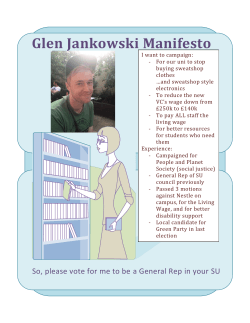Lecture # 3
Conditional Forecast • We had considered forecasting the wage of a random person. • The distribution is quite diffuse as it includes all wage earners. We know nothing about the person being forecast. 0 .02 Density .04 .06 wage density 0 20 40 mean wage = $17.87, standard deviation = $11 60 Conditional Forecast 0 .02 Wage Density .04 .06 .08 • Now suppose we know that the person is a man (or a woman). • The information improves the forecast. 0 20 40 60 wage Men, mean=$20, SD=$12 Women, mean=$15, SD=$10 Conditional on Sex, Race, Education White Men 0 0 .02 Wage Density .04 .06 Wage Density .02 .04 .08 .1 .06 White Women 0 20 40 60 0 wage 20 40 60 wage High School Grads Grad School College Grads High School Grads Grad School College Grads Black Women 0 0 .02 .02 Wage Density .04 .06 Wage Density .04 .06 .08 .1 .08 Black Men 0 20 40 College Grads Grad School 60 0 20 40 60 wage wage College Grads High School Grads Grad School College Grads Conditional Forecasts (Means) White Black Men Women High School $17 $13 College $27 $20 Graduate $32 $26 High School $14 $11 College $21 $21 Graduate $29 $23 Role of Conditioning • By conditioning on available information, we can make forecasts more accurate. • Conditioning reduces the risk of the forecast. • Ignoring estimation, conditioning on more information is always better in the sense of reducing risk. Forecasting Economic Time Series Economic forecasts rely on time series data – observations which are recorded sequentially over time. Time Series Data • A time series is written as yt • The index t denotes the time period. • A time period may be a year, quarter, month, week, day, transaction, or any other time unit. • We call this the data frequency. • In this course, most of the data we will examine will be monthly. • Some will be quarterly or weekly. Loading Data into STATA • See the STATA handout on course webpate • One method is to copy a text file, or excel file, and paste into the Data Editor – This works if the data is well organized as a table, with each row a single observation • An easy method is to use the FRED interface – We will be mostly using this tool FRED St Louis Federal Reserve Bank (FED) http://research.stlouisfed.org/fred2/ Google “FRED” A depository of a 240,000 U.S. and international time series from 76 sources • Plug-in tools to load data directly into Excel and STATA • To install STATA tool, type • • • • – ssc install freduse • To load variables “GDP” and “GDPC1”, type – – – – freduse GDP GDPC1 You need to know FRED label Labels are (mostly) capitalized You must load all variables with one command, with an empty dataset GDP Example • Example: Load U.S. GDP and real GDP • Go to http://research.stlouisfed.org/fred2/ • Categories/National Accounts/National Income & Product Accounts/GDP/Gross Domestic Product • The label “GDP” follows the description of frequency and seasonality • On left, browse to “Release Tables” to see full set of available variables • Go to “Real Gross Domestic Product”, find the label “GDPC1” GDP Example in STATA • Open STATA • ssc install freduse • Memory should be clear, also in case of error you may need to delete a temporary txt file. • freduse GDP GDPC1 • You now have four variables in memory, “GDP”, “GDPC1”, “date” and “daten” • If the label names are inconvenient, rename • rename GDPC1 rgdp Dates and Times • STATA requires that one variable be a designated time index • Time indices created by FRED not in correct format • To create a time index, easiest method is with tsmktim utility • First, install on your computer – ssc install tsmktim • Use tsmktim to create a time variable, labeled as time, t, or your choice • Set as the STATA time index with the tsset command – tsset time tsmktim • For annual data – tsmktim time, start (1947) – tsset time • This creates an annual variable “time”, starting in 1947 • For quarterly data – tsmktim time, start (1947q1) – tsset time • This creates a quarterly variable “time”, starting in the first quarter of 1947 • For monthly – tsmktim time, start(1947m3) – tsset time • Starts in third month of 1947 • For our application, GDP starts in first quarter of 1947 – tsmktim time, start (1947q1) – tsset time Graphs • With time series data, graphs are very useful. • The place to start is a time-series plot. – A plot of the values of the series against time. • Let’s demonstrate by plotting U.S. GDP, nominal and real • tsline GDP • tsline rgdp 0 0 Real Gross Domestic Product 5000 10000 Gross Domestic Product 5000 10000 15000 15000 20000 U.S. GDP, Nominal and Real 1950q1 1960q1 1970q1 1980q1 time 1990q1 2000q1 2010q1 1950q1 1960q1 1970q1 1980q1 time 1990q1 2000q1 2010q1 Transformations • Multiple Plots – tsline GDP rgdp • Log transform – ln(yt) – generate ln_rgdp=ln(rgdp) – tsline ln_rgdp • Differences – ∆yt = yt - yt-1 – tsline d.rgdp – tsline d.ln_rgdp • Percentage Change, annual rate – 400(yt - yt-1)/yt-1 – Very close to difference of logs 0 5000 10000 15000 20000 GDP and Real GDP 1950q1 1960q1 1970q1 1980q1 time Gross Domestic Product 1990q1 2000q1 2010q1 Real Gross Domestic Product 7.5 8 ln_rgdp 8.5 9 9.5 Ln(Real GDP) 1950q1 1960q1 1970q1 1980q1 time 1990q1 2000q1 2010q1 -.04 -300 -.02 D.ln_rgdp 0 .02 Real Gross Domestic Product, D -200 -100 0 100 200 .04 Annual Real GDP Changes (Differenced Real GDP and log rgdp) 1950q1 1960q1 1970q1 1980q1 time 1990q1 2000q1 2010q1 1950q1 1960q1 1970q1 1980q1 time 1990q1 2000q1 2010q1 Creating a Dataset and Do File • When done importing data, naming variables, setting the time index, and making transformations, save your file for future use. • If you want to start over, type – clear all • When you create STATA graphs, only the most recent is retained by default. To keep all graphs, you can give them a name – graph rename gdp • Collect your commands in a file with the ending .do, for example “problemset1.do”. Execute the file by typing – do problemset1 – This will execute all your commands, create all results, allow you to edit your work later, save your work for future use, etc.
© Copyright 2025