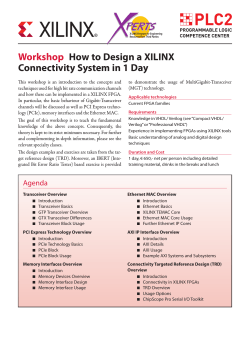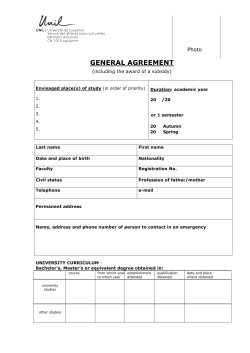Throughput Performance Measurement for the AXI Quad SPI
Application Note: Kintex UltraScale FPGA
XAPP1234 (v1.0) February 11, 2015
Throughput Performance
Measurement for AXI Quad SPI IP
Author: Prasad Gutti
Summary
This application note demonstrates measurement of the SPI bandwidth by using the SPI flash
memory in the Dual and Enhanced Quad modes of the AXI Quad SPI IP core for 1 MB of data.
Results were obtained using the Xilinx KCU105 evaluation board for Kintex® UltraScale™ FPGA
with Numonyx SPI memory. Measurement can be performed on other boards with a few
modifications to the example software files.
The reference design systems are built using the Xilinx® Vivado® IP integrator provided with
Vivado Design Suite: System Edition 2014.4. IP integrator is used to create systems by
instantiating the processor, interconnect, interrupt controller, peripheral IP cores, memory
controller, and UARTs. The design also includes software built using the Xilinx Software
Development Kit (SDK). The software runs on a MicroBlaze™ processor subsystem and
implements control, status, and monitoring functions. Complete IP integrator and SDK project
files are provided in the reference design zip file to allow examining and rebuilding the design,
or as a template for starting a new design.
This application note describes how to implement a Quad SPI system and how to measure
throughput and bandwidth of QSPI in all modes using axi_timer, where the core is configured in
Enhanced Quad, Dual and Standard SPI modes with a SPI clock rate of 100 MHz. This application
note also shows the throughput values obtained in Quad mode is almost 2x times to that
obtained in Dual mode.
Introduction
The AXI Quad SPI core supports Legacy, Enhanced and XIP modes. These three modes are
further sub-categorized into three SPI modes, Standard, Dual and Quad mode. Standard mode
commands use a single line (IO1), Dual mode uses two lines (IO0, IO1) and Quad mode uses
four lines (IO0, IO1, IO2, IO3) to exchange data. Legacy mode supports applications that are
based on an earlier version of the core (v1_00a). Enhanced mode supports the AXI4 Memory
Mapped Interface which provides support for the fixed-burst capability of the transmit and
receive FIFOs. Enhanced mode reduces the AXI interface time required to fill or read the DTR or
DRR FIFO. These FIFOs are configurable at compile time and can be either 16 or 256 elements
deep. Table 1 shows the AXI4 interface used for the different modes.
XAPP1234 (v1.0) February 11, 2015
www.xilinx.com
1
Reference Design
Table 1:
AXI Quad SPI Core Configuration Mode AXI4 Interfaces
Mode
AXI4-Lite Interface
AXI4 Interface
Legacy Mode
Yes
-
Enhanced Mode
-
Yes
XIP Mode
Yes
Yes
One of the three SPI modes is selected based on the type of SPI slave used. Table 2 shows the
SPI modes as well as the supported SPI clock frequency and the appropriate I/O interface.
Table 2:
SPI Mode, SCK Ratio and I/O Interfaces
SPI Modes
SPI Clock Division Ratio
wrt. EXT_SPI_CLK
I/O Interface
(CS and SCK Always Present)
Standard
2, 4, 8, 16, 16xn Where n = 1 … 128
IO0, IO1
Dual
2
IO0, IO1
Quad
2
IO0, IO1, IO2, IO3
For the highest possible bandwidth on the SPI side, the core should be used in Quad mode
where the data transactions use all four lines. The SPI bandwidth is best utilized in this mode
because the supported commands are Fast Read Quad Output (0x6B h), Fast Read Quad I/O
(0xEB h), and Quad Input Page Program (0x32 h), all of which support writing or reading of the
SPI flash memory on four I/O lines.
Reference Design
To examine the system throughput for a 1 MB read from the SPI flash memory, the core must be
configured in Quad mode for optimal performance. Winbond and Numonyx SPI memories now
support Dual and Quad mode as the preferred mode over Standard mode. Dual mode
commands improve the SPI bandwidth by approximately 2x, while the Quad mode commands
improve the SPI bandwidth by 4x compared with SPI Standard mode.
With the AXI Quad SPI v3.2 core, the SPI bandwidth is used as lossless bandwidth. This means
that as long as data is present in the Transmit data FIFO, the SPI clock is continuous. Use of
efficient software coding techniques such as refilling the DTR FIFO when half empty or polling
the DTR Occupancy register for empty space ensures that no idle cycles occur between the SPI
transactions. These techniques are applicable to Legacy as well as Enhanced Quad modes. The
time taken to write or read 1 MB of data is less in Enhanced Quad mode as compared to Legacy
Quad mode due to the addition of burst capability. In all of these tests, an 100 MHz SPI clock is
used while targeting the Numonyx memory on the KCU105 board.
XAPP1234 (v1.0) February 11, 2015
www.xilinx.com
2
Reference Design
Hardware
The AXI Quad SPI throughput measurement system design is shown in Figure 1.
X-Ref Target - Figure 1
$;,/LWH,QWHUFRQQHFW
,/0%'/0%
$;,8$57/LWH
$;,,17&
$;,7LPHU
0LFUR%OD]H
3URFHVVRU
;,34XDG0RGH63,&ON 0+]
$;,)XOO,QWHUFRQQHFW
$;,4XDG63,
$;,&'0$B
6&.
,2
,2
,2
,2
&6
63,)ODVK
0HPRU\
$;,%ORFN5$0
&RQWUROOHU
$;,''5
&RQWUROOHU
0,*
$;,&'0$B
;
Figure 1:
Throughput Measurement System Design - Enhanced Quad Mode
Software System
The software design of this application note has both write and read throughput
measurements.
Figure 2 shows the logic for writing 1 MB of data into the SPI flash memory for measurement of
the system throughput with an AXI4 memory-mapped interface.
XAPP1234 (v1.0) February 11, 2015
www.xilinx.com
3
Reference Design
X-Ref Target - Figure 2
6WDUW
,QLWLDOL]HWKH$;,4XDG63,
63,&5 &32/&3+$
0DVWHU0RGH
,QLWLDOL]H''50HPRU\
ZLWK0%RI'DWD
4XDG5G&0')ODVK
$''5-XQN'DWD
$FWLYH
66
63,
7UDQVIHU
$FWLYH
66
63,
7UDQVIHU
$FWLYH
66
63,
7UDQVIHU
,QLWLDOL]HWKH$;,&'0$WR
7UDQVIHU%\WHVIURP
''50HPRU\WR63,&RUH
$FWLYH
66
63,
7UDQVIHU
$FWLYH
66
63,
7UDQVIHU
$FWLYH
66
63,
7UDQVIHU
7LPHIRU0%63,7UDQVIHU
,QLWLDWHWKH),;('EXUVWDW
'75),)2ORFDWLRQRI63,
1R
$UH
E\WHV
FRPSOHWH
"
<HV
,QLWLDOL]HWKH$;,4XDG63,
63,665 6HOHFWWKH63,
0HPRU\
6WDUWWKHWLPHU
FRXQWHU
,QLWLDOL]HWKH$;,4XDG63,
63,&5 (QDEOHWKH0DVWHU
7UDQVDFWLRQ,QKLELW%LW
1R
,V'75
(PSW\
,QWHUUXSW
"
,V0%
GDWDRYHU"
<HV
5HVHWWKH63,
'55),)2
1R
,QLWLDWHWKH),;('EXUVWDW
'75),)2ORFDWLRQRI63,
<HV
1R
,V'75
(PSW\
,QWHUUXSW
"
$UH
E\WHV
FRPSOHWH
"
<HV
1R
<HV
'LVDEOHWKH63,&5DQG
6ODYH6HOHFW
6WRSWKHWLPHU
FRXQWHU
(QG
Figure 2:
XAPP1234 (v1.0) February 11, 2015
;
Software Flowchart - Enhanced Quad Mode Write Transaction
www.xilinx.com
4
Reference Design
Figure 3 shows the software flowchart for reading 1 MB of data from the SPI flash memory.
X-Ref Target - Figure 3
6WDUW
,QLWLDOL]HWKH$;,4XDG63,
63,&5 &32/&3+$
0DVWHU0RGH
,QLWLDOL]H''50HPRU\
ZLWK0%RI'DWD
4XDG5G&0')ODVK
$''5-XQN'DWD
6ODYH6HOHFW
'HDVVHUWHG
6ODYH6HOHFW
$VVHUWHG
,QLWLDOL]HWKH$;,&'0$WR
7UDQVIHU%\WHVIURP
''50HPRU\WR63,&RUH
7LPHIRU0%63,7UDQVIHU
,QLWLDWHWKH),;('EXUVWDW
'75),)2ORFDWLRQRI63,
1R
$UH
E\WHV
FRPSOHWH
"
<HV
6WDUWWKHWLPHU
,QLWLDOL]HWKH$;,4XDG63,
63,665 6HOHFWWKH63,
0HPRU\
FRXQWHU
,QLWLDOL]HWKH$;,4XDG63,
63,&5 (QDEOHWKH0DVWHU
7UDQVDFWLRQ,QKLELW%LW
1R
,V'75
(PSW\
,QWHUUXSW
"
,QLWLDWHWKH),;('EXUVWDW
''5),)2ORFDWLRQRI63,
$UH
E\WHV
FRPSOHWH
"
<HV
<HV
1R
<HV
,V0%
GDWDRYHU
"
1R
<HV
1R
,V'75
(PSW\
,QWHUUXSW
"
<HV
,V'75
(PSW\
,QWHUUXSW
"
1R
,QLWLDWHWKH),;('EXUVWDW
'75),)2ORFDWLRQRI63,
$UH
E\WHV
FRPSOHWH
"
1R
<HV
'LVDEOHWKH63,&5DQG
6ODYH6HOHFW
6WRSWKHWLPHU
FRXQWHU
(QG
Figure 3:
XAPP1234 (v1.0) February 11, 2015
;
Software Flowchart - Enhanced Quad Mode Read Transaction
www.xilinx.com
5
Requirements
Write and Read Process Differences
All of the SPI flash devices have an 8-bit interface mode. Only after sending the command,
address bytes, and dummy bytes does the actual data transmission start. This data is in 8-bit
packet mode. Flash write is restricted to a single page while read has no such restriction. The SPI
flash continues to send data to the host while the chip select is asserted and the SPI clock is
active. This means that the SPI devices are comparatively slower for the write as opposed to the
read process.
Tool Flow and Verification
Table 3 shows the tool flow and verification procedures used for the provided reference design.
Table 3:
Reference Design Checklist
Parameters
Description
General
Developer Name
Prasad Gutti
Target devices
Kintex UltraScale FPGA
XCKU040-FFVA1156-2-E
Source code provided
Yes
Source code format
VHDL/Verilog (Some cores are encrypted)
Design uses code and IP from existing Xilinx
application note and reference designs or third party
Reference designs provided for SDK and cores
generated from the Vivado IP catalog
Implementation
Synthesis software tools/version used
Vivado synthesis
Implementation software tools/versions used
Vivado implementation
Static timing analysis performed
Yes (passing timing in PAR/TRCE)
Hardware Verification
Hardware verified
Yes
Hardware platform used for verification
KCU105 evaluation kit
Requirements
Hardware
The hardware board(s) and other equipment required for these systems are:
•
Xilinx KCU105 evaluation board (Rev B)
•
JTAG USB Platform cable or USB cable Type-A to micro-B
•
Micro USB cable for uart data transmission
XAPP1234 (v1.0) February 11, 2015
www.xilinx.com
6
Requirements
Software
•
Vivado IP integrator 2014.4
•
Vivado Design Suite: System Edition 2014.4
•
SDK 2014.4
Reference Design Files
The design files for the reference design can be downloaded from:
•
Dual Mode Reference Design https://secure.xilinx.com/webreg/clickthrough.do?cid=378726
•
Quad Mode Reference Design https://secure.xilinx.com/webreg/clickthrough.do?cid=378727
Registration is required.
Figure 4 shows the directory structure of the design files provided with the application note.
The application note has two systems corresponding to Enhanced Quad and Dual QSPI modes.
X-Ref Target - Figure 4
Figure 4:
Directory Structures
The xapp1234_kcu105_enh_quad_mode.zip file contains the following files and folders:
xapp1234_kcu105_enh_quad_mode: This is the top-level folder.
HW: This folder contains local_pcores folder, and the all.tcl,
design_1_wrapper.vhd, kcu105.xdc files.
local_pcores: This folder is empty and it can be used to put any local pcores that is being
used by the system, if any.
all.tcl: This file contains the Microblaze based complete hardware system for Quad SPI
Enhanced Quad Mode using Tcl commands.
XAPP1234 (v1.0) February 11, 2015
www.xilinx.com
7
Requirements
kcu105.xdc: This files contains LOC constraints required by System for Quad SPI and
UART Lite IPs which are required to connect to external peripherals through pins.
design_1_wrapper.v: This is top-level wrapper file. This file contains top level ports of
the system and has STARTUPE3 instantiated in it. STARTUPE3 is used to forward the clock
to SPI flash memory.
ready_for_download: This folder contains the
design_1_wrapper_enh_quad_mode.bit and the kcu105_enh_quad_perf.elf
files. The design_1_wrapper_enh_quad_mode.bit file should be downloaded using
the fpga XMD command. The kcu105_enh_quad_perf.elf file should be downloaded
using the dow XMD command.
SDK: This folder contains software file that is being used by the system to measure
throughput performance of Quad SPI system in Enhanced Quad Mode.
The xapp1234_kcu105_enh_dual_mode.zip file contains the following files and folders:
xapp1234_kcu105_enh_dual_mode: This is the top-level folder.
HW: This folder contains the local_pcores folder, and the all.tcl,
design_1_wrapper.vhd, and kcu105.xdc files.
local_pcores: This folder is empty and it can be used to to put any local pcores that Is
being used by the system if any.
all.tcl: This file contains the Microblaze based complete system for Quad SPI Enhanced
DUAL Mode using Tcl commands.
kcu105.xdc: This files contains LOC constraints required by System for Quad SPI and
UART Lite IPs whch are required to connect to external peripherals through pins.
design_1_wrapper.vhd: This is top level wrapper file. This file contains top level ports of
the system and has STARTUPE3 instantiated in it. STARTUPE3 is used to forward the clock
to SPI flash memory. Quad SPI Dual mode design uses only two SPI_IO lines by the Quad
SPI IP to transfer and receive SPI flash data.
Note: Due to limitation of Kintex UltraScale FPGAs, all four I/O pins are being used by the
system: two pins are connected to IO0 and IO1, and the other two pins are used as dummy pins
in the system as a workaround.
ready_for_download: This folder contains the
design_1_wrapper_enh_dual_mode.bit and the kcu105_enh_dual_perf.elf
files. The design_1_wrapper_enh_dual_mode.bit file should be downloaded using
the fpga XMD command. The kcu105_enh_dual_perf.elf file should be downloaded
using the dow XMD command.
SDK: This folder contains software file that is being used by the system to measure
throughput performance of Quad SPI system in Enhanced Dual Mode.
XAPP1234 (v1.0) February 11, 2015
www.xilinx.com
8
Reference Design Steps
Reference Design Steps
Setup
Figure 5 shows the Hardware setup for throughput measurement.
X-Ref Target - Figure 5
Figure 5:
Hardware Setup
1. Connect a JTAG USB Platform cable or a USB Type A to Micro B cable from the host PC to the
KCU105 board for programming bit and elf files. (In this setup a JTAG Platform cable is
used.)
2. Connect a Micro USB cable from the host PC to the USB UART port on the KCU105 for serial
communication.
3. Connect the power supply cable and turn on the KCU105 board.
4. Start a Putty program on the host PC with the following settings:
°
Baud rate: 9600
°
Data Bits: 8
°
Parity: None
°
Stop Bits: 1
°
Flow Control: None
XAPP1234 (v1.0) February 11, 2015
www.xilinx.com
9
Reference Design Steps
Running the Reference Design
This section describes how to build the reference design for both hardware and software.
1. Before beginning, unzip the reference design into a local directory. The reference design is
referred to as XAPP1234 in this procedure.
2. You can either:
°
Build the reference design (including generating the BIT and ELF files), and test on the
hardware. To do so, follow:
-
Building the Reference Design
-
Running the Design on the Hardware
or,
°
Use the pre-generated BIT and ELF files available in the XAPP1234 reference design,
and test on the hardware. To do so, only follow:
-
Running the Design on the Hardware, and pay particular attention to the Important
Note in step 2.
Building the Reference Design
The following steps guide you through building the generating the hardware design (including
generating the BIT and ELF files), and the SDK workspace.
Note: Skip this section if you plan to use the BIT and ELF files available in with the XAPP1234 reference
design, and start at Running the Design on the Hardware.
Creating a Vivado Design Tools Project, and Generating the Bitstream
This section details the steps to start a new Vivado Design Suite 2014.4 project.
1. Launch the Vivado Design Suite.
2. Open the Tcl Console in the Vivado Integrated Design Environment (IDE). If you do not see
the Tcl Console, select Window >Tcl Console.
XAPP1234 (v1.0) February 11, 2015
www.xilinx.com
10
Reference Design Steps
3. In the Tcl Console, go to the HW directory:
cd xapp1234_kcu105_enh_quad_mode/HW
or
cd xapp1234_kcu105_enh_dual_mode/HW
4. Source the given all.tcl file.
source all.tcl
After the project is created, the Vivado Design Suite generates the output products, synthesizes
and implements the design, and generates the bitstream.
Figure 6 shows the address mapping of all the IP cores with the MicroBlaze processor in the
system.
X-Ref Target - Figure 6
Figure 6:
Base and High Addresses of the IP Core in IP Integrator
Exporting the Hardware Workspace in SDK
After bitstream generation is completed:
1. Open the already exported hardware workspace in SDK.
2. Open the xsdk GUI.
3. Give the workspace path as project_1/project_1.sdk and click OK.
XAPP1234 (v1.0) February 11, 2015
www.xilinx.com
11
Reference Design Steps
4. In SDK:
a. Select File > New > Board Support Package to generate BSP.
b. Select File > New > Applicaton project to create a new blank project. Name the project
kcu105_enh_quad_perf, and select Use Existing BSP for this project.
5. Import the sw source code from SDK provided with this package to the src folder.
The ELF file is then generated.
Running the Design on the Hardware
The following steps are used to run the bitstream and ELF files on the hardware setup.
1. Connect the JTAG cable and USB-UART cable to the board.
2. Create a test folder.
IMPORTANT: To access the pre-generated BIT and ELF files available in the XAPP1223 reference design for
testing:
- Go to the ready_for_download folder (instead of creating a test folder), and
- Skip step 3, step 4 and step 5, and start at step 6.
3. Copy the design_1_wrapper.bit file from project_1/project_1.runs/impl_1/
and paste to the test folder.
4. Copy the kcu105_enh_quad_perf.elf file from
project_1/project_1.sdk/kcu105_enh_quad_perf/Debug/ and paste to the
test folder.
5. Go to the test folder:
cd test
6. Start the Xilinx Microprocessor Debugger (XMD) by typing xmd in the command prompt.
7. Configure the FPGA with design_1_wrapper.bit through a JTAG cable using this
command at the XMD prompt:
fpga -f design_1_wrapper.bit
8. To connect to the processor running on the FPGA type:
connect mb mdm
9. Reset and stop the FPGA using these commands at the XMD prompt:
rst
stop
10. To observe the results, open hyperTerminal and configure it to 9600 baud with default
configuration. Make sure that the UART cable is connected to the board and the PC.
11. Download the ELF file into memory (block RAM or DDR) and execute the software on the
board.
stop; rst; dow kcu105_enh_quad_perf.elf
run
XAPP1234 (v1.0) February 11, 2015
www.xilinx.com
12
Reference Design Steps
12. When the test has been completed and displays SUCCESS, PASSED, or FAILED on the
hyperTerminal, stop the processor by typing:
stop
Results
Sample output screens are shown in Figure 7 and Figure 8.
X-Ref Target - Figure 7
Figure 7:
Sample output for Enhanced Quad Mode
Figure 8:
Sample output for Enhanced Dual Mode
X-Ref Target - Figure 8
XAPP1234 (v1.0) February 11, 2015
www.xilinx.com
13
References
References
1. Throughput Performance Measurement for AXI Quad SPI IP (Kintex-7) Application Note
(XAPP797).
2. LogiCORE IP AXI Quad SPI Product Guide (PG153)
3. Flash Memory Bootloading Using SPI with Spartan-3A DSP 1800A Starter Platform
(XAPP1053)
4. Vivado Design Suite User Guide: Designing IP Subsystems Using IP Integrator (UG994)
Revision History
The following table shows the revision history for this document.
Date
Version
02/11/2015
1.0
Revision
Initial Xilinx release
Please Read: Important Legal Notices
The information disclosed to you hereunder (the "Materials") is provided solely for the selection and use of Xilinx products. To the
maximum extent permitted by applicable law: (1) Materials are made available "AS IS" and with all faults, Xilinx hereby DISCLAIMS ALL
WARRANTIES AND CONDITIONS, EXPRESS, IMPLIED, OR STATUTORY, INCLUDING BUT NOT LIMITED TO WARRANTIES OF
MERCHANTABILITY, NON-INFRINGEMENT, OR FITNESS FOR ANY PARTICULAR PURPOSE; and (2) Xilinx shall not be liable (whether in
contract or tort, including negligence, or under any other theory of liability) for any loss or damage of any kind or nature related to,
arising under, or in connection with, the Materials (including your use of the Materials), including for any direct, indirect, special,
incidental, or consequential loss or damage (including loss of data, profits, goodwill, or any type of loss or damage suffered as a result
of any action brought by a third party) even if such damage or loss was reasonably foreseeable or Xilinx had been advised of the
possibility of the same. Xilinx assumes no obligation to correct any errors contained in the Materials or to notify you of updates to the
Materials or to product specifications. You may not reproduce, modify, distribute, or publicly display the Materials without prior written
consent. Certain products are subject to the terms and conditions of Xilinx's limited warranty, please refer to Xilinx's Terms of Sale which
can be viewed at http://www.xilinx.com/legal.htm#tos; IP cores may be subject to warranty and support terms contained in a license
issued to you by Xilinx. Xilinx products are not designed or intended to be fail-safe or for use in any application requiring fail-safe
performance; you assume sole risk and liability for use of Xilinx products in such critical applications, please refer to Xilinx's Terms of
Sale which can be viewed at http://www.xilinx.com/legal.htm#tos.
© Copyright 2015 Xilinx, Inc. Xilinx, the Xilinx logo, Artix, ISE, Kintex, Spartan, Virtex, Vivado, Zynq, and other designated brands
included herein are trademarks of Xilinx in the United States and other countries. All other trademarks are the property of their
respective owners.
XAPP1234 (v1.0) February 11, 2015
www.xilinx.com
14
© Copyright 2025