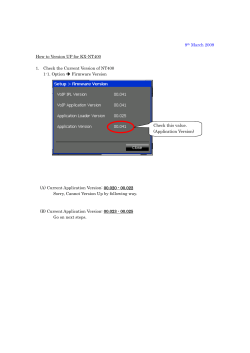STM32F429 Discovery LTDC (LCD TFT Display Control)
NAME SURNAME:
NUMBER:
CEN 425 Embedded Systems
STM32F429 Discovery LTDC (LCD TFT Display Control)
The LCD-TFT (Liquid Crystal Display - Thin Film Transistor) display controller provides a parallel digital RGB
(Red, Green, Blue) and signals for horizontal, vertical synchronisation, Pixel Clock and Data Enable as output to
interface directly to a variety of LCD and TFT panels.
void LCD_Init (void)
Initializes the LCD.
Parameters: None.
Return values: None.
void LCD_LayerInit (void)
Initializes the LCD layers.
Parameters: None.
Return values: None.
void LTDC_Cmd (FunctionalState NewState)
Enables or disables the LTDC Controller.
Parameters:
NewState: New state of the LTDC peripheral. This parameter can be: ENABLE or DISABLE.
Return values: None.
void LCD_SetLayer (uint32_t Layerx)
Sets the LCD Layer.
Parameters:
Layerx: Specifies the Layer foreground or background.
Return values: None.
void LCD_Clear (uint16_t Color)
Clears the hole LCD.
Parameters:
Color: The color of the background.
Return values: None.
void LCD_SetFont (sFONT* fonts)
Sets the Text Font.
Parameters:
fonts: Specifies the font to be used.
Return values: None.
Variables
sFONT
sFONT
sFONT
sFONT
Font12x12
Font16x24
Font8x12
Font8x8
void LCD_SetTextColor (__IO uint16_t Color)
Sets the Text color.
Parameters:
Color: Specifies the Text color code RGB(5-6-5).
Return values: None.
void LCD_DisplayStringLine (uint16_t Line, uint8_t* ptr)
Displays a maximum of 20 char on the LCD.
Parameters:
Line: The Line where to display the character shape. This parameter can be one of the following values:
Linex: Where x can be 0..9
*ptr: Pointer to string to display on LCD.
Return values: None.
void LCD_DrawFullCircle (uint16_t Xpos, uint16_t Ypos, uint16_t Radius)
Displays a full circle.
Parameters:
Xpos: Specifies the X position.
Ypos: Specifies the Y position.
Radius
Return values: None.
void LCD_DrawCircle (uint16_t Xpos, uint16_t Ypos, uint16_t Radius)
Displays a circle.
Parameters:
Xpos: Specifies the X position.
Ypos: Specifies the Y position.
Radius
Return values: None.
void LCD_DrawFullRect (uint16_t Xpos, uint16_t Ypos, uint16_t Width, uint16_t
Height)
Displays a full rectangle.
Parameters:
Xpos: Specifies the X position.
Ypos: Specifies the Y position.
Height: Rectangle height.
Width: Rectangle width.
Return values: None.
void LCD_DrawRect (uint16_t Xpos, uint16_t Ypos, uint16_t Width, uint16_t Height)
Displays a rectangle.
Parameters:
Xpos: Specifies the X position.
Ypos: Specifies the Y position.
Height: Rectangle height.
Width: Rectangle width.
Return values: None.
void LCD_DrawLine
Direction)
(uint16_t
Xpos,
uint16_t
Ypos,
uint16_t
Length,
uint8_t
Displays a line.
Parameters:
Xpos: Specifies the X position.
Ypos: Specifies the Y position.
Length: Line length.
Direction: Line direction. This parameter can be one of the following values: Vertical or Horizontal.
Return values: None.
void LCD_DrawChar (uint16_t
Xpos, uint16_t Ypos, const uint16_t* c)
2
Draws a character on LCD.
Parameters:
Xpos: The Line where to display the character shape.
Ypos: Start column address.
c: Pointer to the character data.
Return values: None.
void LCD_DisplayChar (uint16_t Line,uint16_t Column, uint8_t Ascii)
Displays one character (16dots width, 24dots height).
Parameters:
Line: The Line where to display the character shape . This parameter can be one of the following values:
Linex: Where x can be 0..9
Column: Start column address.
Ascii: Character ascii code, must be between 0x20 and 0x7E.
Return values: None.
Add your project a new Library file
1.Step: Open Options for Target window. Choose C/C++ and add the followings to the Include Paths:
C:\WorkSpace\STM32F4Libraries\Utilities
C:\WorkSpace\STM32F4Libraries\Utilities\Common
C:\WorkSpace\STM32F4Libraries\Utilities\STM32F429I-Discovery
C:\WorkSpace\STM32F4Libraries\Utilities\Third_Party
2.Step: Right click in the Project window, choose Manage Project Items.
Add lcd to Groups:
Add Files: the followings:
stm32f429i_discovery.c
stm32f429i_discovery.h
stm32f429i_discovery_ioe.c
stm32f429i_discovery_ioe.h
stm32f429i_discovery_lcd.c
stm32f429i_discovery_lcd.h
stm32f429i_discovery_sdram.c
stm32f429i_discovery_sdram.h
Also, don’t forget to add the Manage Run_time Environment window StdPeriph Drivers the followings:
SYSCFG, SPI, RCC, LTDC, I2C, GPIO, Framework, EXTI, DMA, DMA2D.
3
Laboratory Task:
Write the required C program code given as below.
Make the requirred adjustments, and observe the STM32F429ZI Disco Board operation.
Try to write down your own name, surname, your school number to the display by using different colors.
Try to draw a rectangle to the right side of the display.
#include "stm32f4xx.h"
#include "stm32f4xx_gpio.h"
#include "stm32f4xx_rcc.h"
#include "stm32f4xx_syscfg.h"
#include "stm32f4xx_exti.h"
#include "stm32f4xx_ltdc.h"
#include "misc.h"
#include <stdio.h>
#include "stm32f429i_discovery.h"
#include "stm32f429i_discovery_lcd.h"
#include "stm32f429i_discovery_ioe.h"
#define LCD_COLOR_BROWN
0x69A0
#define LCD_COLOR_ORANGE
0xF941
#define LCD_COLOR_GRAY
0x5ACA
#define LCD_COLOR_GOLD
0xC524
#define LCD_COLOR_SILVER
0xBE16
uint32_t i = 2;
uint32_t n = 0;
uint32_t LED[3] = {GPIO_Pin_13, GPIO_Pin_14, (GPIO_Pin_13 | GPIO_Pin_14)};
void loop(void);
//void delay(uint32_t ms);
void toggleLed(void);
void switchLed(void);
static void Panel_Config(void);
int main() {
GPIO_InitTypeDef GPIO_InitDef;
EXTI_InitTypeDef EXTI_InitDef;
NVIC_InitTypeDef NVIC_InitDef;
RCC_ClocksTypeDef RCC_ClockFreq;
4
//LTDC_InitTypeDef
LTDC_InitDef;
//----------------------------------------------------RCC_AHB1PeriphClockCmd(RCC_AHB1Periph_GPIOG, ENABLE);
GPIO_InitDef.GPIO_Pin = GPIO_Pin_13 | GPIO_Pin_14;
GPIO_InitDef.GPIO_Mode = GPIO_Mode_OUT;
GPIO_InitDef.GPIO_OType = GPIO_OType_PP;
GPIO_InitDef.GPIO_PuPd = GPIO_PuPd_NOPULL;
GPIO_InitDef.GPIO_Speed = GPIO_Speed_25MHz;
//Initialize pins
GPIO_Init(GPIOG, &GPIO_InitDef);
//----------------------------------------------------//----------------------------------------------------RCC_AHB1PeriphClockCmd(RCC_AHB1Periph_GPIOA, ENABLE);
GPIO_InitDef.GPIO_Pin = GPIO_Pin_0;
GPIO_InitDef.GPIO_Mode = GPIO_Mode_IN;
GPIO_InitDef.GPIO_OType = GPIO_OType_PP;
GPIO_InitDef.GPIO_PuPd = GPIO_PuPd_DOWN;
GPIO_InitDef.GPIO_Speed = GPIO_Speed_25MHz;
//Initialize pins
GPIO_Init(GPIOA, &GPIO_InitDef);
//----------------------------------------------------//----------------------------------------------------RCC_APB2PeriphClockCmd(RCC_APB2Periph_SYSCFG, ENABLE);
SYSCFG_EXTILineConfig(EXTI_PortSourceGPIOA, EXTI_PinSource0);
EXTI_InitDef.EXTI_Line = EXTI_Line0;
EXTI_InitDef.EXTI_Mode = EXTI_Mode_Interrupt;
EXTI_InitDef.EXTI_Trigger = EXTI_Trigger_Rising;
EXTI_InitDef.EXTI_LineCmd = ENABLE;
EXTI_Init(&EXTI_InitDef);
//----------------------------------------------------//----------------------------------------------------NVIC_InitDef.NVIC_IRQChannel = EXTI0_IRQn;
NVIC_InitDef.NVIC_IRQChannelPreemptionPriority = 0x0F;
NVIC_InitDef.NVIC_IRQChannelSubPriority = 0x0F;
NVIC_InitDef.NVIC_IRQChannelCmd = ENABLE;
NVIC_Init(&NVIC_InitDef);
//----------------------------------------------------//-----------------------------------------------------
5
SysTick_Config(SystemCoreClock / 1000);
NVIC_SetPriority(SysTick_IRQn, 1);
RCC_GetClocksFreq(&RCC_ClockFreq);
LCD_Init();
LCD_LayerInit();
LTDC_Cmd(ENABLE);
LCD_SetLayer(LCD_FOREGROUND_LAYER);
Panel_Config();
while (1){
loop();
};
}
static void Panel_Config(void) {
LCD_Clear(LCD_COLOR_MAGENTA);
}
//----------------------------------------------------void loop() {
__NOP();
}
//----------------------------------------------------/*void delay(uint32_t ms) {
ms *= 3360;
while(ms--) {
__NOP();
}
}*/
//----------------------------------------------------void EXTI0_IRQHandler() {
if (EXTI_GetITStatus(EXTI_Line0) != RESET) {
switchLed();
EXTI_ClearITPendingBit(EXTI_Line0);
}
}
//----------------------------------------------------void SysTick_Handler(void) {
n++;
toggleLed();
}
//----------------------------------------------------void toggleLed(void) {
6
if (n % 250 == 0) {
GPIO_SetBits(GPIOG, LED[i]);
}
}
//----------------------------------------------------void switchLed(void) {
GPIO_ResetBits(GPIOG, LED[i]);
i++;
if (i > 2) {
i = 0;
}
if (i == 0) {
LCD_Clear(LCD_COLOR_WHITE);
LCD_SetFont(&Font16x24);
LCD_SetTextColor(LCD_COLOR_GREEN);
LCD_DisplayStringLine(LCD_LINE_5,(uint8_t*)"
THE GREEN
");
LCD_DisplayStringLine(LCD_LINE_6,(uint8_t*)"
LED IS
");
LCD_DisplayStringLine(LCD_LINE_7,(uint8_t*)"
ON
");
LCD_SetFont(&Font16x24);
LCD_SetTextColor(0x5678);
LCD_DrawRect(200,
200,
30, 30);
LCD_SetFont(&Font16x24);
LCD_SetTextColor(0xC525);
LCD_DrawFullEllipse(150,
250,
30, 30);
}
else if (i == 1) {
LCD_Clear(LCD_COLOR_WHITE);
LCD_SetFont(&Font16x24);
LCD_SetTextColor(LCD_COLOR_RED);
LCD_DisplayStringLine(LCD_LINE_6,(uint8_t*)" THE RED ");
LCD_DisplayStringLine(LCD_LINE_7,(uint8_t*)" LED IS
");
LCD_DisplayStringLine(LCD_LINE_8,(uint8_t*)"
");
ON
LCD_SetFont(&Font16x24);
LCD_SetTextColor(LCD_COLOR_GOLD);
LCD_DrawFullCircle(150,
100,
50);
LCD_SetFont(&Font12x12);
LCD_SetTextColor(LCD_COLOR_SILVER);
LCD_DrawFullCircle(250,
200,
10);
}
else {
7
LCD_Clear(LCD_COLOR_WHITE);
LCD_SetFont(&Font8x8);
LCD_SetTextColor(LCD_COLOR_BLACK);
LCD_DisplayStringLine(LCD_LINE_6,(uint8_t*)"
BOTH THE
");
LCD_DisplayStringLine(LCD_LINE_7,(uint8_t*)"
LEDS ARE
");
LCD_DisplayStringLine(LCD_LINE_8,(uint8_t*)"
ON
");
LCD_SetTextColor(LCD_COLOR_CYAN);
LCD_DrawFullCircle(50,
100,
20);
LCD_SetFont(&Font16x24);
LCD_SetTextColor(LCD_COLOR_BLUE);
LCD_DisplayChar(150, 70, 0x45);
LCD_DisplayChar(150, 78, 0x4D);
}
}//-----------------------------------------------------
8
© Copyright 2025