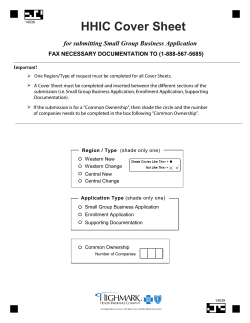Installation Guide
QMT™ 3-Series Shade Accessories Shade Accessories for the 3-Series QMT™ Shades Operations & Installation Guide Top and Back Cover Description A variety of accessories are available with Crestron QMT™ shades. These accessories may be used in circumstances where concealing the shade is desirable or where blackout conditions are required (e.g., in a movie room). ® Additional Resources Visit the product page on the Crestron website (www.crestron.com) or scan the QR code to the right for additional information and the latest firmware updates. Endcaps Hanger The top and back cover allows the shade hardware to be concealed when the shade is viewed from above and when the shade is viewed from outside the window. Top and back covers available are for single brackets (CSA-ARCH3-BRKT) and dual brackets (CSA-ARCH3-BRKT-DUAL). The inside of the pocket contains grooved lines for easy drilling and to reduce the need for a center punch. Single Top and Back Cover Hangers are designed to mount to the edge of a custom fabricated pocket to hold a flap. The hanger should be mounted inside the pocket on the room side of the pocket. The hanger with a tile lip is used where there is a drop ceiling. The side of the hanger contains a grooved line for easy drilling and to reduce the need for a center punch. Hanger Mounting Surface 2 15/16 in (74 mm) Endcaps are available square or round and are sized to fit single brackets (CSA-ARCH3-BRKT) and dual brackets (CSA-ARCH3-BRKT-DUAL). Round endcaps must be used with a round fascia and square endcaps must be used with a square fascia. The endcaps snap onto the side of the bracket. Use the printed directions on the endcaps to install the endcaps in the proper orientation and on the proper side of the shade. Square and Round Endcaps: CSA-ARCH3-BRKT 1 3/16 in (31 mm) 3 3/16 in (77 mm) 3 3/16 in (77 mm) 1/4 in (6 mm) Grooves for Drilling Hanger with a Tile Lip 3 1/16 in (78 mm) Pockets A single pocket and a dual pocket are available. Prefabricated pockets reduce the need for custom framing for the shade and allow an easy installation. A single pocket and a dual pocket are available for installations where the pocket cannot be built into the window frame (retrofit applications). The inside of the pocket contains grooved lines for easy drilling and to reduce the need for a center punch. Both pockets are available with a tile lip that supports the edge of a ceiling tile. Single Pocket 3 3/16 in (81 mm) 11/16 in (18 mm) Mounting Surface 3 in (76 mm) 3 in (76 mm) 1 3/16 in (31 mm) Dual Top and Back Cover Square and Round Endcaps: CSA-ARCH3-BRKT-DUAL 4 3/16 in (106 mm) 4 3/16 in (107 mm) Flap Attaching to a Hanger Grooves for Drilling Grooves for Drilling Fascia 3 7/8 in (98 mm) 5 7/8 in (150 mm) The fascia is available square or round and is designed to fit single brackets (CSA-ARCH3-BRKT) and dual brackets (CSA-ARCH3-BRKT-DUAL). The fascia snaps onto the tabs of the mounting bracket. Square and Round Fascias: CSA-ARCH3-BRKT 5 13/16 in (148 mm) Single Pocket with a Tile Lip 4 3/16 in (107 mm) Flap The flap is an accessory that attaches to the inside of the pocket from the room side of the pocket. It blocks the opening at the bottom of the pocket so that the shade and hardware cannot be seen. The flap can also attach to a hanger. Flap 1 3/4 in (44 mm) Dual Pocket 4 3/8 in (111 mm) Flap Mounting to a Pocket Grooves for Drilling 6 1/2 in (166 mm) Square and Round Fascias: CSA-ARCH3-BRKT-DUAL 5 13/16 in (148 mm) H-Channel Channel Endcap The H-channel is used between two shades for blackout applications and when the customer wants to prevent adjacent shades from moving when wind passes through an open window. The face of the H-channel has grooved lines for easy drilling and to reduce the need for a center punch. The opposite side of the H-channel is smooth. Plugs are provided to conceal holes in the channel. Use a 3/8 inch drill bit. H-Channel H-channels and U-channels come with endcaps to provide a clean finish on the cut ends. The channel endcaps press into place. Four endcaps come with the H-channel; two endcaps come with the U-channel. CAUTION: The channel endcap must be used on the top of the H-channel or U-channel in order to prevent damage to the shade fabric. Channel Endcap Sill Angle The sill angle is used for blackout applications by preventing light leaks along the bottom of the shade. The sill angle is used in conjunction with a blackout hembar. The side of the sill angle contains a grooved line for easy drilling and to reduce the need for a center punch. Sill Angle 1 3/4 in (45 mm) 5 in (127 mm) 1 in (26 mm) 1 in (26 mm) U-Channel 2 1/2 in (64 mm) Attach the Channel Endcap to the U-Channel The U-channel is used on the sides of shades for blackout applications and when the customer wants to prevent the shade from moving due to wind through an open window. The face of the U-channel has a grooved line for easy drilling and to reduce the need for a center punch. The opposite side of the U-channel is smooth. Plugs are provided to conceal holes in the channel. Use a 3/8 inch drill bit. U-Channel 2 1/2 in (64 mm) 1 1/16 in (28 mm) Wool Pile The wool pile comes in two sizes. Small wool piles are installed in U- or H-channels and large wool piles are installed in pockets. The wool pile is used to help block light from a room. When ordered with the shade, the wool pile is typically preinstalled in the U- or H-channel and pocket. Small Wool Pile 5/16 in (8 mm) Large Wool Pile 3/16 in (5 mm) 5/8 in (17 mm) 1 in (26 mm) The product warranty can be found at www.crestron.com/warranty. The specific patents that cover Crestron products are listed at patents.crestron.com. Crestron, the Crestron logo, and QMT are either trademarks or registered trademarks of Crestron Electronics, Inc. in the United States and/or other countries. Other trademarks, registered trademarks, and trade names may be used in this document to refer to either the entities claiming the marks and names or their products. Crestron disclaims any proprietary interest in the marks and names of others. Crestron is not responsible for errors in typography or photography. This document was written by the Technical Publications department at Crestron. ©2015 Crestron Electronics, Inc. Crestron Electronics, Inc. 15 Volvo Drive Rockleigh, NJ 07647 Tel: 888.CRESTRON Fax: 201.767.7576 www.crestron.com Installation Guide - DOC. 7731A (2042806) 02.15 Specifications subject to change without notice.
© Copyright 2025