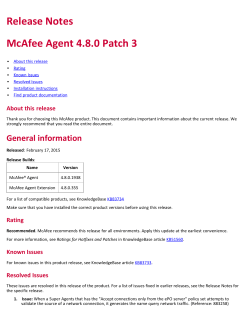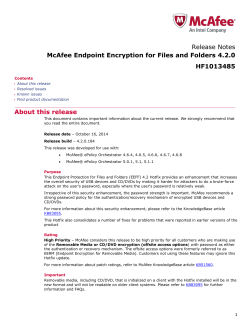Rogue System Detection 5.0.1 Release Notes
Release Notes McAfee Rogue System Detection 5.0.1 Contents About this release Enhancements Resolved issues Installation instructions Known issues Find product documentation About this release This document contains important information about the current release. We strongly recommend that you read the entire document. Release build — 5.0.1 This release was developed for use with: • McAfee ePO 5.1, 5.1.1 • McAfee Agent 4.8 patch 1, patch 2 Purpose This release incorporates enhancements and resolves several issues. General information This release supports upgrade from these McAfee Rogue System Detection releases: 1 • McAfee Rogue System Detection 4.7.1 • McAfee Rogue System Detection 4.7.2 • McAfee Rogue System Detection 5.0 Any previous McAfee Rogue System Detection deployments should first be upgraded to one of these versions before upgrading to 5.0.1. Components This release consists of the following deliverables. • McAfee Rogue System Detection 5.0.1 extension • McAfee Rogue System Detection 5.0.1 Sensor package • McAfee Rogue System Detection 5.0.1 help extension Rating Recommended — McAfee recommends this release for all environments. This update should be applied at the earliest convenience. For more information about patch ratings, see McAfee KnowledgeBase article KB51560. Enhancements This release of the product includes these enhancements. Improved remote operating system detection The ability to detect operating systems for remote devices has been improved. Remote devices reside on subnets where the RSD sensor does not have an IP address, however the RSD sensor might still receive some traffic from those devices. OpenSSL library upgrade The OpenSSL library has been upgraded to version 1.0.1k. Resolved issues These issues are resolved in this release of the product. For a list of issues fixed in earlier releases, see the Release Notes for the specific release. 2 • McAfee Rogue System Detection extension upgrade now succeeds even if the ARITHABORT database option is off. (985380) • Upgrading the McAfee Agent no longer causes the RSD sensor to disconnect. (1029145) • When the server task for upgrading sensors is run for an installed RSD 5.x sensor, the McAfee Agent log no longer shows an unnecessary error message. (1033639) • In some instances, the RSD sensor installer was activated more than once during the upgrade process. The RSD sensor installer is now activated only once when upgrading to RSD 5.x. (1034174) • An issue has been resolved that caused, in rare instances, the RSD sensor installation to fail with error code 1618. (1037533) Installation instructions For information about installing or upgrading McAfee Rogue System Detection, see McAfee Rogue System Detection Product Guide. Known issues For a list of known issues in this product release, see this McAfee KnowledgeBase article: KB82244. Find product documentation After a product is released, information about the product is entered into the McAfee online Knowledge Center. Task 1 Go to the Knowledge Center tab of the McAfee ServicePortal at http://support.mcafee.com. 2 In the Knowledge Base pane, click a content source: • Product Documentation to find user documentation • Technical Articles to find KnowledgeBase articles 3 Select Do not clear my filters. 4 Enter a product, select a version, then click Search to display a list of documents. Copyright © 2015 McAfee, Inc. www.intelsecurity.com Intel and the Intel logo are trademarks/registered trademarks of Intel Corporation. McAfee and the McAfee logo are trademarks/ registered trademarks of McAfee, Inc. Other names and brands may be claimed as the property of others. 0-00
© Copyright 2025