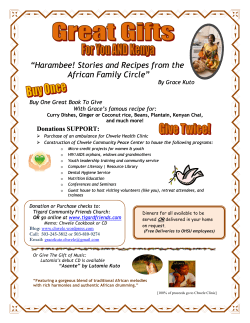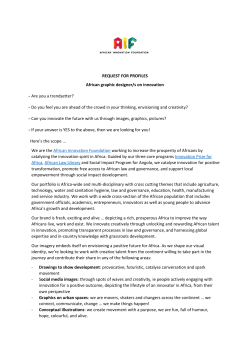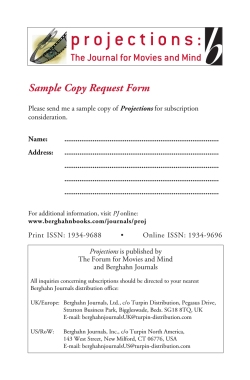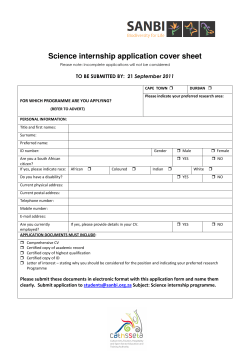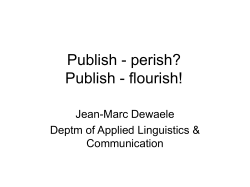Guide to Print Sources of South African Law
The User Education Programme Oliver R. Tambo Law Library. University of Pretoria – 2015 1. 2. 3. 4. 5. 6. 7. Introduction Finding the information that you need in the library Books Statutes Case Law or Law Reports Journals Floorplan 1. Introduction 1. Welcome to Oliver R. Tambo Law Library. 2. Please use the floorplan attached to these notes as well as the floorplans in the library – to orientate yourselves within the library. The collection is housed on levels 1 and 2, whereas levels 3 and 4 are study areas. 3. Xerox photocopiers on level 1 – also for paying for photocopies and computer printing. Library Hours: Note that the Library is closed on Sundays, Public holidays and from Christmas to New Year. Semester hours Monday, Wed to Thurs Tuesday Friday Saturday 07:30 – 21:00 08:30 – 21:00 07:30 – 20:00 08:30 – 13:00 Vacation hours July recess – open until 18:00 only December and January - varies between 16:00 and 18:00 2. Finding the information that you need in the library Part of our collection of law material is found on the shelves and part of it is online material. You need to know how to find both the hardcopies on the shelves as well as the online material. For all the online material you will need to have your own library PIN number. Request this at the front desk please. With regard to the online material – please always start with the Law Library webpage: http://www.library.up.ac.za/law/index.htm You will be taught that the sources of South African law are: The Constitution; legislation; court decisions; common law; custom; indigenous law and works of modern authors. However, when you are trying to find the legal information in the library it is useful to think in terms of: • • • • Textbooks (prescribed and recommended) and other books Legislation Case law Journals 3. Books – How do I find books in the law library? Prescribed textbooks and other books. You are expected to buy your prescribed books. The Library will have a few copies of the prescribed books for your use. Most of the recommended books are in the library. 1 Books are classified and shelved according to Dewey Decimal numbers (call numbers) and this system arranges books of the same subject under the same number so that you will be able to browse through them in one area. In general, law book call numbers start with 34… For example, call no. 342.0968 is the call number used for the books dealing with Constitutional Law in South Africa. To find textbooks and other books one must know how to search on the library catalogue. The catalogue is a database of the entire collection in the University library (including all the branch libraries). Where is this catalogue? You will find it on the home page on all the computers in this library. Go to our webpage http://www.library.up.ac.za/law/index.htm Under Quick Links , select *Library Catalogue; Training Exercise 1. Select Title and look for The law of sale and lease 2. Under keywords, look for law of sale and lease 3. Under author, look for Frans Viljoen 4. Under author, look for Viljoen Frans 5. Under keywords, look for juvenile justice 6. Under keywords, look for trademarks and law 7. Under journal title, look for South African law journal ALSO: Go to LexisNexis Butterworths (internet version) and Jutastat (internet version) and note the many books available there. Identify the important Bibliographic details, like: Author, editor, title of the book, journal title, publisher, place of publication, year published, Location, Call number and its status. Call numbers starting with N. are Reference books and are kept in the Reference section on level 1. At N349.69 LAW find LAWSA (Law of South Africa) - an encyclopedia of South African law. This is very useful for locating any topic in law. It can be found in online form on LexisNexis Butterworths – under “Reference works” on the left of the screen. The printed copies of dictionaries are also found in the Reference section. (Please note: if you come upon a hit which is for a “Human Rights Reference Article” – this refers to a journal article, not to a book. We look at journals on page 7 of these notes.) Take note – the Law library is a closed collection - books are to be used in the library itself and you may photocopy sections that you require for study purposes. In terms of copyright law you may not photocopy more than 10% of any one book. 4. Statutes Statutes are also called Acts, Legislation or Statutory material. Where are the statutes found? • Government Gazettes • PRINT VERSION of Acts: LexisNexis Butterworths, Jutastat and Laws of South Africa. • ONLINE VERSION of Acts: LexisNexis Butterworths, Jutastat and Sabinet Legal – NetLaw • Bills The laws passed in Parliament are the Statutes or Acts. All Acts (“Wette” in Afrikaans) have a title, a number and a year, e.g. the “Criminal Procedure Act 51 of 1977”. Within the Act there are sections (Afrikaans “artikel”), subsections, etc., and sometimes Chapters and Schedules. This particular Act has been amended many times, more recently by the “Child Justice Act 75 of 2008”. Remember that amendments to the Acts are appear periodically. Be sure that the version you use is the fully amended version. There are several places where these amended Acts can be found – see below. 2 Government Gazettes. Statutes (Acts) first appear in the Government Gazettes. Amendments to the Acts also appear in the Gazettes. We do not recommend that you use the Gazettes as your usual source of legislative material. However, you do need to know about them. Remember that the acts are often amended (changed) after they are published and therefore the Gazettes carry only the un-amended versions. The weekly Government Gazettes contains the very latest legislative and administrative information. The Gazettes include: Acts, proclamations, regulations, notices, commencement dates of statutes or sections of statutes, price regulation measures, and industrial regulations, and so on. Note full-text access to the Government Gazettes from 1910-1993 (Retrospective Gazettes) and also from 1994 onwards is available on-line – see http://www.library.up.ac.za/law/index.htm – select Sabinet Legal; and then Government Gazettes. PLEASE NOTE: The best sources for you to use to find the statutory material (Acts and their regulations) are those published by Butterworths (LexisNexis), Juta, Sabinet Legal and Laws of South Africa. The first two publishers publish the statutes commercially in a user-friendly format in both hardcopy and online versions. See the Law Library homepage for the online versions. See Sabinet Legal – Netlaw and Laws of South Africa for online legislation. PRINT VERSIONS: Butterworths Statutes of the Republic of South Africa - are Classified and Annotated from 1910. Butterworths (LexisNexis) have devised their own system of legal classification, arranging acts by their subject matter into ‘titles’ (e.g. agriculture, labour, water, etc.) Within each ‘title’ the Acts are arranged chronologically. The index volume - Vol.1 contains alphabetical and chronological tables of statutes. It is essential to use the index to locate an Act, because it is not always self-evident in which ‘title’ volume the Act appears. It is also important to note that only the chronological index provides information about the repealing of an Act (see the column on the right hand side of the page for details of the repealing legislation). Print versions: The statutes are published in a set of large maroon-coloured binders (level 1 of the library), and are updated every 6 months. The Acts appear in a ‘consolidated’ (‘as amended’) form. Juta’s Statutes of South Africa Juta Law publishes a new seven-volume set of amended statutes every year. Juta Law has arranged the Acts into groups and subgroups according to their subject matter. As far as possible, Acts dealing with related fields of law have been grouped together in one volume. The inside front cover of each volume lists all the groups and subgroups and the volumes in which these appear. On the back covers; the subgroups are listed in alphabetical order, again indicating the relevant volume numbers. The index volume contains alphabetical and chronological tables of statutes; an alphabetical index to the groups and subgroups; and a table of provincial legislation. Bills Before the Acts are passed in Parliament they will go through a stage where they are referred to as bills. The best place for bills is found as follows: Go to http://www.library.up.ac.za/law/index.htm – select Sabinet Legal and then Bill Tracker. The bills, in paper form, are kept in files in the library collection on level 1 (Statutes) – but are also available online – see our webpage at http://www.library.up.ac.za/law/index.htm then go to *Legislation and then Polity.org.za, scroll down the page to the end until you find Legislation and select Bills; or South African Government online www.gov.za, then documents and then bills. ONLINE VERSIONS: Free: Laws of South Africa. Consolidated Legislation website. Both current and point-in-time versions. http://www.lawsofsouthafrica.up.ac.za/ - not comprehensive yet. This is a work in progress. 3 Jutastat (Internet version) and LexisNexis Butterworths (Internet version) - Acts in electronic version from the Law Library webpage: http://www.library.up.ac.za/law/index.htm. In addition you may go to Sabinet Legal then to NetLaw – it is a very good source of online legislation and it is the most up-to-date database available. From Explorer http://www.library.up.ac.za/law/index.htm – select Sabinet Legal; Netlaw. Note that these include regulations with the Acts. Training exercise Know the difference between the long title and the short title of an Act. Note the commencement dates, and that there are sections and subsections, and Schedules. Regulations are the “how to” part of the Acts. For all of the material below – begin at the Law Library homepage See the free online material at http://www.lawsofsouthafrica.up.ac.za. Unique in that it has historical versions. Sabinet Legal - NetLaw Go to the Law Library webpage – select Sabinet Legal and then South African Legislation (NetLaw) 1. Act/Regulation title - look for “Insolvency act”. Click on the Act and then go to “Act index”. 2. Start new search, then go to Act number, look for 71 2008 3. Keywords search for “adoption of children” (tick the Exact Phrase box) 4. “My Action List” use for print, download and email options. Jutastat (internet version) 1. From the Drop down menu “Choose advanced search forms” – select “Acts Search” 2. THEN TICK “Statutes and Regulations of South Africa” 3. Under “Act Name” Search for the “Criminal Procedure Act” 4. Still with “Acts Search” – use Act Number and Act Year and Section - look for Act No. 130 of 1993, section 49. Note the ‘Parent Path’ for title of the Act. LexisNexis Butterworths (internet version) First TICK “Legislation – South Africa – National”, then use the Legislation tab near the top of the webpage. Remove ticks from the Regional legislation so that you search only the National legislation. 1. search Act Name: Insolvency Act 2. search Act Number: 4 of 2000 3. Now search with the Advanced tab and then use the Exact phrase field and look for a topic such as “electronic communications” There are many results. 5. CASE LAW or LAW REPORTS The Law Reports are all available both in print and in electronic form in the Library This refers to reported court cases. For some of your courses there are casebooks that you should purchase. The library will keep a limited number of copies of casebooks for your use in the Study Collection. For those courses that do not have casebooks, you will need to know how to find the prescribed cases in the library. Not all court cases are reported, but those that are selected for reporting appear in the Law Reports. They are usually very easy to find and are available in print form, or hardcopy, and online. • How the cases are cited: CIVIL CASES: Jones v Krok 1995 (1) SA 677 (A). Jones and Krok are the 2 parties in a civil case, thereafter follows the year and volume number. “SA” refers to the South African Law Reports; “677” gives the page number on which the judgment starts, (A), at the end, stands for the court, in this case, the Appellate Division. 4 ABSA Bank v Human [1998] 6 All SA 123 (C). In this case “All SA” refers to the All South African reports. (C) at the end is for the Cape Provincial Division of the High Court. CRIMINAL CASES: S v Sanderson 1968 (3) SA 334 (E). Here the parties, as in all criminal cases, are the State (S) and the accused. Before SA became a republic the state in case law was referred to as “R” for Rex (refers to the British Monarchy). Criminal cases can be found in the South African Law Reports (SA) as well as the South African Criminal Reports (SACR). • Cases explained. If you look at a reported case in the SA law reports – you should be able to recognise the following from the case (example used: Ebrahim v Evans NO 1990 (4) SA 424 (D) Case name (parties) Court deciding the case Judge – can be more than one All the dates of court sittings Catch phrases or Flynote Headnote Date of the judgment Case information or below Annotations The order Order for costs Ebrahim v Evans NO Durban and Coast local division Broome J (the ‘J’ always stands for ‘Judge’) 1989 September 27; 1990 June 27 Company – winding up – dissolution of company in terms of s 419 of the Companies Act 61 of 1973…………….. The applicant was the defendant in an action which had been brought against him by a company, F I (Pty)Ltd……etc. Postea (27 June 1990) Attorneys and advocates names Near the end of the case – in this example it starts with “To sum up then, I uphold the applicants contention and make an order…………………etc.” “2. That the respondent is ordered to pay the costs of this application, including the costs……………………etc.” Judges: In “Broome J” in the above case – “J” refers to “judge”. Other abbreviations are: • P – President of the Constitutional Court or Appeal Court • DP/AP - Deputy President of the Constitutional court or Appeal Court / Adjunk-President • AP - Acting President • ADP – Acting Deputy President • CJ/HR - Chief Justice / Hoofregter • DCJ – Deputy Chief Justice • JA/AR - Judge of Appeal / Appelregter • J / R - Judge / Regter – in the Constitutional Court and the High court • JP / RP - Judge President / Regter-president • DJP/ ARP - Deputy JP / Adjunk RP • AJ / WnR – Acting judge / waarnemende regter • AJA/ WnAR – Acting judge of Appeal / Waarnemende appelregters. • JJA - Judges of the Appeal Court Decisions of the higher courts are a further primary source of law. The first South African law reports date from 1828, and these early series of law reports from the Cape bear the names of the Judges who compiled them (e.g. Menzies, Searle, Buchanan, etc.) Later after the Union in 1910, each division of the Supreme Court had its own law report series, named by province as they were at that time. From 1910 onwards, decisions of the Appellate Division were also reported. For a useful table of older law reports series see the book by Hosten - Introduction to South African law and legal theory. This book is located at the call number: 349.68 Introduction in the Law library on the book shelves on level 1. 1. Law Report series published by Jutas: 5 The South African Law Reports (SA) is our most important collection of case law. This series began publication in 1947. These reports include noteworthy judgments from all the South African higher courts, thus doing away with separate sets of reports for the different divisions (as was the case before 1947). They are published monthly and are bound into volumes. [1947-2001, 4 volumes per year. 2002 onwards, 6 volumes per year]. Most judgments are reported in English, but a few were recorded in Afrikaans only. Translations from Afrikaans into English exist for the period 1969-1980 only. The South African Criminal Law Reports (SACR) The South African Law Reports reported both civil and criminal cases from 1947 up to 1990. In 1990 Juta Law launched the South African Criminal Law Reports in order to provide more in-depth coverage of criminal law and criminal procedure cases. The most important criminal law cases may be duplicated in the South African Law Reports. Industrial Law Journal (ILJ) - Contains labour law reports. 2. Law reports series published by LexisNexis Butterworths: All South African Law Reports - All SA. Butterworths Constitutional Law Reports - BCLR Butterworths Labour Law Reports - BLLR Butterworths Pension Law Reports - BPLR Butterworthis Arbitration Law Reports - BALR Butterworths Competition Law Reports - CPLR Judgments Online - JOL Free online case law on the internet: Internet The following websites with South African cases are free on the Internet: Cape High Court Judgements Constitutional Court of South Africa Supreme Court of Appeal (UFS) Competition Tribunal of SA High Court, Free State Supreme Ct of Appeal And SAFLII South African Legal Information Institute We have highlighted three of the free websites because these are very useful for finding free case law. To find these go to the Law Library website and select Case Law on the left of the screen. 1. Constitutional Court of South Africa - http://www.constitutionalcourt.org.za/site/home.htm (full-text of the Constitutional Court cases only) 2. Supreme Court of Appeal - http://www.justice.gov.za/sca/ Appeal cases heard in the Appeal Court in Bloemfontein. 3. SAFLII (South African Legal Information Institute.) - http://www.saflii.org.za/ (Cases from many courts) The SAFLII website contains a great deal of free information. There are cases from many courts and all are freely available. Take note that the judgments only are given, without a headnote, summary or keywords. 6 Training exercises 1. Jutastat (internet version) for SA and SACR 1. From the Drop down menu “Choose advanced search forms” select the Law Reports Search. THEN TICK from the list on the left: “South African Law Reports (1947 to date)” • In the “Case Name” box, look for: Jooste v Botha • Now find a case by year, volume and page number, look for year: 1965, vol: 2, page. 542. Note the “Case annotations” • Search in “Headnote” box - look for the words: trade marks brand • Try using Advanced search – Search “exact phrase” for: Jooste v Botha, SACR - Now tick the “South African Criminal Law Reports (1990 to date)”, • Search in Case Name box for: S v Abbott 2. LexisNexis Butterworths (internet version) for the Butterworths Law reports TICK from the list on the left of the page: “Law Reports”. Select the Law Report tab near the top of the page. Take note of “Select which law reports to search” on the right of the screen • In the Case Name field enter: Jooste v Botha. Note CiteIT on top right – open to see what it offers. • then try using this approach - from the list on the left of the page, select Law Reports; 1996 to 2015 - All South African Law Reports; Consolidated indexes; Cases reported and then look for S v Naidoo and another • Note that the very old case law lies here – 1828 to 1946. Tip – when searching for a topic use keywords or phrases, e.g. servitude; compensation; “minimum sentencing” or “specific performance”. Do not use an entire sentence such as “losses because of unfair conduct”, rather break it down to 2 keywords or phrases – losses and “unfair conduct”. 6. JOURNALS 6.1 South African journals: What is a journal? In the Law Faculty research is done by postgraduate students and by lecturing staff. The results of this research are often published in the law journals. Take note that journals are also referred to as serials or periodicals. Attorneys and other members of the legal profession also publish in the journals. Note that there are South African law journals and there are journals published in other countries. Often the universities publish their own journals – the title of the UP law journal is “De Jure”. Another example is the “Stellenbosch Law Review”. All the South African journals are found on the shelves in the Law Library – arranged alphabetically by title. Many are now also available online – see Sabinet Reference, then Journal Articles then SAePublications, and also the Heinonline database (for these see on our homepage under ‘Quick Links’). The journal articles are usually referred to by year, volume, issue and page. The articles within the journals have a title and author. A reference to a journal article would look like this: • Expert Evidence and the right to a fair trial: a comparative perspective. L Meintjies-van der Walt. South African Journal on Human Rights. Vol.17, Part 3, 2001, p.301 You will need to find journal articles when doing assignments. To do this you start your search on a database called Sabinet Reference. Go to our Law Library homepage, choose Sabinet Reference, and then Journal Articles, then Index to South African Periodicals (ISAP). (You will be required to put in 7 your student number and a pin number, which you get from the front desk of the Law Library) Another database that will give very good results for law journal articles is iSALPI (Index to South African Law Periodicals index) - see our homepage, then open Journals on the left and select iSALPI. Searching for journal articles can be done by using the author, title, keywords, etc. Go to our homepage http://www.library.up.ac.za/law/index.htm Under Quick Links, select Sabinet Reference o You will be requested to enter you student number and a pin number (which you choose for yourself or request at the front desk in the law library). o From this page go to Journal Articles; and ISAP (Index to South African Periodicals) Training exercises For references to articles – use Sabinet Reference; Journal Articles, then ISAP: 1. “Title” - look for defamation. Sort by year (desc). 2. “Keywords” - look for gender equality (tick “Exact Phrase”) and law. Sort by year (desc); 3. “Author” and look for ‘van eck s’ Also use iSALPi (Index to South African Legal Periodicals) 1. From the Law Library webpage – select Journals (left side of page) – then iSALPi 2. When you are on the Const. Court Library - choose the iSALPi tab 3. Do the searches above (defamation, etc.) (Note that for book titles not held in our library – Also use Sabinet Reference, but choose SACat: 1. Select “keywords”: trademark law. Sort by year (desc). Note “Find in a library” and “Add to My Action List” 2. Select “author”: heyns c ) To obtain the fulltext of the journal articles: use Sabinet Reference, Journal Articles, SA ePublications: 1. Go to ‘A-Z list’; search for the title “Law, democracy and development”, note the “Table of Contents” and also “Search within Journal “. Note the “Add this item to My Action list”. NB – when searching for a topic use keywords or phrases, e.g. servitude; compensation; “minimum sentencing” or “specific performance”. Do not use an entire sentence such as “losses because of unfair conduct”, rather break it down to 2 keywords or phrases – losses and “unfair conduct” Hardcopy versions of the South African journals are kept in our collection – see the floorplan attached. They are arranged alphabetically by journal title – e.g. De Rebus; De Jure, South African Law Journal and so on. Electronic full-text versions of some journals can be found in Sabinet in their database titled: SA ePublications; as well as in the E-journal titles: A-Z list. This is found under http://www.library.up.ac.za/law/index.htm - select “Journals” from the list on the left. Use the box that says “Find electronic Journal”. Note that whilst looking for books in the catalogue you may find that some of your hits received from a subject search are to “Human Rights Ref Article”. These are not books but rather journal articles. Please ensure that you find the full reference and journal name in the entry. User education 2014 8 LIBRARY TRAINING (additional material for RPK320) More information on South African journals. There are about 27 academic law journal titles in South Africa and these are listed below. The hardcopy versions of the journals are kept in the law library, but some are also available in electronic or online format. The 2 databases that hold our many law journals in full-text format, are Sabinet Reference SAePublications and HeinOnline. Abbreviation Journal title AJ Acta Crim AHRLJ Acta Juridica Acta Criminologica African Human Rights Law Journal and http://www1.chr.up.ac.za/index.php/publications/a hrlj.html Annual Survey of South African Law Codicillus CILSA – Comparative and International Law Journal of South Africa De Jure (go to the LexisNexis Butterworths Journals and also to www.dejure.up.ac.za) Fundamina – a Journal of Legal History Industrial Law Journal Journal of Estate Planning Law Journal of Juridical Science (Tydskrif vir Regswetenskap) Juta’s Quarterly Review of SA Law Law, Democracy and Development Obiter Potchefstroom Electronic Law Journal Responsa Meridiana South African Journal of Criminal Justice South African Journal of Environmental Law & Policy South African Journal on Human Rights South African Law Journal South African Mercantile Law Journal AS CILSA DJ ILJ TRW LDD PER SACJ SAJHR SALJ SA Merc LJ SAPL SAYIL Spec Jur Stell LR TSAR THRHR South African Public Law – SA Publiekreg South African Yearbook of International Law Speculum Juris Stellenbosch Law Review – Stellenbosse Regstydskrif Tydskrif vir die Suid-Afrikaanse Reg – Journal of South African Law Tydskrif vir Hedendaagse Romeinse-Hollandse Reg – Journal for Contemporary Roman Dutch Law (go to the LexisNexis Butterworths Journals) Full-text Jutastat (internet version) √ √ Full-text - Full-text SAePub- Heinlications Online √ √ √ √ √ √ √ √ Other √ √ √ √ √ √ √ √ √ √ √ √ √ √ √ √ √ √ √ √ √ √ √ √ √ √ De Rebus – the Attorneys’ journal from the Law Society is free on the web. http://www.derebus.org.za/ The free online academic journals in this country are: 9 • • • Potchefstroom Electronic Law Journal http://www.puk.ac.za/fakulteite/regte/per/index.html Law, Democracy and Development http://www.ldd.org.za/ De Jure (some years only) http://www.dejure.up.ac.za/ Finding articles in South African journals. Indexes. There are 2 indexes to Southern African journals. These indexes give only references to articles (no full-text access). One can search by author, title, keywords, etc. • • The most widely used and comprehensive index is the ISAP - Index to South African Periodicals (Sabinet Reference, Journal Articles). This should be the first place one searches for articles. The other is a free index on the Constitutional Court Library website and is called iSALPi (South African Legal Periodicals Index) (www.constitutionalcourt.org.za. – go to the library and then iSALPI) Full-text. For full-text coverage one can use the following databases, which hold some (see list above) of our law journals in full-text: • • Sabinet Reference, Journal Articles, SAePublications is a local database with full-text access to many South African journals. It covers the last 7-9 years only, however. HeinOnline is from the US but contains some South African journals. The coverage is retrospective and usually covers the journal from volume 1 up to a year or 2 ago. It does not usually have the latest year or two. Journals from foreign jurisdictions 1. Hardcopy journals Legal research almost always involves acquiring journal articles from other countries. The library subscribes to a number of overseas titles in hardcopy form. Use the Catalogue http://explore.up.ac.za/screens/mainmenu.html and search under “Journal Title” http://explore.up.ac.za/search/s. Take note that this only gives information on the titles that the library holds in hardcopy form. These foreign journal titles are found on level 2 of the Law Library. 10 2. Indexes to journal articles. These databases are located on the Library’s webpage under ‘Journals’; ‘Foreign Journal Resources’, see http://www.library.up.ac.za/law/resources_journals.htm. • • • • Legaltrac (incorporated into Academic OneFile) – located on the Library’s webpage under ‘Journals’ ‘Foreign Journal Resources. This international bibliographic database is a combination of some full-text access and some abstract-only access. Searches will produce lists of articles with either abstracts or full-text. Index to Legal Periodicals and Index to Foreign Legal Periodicals. Location same as above. Very similar to Legaltrac. The former database deals with the US and UK material, whilst this one has foreign (including South African) journals. AGIS (old name - Austrom) is a bibliographic database that indexes and abstracts articles from over 120 Australian, New Zealand and Pacific law journals, and selected articles from major law journals from the United States, Canada and the United Kingdom. ABI World. World Bankruptcy Institute. Journals and other material. Use the following to access the database. Username: chrissie.boeyens@up.ac.za ; Password: 514875 3. Electronic journals. For foreign journals in electronic form there are a number of options: • • Use the library’s A – Z List to search firstly for specific titles and then go to the full-text journals. Go to http://www.library.up.ac.za/law/resources_journals.htm and then “Find electronic journal”. This provides useful access to specific journals – but not for keyword search over many journal titles, etc. Use the 2 full-text legal databases, namely Westlaw and HeinOnline. Go to http://www.library.up.ac.za/law/index.htm - under Quick Links. It is advisable to go to these when doing a search for foreign articles in general on any topic in law. 3.1 Westlaw: A very large full-text legal information database used extensively in the English-speaking world. It contains many journals and its coverage of case law and legislation is extensive. Other types of documents are also found on Westlaw. (Please note that the database LexisNexis International is a very similar database – but our library does not have access to this database.) Once access to the database is gained you will need to select the ‘tab’ (near the top under “Westlaw International”) you would like to search under, e.g WLI Academic; World Journals; Westlaw UK, US Research; 50 State Surveys; European Union and so on. Then select the database you require when searching in Westlaw, for example: “Combined world journals and law reviews’; ‘US collection-All Federal and State Cases’; ‘United Kingdom Statutes’ and so on. (Tip: Use World Journals for articles and WLI Academic for case law and legislation.) If you use the “Terms and connectors” search option (which we would recommend) you will need to search for a phrase by using “inverted commas”. Using “ “ for the phrase keeps the words together. Other searching tips: & space ““ % ! * AND OR Phrase But not Root expander Universal character /s /p /n AU( ) TI( ) SU( ) In same sentence In same paragraph Within n terms of author’s name words in the article title or subheadings case summary If you are unfamiliar with searching in this type of database – try the following exercise to orientate yourself: • Go to Westlaw from the Law library home page 11 • • • Select the ‘tab’ World Journals Place a tick √ at the database ‘Combined World journals and Law Reviews’ Using ‘Terms and connectors’ search for: TI(“therapeutic justice”). This will give hits for article titles with the phrase “therapeutic justice” as part of the title. See below: The results can be printed or e-mailed. The latter is recommended. Note that the list of references “Result List: 7 docs” is on the left, whereas the document itself – the first article on the Result List - is displayed in the middle of the screen. Scrolling down the Result List will take one to the other articles. The results will look something like this : 12 3.2 HeinOnline: This is also a full-text international legal database, but the difference is that it is a retrospective database. It usually holds the full-text of the journals (and other documents) from the first volume. The focus is on journals. To familiarise yourself with the database, try this exercise: • • • • • • Gain access via our webpage (see above). You will require your student number and pin number to log on. Once on the HeinOnline webpage go to: Login to HeinOnline (no passwords required) Select “Law Journal Library” Use the Search tab and then click on Field Search Type in “therapeutic justice” using the ‘title’ field - as in the following screen: 13 • The results should look something like this: (Compiled by the staff of the UP Law Library) mydocs/ User education law library rpk 2015.doc 14
© Copyright 2025