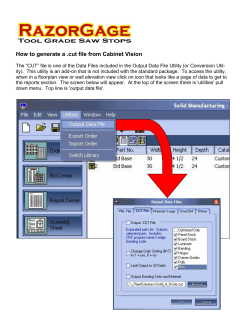sanyo-mir153-553
o INSTRUCTION MANUAL MIR-153 MIR-253 MIR-553 Cooled Incubator MIR-153 MIR-253 MIR-553 Be sure to obey this manual for safety. Thank you for your purchase of the Sanyo incubator. Please read these instructions carefully before using. Be sure to obey this manual for safety 1-3 A Few Precautions 4 Cautions 5 Installation Site 5 Name and Function of Parts You must conform to this manual after read ing throughout well, because this manual contains many important items for safety. Items are described so that you can use this unit safely and properly, and so that you can take precautions to prevent possible injury and damage to you and other people. They are distinguished [WARNING] from [CAUTION] by its contents. Be sure to observe these contents because they contain many important items for safety operation. 6~7 Operating Instructions 8~13 Care and Maintenance 14~15 Trouble Shooting 16 Attention 17 Environmental Conditions 17 Specifications 18 Indication and meaning are as follows. .WARNING! This content means that it is possible to result in fatal injury or serious injury to human. This content means that it is possible to result in injury to human and damage to thing. Mark shows; ytv A mark means caution. <9 mark means prohibition. • mark means instruction. Be sure to keep this manual in the place can be read by the user at any time after you read. -1- Keep these rules for safety by all means. !\WARNING! 0 Don't use it outdoors. When is used at the place splashing the rainwater, this may cause electrical leak/shock. When the repair, maintenance and inspection is done, change the power supply switch to stop and disconnect the power supply plug. It may cause shock and injury. The installation depends on store or specialty trader. When is dope installation construction by oneseif, if it is deficiency, this may cause gas leak, liquid leak, shock and fire. Don't inhale medicine, stream and power dust stacked around when repairing the product. It may cause impairing the health. The installation must be done in a place bearing weight enough surely. When strength lack and installation are incomplete, this may cause injury by falling and turning over the product. 0 0 The persqn except service engineer must not disassemble and repair/modify. Catching fire and abnormal operation may cause injury. Don't install it in the place that is easy to be splashed and/or there is a lot of moisture. Deterioration of the insulation may cause electrical leak/shock. Disconnect the power supply plug when the fluorescent lamp is replaced. It may cause shock. Use an outlet more than rating 15A alone. When use it together with other appliance, abnormal heating around branch outlet may cause ignition. Disconnect the power supply plug in abnormality. If hold abnormal operation, this may cause shock and fire. After removed dust from power supply plug, insert power supply plug to a root of blade surely. Dusty power supply plug and insufficient plug-inserting may cause ignition. o o o Don't connect the ground route of ground construction to ground route of gas pipe, water service pipe lightning rod and telephone. Incomplete ground can cause shock. 0 Don't put a thing and foreign metal, such as pin and wire, in a vent and between gaps and discharging outlet for inner circulation. If shock occurs or driving section moves, which may cause injury. Don't pour water directly on the product. It may cause short circuit/shock. Avoid store the product in the place for infant playing and avoid close the door tightly when shut down and store the product. It may cause shutting an infant in. Use outlet with ground to prevent a shock. If there is no outlet with ground, entrust specialty trader with ground construction. o Don't put the volatile or inflammable article in the container. It may cause explosion/fire. -2- The dismantling/the disposal depend on a special manufacturer. Leaving the unit as it is may cause accident, such as shutting an infant in. o Place the unit on a level and strong place and perform the prevention of turning over. When installation is incomplete, this may cause injury by liquid leak, falling and turning over the product. 0 0 Don't use it besides rating frequency of rating label attached to the main body, the voltage. It may cause fire/shock. o 0 0 0 Set the installation of shelf board surely justly. There may be the thing that it is caused of injury when fall off. 0 Don't put a thing more than 30 kg on shelf and don't throw a thing into. Falling may cause injury. Don't get onto and put a thing on the product. Turning over, damage and falling may cause injury. Don't put bottles and cans in when used this container at setting temperature less than 0°C. It may cause injury by breaking the bottles due to freezing contents. Don't touch a thing in a container (a thing made by metal in particular) with wet hand when used this container at setting temperature less than 0°C. It may cause frostbite. Hold the handle when shut the door. Holding a place except the handle may cause injury by catching a finger in. When a power supply disconnects the plug, I hold power supply plug of point by all means not to have power supply code, and pull it up. It may cause fire by shock and electrical leak. 0 Don't place a hand on glass, and don't add strong power. Breaking of glass may cause injury. Put on the gloves in repairing this product. It may cause injury by corner/edge of interior parts. Don't damage and injury the power cord and plug. And, don't use if loosen inlet of power supply plug. It may cause fire/ shock. Pay attention to avoid damage to power supply cord after pulling out of outlet in moving the product. It may cause shock/ fire. Don't touch electrical parts such as power supply plug with wet hand. It may cause shock. Completely do drainage of water of evaporating dish when move a product. Leakage and splashing of water may cause electrical leak/shock. Use a power supply for this container from an.outlet equipped with when use machinery in a container. It may cause fire. o Confirm the setting point if resumé operation after power failure or turning off. Changing of setting point may cause injury (harming) to contents. Be careful not to turn over carefully when move the product. Pay attention not to turn over carefully when move the product. It may cause injury by turning over. 0 Don't put a container which holds heavy thing or water on the product. Falling may cause injury and the insulation of electrical component may be deteriorated with the spilled water, and they may cause electrical leak. Pull power supply plug out of outlet when shut down the product for long time. Deterioration of insulation may cause shock, electrical leak and fire. -3- A FEW PRECAUTIONS O Do not use two-way sockets etc, because it could cause problems. Also use an exclusive breaker. The maximum heat load capacity acceptable to this incubator is shown in Figures 2, 3 and 4 under the heading "TROUBLE SHOOTING." If this limit should be exceeded. it may cause the unit to malfunction. O Do not put volatile or inflammable chemicals (like ethanol, benzine, alcohol, propane or adhesive agents) in the box. Q When cleaning, do not pour water directly on the outside of the incubator (especially on control panel of the top surface). This could cause a short-circuit or other problems. 0 If a completely filled bottle of material is placed inside the cabinet and the inside temperature is lowered to below 0°C, freezing of the contents could break the bottle. O When cleaning, do not use brushes, acids, benzine, thinner, soap, cleaner or hot water. These will cause discoloring or damage to coated surfaces. On plastic or rubber parts, they will cause transformation, discoloration or degeneration. Never apply volatile chemicals (like benzine etc.) on plastic or rubber parts. When neutral detergent is used, be sure to rinse thoroughly with water afterwards. How to ground earth wire Equip with an earth plate to protect yourself against electric shock which could result from poor insulation. Consult our shops or electrician for these installation. Installing a leak breaker When you use this incubator in humid or wet situations, you must install a leak breaker on the power supply side, as well as installing an earth plate. Consult our shops or an electrician for these installations. -4- CAUTIONS O When it is desired to place an instrument requiring a measuring cable and power cord in the cabinet, the cable and cord can be led through the access hole provided on the left side wall of the cabinet. After instaËation, a rubber plug should be provided as an insulation device. Failure to use a rubber plug can interfere with the proper lowering of temperature and lead to condensation on the outside of the hole. O If the temperature control is set for below 5°C, the incubator could frost up. If the cooler is obstructed by the accumulation of frost, its cooling capacity will be affected and there will be.a rise in temperature. Check for frost accumulation periodically through the observation window. If an excessive amount of frost has accumulated, defrost. Any material high in water content that is kept in the incubator will contribute to the accumulation of frost. The defroster, however, cannot be actuated unless the inside temperature is below -5°C. The acceptable ambient temperature for this incubator is -10°C ~ +35 C. © Any heat load placed in the unit and switched on can cause a deviation of the inside temperature from the set value. If this is the case, measure the inside temperature with a precision thermometer placed in the center of the cavity and adjust the temperature control dial accordingly. range 0 When replacing the glass protection plate, work carefully since it can be broken or damaged if subjected to excessive force. The replacement procedure can be found under the heading "Care and Maintenance." (MIR 152, MIR 252 only) © The space in the cabinet is cooled by the forced circulation of chilled air. It is important that the air intake and exhaust ports not be obstructed in any way. Care should be taken to see that foreign matter doesn't enter the unit through the ports. This could cause a temperature deviation from the set value. ©Two control methods are available for the unit: PID control When the temperature is set about 15°C higher than the ambient temperature. There is little temperature cycle. ON-OFF control When the set temperature is not higher than the ambient temperature by about 15°C, inside temperature range is about 2°C, resulting from cycle running. O For some time after the unit has been started or when the temperature is fairly high, the cabinet walls may heat up. This doesn't indicate a malfunction. It indicates that the condensation preventative/power economy function is performing satisfactorily. Hot gases are piped from the motor compressor along the front edges of the cabinet to prevent condensation. © For the method of setting the high/low temperature alarm, please refer to procedure under the head "OPERATING INSTRUCTIONS." An erroneous setting of either alarm can result in a temperature control error. (D Check the set value in the case of power off or power failure. If the set value has been changed, there is possibility to give a damage to contents. 0 If dew accumulates on the front glass or the outer surface of the frame, wipe it off with a soft cloth. INSTALLATION SITE Q The unit should not be exposed to direct sunlight. If the unit is installed in direct sunlight a proper sunshade or shield should be provided. O Installation should be done on a solid and level surface. Installation on a solid and level surface ensures against abnormal vibration and noise. O The unit should not be installed in a damp area or near a sink or faucet. © Adequate ventilation is necessary. A space of, at least, 10 cm should be provided behind the unit. Poor ventilation can interfere with proper cooling. 0 The unit should be kept away from heat sources such as a stove or heater. -5- NAME AND FUNCTION OF PARTS O Shade To protect the fluorescent lamp. O Door The door opens to 130°. When closed, the door forms a perfect seal with the aid of magnet gasket. 0 Door switch To stop the chilled air circulation fan when the door isopened so that the outflow of chilled air is minimized. O Observation window A 3-ply heat ray absorbing glass panel which arrests incoming heat rays (MIR-153 and 253 only) The cabinet interior can be screened from light if the glass protection plate is substituted for one of black. (MIR-553 only) The window incorporates a small door, sealed with magnet gasket, which screens the inside of the cabinet from light. MIR-153 ©Switch box -OShade ©Air circulating hole ©Do -©Observation window © Shelves ©Access hole" -©Glass protection plate ©Look-in window ©Drain hole- -©Lock " ©Door switch ©Adjustable legs Shelves The shelves can be adjusted vertically. O Lock To lock, this should be turned 180° counterclockwise. O Adjustable legs To secure the unit in place, turn the legs counterclockwise until the unit rests securely on the floor. O Evaporation tray To catch melt water from automatic defrosting and to allow it to evaporate. ©Evaporation tray MIR-253 ©Control panel OShade ©Switch box. 0 ©Control panel '©Door ©Air circulating hole ~ © Shelves ©Observation window ©Glass protection plate ©Access hole ©Look-in — window -©Lock ©Drain hole • 0 Look-in window To check the frost condition of the cooler. © Casters ©Door switch ©Adjustable legs -6- ©Evaporation tray dD Access hole MIR-553 When an instrument thatrequires a measuring cable and power cord is placed inside the cabinet, the cable and cord can be led through the access hole provided. ©Air circulating hole OShade ©Door ©Shelves © Blow-out duet © Blow-out duet (MIR-553 only) The air is led through the heat exchanger and blown through the holes provided over the entire length of the duet. © Air circulation fan Housed in blow-out duet. © Drain hole Uncap when wiping clean the interior of the cabinet. Replace the cap after cleaning. ©Acess hole © Switch box © Control panel The control panel includes the temperature control dial, various alarm setting dials, the temperature indicator and program setting dial. © Glass protection plate (MIR-153 and 253 only) A black plate may be substituted when it is desired that the interior of the cabinet be screened from light. ©Lock ÖObservation window ©Look-in window ©Adjustable legs ©Casters rain hole ©Control panel -7- © Inner door (MIR-553 only) Using a transparent acryl board, this inner door minimizes the outflow of air when the cabinet door is opened. © Casters Facilitates movement of the unit. OPERATING INSTRUCTIONS Name and Function of Each Operation Key and Lamp on the Control Panel • Prevention of Extremities of Temperature Being Reached (LIMIT) The operation keys on the front panel allow the following functions. (1) Setting of temperature. (2) High and low temperature prevention setting. (3) Operation can be programmed. (4) Start and stop of defrost. (5) Fluorescent lamp to be turned ON and OFF. O Alarm setting key (SET) When setting the limits of excessively high and low temperatures for the cabinet interior temperature, press this key. The excessively high temperature will be displayed digitally in the temperature display section. To display the excessively low temperature, depress this key once more. To return the display to an indication of the current temperature conditions in the cabinet, press the key for a third time. • Control of Cabinet Interior Temperature (CONTROL) O Temperature setting key (SET) When the temperature is adjusted, this key should be pressed. The digital display will display the temperature. © Digit shift key ( • • ) The digit of the figure displayed for temperature adjustment can be shifted using this key. O Figure shift key (^) The figure that is displayed digitally can be changed by pressing this key. O Entry key (ENT) When the desired temperature is reached, press this key. Operation wül commence toward this new point. O Excessively high temperature prevention knob (HIGH) O Excessively high temperature prevention knob (HIGH) This knob is provided to set a temperature suitable for the prevention of excessively high heat levels being reached. Use a small screwdriver to set the temperature. O Excessively low temperature prevention knob (LOW) This knob is provided to set a temperature suitable for the prevention of excessively low temperatures being reached. Use a small screwdriver to set the temperature. 0 Alarm indicator lamp This lamp lights when the excessive temperature limits of the cabinet are reached. O Excessively low temperature prevention knob (LOW) © Program operating start/stop key ©Defrost display lamp © Defrost key 0 Alarm indication lamp -©Fluorescent lamp switch O Alarm setting key ""©Buzzer key O Temperature setting key O Program setting key O Entry key (Figure shift key O Digit shift key CAUTION • an af Other © Buzzer (BUZZER) Make sure that the knobs O d O e effective in altering the values for the extremes of temperatures without pressing the alarm setting key 0. The settings of the excessively high and low temperatures can then be confirmed by pressing the alarm setting key ©. To stop the alarm from sounding, press this key. Should a further abnormality occur, the buzzer will sound automatically. FUNCTION OF ITEMS IN THE SWITCH BOX Key for Setting Programmed Operation (PROGRAM) Program setting key (SET) © Power source switch (POWER) This key sets the necessary components for programmed operation of the interior temperature of the cabinet. When the key is depressed, the desired values are displayed digitally in the order required. Circuit breaker for all power sources, including receptacles. © Key lock switch (LOCK) The keys on the control panel cannot be operated unless this switch is turned to the "OFF" position. This key prevents the setting points from being altered accidentally. The order is as follows: 1) Temperature 2) Time To input the values, follow steps 1 to 3. At each step, press the | ENT| key O to enter each value. Programmed operation start/stop key (START/STOP) Press the key once to initiate operation of the program, and again to stop the program. The start and stop operations are indicated by a lamp. REMOTE ALARM The terminal for the remote alarm is located in the box at the rear top of the frame. (MIR-153, MIR253) The terminal of the remote alarm is located in the box at the rear bottom of the frame. (MIR-553) The remote alarm terminal is a contact output. When high or low temperature alarm operates, contact is closed. Contact capacity is 0.4A (AC -125V) or 2A (DC 30V). Program step lamp When this lamp is lit, each step of the programmed operation is conducted. When it flashes, the values for each step are displayed digitally. • Def rost (DE F ROST) © Def rost key (DE F ROST) Defrosting is initiated when this key is pressed. This should be conducted when frost is visible through the look-in window. Normal operation is resumed automatically when the unit has defrosted. To stop defrosting in mid-cycle, press the key once more. Make sure that the cabinet interior temperature is below 5°C when defrosting is commenced. MIR-553 MIR-153, 253 © Defrost display lamp This lamp lights during defrosting. N o o Noo Terminal for the remote alarm Y • Fluorescent Lamp (LIGHT) © Fluorescent lamp switch When this switch is turned ON, the fluorescent lamp in the inner cabinet will be lit, and will be extinguished when the switch is turned OFF. — Terminal for the remote alarm -9- OPERATING INSTRUCTIONS In this section, temperature settings for the incubator, excessively high/low temperature prevention settings, program settings, program change and start/stop for programmed operation will be explained. The incubator's alarm function will also be described. Before Using Control Panel Table 2 Digital display section Be sure that the method of, and meanings of the digital display are fully understood before commencing operation. HOU Displays values of excessively high temperature prevention. i nn Displays value of excesL UU sively low temperature prevention. n n nuu Number of times program is to be repeated. nnn uuu All digits flashing. Indicates automatic temperature alarm is operated. nnn uuu One digit flashing. Indicates values are in process of being set. nnn Interior temperature display. uuu Key operation LIMIT 1 Press alarm set key. 2 Adjust to desired point by rotating setting screw. 3 Press SET key. 4 Adjust to the desired point by rotating setting screw. 5 Press SET key. O Setting the constant operation temperature (CONTROL) Table 1 2 3 Press temperature setting key Press shift key to adjust the display to the desired temperature. Press the entry key. CONTROL [SËT1 E Display after operation -in n C u. u c'flashes When the key is depressed, the digits may be set. When this key isdedepressed, the figures to be set will be displayed in turn. [ÉNT] LIMIT ,455 Excessively high temperature set at 55°C. °( After adjustment, display will be changed. L-IS jSETl Excessively low temperature set at -15°C. S>LOW After adjustment, the display will be changed. [SETI Unit display Interior temperature of cabinet will be displayed. • Set the temperature for the interior of the cabinet according to the procedure shown in Table 1. The temperature should be set within the range -15.0°C ~ +52.0°C. Temperature outside of this range cannot be set. Q Key Operation Method 1 (SHIGH LIMIT O When the key understands the message input, a signal will sound to indicate that the value input has been set. Except in the temperature range -15.0°C ~ +52°C, an error signal will sound, and the value will be ineffective even when | ENT| is pressed. Key operation rsËTi Display after operation When the digit display stops flashing, the cabinet interior temperature will be displayed. -10- O Setting the extreme limits of temperature (LIMIT) This incubator's temperature controller incorporates an automatic temperature alarm. This operates at ±2.5°C of the temperature that has been set. Should the temperature adjustment mechanism fail, an independent circuit is provided to control the excessively high or low temperature limits being exceeded. This doublé prevention function is Unit display provided for the user's benefit. The method for excessively high/ °( low temperature prevention setting is shown here. The temperatures should be set at least 5°C higher and 5°C lower, respectively, than the cabinet interior setting temperature. Adjust the settings with a small screwdriver. O Program Setting (PROGRAM) For programmed operation of the incubator, set the key operation as shown in Tables 3, 4 and 5. [Sample case] When the interior temperature of the cabinet is maintained at 10°C for one hour (Step 1), it must be maintained at 25°C for the next 2 hours (Step 2) and at 50°C for the next 30 hours (Step 3). In programmed operation, steps 1 to 3 are repeated 4 times. OExcessively high temperature prevention knob (HIGH) OExcessively low temperature prevention knob (LOW) © Defrost display lamp © Defrost key ©Alarm indication lamp —©Fluorescent lamp switch O Alarm setting key © Buzzer key l ©Digit shift key Reminders During Program Setting • The program for this incubator can be set in a maximum of 3 steps and a minimum of 1 step. • The program setting time ranges from 0.0 to 99.5 hours, at increments of half hours. When setting the time to start from 0.0 hours, a step of approximately 15 seconds is made. A program can be set to repeat for a minimum of 1 time, and a maximum of 99 times. For continuous repetition, the display will record _ nn l 'UU . 2 Press program setting key Temperature set in step 1 Display sample Step display n n n u u. u [SËTI NOTES i n n i,no„i n n n u u. u [ENT! nn n uu. u © Flashing r ' 5 . 0 <25°C> © Flashing Hour 1 °C Table 4 Temperature set in step 2 nn n uu. u i i i n ,_ . Hour . L/C. u (2 hours) Time set in step 2 n n n u u. u ® Flashing 5 0 . 0 <50°O © Flashing Table 5 Temperature set in step 3 nn n uu. u Hour du. 0 (30 hours) Time set in step 3 n i 11 u i nu Set of recurring numbers / Tin» (hour) i u. u (10 C) [ENT] Time set in step 1 Unit display /—1\ \ ® Flashing 0 / . 0 (Ihour) 3 Step 2 0 PROGRAM H° r \E <Program time> Slep 1 Table 3 1 O Entry key ©Figure shift key O Program setting key Key operation ©Program operating start/stop key S' (4times) Light out © Flashing Display of cabinet Light out interior temperature -11- Light out When the programmed temperatures have been set, be sure to reset the high and low temperature limits. The limit for the excessively high temperature should be set at least 5°C above the highest temperature of the programmed operation, and that for the excessively low temperature at least 5°C lower than the lowest temperature. For example, set the cabinet interior temperature at 20°C, rising to 50°C, and then falling to 0°C at the end of the program. In such a case the upper temperature limit should be set at 55°C or above and the lower limit at -5°C, or below. Care should be taken that these extreme temperatures are beyond the ranges of the temperatures reached during normal operation of the program, because otherwise your required temperature will not be obtained. OPERATING INSTRUCTIONS Alteration of Program in Steps To conduct program step 1 only, follow the procedure given in Table 6. For steps 1 and 2, follow the procedure given in Table 7. Starting and Stopping Programmed Operation When programming of the operation is complete, press key to start. Press this key once more to stop the program. The programmed operation can be repeated by pressing this key each time. When the program has ended, operation will return to the constant temperature that has been entered previously. Table 6 (For step 1, alter the procedure f r o m *4 onward.) Display sample after operation Key operation Enter the recurrent number n in the display Step display Unit display Light off _n n ® Flashing 11 u u n 11 . n u l (once) Set recurrent number Cabinet interior temperature display Table 7 Light off (For steps 1 arid 2, alter the procedure f r o m *6.) Display sample after operation Key operation Enter the recurrent number symbol n in the display. n n nu u Step display Unit display Light off ©Flashing nlj c' (twice) Set recurrent number Cabinet interior temperature display Light off Table 8 Display sample after operation Key operation 1 Cabinet interior temperature display START STOP Press start key Step display ® Lighting Unit display °C Table 9 Condition Display Buzzer Automatic alarm temperature setting Cabinet interior temperature variation exceeds ±2.5°C. All digits flashing on temperature display 10 minutes after occurrence of alarming condition, buzzer will sound intermittently. Excessively high/low temperature alarm When cabinet interior temperature exceeds the excessively high and low temperature limits set. Alarm indicator lamp lights. Continuous sound Trouble • Disconnection of sensors • Abnormality occurs after defrosting cycle. •Triac or compressor relay are short circuited. •Triac open, or in the condition of excessively high temperature prevention • Compressor relay open, or in the condition of excessively low temperature prevention Remote contact ON H Alarm Function Table 9 gives a summary of the alarm functions incorporated in this incubator. The temperature controller incorporates the automatic alarm function, which operates when the variation of the temperature of the interior of the cabinet exceeds ±2.5°C from that set. This function operates even during programmed operation, in which case it will operate as shown in figure 1. E 01 Fig. 1 EDE EU 3 O E OH Temperatur Categories of alarm E OS [50 C A l a r m for high ] / temperature | / V _/ \ \ ~r~ ~ Alarm for low temperature \ L oc Time (hour) -12- O Excessively high temperature prevention knob (HIGH) O Excessively low temperature prevention knob (LOW) ©Program operating start/stop key O Alarm indication lamp © Fluorescent lamp switch Uarm setting key © Buzzer key O Entry key OFigure shift key O Program setting key ©Digit shift key The unit will defrost automatically, and normal operation will recommence 15-30 minutes later. While the unit is defrosting, the defrosting lamp will be lit. Make sure that the cabinet interior temperature does not exceed the set limits when defrosting. During a programmed operation, where the temperature is set at below 5°C for long periods of time, this operation cannot be conducted owing to frost. In some cases, defrosting will not be conducted when the interior temperature does not fall below 5°C. The melt water will evaporate automatically from the drain. D Security Function Not only is there an alarm to signify that the cabinet interior temperature is experiencing abnormality, but there is also a security system to prevent such a situation from occurring. B Defrosting (DE F ROST) When the cabinet interior temperature is set at less than 5°C, the cooler frosts up and defrosting will be required. Defrost should be started manually if frost can be seen through the look-in window. Table 10 Security categories Conditions Operation Independent excessively high temperature prevention circuit When cabinet interior temperature rises above the excessively high temperature setting HeaterOFF Inner cabinet fan OFF Independent excessively low temperature prevention circuitry When cabinet interior temperature falls below excessively low temperature prevention setting Compressor OFF Temperature fuse 70°C (MIR-153, 253) 76°C (MIR-553) Blowout heaterOFF Blowout heaterOFF Memory backup (about 5 hours) Power failure or accidental disconnection of power source Operation continues with memory backup Auto PV When any key is not pressed for more than one minute in any of the setting modes Setting mode ends automatically and operation returns to constant cabinet interior temperature -13- CARE AND MAINTENANCE Replacing the f luorescent lamp Remove lamp cover and rubber cap. The flourescent lamp wül also be detached. Insert a new bulb into the lamp cover and adjust it so that the prongs can be inserted into the sockets. Push the lamp cover into the clip to secure it. Insert the guide on top of the frame into the hole in the frame and secure it with 2 screws. [MIR-153, MIR-253] Remove the 2 screws which hold the shade, working from underneath. The fluorescent lamp can now be easily removed. Replace the lamp, refit the shade and attach with the screws. Cleaning the evaporation tray [MIR-153, MIR-253] The evaporation tray is accessible from behind the machine section of the unit. It should be water-washed 2 or 3 times a year. Before removing the evaporation tray, soak up any water it might contain with a sponge or dry cloth. To remove the tray, lift it slightly to disconnect it from the fixing plate. Then lower the tray, disconnect the drain pipe and pull it toward side of access. To replace the tray, reverse the procedure. [MIR-553] Remove the 2 black screws at the bottom front of the unit manually. [MIR-553] • Remove the 2 screws below the shade. Pull the tray forward so that it touches the floor and slide it out of the unit. • Remove the lamp cover (tube made of transparent resin) from the clip manually. It will come off the frame by its sockets. -14- • To replace it, slide it from the floor into the unit, pushing it all the way in. Then, from beneath the unit, push the tray back farther by hand. • Replace the 2 screws and secure tightly. • Wipe the cabinet interior clean with a soft cloth soaked in a neutral detergent solution. Wipe off the detergent solution with a cloth dampened in fresh water. • After cleaning, replace all the parts removed. Q Cleaning the cabinet interior O Setting the shelves • • • • • The shelves can be adjusted to the height of items placed inside. To adjust the height, insert the self-support clips (4 per shelf) into the slots at the desired height. [MIR-153, MIR-253] Turn off the power switch. Remove the shelves. Remove the cap at the bottom of the cabinet. Pull out the end of the drain hose from under the cabinet and place it in a bucket. Wipe the cabinet clean with a soft cloth soaked in a neutral detergent solution. Wipe off the detergent solution with a cloth dampened in fresh water. [MIR-553] • Turn off the power switch. • Remove the shelves. • Remove the suction hole cover in the bottom of the cabinet by pulling it from the top. • There is a slope provided under the hole to enable the water to drain. A drain plug is provided at the lower end. Remove it. • Remove the 4 screws securing it, as illustrated. Q Replacing the glass protection plate [MIR-153, MIR-2531 • Pull out the clip knobs mounted around the plate. The knobs are reset by pulling out of 5 mm. Reset all clip knobs. Be sure that knobs cannot be pulled out completely. (see figure) f -^ © The long hose extending from back to front as viewed from the right side, is for draining, see illustration below. Take off the protection plate. The plate may be broken if the clip knobs are not reset competely. Place a new plate so that the clips can be compliance with the clip holes. Make sue the clips are in reset position. Insert the clips into the holes. Push in the clip knobs. -15- TROUBLE SHOOTING Relationship between heat load inside cabinet and temperature reached Should conditions worsen, check the following items: D When alarm lamp is lit (W) 300 O Excessively low temperature alarm operates. • Is the point set by the temperature controller lower than that set for excessively low temperature prevention? In such case, lower the prevention setting for the excessively low temperature so that it is more than 5°C lower than that of the temperature controller. O Excessively high temperature alarm operates. • Is the point set by the temperature controller higher than that set for the excessively high temperature prevention? In such case, raise the prevention setting for the excessively high temperature so that it is more than 5°C higher than that of the temperature controller. • Is there a surplus heat source inside of the cabinet? If there is, remove it. Refer to Figures 2, 3 and 4 for the acceptable limits for heat sources inside of the unit. Fig. 2 MIR-253 Maximum heat load tolerable in cabinet \ Temperature reactie insj( 'nsicfe, Jemperatun 200 100 - 10 20 Ambient temperature -10 Fig. 3 30 (°C) 30 (°C) MIR-153 (W) 150 Q When Programmee! Operation is not Conducted Smoothly 100 O The temperature does not change as it is set in the program. • Are the excessively high/low temperature prevention settings correct? These temperatures should be set 5°C higher and lower than the upper and lower limits of the temperature controller respectively. Once excessively high/low temperature prevention limits have been determined, the operation temperatures cannot be changed significantly owing to the existence of the limits for extremes of temperature. For this reason, the excessively high/low temperature prevention limits should be set at a wide range when the programmed operation is set. I 50 - | Maximum heat load tolerable in cabinet -10 10 20 Ambient temperature Fig. 4 MIR-553 If the unit does not function even after these changes have been made, contact your nearest Sanyo Service Center. Details of the following items should accompany any enquires: (1) Conditionoftrouble (2) Model (3) Manufacturing number (4) Date of purchase 10 20 Ambient temperature * With fluorescent lamp OFF -16- 30 (°C) ATTENTION This unit is equipped with the circuit breaker on the back. Please make sure this breaker is switched ON bef ore the unit starts to run. AWARNING Never disassemble, repair, or modify the unit. Such works by an ineligible person may cause fire or injury by malfunction. When the operation of the unit is stopped by this breaker, please contact with dealer or the service station after disconnecting the power supply plug. Disconnect the power supply plug when there is something wrong with the unit. Holding abnormal operation may cause eleclric shock or fire. ^CAUTION Connect the unit to power source having the rated frequency and rated voltage indicated on the rating label attached to the unit. Use of other rating may cause fire or electric shock. CIRCUIT BREAKER MIR-153 MIR-253 CIRCUIT BREAKER MIR-553 ENVIRONMENTAL CONDITIONS This equipment is designed to be safe at least under the following conditions: - indoor use; - altitude up to 2000 m; - temperature 5°C to 40°C; - maximum relative humidity 80% for temperatures up to 31°C decreasing linearly to 50% relative humidity at 40°C; - mains supply voltage fluctuations not to exceed ±10% of the nominal voltage; - other supply voltage fluctuations as stated by the manufacturer; - transient overvoltages according to INSTALLATION CATEGORIES (OVERVOLTAGE CATEGORIES) II. For mains supply the minimum and normal category is II; - POLLUTION DEGREE 2 in accordance with IEC 664. -17- SPECIFICATIONS Model MIR-153 MIR-253 MIR-553 Exterior dimensions 700(W) x 580(D) x 1018(H)mm 700(W) x 580(D) x 1618(H)mm 800(W) x 832(D) x 1810(H)mm Interior dimensions 620(W) x 386(D) x 555(H)mm 620(W) x 386(D) x 1075(H)mm 640(W) x 550(D) x 1160(H)mm 406 L 254 L 126L Effective capacity Exterior Baked-on acrylic finish on galvanized steel Interior Stainless steel (SUS 304) Door Baked-on acrylic finish on galvanized steel Triple heat absorbing glass steel Observation window (with black panel to screen from light) Shelves Polyethylene-coated steel wire Insulation Compressor (with window cover door) Rigid polyurethane foamed-in place (NON-CFC) Hermetictype 175W Hermetic type 300W Hermetic type 300W Fin tube type (forced air circulation) Evaporator Condenser Wire & tube type Fin tube type Refrigerant R-134a Defrost Automatic (manual start) 141W Heater 218W 322W Microprocessor, PID control (compressor; ON-OFF), Digital display Temperature controller Sensor Thermister Control range -10°C~+50°C Temperature fluctuation ±1°C (ON-OFF control), ±0.2°C (PID control) ±0.5°C (set 37°C, ambient 20°C, no load) Temperature uniformlty Low-temp. alarm Range; -15°C~+20°C High-temp. alarm Range; +15°C~+55°C Temp. program operation 3-steps, 0.5 hr ~ 99.5 hr 1-99 repeating, or unlimited Lighting Accessories 15W fluorescent lamp shelves 5 (supports 20) key 1 set 69 kg 104 kg 205 kg 1421 k.Pa 1548 kPa 1235 kPa 43dB (A scale) 43dB (A scale) 45dB (A scale) Weight Maximum pressure Noise level shelves 5 (supports 20) key 1 set glass protect plate (black 1) shelves 3 (supports 8) key 1 set glass protect plate (black) 1 AC230V AC240V AC230V AC240V AC230V AC240V Rated frequency 50Hz 50Hz 50Hz 50Hz 50Hz 50Hz Rated power consumption 158W 173W 220W 245W 266W 292W Rated voltage Note: Specifications will be changed without notice. The unit with CE mark complies with EC directives 73/23/EEC, 89/336/EEC, 93/68/EEC. -18- 7FB6P101192003 Recycled paper SANYO Electric Co., Ltd. Refrigeration Products Division 1 -1 - 1 , Sakata Oizumi-Machi, Ora-Gun, Gunma 370-0596 Japan Printed in Japan
© Copyright 2025