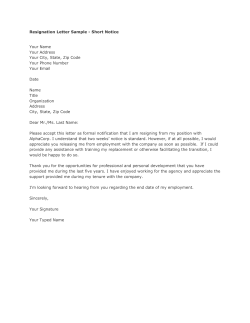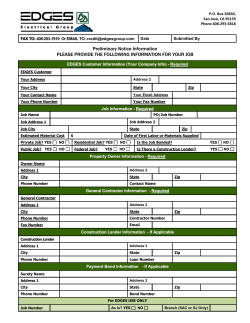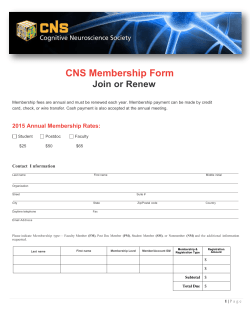Step 1 only follow this step if you have not added fabzar to your
Step 1 only follow this step if you have not added fabzar to your addons list Open Kodi / XBMC Select SYSTEM > File Manager Select Add Source Select None Type the following EXACTLY http://fabzar.com/appk & select DONE Click on the box underneath ‘Enter a name for this media source’ Type total (or if you wish to give it a name you can remember then type something else) & select DONE Select OK (you need to select OK here otherwise your changes won’t save) Go back to your home screen and select SYSTEM Install AAA STREAM 1. Go to system 2.click settings 3.Click addons 4.Click install from zip File 5.Find APPK and click 6.Find file named aaastreamV191.zip and click to install YOU WILL NEED TO CLICK THE UPDATE BUTTON WITHIN THE ADD-ON WHEN INSTALLED Install sports devil 1. Go to system 2.click settings 3.Click addons 4.Click install from zip File 5.Find APPK and click 6.Find file named plugin.video.SportsDevil-2015-02-06.zip and click to install
© Copyright 2025