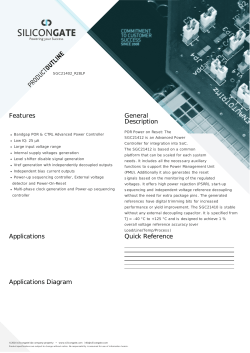The Future of Wi-Fi Service Management���Hybrid Controller
THE FUTURE OF WI-‐FI SERVICE MANAGEMENT HYBRID CONTROLLER S OLUTIONS CHRIS BUSCH, DIRECTOR PRODUCT MANAGEMENT, ASSURANCE SOLUTIONS VISHAL DHRUV, DIRECTOR PRODUCT MANAGEMENT, ASSURANCE SOLUTIONS TABLE OF CONTENTS OVERVIEW ...................................................................................................... 3 WI-‐FI INTRODUCTION ..................................................................................... 4 WI-‐FI DEPLOYMENT MODELS -‐ GATEWAY DEPLOYMENT MODEL (SINGLE AP)
....................................................................................................................... 6 WI-‐FI DEPLOYMENT MODELS -‐ GATEWAY + SECONDARY DEVICE (DUAL AP) . 9 WI-‐FI AND CLIENT PERFORMANCE ............................................................... 10 WI-‐FI PROVISIONING .................................................................................... 12 POWER MANAGEMENT ................................................................................ 13 A BALANCING ACT ........................................................................................ 14 EMPLOYING CONTROLLER CONCEPTS .......................................................... 15 THE HYBRID CONTROLLER ............................................................................ 17 SUMMARY .................................................................................................... 24 RELATED READINGS ...................................................................................... 24 REFERENCES ................................................................................................. 25 Copyright 2014 – ARRIS Enterprises, Inc. All rights Reserved. 2 OVERVIEW A number of factors have been influencing the Wi-‐Fi conversation for operators worldwide. Pressure in the service provider market has increased use of Wi-‐Fi as a service delivery network throughout the home, including a number of IP TV initiatives such as ‘TV Anywhere”. The ability to connect an IP set top box over Wi-‐Fi virtually anywhere in the home has driven multi-‐screen companion applications including streaming linear video content. If the motivations to reduce support calls and operations costs from basic Wi-‐Fi configuration and troubleshooting were not enough, the marriage of these primary video service offerings highlight the need to assure all services over Wi-‐Fi as a core foundation to business success. Beyond video applications in the customer network, OECD predicts in 2017 a household with two teenagers will have 25 Internet connected devices. In 2022, this will rise to 50 devices. For some operators, the Wi-‐Fi conversation is not limited to the indoor customer premise. Investments in outdoor strand or tap based Wi-‐Fi technology of recent years is now leaning the conversation of Wi-‐Fi service into a roaming enabled experience. It is estimated in the United States alone; ¼ million public cable access points (APs) have been deployed. A number that could grow by over 32x if any one of the big three operators in the US were to fully roll out secondary Wi-‐Fi service networks from existing customer cable modems. When deploying such public Wi-‐Fi services, operators have needed to invest in Wi-‐Fi or ‘WLAN’ (Wireless LAN) controllers to manage subscriber roaming, network control, authentication, radio management and reporting. To support the new demands placed on Wi-‐Fi in the customer premise network, the Wi-‐
Fi controller itself is on the move. The next wave of Wi-‐Fi technology focus will include control of radio resources and client relationship inside the customer premise. The scale necessary to control the CPE Wi-‐Fi resources is likely to split real-‐time and non-‐real-‐time logic process functionality. This new Hybrid Wi-‐Fi Controller will have both a local entity for events within the customer premise and a remote logic element to balance surrounding customers. Copyright 2014 – ARRIS Enterprises, Inc. All rights Reserved. 3 WI-‐FI INTRODUCTION The most commonly discussed issue in Wi-‐Fi as it pertains to crowding is the 2.4GHz ISM (Industrial Scientific and Medical) band. The approved use of 2.4GHz ISM frequencies dates back to the mid 1980’s and early pre-‐802.11 uses of these channels were introduced in the early 1990’s. Frequency Hoping Spread Spectrum (FHSS) with lofty 1MB/s to 2MB/s data rates were possible. FHSS is only using a small portion of the spectrum at a time by varying the carrier as a method to mitigate noise. The enterprise network market quickly adopted the use of this technology and by the late 1990’s was pushing for much higher bandwidth. 802.11 working group introduced higher coding rates in 1999 as part of 802.11b to the 2.4GHz ISM (Industrial Scientific and Medical) band using Direct Sequence Spread Spectrum (DSSS). Channel overlap now became a more significant topic. While DSSS was sampling more of the 22MHz channel offering 11Mb/s, it was also spreading its energy across the entire channel width. The 802.11 working group introduced 802.11a at the same time as 802.11b, which was the first consumer Wi-‐Fi radio standard to use the 5GHz U-‐NII (Unlicensed National Information Infrastructure) channel space. 2.4Ghz
Ch1
3 non-overlapping channels
36
40
44
48
52
5Ghz
24 non-overlapping
channels
Ch11
Ch6
56
60
64
100
104
108
112 116
120
124
128
149
153
132 136
140
Figure 1 North American Wi-‐Fi Channels 2.4Ghz 5Ghz 157
161 165
802.11a brought with it the use of Orthogonal Frequency Division Multiplexing (OFDM) which offers a much higher bit/Hz coding efficiency as well as increased immunity from Inter-‐Symbol-‐Interferers (ISI), enhancing immunity from reflection effects. 802.11a offered BPSK, QPSK, 16-‐QAM and 64-‐QAM modulations, which were achieved relative to client association. As attractive as 802.11a’s 54Mb/s was at the time, its use was mainly found in the enterprise network space given cost associated with silicon at the time. In 2003 the average consumer was finally introduced to the advantages of OFDM in the 2.4GHz ISM band from 802.11g. This newest member of the 802.11 physical layer standards offered backward compatibility with 802.11b, and the opportunity to achieve Copyright 2014 – ARRIS Enterprises, Inc. All rights Reserved. 4 54Mb/s in 20MHz channels. Supporting backward compatibility at the time was key to achieving mass-‐market adoption of this silicon. Today however we would prefer there be no use of 802.11b. This backward compatibility, 11 years later, is a topic for improving customer Wi-‐Fi experience. One common misconfiguration is for DOCSIS gateway APs to be configured in 802.11b/g compatible mode. This can cause the AP to down-‐select DSSS operation, which lowers efficiency and adds noise to side channels when mixed with other 802.11g clients. In 5GHz Wi-‐Fi there are actually 4 distinct bands of allocation for Wi-‐Fi use. The U-‐NII-‐1 operating from 5150MHz to 5250MHz for channels 36, 40, 44, 48 is an indoor only section of 5GHz with a 23dBm allowed transmit power. The next group of channels from 5250MHz to 5350MHz for channels 52, 56, 60, 64 is known as the U-‐NII-‐2 bands with a maximum of 30dBm allowed transmit power. U-‐NII-‐2 extended band channels occupy the next 11 non-‐overlapping carriers from 5470MHz to 5725MHz. The U-‐NII-‐3 upper band has 5 channels from 5725MHz to 5825MHz with a maximum transmit power of 36dBm. It was in 2009 that bonding in Wi-‐Fi became a reality. 802.11n introduced the use of 20MHz channels with option to bond an addition channel, using OFDM across 40MHz of continuous channel space. 802.11n introduced Multiple Input Multiple Output (MIMO) spatial streaming. Multiple simultaneous transmit and receive combinations became possible as did alternate modulation schemes across streams. The Modulation Coding Scheme (MCS) defined modulation type, coding rate and allowable mix-‐modulation schemes. Additional sub-‐carriers and control of Guard Interval allowed for additional peak throughput performance per channel. Data rates could now range from 54Mb/s to upwards of 600Mb/s and use either 2.4GHz or 5GHz. 802.11n was a stunning advancement in Wi-‐Fi technology creating the framework for advanced IP service delivery throughout the customer premise. Subsequent standards from 802.11 such as the 802.11ac standard are reaching even further up to 80MHz and 160MHz channel use modulated up to 256-‐QAM using anywhere from 1 to a maximum of 8 antennas. 802.11ac promises speeds from 860Mb/s to 1.69Gb/s. While 802.11ac-‐
2013 supports speeds of 7Gb/s. In this brief background of 802.11b/g/n/ac physical layer it is important to understand there are many additional 802.11 working group efforts. 802.11 family of standards encompass QoS (802.11e), Inter-‐Access Point messaging (802.11f), security (802.11i), Radio Resource Management (802.11k RRM), Fast Transition (802.11r), Mesh interfaces Copyright 2014 – ARRIS Enterprises, Inc. All rights Reserved. 5 (802.11s), and HotSpot services (802.11u). All of these standards are brought together in our future Hybrid Controller Wi-‐Fi customer experience architecture. Example Wi-‐Fi Home The average North American home will have almost a dozen Wi-‐Fi devices active today. As discussed earlier, this number is set to double in just three years. There are also many different and often simultaneous use cases for Wi-‐Fi service occurring in the typical home. Teleworker VPN and VoIP traffic, Over-‐The-‐Top (OTT) IP Video, gaming, home automation and security, and general web surfing may all be actively competing for radio airtime. Figure 2 Example Wi-‐Fi Home The placement of these clients varies, and is usually not fixed with perhaps the exception of home automation and security and perhaps gaming consoles. This poses a real challenge as we consider today’s Wi-‐Fi deployment models beginning with Wi-‐Fi enabled DOCSIS Gateways. WI-‐FI DEPLOYMENT MODELS -‐ GATEWAY DEPLOYMENT MODEL (SINGLE AP) A common scenario in many deployments is the use of a DOCSIS 3.0 cable modem gateway with an embedded 802.11 AP. The install technician likely locates the gateway near the utility panel, or closest to drop entry point to avoid in home coax runs and splitters. There are several disadvantages to this approach depending on the device and the circumstances of the customer premise. Copyright 2014 – ARRIS Enterprises, Inc. All rights Reserved. 6 GW%
Drop%
Figure 3 Single AP Model Beyond the DOCSIS side functions of the gateway itself, there are often several variations between vendors in the offered features and functions for the Wi-‐Fi AP. The radio itself may implement 802.11b/g/n or ac functionality. These may be in the form of single band 2.4GHz or dual-‐band 2.4GHz and 5GHz or dual-‐band concurrent 2.4GHz -‐ 5GHz simultaneous radio operation. The number of simultaneous transmit and receive functions commonly vary from 2x2 to 3x3 in 802.11n mode with MIMO processing on each spatial stream. Depending on manufacturer, the transmit power of the gateway AP may range for example from 20dBm to 26dBm. T1
R1
T2
R2
T3
R3
Figure 4 3x3 MIMO Customers often expect to have more than one logical Wi-‐Fi network or service set identifier (SSID) to use. Often customers are seeking a secondary SSID for guests or to apply different security for the kid’s devices from that of the parent’s devices. Operators often have an SSID for use by the local technician or possibly as part of an overall HotSpot service model. Customer(SSID(
Customer(SSID(
Operator(SSID(
Figure 5 Single Radio -‐ Multiple SSID When the DOCSIS cable modem gateway is a Dual Band Concurrent (DBC) device, the logical Wi-‐Fi SSID configuration follows to both the 2.4GHz and 5GHz radios. Copyright 2014 – ARRIS Enterprises, Inc. All rights Reserved. 7 WiFi 5Ghz
Customer SSID
Customer SSID
Customer SSID
Customer SSID
WiFi 2.4Ghz
Operator SSID
GW
WiFi 5Ghz
Operator SSID
Figure 6 Dual Band Concurrent -‐ Multiple SSID Dual band concurrency (DBC) has become popular as the overcrowding in the 2.4GHz RF band is at an all-‐time high and need to avoid spurious noise in that region such as microwave ovens, early cordless phones and baby monitors; and Bluetooth 1.1/1.0 devices. For all dual-‐band concurrent capable client devices such as tablet or mobile phones, the answer to performance and overcrowding seems simple; prefer 5GHz use from the DOCSIS gateway. It should be noted 5GHz has a lower propagation compared to 2.4GHz. The 5GHz signal is a higher frequency and as such higher frequencies attenuate more than lower frequencies. There are many conditions present within indoor structures that impede the 2.4GHz and 5GHz RF signals. The ITU model for Indoor Attenuation is a high level attempt to characterize the impacts of transmission through common building materials based on frequency. L= 20 log 𝑓 + 𝑁 log 𝑑 + 𝑃𝑓 𝑛 − 28 The ITU Indoor Attenuation path loss model defines L as the total path loss, f is frequency in MHz, d is distance in meters. N is the distance power loss co-‐efficient, n is the number of floors between transmitter and receiver and Pf(n) is the floor loss penetration factor. The ITU has a table of values for power loss coefficient N, Pf(n) accounts for floor loss values, which differ by frequency band and type of construction, illustrated in ITU Recommendation P.1238-‐7-‐201202. 2.4GHz Channel 6 Indoor Attenuation at 35’ L= 20 log(2437) + 28 log(10.6) + 5 1 − 28 = 73.44dB 5GHz Channel 56 Indoor Attenuation at 35’ L= 20 log(5280) + 28 log(10.6) + 7 2 − 28 = 124.16dB Copyright 2014 – ARRIS Enterprises, Inc. All rights Reserved. 8 This ITU formula differs from free space loss formulas as it attempts to account for propagation through building materials such as walls and floors. In the above we assumed attenuation of the vertical signal as it propagates through one floor in a typical wooden construction house. The ITU in this formula provide guidance on the values used for these attenuations by floor and by type of material such as wood or concrete. The 50.72dB of propagation difference between these two frequencies is one factor in our conversation of the overall radio resource management (RRM) for a customer premise. There may be greater distance covered in 2.4GHz, however smaller 2.4GHz coverage areas using more APs such that MCS rates remain higher per client, combined with 5GHz support in DBC mode is more effective in the long run. WI-‐FI DEPLOYMENT MODELS -‐ GATEWAY + SECONDARY DEVICE (DUAL AP) To address coverage issues commonly found in single-‐family homes or encountered in high noise environments, a secondary AP can be deployed within the customer premise. The secondary AP is usually back hauled from the DOCSIS Gateway over MoCA, PowerLine, or other in premise physical layer options. GW
Wi-Fi
Drop
AP
Wi-Fi
GigE
MoCA
Figure 7 Dual AP Model RDK
The main drawback to the dual AP model when deployed by the cable operator is the need to manage multiple Wi-‐Fi platforms in the customer premise, however the most significant requirement driving customer experience is managing radio resources effectively. The DOCSIS Gateway AP may have a -‐26dBm transmit power. The secondary AP may also be equally as powerful. It is expected that the APs themselves should use their own auto-‐channel selection algorithm to tune to the best channel possible. However there is no relationship between the Gateway AP, and the secondary AP from an RRM perspective or relation to client devices in the subscriber premise. If the DOCSIS Gateway was to select 2.4 GHz Ch1 operation, and the secondary AP selects 2.4GHz Ch6, there will be significant side channel energy between Ch1 and Ch6. This side channel or roll off energy becomes additive noise from each access point’s perspective. While these are non-‐overlapping channels in terms of center frequency, there is energy present from Ch1 into Ch2 and Ch3 in decrements of ½ of transmit Copyright 2014 – ARRIS Enterprises, Inc. All rights Reserved. 9 power per side channel. The second AP in Ch6 center frequency may hear noise from the portions of Ch2 and Ch3 its receiver might sense. This is in addition to added noise potentially in the same channels from competing wireless technologies such as ZigBee possibly in use for home security or automation applications. This further complicates the challenge of achieving high bandwidth per client. Gateway
Ch1
Secondary AP
Ch2
Ch3
Ch4
Ch5
Ch6
Figure 8 Unbalanced Tx in Dual AP Model Effective throughput is the ability to modulate the amount of signal in the channel available to a client. The amount of signal decreases as noise floor increases. The result of adding a high power secondary AP is actually decreasing our average client throughput. Additional use of high power 2.4GHz AP will also further crowd ZigBee operation if present. For each 2.4GHz Wi-‐Fi 22MHz wide channel there are four 2MHz wide ZigBee low power channels. Operating in the 2.4GHz ISM band, ZigBee is using a clear channel algorithm (CCA) to determine best channel use while estimating per channel energy using carrier sense multiple access (CSMA), similar to Wi-‐Fi. The Wi-‐Fi signal will tend to overpower ZigBee, often being shown to increase ZigBee packet error rate the closer a ZigBee channel operates to the center frequency of the Wi-‐Fi channel. WI-‐FI AND CLIENT PERFORMANCE Similar to how we use modulation profiles in DOCSIS, the 802.11n specification introduced multiple modulation profiles with the potential to support simultaneous encoded streams which means multiple transmit and receive capabilities with per-‐
stream unique modulations possible. 802.11n also introduced for the first time, Wi-‐Fi channel operation over 20Mhz and 40Mhz of radio frequency. These modulation profiles are known as Modulation Coding Scheme (MCS). Copyright 2014 – ARRIS Enterprises, Inc. All rights Reserved. 10 The MCS is determined by radio capabilities in terms of simultaneous radio stream processing capability and the potential to independently modulate these streams. For example, MCS 0 supports 1 spatial stream, modulated using BPSK at ½ coding rate and offers 7.2Mb/s in 20Mhz or 15Mb/s in 40Mhz on a 400ns Guard Interval. The mobile phone located somewhere near or on you is usually a single spatial stream or 1x1 capable device and typically supports 802.11n in 20Mhz channels. At the high end, MCS 76 employs 4 simultaneous spatial streams, 3 at 64-‐QAM and a fourth at 16-‐QAM, ¾ coding rate offering 238.3Mb/s in 20Mhz and 495Mb/s in 40Mhz on a 400ns Guard Interval. A full list of MCS values may be viewed at mcsindex.com. The 802.11ac standard further enhanced MCS operations. One area of specific benefit is in multi-‐user MIMO or MU-‐MIMO enabling use of nulls in air time to establish 4 streams to a 1x1 style device. MCS$RATE
STREAMS
0
1
2
3
4
5
6
7
8
9
10
11
12
13
14
15
16
17
18
19
20
21
22
23
MODULATION
1
1
1
1
1
1
1
1
2
2
2
2
2
2
2
2
3
3
3
3
3
3
3
3
BPSK$1/2
QPSK$1/2
QPSK$3/4
16DQAM$1/2
16DQAM$3/4
64DQAM$2/3
64DQAM$3/4
64DQAM$5/6
BPSK$1/2
QPSK$1/2
QPSKD3/4
16DQAM$1/2
16DQAM$3/4
64DQAM$2/3
64DQAM$3/4
64DQAM$5/6
BPSK$1/2
QPSK$1/2
QPSK$3/4
16DQAM$1/2
16DQAM$3/4
64DQAM$2/3
64DQAM$3/4
64DQAM$5/6
DATA$RATE$Mb/s
RECEIVE$SENSITIVITY
$$$$$$$$$$800NS$GI
$$$$$$$$400NS$GI
$$$$$$$$$$$$$$$$$DBM
20Mhz
40Mhz
20Mhz
40Mhz
20Mhz
40Mhz
6.5
13.5
7.2
15.0
D82
D79
13.0
27.0
14.4
30.0
D79
D76
19.5
40.5
21.7
45.0
D77
D74
26.0
54.0
28.9
60.0
D74
D71
39.0
81.0
43.3
90.0
D70
D67
52.0
108.0
57.8
120.0
D66
D63
58.5
121.5
65.0
135.0
D65
D62
65.0
135.0
72.2
150.0
D64
D62
13.0
27.0
14.4
30.0
D82
D79
26.0
54.0
28.9
60.0
D79
D76
39.0
81.0
43.3
90.0
D77
D74
52.0
108.0
57.8
120.0
D74
D71
78.0
162.0
86.7
180.0
D70
D67
104.0
216.0
115.6
240.0
D66
D63
117.0
243.0
130.0
270.0
D65
D62
130.0
270.0
144.4
300.0
D64
D61
19.5
40.5
21.7
45.0
D82.0
D79.0
39.0
81.0
43.3
90.0
D79.0
D76.0
58.5
121.5
65.0
135.0
D77.0
D74.0
78.0
162.0
86.7
180.0
D74.0
D71.0
117.0
243.0
130.7
270.0
D70.0
D67.0
156.0
324.0
173.3
360.0
D66.0
D63.0
175.5
364.5
195.0
405.0
D65.0
D62.0
195.0
405.0
216.7
450.0
D64.0
D61.0 Figure 9 MCS Rates 0 – 23 The negotiated throughput from client to AP can be related to the Receive Signal Strength Indication (RSSI) value, which in part drives MCS selection. The highest mutually supported MCS value is generally speaking the best throughput the AP and a client can achieve. From the perspective of understanding conditions related to per client Wi-‐Fi performance, the current RSSI and negotiated MCS are key performance indicators. Copyright 2014 – ARRIS Enterprises, Inc. All rights Reserved. 11 WI-‐FI PROVISIONING In recent years the introduction of Broadband Forum TR-‐069 standards for the purposes of an over-‐arching multi-‐vendor device management solution has won acceptance across the industry. TR-‐069, and its numerous data models enable operators to manage all vendor Wi-‐Fi configuration parameters without the need to uniquely implement vendor proprietary approaches. TR-‐069 also offers the ability to provision and learn the configuration of devices behind the DOCSIS Gateway. Figure 10 TR-‐069 Provisioning These include the second Wi-‐Fi AP in the Dual AP model, and also included RDK based IP STBs. However interesting the use of TR-‐069 may be for device discovery, we do not have a control plane or control of any radio resources related to Wi-‐Fi AP and Wi-‐Fi client experiences as they relate to the overall customer premise. There are current initiatives underway that will extend the TR-‐181 data model for TR-‐069 based Gateways; in many cases with several advanced Wi-‐Fi service parameters. The use of TR-‐069 remains on its own an incomplete solution for Wi-‐Fi whole home experience management. TR-‐069 devices are expected to inform of configuration object and operating object values in time intervals as directed from the auto configuration server (ACS) platform when it sets the Periodic.Inform value. An aggressive time interval would be 5 minutes. Aggressive in this case should be understood in the Dual AP model, as the DOCSIS Gateway AP, and the secondary AP will inform the ACS every 300 seconds of anywhere from 30-‐200 parameter object values. Outside of the load that would introduce to an ACS, a lot can happen in 5 minutes inside the Wi-‐Fi network of a customer home. If there was a problem, it may have long since passed by the time the ACS system knows about it or can act on it. Copyright 2014 – ARRIS Enterprises, Inc. All rights Reserved. 12 Likely the customer simply disconnects and re-‐connects effectively masking the underlying issue, possibly connecting instead to the closer AP as perhaps their device simply would not disassociate from the other AP. The Wi-‐Fi experience will continue to change as more and more devices and related Wi-‐
Fi appliances such as home automation clients are added over time to this customer network. There is nothing TR-‐069 can do to re-‐balance the Wi-‐Fi experience. So while an ACS and TR-‐069 enabled devices can certainly be used to raise and lower radio power in either the Gateway AP or the Second AP, there really is still no relationship between them. POWER MANAGEMENT When considering the current DOCSIS Gateway and second AP need to manage client association preference, and the future challenge when multiple home devices are offering Wi-‐Fi connectivity, basic coordinated power management becomes a key building block to managing Wi-‐Fi experience. The further a client is from its AP, the lower its overall bandwidth will be. As the distance increases, there is less signal energy to overcome the surrounding noise in the channel. 76"
73"
9"
8"
60" 56" 53" 51"
44"
7" 6" 5"
4"
3"
2"
39"
1"
33"
0"
20"
17"
16"
23" 22" 21"
24"
25"
68"
19"
18"
Distance"to"Achieved"Coding"Rate"
Figure 11 MCS Achieved Rates The result as we have shown earlier is a more aggressive coding scheme being applied to improve the reliability to the Wi-‐Fi link, with the tradeoff being available bandwidth. Looking once again at the use of TR-‐069 and its current objects related to Wi-‐Fi Radio and SSID operations there are some useful elements. In TR-‐069 Device.WiFi.Radio.{i} offers visibility to OperatingFrequencyBand, Channel, OperatingChannelBandwidth and may offer WiFi.Associated.Device information including Downlink and Uplink data rate, Signal Strength and Retransmission. This information is valuable as part of the assurance back office in terms of knowledge historical knowledge and possibly snapshot reports that may assist in troubleshooting certain issues. There remains a gap in that the use of TR-‐069 does not account for Copyright 2014 – ARRIS Enterprises, Inc. All rights Reserved. 13 reporting of client Wi-‐Fi performance, sense neighbor topology and interferers, or take action based on these real-‐time data sources. Essentially we can learn how much bandwidth at a given moment in time was available at the radio, a general sense if there were some quality concerns from retransmission values however we are unable to build a Wi-‐Fi topology view, or understand why the radio is operating at the bandwidth advertised. A BALANCING ACT Another impact to the customer experience is the imbalances in radio transmit power given the lack of relationship between the DOCSIS Gateway AP and the second AP. This creates stubborn client associations, and bandwidth degradation. A stubborn client is a client that refuses to disassociate from one AP in favor of another, often closer AP which then in turn impacts MCS calculation. The lower the MCS, the less bits/hz, which means more airtime used. Looking closer, when the second AP was added to our customer premise, it flooded the surrounding area with a signal as strong as the DOCSIS Gateway was providing. This will have resolved any Wi-‐Fi coverage issues, however new challenges now present themselves. Figure 12 Dual AP Model -‐ RF Saturation Copyright 2014 – ARRIS Enterprises, Inc. All rights Reserved. 14 If we consider a mobile device in the scenario of the Dual AP customer premise, where APs transmit at -‐26dBm and the client transmits back at -‐20dBm we suddenly have an imbalanced relationship. -26dBm
-20dBm
Figure 13 Client -‐ AP Imbalance The 6db difference between the two devices is equivalent to the difference of MCS 4 to MCS 7. That’s a difference of 26Mb/s applied to the entire Wi-‐Fi link air interface that we have now lost. This is an area where beam forming can help smooth the difference. Depending on the client capability to support beam forming, and assuming the DOCSIS Gateway AP offers beam forming. If there is beam forming, it may be possible to overcome a 2-‐5dB difference in link energy, and pick up some of that missing 26Mb/s within a single Wi-‐Fi stream. However most mobile phone style clients are 1x1 non-‐beam forming capable Wi-‐Fi devices for cost, form factor and battery reasons. The result in many cases will be the overall air interface coding shifts to a lower modulation scheme as the DOCSIS Gateway is having a hard time hearing the mobile phone as it moves around the house. The more aggressive MCS coding rate lowers bandwidth for all clients attached. The stubborn client issue also presents itself. As discussed previously, the mobile device Wi-‐Fi stack believes it has a sufficiently strong RF signal and therefore does not disassociate from the Gateway AP when it may in fact be beside the second AP. Without a controller for these radio and client resource conversations, it is impossible to tame the relationships between clients and APs in the customer home, or even provide the next level of recommendation for technicians to understand if or when a child AP should be installed. EMPLOYING CONTROLLER CONCEPTS The concept of a WI-‐Fi or a Wireless LAN (WLAN) controller is certainly not a new one. Enterprise networks have long relied on WLAN controllers to control, secure and policy the massive spike in Bring Your Own Device (BYOD) user needs. Copyright 2014 – ARRIS Enterprises, Inc. All rights Reserved. 15 What makes a good WLAN controller for an Enterprise is not necessarily directly applicable to large-‐scale cable service providers. In the Enterprise LAN, segmenting and encapsulating traffic is a fairly trivial task. APs are fed with a Gigabit Ethernet port capable of multiple 802.1q VLANs. The WLAN controller is often centralized and aggregating the APs. The controller is serving a few thousand simultaneous device association, authentication, and forwarding requests. A popular approach to controlling the Enterprise Wi-‐Fi network was the use of CAPWAP. CAPWAP is Control and Provisioning of Wireless APs as defined by IETF 5415. This standard came at a time ahead of Broadband Forum and TR-‐069. It is possible CAPWAP may have been differently structured had the ability to provision and report configuration of APs on a large scale enabled by TR-‐069 been possible. CAPWAP provided a discovery mechanism and enabled de-‐coupling of the radio processing to the Control node above the AP. CAPWAP was reasonably secured with data transport layer security (DTLS) negotiation during discovery. CAPWAP
Access Controller
CAPWAP
Client
Discovery Request
Discovery Response
Client ‘Hello’
DTLS(UDP Response)
DTLS(UDP Capabilities)
DTLS(UDP Capabilities Response)
RUN Phase
Figure 14 CAPWAP Discovery Exposing the radio operations to the controller created effectively a remote MAC concept in Wi-‐Fi. All layer 2 wireless payload data and management frames are encapsulated and sent to the CAPWAP controller for processing. Copyright 2014 – ARRIS Enterprises, Inc. All rights Reserved. 16 CAPWAP
Access Controller
CAPWAP
Client
802.11 Frames
802.11 Frames
802.11 Frames
Figure 15 CAPWAP Remote MAC Remote
MAC
This Remote MAC meant the CAPWAP controller knows of all Beacon, Probe, and 802.1x authentication messages. The CAPWAP controller is in fact processing all these real-‐time radio network processes while also handling QoS queuing in the controller and coordinating forwarding in the AP client. Wi-‐Fi HotSpots are also WLAN controller based networks. In HotSpots the controller may be embedded within the AP. This has its own challenges in terms of management and is fairly inflexible to customer roaming. Alternatively the HotSpot AP may be encapsulating each SSID of traffic back to a centralized controller. In this approach, the network is often a generic routing encapsulation (GRE) or similar tunnel mechanism aggregated to a main service node facing the WLAN Controller. When deployed in this fashion the controller is often serving up to 1,000 APs with 20-‐30 users each. It is clear that neither of these technologies are ideally suited to large scale Wi-‐Fi management for both the local subscriber network and all its surrounding networks. THE HYBRID CONTROLLER To build the necessary Wi-‐Fi radio and client relationships referred to throughout this paper is to create heterogeneous Wi-‐Fi networks for each and every subscriber. Customer data known to assurance back office systems, specifically ACS, and inventory systems interface to the Hybrid WLAN Cloud Controller by supplying data related to each customer. The Controller builds the logic of surrounding managed customers. This is a simple process of integration to share data within the current assurance back office. Copyright 2014 – ARRIS Enterprises, Inc. All rights Reserved. 17 The Hybrid Controller concept in the RF layer splits the functionality of real and non-‐real time resource management such that the DOCSIS Gateway in the premise is able to act autonomously on conditions it is closest to understand. Specifically, the DOCSIS gateway is provided knowledge of other managed APs in a set of policies from the cloud controller to allow for semi-‐autonomous decision making by the Gateway as Wi-‐Fi RF conditions continually change. This now changes the relationship in our Dual AP model to a Gateway-‐Child managed Wi-‐Fi network model. Cloud WLAN
Controller
DOCSIS
GW
Assurance
Back Office
μController
•
•
•
Figure 16 Hybrid Controller Policy
Topology
Control
Through ongoing Beacon information and client statistics observed both on the DOCSIS Gateway and on associated child APs, the μController is able to determine the best client association to the AP and whether RF power may need to be adjusted or RF channels need to be changed. Some of this information is derived through the use of 802.11k. This component of the 802.11 working group of standards enables Wi-‐Fi station information reporting and communication of radio topology. With the μController extending the DOCSIS Gateway now into a RRM capable platform, the DOCSIS Gateway embeds 802.11k Information Elements (IE) into beacons. This signifies to clients the DOCSIS Gateway AP is an RRM network element. Clients may now request neighbor information from the DOCSIS Gateway, and the DOCSIS Gateway may obtain the same information from 802.11k Wi-‐Fi clients. Copyright 2014 – ARRIS Enterprises, Inc. All rights Reserved. 18 Figure 17 Apartment -‐ MDU Topology Mapping As the μController builds a local topology using 802.11k, it has learned of neighbors and clients that it can directly see. The μController has also learned of neighbors through clients. This indirect, hidden neighbor knowledge is critical to decision making where balancing transmit power and operating channel decisions are concerned. The μController is providing standard Wi-‐Fi measurement information to the Cloud Controller as there are applications that require quantifiable radio environment measurements in order to attain the necessary customer experience levels. These applications include VoIP, video over IP, location based applications, as well as applications requiring mitigation of harsh radio environments (multifamily dwellings, airplanes, factories, municipalities, etc.). Radio measurements address most of the existing issues in using unlicensed radio spectrum to meet the requirements of these emerging technologies. To address the mobility requirements of technologies, such as VoIP and video streaming, Radio measurements, such as channel load request/report and the neighbor request/report, may be used to collect pre-‐handoff information, which can drastically speed up handoffs between cells within the same extended service set (ESS). By accessing and using this information, the Wi-‐Fi clients (either in the Gateway AP or child AP in the Dual AP model) can make intelligent decisions about the most effective way to utilize the available spectrum, power, and bandwidth for its desired communications. Copyright 2014 – ARRIS Enterprises, Inc. All rights Reserved. 19 The request/report measurements are as follows: • Beacon • Frame • Channel Load • Noise Histogram • STA Statistics • Location Configuration Information (LCI) • Neighbor Report • Link Measurement • Transmit Stream/Category Measurement These measurement mechanisms provide the capability for a Wi-‐Fi client to manage and query its radio environment, and to make appropriate assessments about its health and efficiency. It is the first step in creating an intelligent Wi-‐Fi customer experience capable of making appropriate decisions for fast transition, for mesh connectivity, and for managing the radio environment for all wireless devices. μController
Passive Scan
DOCSIS
GW
Beacon Information
Learned Local Frames
Figure 18 uController Learning Example information collected by the μController as it handles real-‐time events in the immediate managed Wi-‐Fi customer premise. Copyright 2014 – ARRIS Enterprises, Inc. All rights Reserved. 20 μController
Channel Loading
DOCSIS
GW
Link Measurements
Figure 19 uController Network State For the first time, client performance is now exposed. The previous lack of knowledge in the back office as to why bandwidth was performing at a given level is known to the μController, and supplied northbound to the Cloud Controller. DOCSIS
GW
μController
Station Statistics
Figure 20 uController Station Statistics This provides the client device the information on where to go, the client device may now be ‘told’ to move using an 802.11r fast BSS transition (FT) message. Between these two steps, the μController has exchanged any 802.11i temporal key information such that when the client associates to the new AP, no re-‐authentication delay is encountered. Having built a local Wi-‐Fi topology, the μController in the Gateway is able to communicate the neighbor list of APs, current RF channel state and client states learned as part of 802.11k to the Cloud Controller. Copyright 2014 – ARRIS Enterprises, Inc. All rights Reserved. 21 Assurance(
Cloud(
Controller(
μController(
Figure 21 uController -‐ Cloud Controller Relationship As these direct and indirect topology objects are learned, they are sent to the WLAN Cloud Controller for analysis. The Cloud Controller has the role of defining policy and controls for the μControllers, and to correlate received topology data to manage Wi-‐Fi quality across multiple customer premise networks. Copyright 2014 – ARRIS Enterprises, Inc. All rights Reserved. 22 Assurance&
Cloud&
Controller&
Figure 22 Cloud Control across Networks Assurance(
Cloud(
Controller(
μController(
Figure 23 Taming the Wi-‐Fi Experience Copyright 2014 – ARRIS Enterprises, Inc. All rights Reserved. 23 The customer home Wi-‐Fi network has finally been tamed. The μController is able to react to evolving network conditions and any end user device behavior. The network assurance back office is now able to visualize all the devices in the customer home in real-‐time and with knowledge of Wi-‐Fi client to network conditions. SUMMARY The role of Wi-‐Fi networks has expanded into much more than an extension of the operator network. Wi-‐Fi in the customer home is as much a critical part of the service delivery infrastructure as any other component of the access network. WLAN controllers designed for Enterprise networks do not meet the operational challenges of density necessary for scale on a cable operator basis. Separating critical functions of legacy WLAN controllers into a Hybrid Controller contains the demands of real-‐time events while achieving scale at the Cloud level. With both IP STB and tablet platforms requiring Wi-‐Fi for IP video delivery, the time has come to implement the next stage of Wi-‐Fi management, moving from provisioning Wi-‐
Fi to Wi-‐Fi as an assured service. RELATED READINGS •
•
•
WEBINAR: Successful Strategies for Wi-‐Fi Deployments PAPER: Navigating the Home Wi-‐Fi Experience Part 2: The Importance of Air Time Allocation in Wi-‐Fi Quality of Service PAPER: Navigating the Home Wi-‐Fi Experience Part 1: Real-‐World Data on the Growing Congestion of Home Wi-‐Fi and Potential Responses MEET ONE OF OUR EXPERTS: Chris Busch Chris Busch serves as Director Product Management and Architecture, in the Assurance business at ARRIS. In this role he is responsible for working with customers and partners to research analyze and develop customer solutions, product strategies and new product technologies for the Assurance business portfolio. Chris has presented to the SCTE and numerous industry publications on topics including Advanced Provisioning for Commercial services, IPTV and TR-‐069, leveraging Broadband Forum standards for Wi-‐Fi management, IPv6 implementation strategies, OSS Convergence and Evolution to all IP Services. Copyright 2014 – ARRIS Enterprises, Inc. All rights Reserved. 24 REFERENCES (1) Bell Canada ‘Fibe TV” http://tvanywhere.bell.ca/en/ (2) Shaw GO http://www.shaw.ca/television/shaw-‐go/gateway-‐app/ (3) TWC TV® http://www.timewarnercable.com/en/tv/features/twc-‐tv.html (4) OECD Insights http://oecdinsights.org/2013/01/21/smart-‐networks-‐coming-‐soon-‐
to-‐a-‐home-‐near-‐you/ (5) UPC Wi-‐Free http://www.upc-‐cablecom.ch/de/support/tools/wi-‐free/ (6) Cable WiFi® http://www.cablewifi.com/ (7) ITU Indoor Propagation Model http://www.itu.int/rec/R-‐REC-‐P.1238/en ABBREVIATIONS & ACRONYMS ACS GRE RRM IE MCS WLAN CAPWAP SSID Auto Configuration Server – Broadband Forum Generic Routing Encapsulation Radio Resource Management Information Element Modulation Coding Scheme Wireless LAN Configuration and Provisioning Wireless Access Points Service Set Identifier ©ARRIS Enterprises, Inc. 2014 All rights reserved. No part of this publication may be reproduced in any form or by any means or used to make any derivative work (such as translation, transformation, or adaptation) without written permission from ARRIS Enterprises, Inc. (“ARRIS”). ARRIS reserves the right to revise this publication and to make changes in content from time to time without obligation on the part of ARRIS to provide notification of such revision or change. Copyright 2014 – ARRIS Enterprises, Inc. All rights Reserved. 25
© Copyright 2025

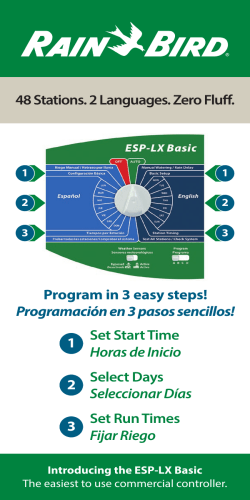


![[WCR-300S] How to Change the Wireless Network Name(SSID)](http://cdn1.abcdocz.com/store/data/000232989_1-c13ffbaf9a88e423608ef46454e68925-250x500.png)