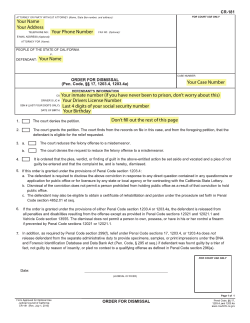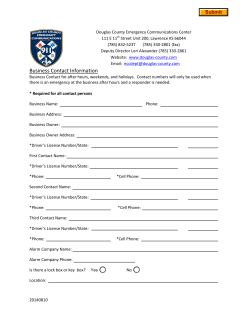MR4 - Juniper Networks
Release Notes for RingMaster Version
9.0.5.2 (MR4)
Feedback and Support . . . . . . . . . . . . . . . . . . . . . . . . . . . . . . . . . . . . . . . . . . . . . . . . . . . . . . . . . . . 2
New and Enhanced Features . . . . . . . . . . . . . . . . . . . . . . . . . . . . . . . . . . . . . . . . . . . . . . . . . . . . . 2
Version Compatibility . . . . . . . . . . . . . . . . . . . . . . . . . . . . . . . . . . . . . . . . . . . . . . . . . . . . . . . . . . . . . 2
Licensing for RingMaster Version 9.0 . . . . . . . . . . . . . . . . . . . . . . . . . . . . . . . . . . . . . . . . . . . . . 3
Supported Platforms . . . . . . . . . . . . . . . . . . . . . . . . . . . . . . . . . . . . . . . . . . . . . . . . . . . . . . . . . . . . 4
Upgrading from RingMaster Version 7.7 . . . . . . . . . . . . . . . . . . . . . . . . . . . . . . . . . . . . . . . . . . 4
Downgrading to a Previous RingMaster Version . . . . . . . . . . . . . . . . . . . . . . . . . . . . . . . . . . 5
Known Issues for RingMaster . . . . . . . . . . . . . . . . . . . . . . . . . . . . . . . . . . . . . . . . . . . . . . . . . . . . 6
Open Issues with WLM1200-UMSP . . . . . . . . . . . . . . . . . . . . . . . . . . . . . . . . . . . . . . . . . . . . . . 8
Changes to Default Behavior . . . . . . . . . . . . . . . . . . . . . . . . . . . . . . . . . . . . . . . . . . . . . . . . . . . . . 8
Issues Resolved in RingMaster Version 9.0.5.2 (MR4) . . . . . . . . . . . . . . . . . . . . . . . . . . . . 8
Issues Resolved in RingMaster Version 9.0.4.1 (MR3) . . . . . . . . . . . . . . . . . . . . . . . . . . . . . 8
Issues Resolved in RingMaster Version 9.0.2.1 (MR1) . . . . . . . . . . . . . . . . . . . . . . . . . . . . . 8
Documentation Improvements . . . . . . . . . . . . . . . . . . . . . . . . . . . . . . . . . . . . . . . . . . . . . . . . . . 9
Submitting Problem Reports . . . . . . . . . . . . . . . . . . . . . . . . . . . . . . . . . . . . . . . . . . . . . . . . . . . . 9
We recommend that you familiarize yourself with release notes and the Juniper Networks RingMaster Quick Start Guide
before installing RingMaster 9.0. For additional product information, refer to the following documents:
z
RingMaster Quick Start Guide Version 9.0
z
RingMaster Planning Guide Version 9.0
z
RingMaster Configuration Guide Version 9.0
z
RingMaster Management and Monitoring Guide Version 9.0
Open issues with WLC1200-UMSP are also tracked in this document.
Informational Note:
Please note that the tracking numbers for issues open and resolved have changed to reflect the Juniper
Networks tracking system.
Copyright © 2015, Juniper Networks, Inc.
1
Release Notes for RingMaster Version 9.0.5.2 (MR4)
Product Name Changes
Please note that the former Trapeze products now reflect the Juniper Networks product names.
Former Trapeze Name
Current Juniper Product Name
MXR-2
WLC2
MX-8
WLC8
MX-200
WLC200
MX-800
WLC800
MX-2800
WLC2800
MP-522
WLA522
MP-632
WLA632
Feedback and Support
Juniper Networks encourages you to provide feedback about your experiences installing and using the product to the Juniper
Networks Customer Assistance Center (TAC).
New and Enhanced Features
This section describes the new features and enhancements to existing features in the following RingMaster releases:
z
Enhancements in RingMaster 9.0 Release
z
Enhancements in RingMaster 9.0.4.1(MR3) Release
Enhancements in RingMaster 9.0 Release
RingMaster 9.0 has the following enhancements:
z
z
z
z
z
z
2
JunosV Wireless LAN Controller (JunosV WLC)—The next-generation wireless LAN controller is a virtual controller
using a cloud-based architecture with physical access points. The current functionality of a physical controller is
available on the virtual controller, and the virtual controller can support up to 256 access points. The virtual controller
runs on a virtual machine (VM) environment that support operating systems and execute applications.
Support for the WLC100—The RingMaster version 9.0 supports Juniper's next-generation WLAN controller, the
WLC100, that cost-effectively enables WLAN services in small to medium-sized branches and schools, small offices,
and retail stores. WLC100 will replace WLC2 and WLC8.
Hot Spot 2.0 Support—The Juniper wireless LAN (WLAN) solution supports Hot Spot requirements and can
seamlessly onboard Wi-Fi client devices at Hot Spot deployments that enables both mobile operators and Multiple
System Operators (MSOs) to offload mobile data traffic onto Wi-Fi Hot Spots. The access points— WLA321,
WLA322, WLA522, WLA532, and WLA632 have passed the Hot Spot 2.0 certification.
Access Point Power Policy (Replaces Auto-tune)—This feature replaces the auto-tune power feature in earlier
versions of RingMaster, and addresses customer issues with the previous implementation. A mechanism is required,
particularly in dense deployments, for setting the transmit power levels of access point radios, to facilitate good
roaming decisions by setting very similar power levels between WLAN radios.
Enhancements to VLAN Pooling—The primary goal of configuring VLAN pooling is to load balance sessions evenly
across the VLANs in the pool. RingMaster 9.0 supports two options: MAC Address Hashing and Load-balancing. For
both the options, a VLAN is selected only if it has not reached the configured cap of sessions per VLAN.
Extended character support—With RingMaster 9.0, the supported character length for the names of radio profiles,
port groups, and WLAs is 32 characters.
Feedback and Support
Copyright © 2015, Juniper Networks, Inc.
Release Notes for RingMaster Version 9.0.5.2 (MR4)
z
Enhancements to RingMaster Reporting Feature—In RingMaster 9.0 the Client Summary reports and Top WLAs
reports are modified to better display the labels from the charts legends and tables.
Enhancements in RingMaster 9.0.4.1(MR3) Release
RingMaster Release 9.0.4.1(MR3) has the following enhancement:
Auto Deletion of RingMaster Monitoring Database Entries
Currently, when the monitoring database size exceeds the threshold value, the RingMaster performance degrades. Users
need to manually delete the entries from monitoring database and restart the RingMaster services in case of performance
degradation due to overloading of the database. With the new enhancement, RingMaster automatically checks the monitoring
database at configurable intervals, notifies users through e-mails if the monitoring database size exceeds the threshold value
set by the system administrator and automatically deletes the entries from monitoring database at configured intervals. The
following options are introduced under the Maintenance tab as part of this enhancement:
z
z
z
z
z
Enable DB Monitoring—Enables automatic database monitoring.
DB Threshold Size (MB)—Enables the administrators to specify the threshold database size in MB. When the
monitoring database exceeds the configured threshold value, specified users are notified through e-mail. The default
database size is 100 MB and the minimum value that can be configured is 10 MB.
Poll Interval to check DB size (Hours)—Checks the monitoring database size against the configured threshold value
at the specified polling interval. For example, if the polling interval is configured as 1 hour, the monitoring database
size is compared against the configured threshold value every hour. A notification is sent to specified users when the
threshold value is exceeded.
Email—Configures e-mail addresses of users who receives the notification when the monitoring database size
exceeds the threshold value. This is a mandatory field.
Time to Delete DB—Configures the day and time on which database entries must be deleted automatically once the
threshold exceeds. Default is none, which indicates that database entries must not be deleted automatically.
Version Compatibility
z
z
z
This version of RingMaster has been verified against MSS Version 9.0.
Network plans created with RingMaster 7.1 and later are compatible with this version of RingMaster. If you want to
use network plans created with previous versions of RingMaster, make sure the option to delete the network plans
directory is not checked when you uninstall.
If you are installing for the first time, you will need to install and activate licenses before using RingMaster. If you are
upgrading from a previous licensed version, you do not need to reinstall your licenses.
Licensing for RingMaster Version 9.0
Licensing Overview
Juniper sends two kinds of tokens electronically, in e-mail, in response to ordered licenses: Software Serial Numbers, and
Authorization Codes. Software Serial numbers are sent when you order a base system (e.g., WLM-RTMS). Authorization
Codes ("AuthCodes") are sent when an additional capacity or feature is ordered. Both token types are transacted at the
Juniper Networks License Management System (LMS) to provide license key to the customer. The Software Serial Number is
also used to gain access to Juniper's software download center. Included in the email are "next steps" instructions that you
can follow to complete the process. These instructions also are found on Juniper Licensing page
(https://www.juniper.net/generate_license/) under the headings Download and Activate Your Software and Activate
Your Software Capacity and/or Features.
3
Version Compatibility
Copyright © 2015, Juniper Networks, Inc.
Release Notes for RingMaster Version 9.0.5.2 (MR4)
Software Licensing
1.
To get your keys after on receiving the base serial number or AuthCode, go to the generate license keys page
(https://www.juniper.net/lcrs/license.do). Enter your support login information and follow the instructions. Access to the
licensing server requires your Juniper Networks Customer Support Center (CSC) login ID.
2.
Once you have the license keys, you can activate them online or offline at
https://www.juniper.net/lcrs/wlmSelectAuthCodeLicenseType.do and follow the instructions for the “Offline
Activation" option.
Informational Note:
For Base licenses (WLM-RMTS and WLM-SP-GA-BASE, WLM-RMTS-GLOBAL) the serial number is
sufficient to generate a key, an AuthCode is not necessary. The e-mail containing base license serial
number may not have an authcode to generate the license key.
Authcodes are present for only advanced licenses and are required with the serial number of the advanced
license to generate the license key.
Appliance Licensing
1.
Once you receive your appliance, enter the serial number of the appliance in the "WLM Hardware Devices" option on the
license generation page https://www.juniper.net/lcrs/wlmSelectAuthCodeLicenseType.do.
You can now access the license information, serial number and license keys, for all licenses that shipped with the
appliance.
2.
Once you have the license keys, you can perform either an online or offline activation. To activate licenses offline, go to
https://www.juniper.net/lcrs/wlmSelectAuthCodeLicenseType.do and follow the "Offline Activation" instructions.
3.
Additional licenses, ordered for additional capacity, are considered software licenses and must be activated using the
software licensing procedure.
Informational Note: There are no AuthCodes generated or required for the products that ship with the
appliance; eg. WLM-1200-RMTS ships with WLM-RMTS and WLM-RMTS-250. These licenses are included in
the BOM, so they do not require any authcodes and are displayed when you enter the serial number of the
appliance.
License Types
Please consult with your sales representative about RingMaster license types. RingMaster has several licensing levels
(SKU):
z
EVAL — Evaluation license is valid for 90 days and enables support for up to 50 APs, unlimited switches, and planning.
z
WLM-RMTS — RingMaster Tool Suite (RMTS) license enables support for up to 5 WLAs and one WLC.
z
WLM-RMTS-10 — Enables support for up to 10 additional WLAs. Requires WLM-RMTS.
z
WLM-RMTS-50 — Enables support for up to 50 additional WLAs.
z
WLM-RMTS-100 — Enables support for up to 100 additional WLAs.
z
WLM-RMTS-250 — Enables support for up to 250 additional WLAs.
z
WLM-RMTS-500 — Enables support for up to 500 additional WLAs
z
WLM-RMTS-1000 — Enables support for up to 1000 additional WLAs. Available for RM Versions 6.3 and later.
z
WLM-RMTS-PLAN — Enables RF planning.
z
WLM-RMTS-AGENT — Enables RM Agent and supports REST-based API. Requires the purchase of WLM-RMTS.
4
Licensing for RingMaster Version 9.0
Copyright © 2015, Juniper Networks, Inc.
Release Notes for RingMaster Version 9.0.5.2 (MR4)
License Violations
When a RingMaster network plan exceeds the limit of WLAs allowed by installed licenses, RingMaster enters a grace period.
This grace period lasts for 60 days where RingMaster runs normally with the additional WLCs and/or WLAs. Appropriate
licenses should be purchased and installed during this time. If new licenses are not installed to cover the extra management,
RingMaster will automatically begin unmanaging WLAs in the network plan until the licensing situation is corrected.
License Help
For assistance with evaluation licenses, please contact a sales representative. For assistance with purchased licenses,
please contact JTAC. When requesting assistance, please have the output of the hostname command ready and have all
license serial numbers and keys available. Screenshots of any errors are also appreciated.
Supported Platforms
z
Microsoft Windows Server 2003 and 2008, Microsoft Windows XP with Service Pack 1 or higher, Microsoft Windows
2000 with Service Pack 4, Microsoft Windows 7, or Microsoft Vista Enterprise.
z
SUSE Linux 10.2 and Red Hat WS ES5
z
Apple MacOS Version 10.4.x. with Java 1.5.
z
VMWare ESXi Version 4.1 with 64-bit Centos OS
Upgrading from RingMaster Version 7.7
You can install the new version of RingMaster on top of the previously installed one. You do not need to uninstall the previous
version. However, you should backup your current network plan in case you have upgrade issues. You can use the backup
data to restore your network plan.
When upgrading from RingMaster version 7.0 MR3 (7.0.6.7.0) to RingMaster version 8.0, please upgrade to 7.3
MR2 before upgrading to RingMaster 7.6. The upgrade path is 7.0 MR3 --> 7.0 MR5--> 7.1 MR3 --7.3 MR2
-->7.5 MR1 --> 7.6 MR1 --> 7.7-->8.0-->9.0-->9.0.2.1.
Warning:
Before upgrading to RingMaster Version 9.0, please read the Known Issues for RingMaster on page 6.
5
Supported Platforms
Copyright © 2015, Juniper Networks, Inc.
Release Notes for RingMaster Version 9.0.5.2 (MR4)
Upgrading to MSS Version 9.0
In addition to upgrading to RingMaster Version 9.0, you should be aware of the following issues with upgrading to Mobility
System Software (MSS) Version 9.0 as well:.
Warning: This release of MSS software no longer supports older MXR-2, MX-8, and MX-8R WLAN controller
platforms that were initially built with 32MB of flash. Newer models support 128MB or 256MB. The best method
for determining if your controller can support MSS 9.0 is by checking the revision label on the unit:
z
Models MX-8 and MX-8R controller - Revision "P" and above
z
Model MXR-2 controller - Revision "N" and above
z
All Juniper-branded equivalents will support MSS 9.0.
Warning:
The following MPs are no longer supported in this version of MSS:
z
MP-71
z
MP-371
z
MP-372 (all models)
Downgrading to a Previous RingMaster Version
If you need to downgrade from a RingMaster 9.0.x version to a previous 7.x.x or 8.x.x version, use the following procedure:
1.
Uninstall the current RingMaster installation. Select to delete all but the license and the network plans.
2.
Install the earlier RingMaster software version.
3.
After installation, use the Restore feature using the backup data you created before upgrading to the next version.
When you start the downgrade version of RingMaster, it opens the Default network plan.
If you need to downgrade the WLCs managed by RingMaster, you can do so before or after the RingMaster downgrade.
We recommend that you do not downgrade to previous RingMaster versions. Database files saved in
RingMaster Version 7.0 or higher are converted to the newer version and are not compatible with
earlier RingMaster Versions. In addition, MSS features that are new in MSS Version 7.6 are not
supported in previous versions of RingMaster. You may also lose Monitoring data and plans may not
convert fully to the previous version.
JRE 1.6 and RingMaster Java Web Start Client
If you are using Java Runtime Environment (JRE) 1.6.0_12 when trying to remotely connect to a server with RingMaster
software may experience issues with Java WebStart client failing to start due to the following Java bug:
http://bugs.sun.com/bugdatabase/view_bug.do?bug_id=6808031
This issue potentially affects remote clients on all operating systems with JRE 1.6.0_12 or higher. When starting the Java
WebStart client from the desktop icon, an error message is displayed: "Unable to start application" and a set of Java
exceptions are thrown.
Customers that encounter this issue must downgrade the Java environment by uninstalling the JRE 1.6.0_12 and creating a
fresh install of JRE 1.6.0_11.
If you do not want to downgrade your JRE installation, you can click on the RM Client icon on the RingMaster server page to
launch the client.
6
Downgrading to a Previous RingMaster Version
Copyright © 2015, Juniper Networks, Inc.
Release Notes for RingMaster Version 9.0.5.2 (MR4)
Known Issues for RingMaster
z
RingMaster does not configure hostname on Linux CentOS/Scientific Linux 64-bit. [PR 743396]
Description — RingMaster is unable to properly configure the hostname parameter and hence any license that
requires activation does not work.
Workaround — Edit the /etc/hosts file and add a line: 127.0.1.1 hostname, where hostname should be replaced
with the actual hostname of the machine.
z
The RingMaster Client does not launch when you click Launch Client in the interface. [PR811825]
Description — When you go the RingMaster Services Web page, and click Launch Client under Java Web Start
Client, the RM Client does not start.
Workaround — Clear the Web browser cache and relaunch the RingMaster Client.
z
You cannot connect more than 15 clients to a RingMaster server. [PR802273]
Description — If you attempt to connect more than 15 RingMaster clients to a RingMaster server, RingMaster
returns the error message that it cannot accept additional client connections. Previously connected RingMaster
clients are disconnected to allow the additional clients to connect to the RingMaster server.
Workaround — Connect no more than 15 RingMaster clients to a RingMaster server at any time.
z
Using the RingMaster Java client to connect to a remote server fails to complete the connection process. [PR791864]
Description — If you have upgraded your Java runtime environment to Java 7, the RingMaster client cannot
complete the connection to a remote server when the remote server is on a different Java version.
Workaround — Be sure that the Java runtime environment is version 1.6 on the client and server platform. Other
versions are not supported by RingMaster in this release.
z
Adding a wireless client to the Watched Client list may take up to 30 minutes to complete the process. [PR777425]
Description — If the RingMaster monitoring database is very large, it may take 20-30 minutes to update with the
additional watched clients.
Workaround — Limit the number of watched clients to five wireless clients.
z
If you configure a VLAN pool and assign it to a policy on a WLC, the VLAN pool is not applied. [PR742130]
Description — When you configure an Open Service Profile and add a VLAN pool to it, the VLAN pool is not added
to the Service Profile.
Workaround — You must reapply the changes to the WLC to add the VLAN pool to the service profile.
z
Enabling Spectral Mode on a WLA in a Mesh configuration interrupts the services on the WLA. [PR693425]
Description - When a WLA is part of a Mesh configuration, you can enable Spectral mode on it. This causes the
radios to go out of service and disrupts the Mesh Services.
Workaround - Best practices indicate that you should not enable Spectral Mode on a WLA configured for Mesh
Services. A warning message is now displayed in RingMaster when you attempt to enable Spectral Mode on a
Mesh WLA.
z
If the computer monitor screen resolution is too low, the Spectrogram feature may not display properly. [PR692826]
Description — The Spectrogram for Spectrum Analysis appears to be too large to display on the monitor screen.
Workaround — Be sure that your monitor screen resolution is set to one of the following values:
z
z
1680 x 1050 pixels
z
1440 x 900 pixels
z
1280 x 1024 pixels
In some cases, the Events panel does not refresh properly and displays erroneous information. [PR676029]
Copyright © 2015, Juniper Networks, Inc.
Known Issues for RingMaster
7
Release Notes for RingMaster Version 9.0.5.2 (MR4)
Description — When selecting an event on the Events panel, the panel appears frozen and does not display the
selected event.
Workaround — You can perform one of the following options:
1.
Re-size the event panel manually.
2.
Selecting any task in Alarms or Manage task groups also refreshes the UI.
3.
Clicking on the search text box at the top right of the alarms details panel also causes the panel to
refresh.
4.
Select another event in the Events table and then return to the event that was not displayed.
z
When importing large network plans into RingMaster, error messages are displayed and the import process does not
finish. [PR675226]
Description — The RingMaster Import feature cannot import large network plans for use with the application. The
Import feature is designed to import incremental changes to network plans.
Workaround — N/A
z
When merging large network plans into RingMaster, error messages are displayed and the merge process does not
finish. [PR675287]
Description — The RingMaster Import feature cannot merge large network plans for use with the application. The
Import feature is designed to merge incremental changes to network plans.
Workaround — N/A
z
When you make changes to a radio profile and then deploy the changes, RingMaster does not update as expected.
[PR652753]
Description — When you click Apply, the Apply button remains active in the interface.
Workaround — Click Apply until the button becomes grey (disabled).
z
Because of a limitation in Windows XP that allows no more than 10 half-open connections, running RingMaster
services on Windows XP is not recommended if your network plan contains more than 10 devices. If 10 devices in
your network plan were unreachable or not responding, Windows XP would exceed its half-open connection limit, and
connection attempts to reachable devices might time out as a result.
Workaround— If your network plan contains more than 10 devices, and you want to run RingMaster services on a
Windows system, use a server OS, such as Windows 2000 or Windows 2003, instead of Windows XP.
z
Clients connected to one SSID containing "&" character in the SSID name are not displayed in RingMaster.
[PR919407]
Description — Clients connected to one SSID containing "&" character in the SSID name are not displayed in
RingMaster. However, you can view the connected clients by selecting Clients by Time view from the Monitor tab.
You cannot view the connected client details from any other tab or views.
Workaround— Use Service profile without special character "&".
z
RingMaster version 9.0.2 shows misleading messages related to cluster upgrade. [PR 948867]
Description — RingMaster version 9.0.2 shows misleading messages related to cluster upgrade. When performing
a hitless upgrade in a cluster, the following messages are displayed:
The primary seed has rebooted.
Completed
Checking cluster upgrade status...
Cluster upgrade status check completed.
Cluster-name: Cluster upgrade completed in an unknown state.
8
Known Issues for RingMaster
Copyright © 2015, Juniper Networks, Inc.
Release Notes for RingMaster Version 9.0.5.2 (MR4)
RingMaster was unable to determine whether the upgrade was successful or not. Please use the CLI of the seeds to check the
current state of the cluster.
Workaround— Use the CLI to verify the upgrade status.
Open Issues with WLM1200-UMSP
z
After upgrading the Location Appliance image from version 7.6 to version 7.7, the software images displays the
upgraded version as 7.6 instead of 7.7. [PR 753769]
Changes to Default Behavior
z
z
Special characters such as $, \, and, .. are not allowed in the profile name in AAA profile creation wizard in
RingMaster client. Hence, you are not able to enter these special characters for a profile name.
The transmit power level for WLA322-WW is changed from 13dBm to 8dBm to comply with EU ETSI requirement.
Issues Resolved in RingMaster Version 9.0.5.2 (MR4)
z
A blank rogue summary report is generated if you select scope type of the report as Site, Network Plan, or
Mobility-domain. [PR 1058559]
Issues Resolved in RingMaster Version 9.0.4.1 (MR3)
z
z
z
RingMaster client supports special characters such as #,$,&,?,",\,',<, and > in AAA profile name. [PR 1058440]
Maximum output power calculations and maximum transmit power for WLA522E-WW_ANT5007-OUT and
WLA522E-IL_ANT7360A-OUT does not match the values mentioned in the product specification. [PR 1058450]
The RingMaster server response becomes slow if the database exceeds its threshold limit. Users need to delete the
entries from the database manually to avoid slow server response. [PR 969802]
Informational Note: There were no software updates for RingMaster 9.0 in the MR2 release. Therefore, no
separate RingMaster 9.0 MR2 release is announced.
Issues Resolved in RingMaster Version 9.0.2.1 (MR1)
z
Verification error when enabling local switching on an access point used in a service profile with bridging enabled.
[PR 658211]
z
Issues with the RADIUS ping option in RingMaster. [PR 664989]
z
Junk entries in service-conf while running Nessus scan. [PR 772057]
z
WLA Availability Report info is not correct. [PR 785014]
z
Web client is launched, but cannot connect to server. [PR 791864]
z
Conversion of Auto-APs does not accept assigned WLA numbers during conversion. [PR 896683]
z
RingMaster 8.0 MR2 WLA channel reporting issue in RF planning. [PR 897796]
z
SEVERE: THROW java.lang.NullPointerException at com.trapeze.appl.rm.server.fault.FaultDB.b. [PR 899095]
z
Monitoring database not included in manual backups even though this option is checked. [PR 899610]
z
RingMaster 8.0 MR2 clients printing problem. [PR 900325]
Copyright © 2015, Juniper Networks, Inc.
Open Issues with WLM1200-UMSP
9
Release Notes for RingMaster Version 9.0.5.2 (MR4)
z
incorrect unit of measurements in RingMaster Client Report. [PR 901203]
z
Glob authentication problem. [PR 911228]
z
WLA availability report shows incorrect display of access point down time. [PR 912621]
z
RingMaster RF interference report problem - WLA number not displayed correctly. [PR 918945]
z
RingMaster RF interference report issue - some entry dates are set to: 1970-01-01 00:00:00.0. [PR 918958]
z
WLA321 cannot be configured on 11na using RingMaster. [PR 929963]
z
The email from a scheduled report in Ring Master is not sent. [PR 930715]
z
WARNING: SessionControllerfillRadioSessionCountExpecting two session elements, got only one: [PR 935143]
z
z
The maximum transmit power is incorrectly displayed in MSS version 9.0.1.2 and RingMaster version 9.0.1.2.
[PR 934051]
Unable to start AP in spectral mode - Problem setting the WLA in Spectral Data Collection Mode. [PR 944984]
Documentation Improvements
z
z
z
The RingMaster Quick Start Guide now includes a procedure for adding a single WLC to RingMaster.
The RingMaster Configuration Guide now includes a “You are Here” orientation for each section. This will assist with
understanding where, in the interface, you are configuring certain features.
KB article 24512 addressing RADIUS configuration in RingMaster is now included in the RingMaster Configuration
Guide.
Submitting Problem Reports
RingMaster can send problem reports to the Juniper Networks TAC (JTAC) team directly when it encounters a problem. You
can also send a problem report at any time by selecting Help > Report Problem in RingMaster.
If a problem occurs, the Internal Application Error dialog box appears.
To submit a problem report:
1.
Do one of the following:
− In the Internal Application Error dialog box, click Report Problem.
− Select Help > Report Problem.
The Report Problem to Juniper Networks dialog box appears.
10
Documentation Improvements
Copyright © 2015, Juniper Networks, Inc.
Release Notes for RingMaster Version 9.0.5.2 (MR4)
2.
Fill out the information in the dialog box.
Provide your name, and enter as much detail as possible about the task you were performing when the problem
occurred. You must provide the name of your company. The information goes to nms-support@juniper.net.
3.
Click Send Now.
4.
If network access for the email report is not available from the RingMaster host, click Save to store the problem report on
the RingMaster host.
The problem report is saved as a directory with a name containing the timestamp of the problem report (for example,
Thu-Aug-19-13-04-11-PDT-2004). This directory is located in C:\Documents and
Settings\user_home_directory\Juniper\.RingMaster\bugs, where user_home_directory is the home directory of the user
that is running RingMaster at the time the problem report is generated.
To send the problem report to Juniper Networks, create a zip archive of the problem report directory and send the
archive as an attachment to nms-support@juniper.net.
Copyright © 2015, Juniper Networks, Inc.
Submitting Problem Reports
11
© Copyright 2025