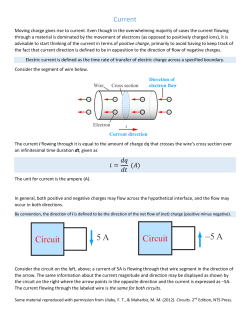Bluetooth & Back-Up Camera (05-09 All) 102186
Raxiom GPS Navigation w/ Bluetooth & Back-Up Camera (05-09 All) 102186 Tools Required Raxiom OE-Style GPS Navigation W/ Bluetooth & Back-Up Camera 2005-2009 -7mm Socket -Flat Head Screwdriver -Phillips Head Screwdriver -Plastic Trim Removal Tool -Quick Splice Connectors STEP 1 // Disconnect negative battery terminal Remove shift knob on a manually shifted car or the bezel around the shifter on an automatic car. STEP 2 // Remove the 2 phillips head screws at the base of the arm rest that hold the arm rest/ shifter bezel in place. Then Apply even upward pressure on back of the console to release the clips, slide over the emergency brake and remove. STEP 3 // Remove the trim panels on either side of the center console panel. These are also held in with clips firm pressure will remove them. STEP 4 // Remove the 6 screws holding the console panel in place. STEP 5 // Carefully pull the console towards you, there will be 3 plugs on the top, and 2 plugs on the bottom. Carefully remove all plugs. The bottom right hand plug can be tricky. STEP 6 // Remove the 4 bolts that hold the factory head unit in place. STEP 7 // Carefully remove the head unit disconnecting the 3 plugs and the antenna from the back side. STEP 8 // Remove the 2 phillips screws that protrude from the top of the unit and then cover the holes. STEP 9 // Connect the main plug to the head unit that splits into the 3 plugs that will join the factory ford harness. Please Note** the picture as some harnesses join together at this point (Blue amp wire, Purple Sub RCA cables, Green RCA cables), Also note the single Red ACC wire will be used to power the back up camera. STEP 10 // Connect DWDC-RESLink module to 18 pin molex plug on the supplied main harness STEP 14 // Gently tuck the wires into the dash so that nothing disconnects. Bolt the head unit into the factory location using the factory hardware. STEP 11 // Locate the rubber support and the screw in stud. This will be used to support the head unit against the chassis. STEP 12 // Wire the pink wire to the emergency brake safety switch(pink/yellow). If these aren’t wired the DVD function will only display audio and a warning. *note the green wire is not used. STEP 13 // Neatly run the reverse camera wires to the rear of the vehicle. Wire the reverse camera Yellow RCA cable to the camera input harness. Then wiring the red wire to the previously mentioned wire above. I used the 10mm bolt under the head unit as my ground for the black wire. Reconnect the negative battery terminal and turn the key to the on position and test the functionality of the head unit so that you don’t have to take anything apart again, if you missed a connection. STEP 15 // To activate the reverse camera you must turn the “Reverse Trigger” to the on under Sets-> Camera-> Reverse Trigger-> ON STEP 16 // To activate the factory SAT. Menu-> Settings-> Keypad (top right of screen)-> Enter 4 digit code “1120”-> ResLink-> Factory SAT ON **Set to SiriusXM if adding SXV200 or SXV300 STEP 17 // Reinstall the dash components in reverse order.
© Copyright 2025