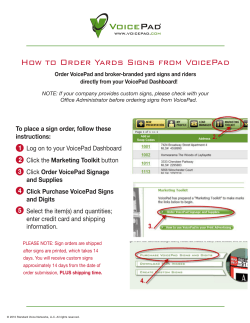C-Bus Toolkit 1.14.2 Release Notes
Toolkit 1.14.2 Release Notes April 2015 WHAT’S NEW LARGE PROJECT FILE S UPPORT This release can now open project xml files larger than 20MB in size. When working with project files of this size it is also recommended to increase the C-Gate memory allocation from 256MB to 512MB. The option for this can be found in C-Bus Toolkit’s Preferences dialog on the Advanced tab. OTHER FIXES [TK-9742] - Support Join Mode for 3 key Saturn Zen unit. [TK-10447] – Rapid Wizard for Sensors does not save partname correctly, it won't show up in the database view after the unit is closed. [TK-10449] – Database view is not refreshing immediately after eDLT is saved to database. [TK-10155] - Cannot open a project that has over 20MB of data in it's xml [TK-10446] - Cannot open 18mb toolkit project file from customer Toolkit 1.14.1 Release Notes December 2014 WHAT’S NEW FIX FOR SENTEMP4 UNI TS This release fixes a bug in 1.14.0 where unit programming was not loaded or saved correctly for the following units: SENTEMP4 DIMAR12 IOPE2C4 SENLL DMXDO12 Toolkit 1.14.0 Release Notes December 2014 WHAT’S NEW SUPPORT FOR SATURN ZEN UNITS This release contains commissioning support for a new unit range called ‘Saturn Zen’. This includes unit types KEYH1, KEYH2, KEYH3, and KEYH4. SENSOR RAPID COMMISSIONING There is a new ‘Rapid Commissioning’ UI for the following unit types: SENPILL FW V2.3.00 and V2.4.00 SENPIRIB FW V2.4.00 This new UI is shown by default and presents a simple step-by-step wizard designed to cover the majority of use cases. It is possible to switch between the Rapid Commissioning and the traditional UI. NO LONGER AVAILABLE ON WINDOWS XP Clipsal by Schneider Electric ceased technical support for Windows XP in April 2014, in line with Microsoft’s End of Life schedule. C-Bus Toolkit now uses .NET Framework 4.5.2. This version of .NET is not available for Windows XP, as a result C-Bus Toolkit will no longer install or work correctly on that operating system. OTHER FIXES TK-9989 - Fatal Error when opening EDLT unit TK-10369 - Toolkit launches behind other applications TK-7844 - Upgrade Open SSL Library TK-7981 - Product image missing in CTC3 GUI TK-10051 - EDLT lighting widget Key function resets its value after reopening TK-10266 -TK Can not minimize correctly on the task bar in Win 7 TK-8008 – Help File - Links for all Tabs in SENTEMP4 dialog box do not come up on right hand side pane TK-9720 – Help File - Update for Customer Site Fix (SENPILL + FW 2.4) TK-7600 – Help File - Theres no help link for DLT Labels (Dynamic Labelling Technology) C-Gate 2.10.5 Release Notes December 2014 WHAT’S NEW JAVA 7 UPDATE C-Gate now uses a Java 7 JRE instead of Java 6. Several libraries have been updated. TRANSMIT CACHE C-Gate now caches an outgoing C-Bus command if it is identical to one already in progress. The subsequent instance(s) of the command will not be sent to C-Bus but will assume the response received by the first instance. C-Gate client applications are unaffected but the “cached command” will be noted in the C-Gate log. It is recommended to leave this feature enabled but if necessary you can disable it as follows: cbus.tx-cache=no OPTIONS TO REDUCE NE TWORK TRAFFIC There are new config options which reduce the amount of traffic caused by background syncs. Testing has shown a reduction of 20%-40% in the number of queries performed by C-Gate. It is believed the majority of sites will not be affected by this reduced amount of data. To implement this add the following seven lines to your C-GateConfig.txt file and restart C-Gate. sync.app-stage.psync=no sync.unit-parameter.project=9 sync.unit-parameter.areaaddress=9 sync.unit-parameter.patchversion=9 sync.unit-parameter.currentsenselevels=9 sync.unit-parameter.unitsummary=9 sync.unit-parameter.physicaloutputlevels=9 Note that the units in C-Gate’s model will now have a few properties with null values. This should not impact C-Bus Toolkit or Schedule Plus but other Clipsal applications and third-party client applications may well be affected. To revert to the original behavior simply remove these seven lines again from your C-GateConfig.txt file. PCI POLLING FIXES This release fixes a bug in the PCI polling feature that caused networks to go into error. It also fixed a bug where PCI polling could not be disabled. Should you continue to encounter issues at times when you see PCI polling in the C-Gate log, you can disable it as follows: network.pci.poll-interval=0 Note that disabling PCI polling will revert to the historical behaviour seen in C-Gate versions prior to v2.9.5 where networks would not go into error for up to an hour after the gateway unit had gone offline. CONFIG OBRESET This new command provides the ability to reset any customised config options associated with a project or network. For example to reset an entire tag database file to the default config values use the following command sequence: PROJECT LOAD MYPROJ 200 OK. CONFIG OBRESET MYPROJ 200 OK. PROJECT SAVE MYPROJ 200 OK. C-GATE MANUAL The C-Gate Manual has received several updates. Of particular note is a new section: Reference -> Networks which provides extensive detail on how C-Gate synchronizes networks and manages their error states. KNOWN ISSUES JRE Downgrade If you downgrade (by re-installing an older C-Gate version over the top) the Java 7 JRE will not be removed. The older C-Gate will have both a /jre7 and a /jre6 subdirectory and it will still be using the Java 7 JRE. While it should still work this is not a tested configuration. You can correct this by editing cgate.ini as follows: JAVA_DIR=jre6
© Copyright 2025