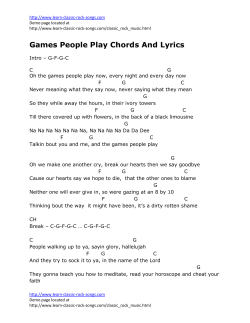Association of Boxing Commissions
Promoter’s Instructional Manual Official Mixed Martial Arts Registry Association of Boxing Commissions Revised March 2015 Mixed Martial Arts LLC Official Mixed Martial Arts Registry Table of Contents I. REQUESTING CREDENTIALS 3 II. ENTERING YOUR EVENT 4 III. ENTERING YOUR FIGHT CARD 9 IV. CHECKING SUSPENSION STATUS 12 V. 13 CHECKING COMMISSION STATUS OF A BOUT VI. DELETING A BOUT 14 VII. REPLACING A FIGHTER 15 VIII. CHANGING FIGHT ORDER 17 IX. STATUS OF REQUIREMENTS (optional) 18 I. Requesting Credentials 1) Visit http://abc.mixedmartialarts.com/?fa=login.RequestCreds 2) Enter the requested information, including the e-‐mail and password you want to use to login. 3) You will receive your information and confirmation e-‐mail within 24 hours. II. Enter your event 1) After receiving confirmation e-‐mail, visit http://events.mixedmartialarts.com to log into events system. 2) Enter your new login credentials: 3) Choose to ‘Add Event’ from the navigation menu. 4) Choose the type of event you are entering: 5) Search for existing promotion or if necessary create a new promotion. 6) Enter all pertinent information and make sure you are entering the correct athletic commission or sanctioning body: 7) If applicable, you will be notified of the results fee required by the athletic commission or sanctioning body. 8) If desire, choose an additional marketing package. There is no cost outside of the results fee required, but you may choose to increase marketing for your event. 9) Enter all required billing information to process event order. III. Enter your fight card 1) Once your order is processed, you will receive a confirmation that your event has successfully been created and you can start to enter your fight card. Please enter as much information as possible for first two fighters: 2) Our system will check your information against existing fighters in the database. Please choose each fighter or select ‘This Is A New Fighter’ to create a new athlete. Athletes whom are highlighted represent an exact match on either National MMA ID or date of birth. 3) Choose to ‘Save Fight’ 4) Now enter all the details for that bout and choose to ‘Save & return to card’ or ‘Save & add next fight’. Repeat process until entire card is complete. IV. Checking suspension status 1) Any athletes who are currently suspended will be listed in yellow at the top of your fight. As a promoter you are only notified that athletes are under suspension, but will need to work with athlete and commission on clearing that suspension. 2) Alternately, you can choose ‘suspensions’ from the main navigation to see a quick list of all fighters on you card who are currently under suspension: V. Checking status of bout 1) Each bout will have a ‘status’ in blue below the title of the bout. This status indicates the status of the bout with the commission. ‘Open’ is not yet reviewed by commission, ‘Approved’ is reviewed and approved, and ‘Denied’ is a bout review and denied by commission. You can also see any notes left by commission here. VI. Deleting a bout 1) A bout can be deleted simply by choosing ‘Delete Fight’ in the menu to the right of the fight title. VII. Replacing a fighter 1) Choose ‘Change Fighter’ from the menu to the right of the fight title. You can choose to ‘Keep a Fighter’. For any fighter you choose not to keep, enter as much pertinent information as possible before choosing to ‘Search Fighters’: 2) Choose a new fighter from the options listed, or choose to create a new fighter and then click ‘Edit Fight’ VIII. Changing Fight Order 1) From the fight card navigation menu, choose to ‘Change Fight Order’. From here you can click and drag bouts to put them in the correct order. The bouts are listed from top to bottom. The top bout would be the first fight of the night and the bottom bout the main event. Choose to ‘Save Order’ IX. Status of Requirements 1) Each athletic commission has the option to use this system to communicate with the promoter in regards to the requirements required for athletes to compete in the bout. These requirements can be administrative or medical. If you click ‘Requirements’ in the main navigation, you will get a summary view of your fight card and the status of each requirement for each fighter: If your commission does not utilize this feature, you will see no requirements listed for the athletes on the card and you should work with the athletic commission directly in any existing method to make sure all athletes are cleared to fight.
© Copyright 2025