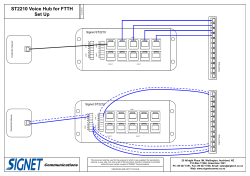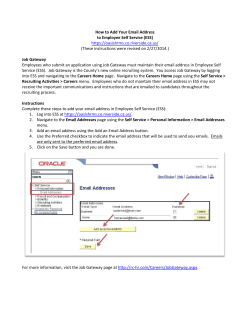H323 Gateway Deployment Guide
Acano solution 1.7 H.323 Gateway Deployment Guide May 2015 76-1056-01-H Contents Contents 1 Introduction ....................................................................................................................... 3 1.1 How to Use this Guide.............................................................................................. 3 1.1.1 Commands .................................................................................................... 4 2 H323 Gateway Configuration ............................................................................................ 5 2.1 Overview .................................................................................................................. 5 2.1.1 Prerequisites .................................................................................................. 6 2.2 H.323 Gateway Configuration .................................................................................. 7 2.3 Call Bridge Outbound Dial Plan Rule Configuration .................................................. 9 2.4 Configuring IP Dialing............................................................................................. 11 3 Call Testing ..................................................................................................................... 12 3.1 Inbound Call from an H.323 Endpoint registered to an H.323 Gatekeeper ............. 12 3.2 Inbound Call from an Unregistered H.323 Endpoint by Dialing an IP address ........ 14 3.3 Inbound Call from an Unregistered H.323 Endpoint by Dialing <coSpace_uri>@IP address .................................................................................. 15 3.4 Outbound Call to a registered H.323 Endpoint ....................................................... 16 3.5 Outbound Call to an Unregistered H323 Endpoint by Dialing an IP address (Call routed with H.323 Gatekeeper) ...................................................................... 18 3.6 Outbound Call to an Unregistered H323 Endpoint by Dialing an IP address (Call routed without H.323 Gatekeeper) ................................................................. 21 3.7 Calling non Acano users from H.323 endpoint ....................................................... 22 4 Troubleshooting Tips ....................................................................................................... 25 Appendix A SIP Call Control Configuration ........................................................................... 26 Acano solution: H.323 Gateway Deployment Guide 76-1056-01-H Page 2 SIP Call Control Configuration 1 Introduction Acano solution release 1.7 includes a new H.323 Gateway. This gateway is designed to be used only with the Acano Call Bridge, as shown below. Once the call reaches the Call Bridge it is processed according to the normal dial plan rules. Outgoing calls from the Call Bridge devices can also be made to H.323 devices. If the call is into a coSpace then it stops at the Call Bridge. Figure 1: Example single combined Acano server deployment with H.323 Gateway This guide covers one of the recommended deployments (a single combined server with the Acano H.323 Gateway enabled on the same Acano server as the Call Bridge) – as shown above. The Acano server can be an Acano X3, X2 or X1 server, or be hosted on virtual machines (VM); the term “Acano server” in this document covers both. In a split deployment we recommend deploying the H.323 Gateway as a Core component, to ensure there is no firewall between the H.323 Gateway and the Call Bridge. Typically, the H.323 Gateway will be deployed on the same Acano server as the Call Bridge. However, the H.323 Gateway may be deployed on a separate core server to the Call Bridge, which is useful for test purposes. In a scalable & resilient deployment you could enable one H.323 Gateway per Call Bridge, again either on the same or separate Acano servers. The commands to configure and enable an Acano H.323 Gateway are the same in all deployments. 1.1 How to Use this Guide This guide follows on from the appropriate Deployment Guide (see the Figure 2). It assumes that you have already completed the instructions within the deployment guide. Only use this guide if you want the Acano solution to accept calls from H.323 endpoints and be able to call out to them. This H.323 Gateway deployment guide is intended to be read and acted upon in the order provided. A full list of H.323 commands is provided in the MMP Command Reference guide. In addition to this deployment guide, the reference material shown in the figure below can be found at the Acano Documentation & software page. If you need any technical assistance with the configuration, or you want to report a suspected bug, email support@acano.com. Acano solution: H.323 Gateway Deployment Guide 76-1056-01-H Page 3 SIP Call Control Configuration Figure 2: Overview of guides covering the Acano Solution 1.1.1 Commands In this document, commands are shown in black and must be entered as given—replacing any parameters in <> brackets with your appropriate values. Examples are shown in blue and must be adapted to your deployment. Acano solution: H.323 Gateway Deployment Guide 76-1056-01-H Page 4 SIP Call Control Configuration 2 H323 Gateway Configuration 2.1 Overview The H.323 Gateway is a Core component and the recommended deployment is to deploy it on the same server as the Call Bridge. However, the H.323 Gateway can be enabled on a separate Core server. The H.323 Gateway listens on a minimum of two ports: For H.323 incoming calls to be interworked to SIP for forwarding to the Call Bridge For SIP incoming calls from the Call Bridge to be interworked to H.323 before being forwarded We recommend that the H.323 Gateway listens on the same interface as the Call Bridge (but on different port numbers) and is used to listen for both SIP and H.323 calls, see Figure 3. Figure 3: Incoming and outgoing H.323 calls with H.323 Gateway For external outgoing calls from the gateway, we recommend that the H.323 calls are forwarded to a H.323 Gatekeeper (see Figure 4) that deals with routing e.g. using dial plan rules. Note: the H.323 Gateway supports a single next hop. Use the H.323 Gatekeeper’s neighboring feature to allow the H.323 Gateway to reach multiple gatekeepers. Acano solution: H.323 Gateway Deployment Guide 76-1056-01-H Page 5 SIP Call Control Configuration Figure 4: H.323 Gateway with H.323 Gatekeeper In order to accept calls from H.323 endpoints and make calls to them, the Call Bridge must be configured to use the H.323 Gateway as the destination for outgoing calls via the Outbound dial plan, and the H.323 Gateway must be configured to forward SIP calls to a Call Bridge. This section provides example configurations for the recommended deployment that must be adapted to your topology. 2.1.1 Prerequisites The instructions in this section assume that the other components of the Acano solution have been set up and are running. The following ports are required by the H.323 Gateway (see Figure 5). Table 1 Ports required by H.323 Gateway Function Destination Port Type Direction Used on Link(s) Configurable? SIP : Call Bridge 6061 TCP Incoming 6 Yes Media : Call Bridge 32768-65535 UDP Incoming 1, 4 No H.225 1720 TCP Incoming 2 No H.245 1024-65535 TCP Incoming 2 No The H.323 Gateway provides no firewall traversal functionality. The H.323 call control device that any of your H.323 endpoints are registered to, must provide firewall traversal functionality, and be configured to forward calls to the H.323 Gateway. See the appendix for an example using the Cisco VCS. Unregistered H.323 endpoints must use IP dialing to reach the H.323 Gateway. See section 2.4. Acano solution: H.323 Gateway Deployment Guide 76-1056-01-H Page 6 SIP Call Control Configuration 2.2 H.323 Gateway Configuration Figure 5: Configuration for H.323 Gateway with H.323 Gatekeeper Follow these steps to configure and enable the H.323 Gateway component on the appropriate Acano server. If your deployment does not use an H.323 Gatekeeper, omit step 5. 1. SSH into the MMP and log in. 2. Configure the interfaces that the H.323 Gateway listens on for incoming H.323 calls (call flow number 2 in Figure 5). The command h323_gateway h323_interfaces <interface whitelist> allows you to configure the interfaces that the H.323 gateway listens for H.323 traffic on (chosen from A, B, C or D). By default the H.323 Gateway listens on no interfaces. For example, configure the h323_interfaces to listen on interface A, enter: h323_gateway h323_interfaces a 3. Configure the interfaces that the gateway listens on for incoming SIP calls from the Call Bridge (call flow number 6 in Figure 5). The command h323_gateway sip_interfaces <interface whitelist> allows you to configure the listening interfaces (for 1.7.0 this is interface A). By default the sip_interfaces listens on no interfaces. For example, configure the sip interface to listen on interface A h323_gateway sip_interfaces a 4. Configure the ports for the SIP interface to listen on (call flow number 6 in Figure 5). By default the H.323 Gateway uses 6061. Note: if you wish to change the default port from 6061, and if the H.323 Gateway and Call Bridge are on the same server, make sure you avoid port 5061 which is used by the Call Bridge. Acano solution: H.323 Gateway Deployment Guide 76-1056-01-H Page 7 SIP Call Control Configuration 5. Configure the H.323 Gatekeeper’s (call control’s) hostname or IP address (call flow number 3 in Figure 5). The H.323 Gateway will connect to this IP address for all outgoing H.323 calls and let the call control device handle the routing. For example, if the gatekeeper in the figure above is at IP address 192.168.1.110 h323_gateway h323_nexthop 192.168.1.110 Note: omit this step, if your deployment does not use an H.323 Gatekeeper. 6. Configure the Call Bridge IP address (call flow number 5 in Figure 5). The H.323 Gateway will connect to this IP address for all outgoing SIP calls and let the Call Bridge handle the routing via its dial plan. It should be set to the Call Bridge IP and this address must be reachable from the H.323 Gateway. For example, if the Call Bridge in Figure 5 is at IP address 192.168.6.25 h323_gateway sip_proxy 192.168.6.25 7. Enable the H.323 Gateway component. h323_gateway enable Use the command h323_gateway to check the configuration. A typical output is shown in Figure 6. Figure 6 Output from h323_gateway command Acano solution: H.323 Gateway Deployment Guide 76-1056-01-H Page 8 SIP Call Control Configuration 2.3 Call Bridge Outbound Dial Plan Rule Configuration Follow these steps to divert all outbound calls through the H.323 Gateway. You need to create an Outbound dial plan rule for the Call Bridge. 1. Sign in to the Acano server’s Web Admin Interface. 2. Complete the following fields: Domain: Match all domains i.e. leave empty (see below). SIP Proxy to Use: The SIP interface of the gateway. Note: The Acano Outbound dial plan rule defaults to using port 5061, if not specified. You need to change this to match the port used by the SIP interface of the H.323 Gateway, which defaults to 6061. Encryption: Encrypted Figure 7 Web Admin Interface showing Outbound dial plan with match all domains To divert calls with a specific destination domain through the H.323 Gateway, create an Outbound dial plan rule for the Call Bridge as follows: 1. Sign in to the Acano server’s Web Admin Interface. 2. Complete the following fields (see below): Domain: The destination domain. In the example below, the domain is @h323.com. All calls to <anything>@h323.com will be diverted through the H.323 Gateway. SIP Proxy to Use: The SIP interface of the gateway. Note: The Acano Outbound dial plan rule defaults to using port 5061, if not specified. You need to change this to match the port used by the SIP interface of the H.323 Gateway, which defaults to 6061. Encryption: Encrypted Figure 8 Web Admin Interface showing Outbound dial plan with match domain @h323.com Acano solution: H.323 Gateway Deployment Guide 76-1056-01-H Page 9 SIP Call Control Configuration Note: the H.323 Gateway cannot modify the dialed address. If you require dialed addresses to be modified, then you will need to use an H.323 Gatekeeper in your deployment that is capable of modifying dialed addresses. Acano solution: H.323 Gateway Deployment Guide 76-1056-01-H Page 10 SIP Call Control Configuration 2.4 Configuring IP Dialing IP dialing is required when there is no H.323 Gatekeeper i.e. H.323 endpoints are not registered to a call control solution, and calls are made by IP address. For IP dialing to work for calls from both internal and external H.323 endpoints, use the H.323 Gateway as a Core component as above but add a second listening interface for the external calls e.g. on interface B. For IP dialing, we assume that incoming calls are in one of the following formats: IP address – which needs to be mapped onto a URI by the H.323 Gateway. Therefore configure the default URI for incoming H.323 calls without a destination. This call can be diverted to a coSpace, an Acano user or an Acano IVR. For example, in the MMP, set the default URI to an IVR: h323_gateway default_uri h323ivr@example.com user@IPaddress – which is processed by the Call Bridge Incoming dial plan rules; can be a coSpace, Acano user or even external user. Note that the Incoming dial plan rules match to the URI not to a callID. user@domain – which is processed by the Call Bridge Incoming dial plan rules; can be a coSpace, Acano user or even external user. Note: set call matching for <IP address> or the <domain> on the Web Admin Interface. Acano solution: H.323 Gateway Deployment Guide 76-1056-01-H Page 11 SIP Call Control Configuration 3 Call Testing Depending on the type of call(s) or meetings you intend to have, read and follow the example(s) in the appropriate section(s). Inbound call from an H.323 endpoint registered to an H.323 Gatekeeper, for example a Cisco VCS. Inbound call from an unregistered H.323 endpoint by dialing IP address Inbound call from an unregistered H.323 endpoint by dialing <coSpace_uri>@IP Outbound call to a registered H.323 endpoint Outbound call to an unregistered H.323 endpoint (Call routed by H.323 Gatekeeper) Outbound call to an unregistered H.323 endpoint (Call routed without H.323 Gatekeeper) Calling non Acano users from H.323 Note: as H.323 signalling is unencrypted, you can use pcap to obtain an H.323 trace. In addition, the MMP command h323_gateway trace_level <level> provides additional logging to aid troubleshooting by Acano support. You may be asked to provide traces for levels 0, 1 or 2. 3.1 Inbound Call from an H.323 Endpoint registered to an H.323 Gatekeeper Example setup: Calling party’s H.323 endpoint alias: h323@h323.com Dialing coSpace URI: example.cospace@example.com Figure 9 Call Flow for Inbound Call from Registered H.323 Endpoint Where: Acano solution: H.323 Gateway Deployment Guide 76-1056-01-H Page 12 SIP Call Control Configuration (1) is an H.323 call to example.cospace@example.com (2) is an H.323 call to example.cospace@example.com (3) is a SIP call to example.cospace@example.com Note: From the Call Bridge’s point of view, this is an incoming SIP call from the H.323 Gateway. After the call has connected, check the call status in the Web Admin Interface (see Figure 10). Figure 10 Web Admin Interface Showing Active Call The call status on the H.323 Gatekeeper, which in this example is a Cisco VCS, shows it as a H.323 call (see Figure 11). The Acano H.323 Gateway performs the interworking. Figure 11 Cisco VCS Showing Call Status Acano solution: H.323 Gateway Deployment Guide 76-1056-01-H Page 13 SIP Call Control Configuration 3.2 Inbound Call from an Unregistered H.323 Endpoint by Dialing an IP address Prerequisite: Set up an IVR Set up coSpace with call ID “123456” Note: By changing the default URI to an Acano IVR URI, after the incoming call is connected, users can enter a coSpace’s Call ID to join a specific coSpace. For IP dialing to work for calls from both internal and external H.323 endpoints, use the H.323 Gateway as a Core component but add a second listening interface for the external calls e.g. on interface B. h323_gateway h323_interfaces a b Note: the H.323 Gateway cannot traverse NAT or firewalls. The second listening interface for external calls must be internet facing with a public IP address. Example setup: Calling party’s unregistered H.323 endpoint name: Brian.ex60 Dialing: 192.168.1.91 where 192.168.1.91 is the called party’s H.323 Gateway listening interface Figure 12 Call Flow for Inbound Call from Unregistered H.323 Endpoint Where: (1) is an H.323 call to 192.168.1.91 (2) is a SIP call to h323ivr@example.com Acano solution: H.323 Gateway Deployment Guide 76-1056-01-H Page 14 SIP Call Control Configuration (3) is a DTMF entry of ID “123456” After the call has connected, check the call status in the Web Admin Interface (see Figure 13). Figure 13 Web Admin Interface showing Active Call 3.3 Inbound Call from an Unregistered H.323 Endpoint by Dialing <coSpace_uri>@IP address Prerequisite: Create a call matching rule to match the domain “192.168.1.91”. Figure 14 Creating a Call Matching Rule For IP dialing to work for calls from both internal and external H.323 endpoints, use the H.323 Gateway as a Core component but add a second listening interface for the external calls e.g. on interface B h323_gateway h323_interfaces a b Note: the H.323 Gateway cannot traverse NAT or firewalls. The second listening interface for external calls must be internet facing with a public IP address. Example setup: Calling party’s unregistered H.323 endpoint name: example.MXP Dialling: example.cospace@192.168.1.91 where 192.168.1.91 is the called party’s H.323 Gateway listening interface. Acano solution: H.323 Gateway Deployment Guide 76-1056-01-H Page 15 SIP Call Control Configuration After the call has connected, check the call status in the Web Admin Interface (see Figure 15). Figure 15 Web Admin Interface showing Active Call 3.4 Outbound Call to a registered H.323 Endpoint Prerequisite: Create a dial plan rule Example setup: Calling party’s Acano user URI: acanouser1@example.com Dialing: h323@h323.com where h323@h323.com is the called party’s H.323 endpoint. Acano solution: H.323 Gateway Deployment Guide 76-1056-01-H Page 16 SIP Call Control Configuration Figure 16 Call Flow for Outbound Call to a Registered H.323 Endpoint Where: (1) is an Acano call to h323@h323.com (2) is a SIP call (3) is an H323 call (4) is an H323 call After the call has connected check the status in the Web Admin Interface (see Figure 17). Figure 17 Web Admin Interface Showing Active Call The call status on the H.323 Gatekeeper, in this example it’s a Cisco VCS, shows it as an H.323 call (see Figure 18). The Acano H.323 Gateway performs the interworking. Figure 18 Cisco VCS showing Call Status Acano solution: H.323 Gateway Deployment Guide 76-1056-01-H Page 17 SIP Call Control Configuration 3.5 Outbound Call to an Unregistered H323 Endpoint by Dialing an IP address (Call routed with H.323 Gatekeeper) Note: in this scenario, the H.323 endpoint is unregistered, but an H.323 Gatekeeper routes the call. Prerequisite: Decide on which dial plan rule to use, default rule or a custom rule On the H.323 Gatekeeper (in this example this is a Cisco VCS), in the Dial Plan Configuration set the ‘Calls to Unknown IP Addresses’ to Direct (see Figure 19) and ensure that the H.323 Gatekeeper can reach the endpoint that you are dialing. Figure 19 Cisco VCS Dial Plan Configuration page For IP dialing to work for calls from both internal and external H.323 endpoints, use the H.323 Gateway as a Core component but add a second listening interface for the external calls e.g. on interface B h323_gateway h323_interfaces a b Example setup: Calling party’s Acano user URI: acanouser1@example.com Dialing: 192.168.1.219 where 19.168.1.219 is the called party’s H.323 endpoint IP address Acano solution: H.323 Gateway Deployment Guide 76-1056-01-H Page 18 SIP Call Control Configuration Figure 20 Call Flow for outbound call to an unregistered H.323 Endpoint by dialing an IP address Where: (1) Acano call to 192.168.1.219 (2) SIP call (3) H323 call (4) H323 call When the call has connected, check the status in the Web Admin Interface (see Figure 21) Figure 21 Web Admin Interface showing Active Call On the Cisco VCS, the call will look similar to Figure 22. Acano solution: H.323 Gateway Deployment Guide 76-1056-01-H Page 19 SIP Call Control Configuration Figure 22 Cisco VCS showing Call Status Acano solution: H.323 Gateway Deployment Guide 76-1056-01-H Page 20 SIP Call Control Configuration 3.6 Outbound Call to an Unregistered H323 Endpoint by Dialing an IP address (Call routed without H.323 Gatekeeper) Note: in this scenario, the H.323 endpoint is unregistered, and there is no H.323 Gatekeeper to route the calls. Prerequisite: The h323_gateway h323_nexthop configuration must be removed if previously set. For example: a. SSH into the MMP and log in. b. Remove the h323_gateway h323_nexthop configuration h323_gateway del h323_nexthop For IP dialing to work for calls from both internal and external H.323 endpoints, use the H.323 Gateway as a Core component but add a second listening interface for the external calls e.g. on interface B h323_gateway h323_interfaces a b Note: the H.323 Gateway cannot traverse NAT or firewalls. The second listening interface for external calls must be internet facing with a public IP address. Example setup: Calling party’s Acano user URI: acanouser1@example.com Dialing: 192.168.1.201 where 192.168.1.201 is the IP address of the called party’s H.323 endpoint. Figure 23 Call Flow for Outbound Call to a Unregistered H.323 Endpoint Where: (1) is an Acano call to example@example.com Acano solution: H.323 Gateway Deployment Guide 76-1056-01-H Page 21 SIP Call Control Configuration (2) is a SIP call (3) is an H323 call When the call has connected, check the status in the Web Admin Interface (see Figure 24). Figure 24 Web Admin Interface Showing Active Call 3.7 Calling non Acano users from H.323 endpoint It is possible to configure the Call Bridge dial plan to be able to call Lync or SIP users. These calls are transcoded by the Call Bridge. In this example both the H.323 Gateway and the Call Bridge act as a gateway. It is assumed that the Call Bridge dial plan already allows forwarding of SIP calls to Lync. The H.323 call is interworked into a SIP call to the Call Bridge which then forwards the call to Lync. In this case the Call Bridge handles all transcoding of media. Example setup: Calling party’s registered H323 endpoint alias: h323@h323.com Dialing: lyncuser1.lync@acano.demo where lyncuser1.lync@acano.demo is the Lync address for the called Acano solution: H.323 Gateway Deployment Guide 76-1056-01-H Page 22 SIP Call Control Configuration Figure 25 Call Flow from H.323 endpoint to non Acano user Where: (1) is an H323 call (2) is an H323 call (3) is a SIP call (4) is a Lync call When the call has connected check the status in the Web Admin Interface (see Figure 26). Figure 26 Web Admin Interface Showing Active Call Acano solution: H.323 Gateway Deployment Guide 76-1056-01-H Page 23 SIP Call Control Configuration On the H.323 Gatekeeper, in this example it’s a Cisco VCS, the call will look similar to Figure 27. Figure 27 Cisco VCS Showing Call Status Acano solution: H.323 Gateway Deployment Guide 76-1056-01-H Page 24 SIP Call Control Configuration 4 Troubleshooting Tips After changing the configuration of the H.323 Gateway, the gateway may not work as expected. Reboot the Acano server to solve the issue. The Acano Outbound dial plan rule defaults to using port 5061, if not specified. You need to change this to match the port used by the SIP interface of the H.323 Gateway, which defaults to 6061. There is a bug in the Cisco VCS software. Sometimes the settings in Zone > Custom aren't saved. You may need to delete the zone and start again - remember to update the dial plan search rules to match. The MMP command h323_gateway trace_level <level> provides additional logging to aid troubleshooting by Acano support. You may be asked to provide traces for levels 0, 1 or 2. Acano solution: H.323 Gateway Deployment Guide 76-1056-01-H Page 25 SIP Call Control Configuration Appendix A SIP Call Control Configuration In this appendix the Cisco VCS is used as the example H.323 Gatekeeper/call control device. A VCS Zone must be created and configured: 1. In VCS go to the Zones page (see the two figures below). 2. Enable H323 and then disable SIP (if both are enabled the VCS will use SIP). 3. In Location, set the Peer Address to the IP address of interface that Acano H.323 Gateway is listening on. 4. In Advanced: Change the Zone Profile to Custom. Turn off Monitor Peer Status. Turn on Automatically Respond to H.323 Searches. Acano solution: H.323 Gateway Deployment Guide 76-1056-01-H Page 26 SIP Call Control Configuration Acano solution: H.323 Gateway Deployment Guide 76-1056-01-H Page 27 © 2015 Acano (UK) Ltd. All rights reserved. This document is provided for information purposes only and its contents are subject to change without notice. This document may not be reproduced or transmitted in any form or by any means, for any purpose other than the recipient’s personal use, without our prior written permission. Acano and coSpace are trademarks of Acano. Other names may be trademarks of their respective owners. Acano solution: H.323 Gateway Deployment Guide 76-1056-01-H Page 28
© Copyright 2025