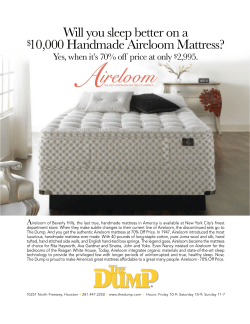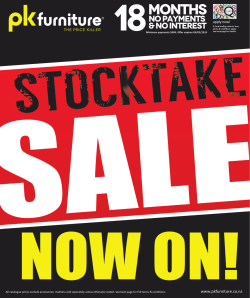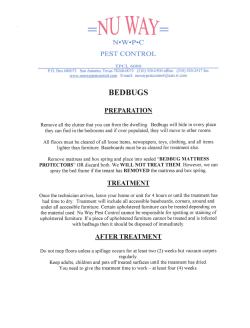Aeria 8 Pro Quick Set Up Guide
quick set up guide Refer to your Aeria 8 Pro User Guide for comprehensive instructions 1 Remove existing mattress and replace with Aeria 8 Pro mattress replacement (printed top cover upwards; air hoses towards bed base). 7 Press the Power button to switch on. The Pressure Setting indicators (Soft to Hard) flash to indicate the system is operational and inflating. 2 Secure to bed base using the adjustable straps. Ensure there are no twists and tighten straps for a firm fit. On profiling bed secure straps around moveable bed base section. PRESSURE SOFT HARD ALTERNATING MODE STATIC ALARM MUTE POWER Allow up to 50 minutes for complete inflation. PRESSURE SOFT HARD ALTERNATING MODE STATIC ALARM MUTE PRESSURE SOFT HARD ALTERNATING MODE STATIC ALARM The first two Pressure Setting indicators, together with Alternating mode indicator will illuminate when system is ready for use. POWER 3 Hang the control unit using the rear hanging hooks or place on a stable surface (ie floor beneath the bed). MUTE POWER 8 Once mattress is inflated, bedding can be replaced. Secure sheets loosely enough to ensure they do not interfere with cell alternation. 4 Attach air hoses to the control unit with the handle. Straighten any twists to ensure uninterrupted air flow between control unit and mattress. 9 Lie patient face up and test pressure settings by performing a ‘bottoming out’ test: 5 Before inflating, unzip the top cover and ensure cells are straight and cell straps are not twisted. Rezip the cover. 6 Insert the power cord into control unit base, then plug into power socket and switch on mains power. 2 1 a unzip one side of the top cover bslide your hand underneath the patient, feeling for a deflated cell under the patient’s lower spine – your hand should easily slide between patient and base cif the patient is adequately suspended, decrease the pressure setting and test again after a minimum of 12 minutes d repeat until optimal pressure is reached 3 www.aeda.com Actively supporting your health PRESSURE SOFT quick set up guide Refer to your Aeria 8 Pro User Guide for comprehensive instructions Connecting to the mattress replacement Depress the lever and firmly push the handle into position. A Power button Turns system power on and off. B Alarm mute button Silences the audible alarm (on / off). C D E A B C Pressure button Cycles mattress pressure from Soft to Hard (four settings). D Mode button Switches between Static Mode (light illuminated) and Alternating Mode (light extinguished). E Alarm indicator Red light flashes and alarm sounds, to alert when control unit or mattress pressure fails. Five different alarm signals are identified by five different Pressure Setting illumination sequences: Initial failure Pressure too low Pressure too high Alternating Mode failure AC power failure Rapidly deflate the mattress Pull CPR tag on the mattress firmly to rapidly deflate entire system (for CPR or emergency treatment). Mounting the control unit Pull out the inbuilt rear hanging hooks to hang the control unit over the bed end. For larger bed ends, larger hooks are available as spare parts. Replacing the air filter 1 Switch off power, disconnect air hoses and power cord. 2 Place the control unit face down on a soft, flat surface. 3 Use a screwdriver to carefully remove the air filter cover. Clean the dust from the filter or discard and replace with a new filter. 4 Refit the air filter cover to the control unit before use. Therapeutic devices should only be used in accordance with manufacturer’s instructions and under the consent, supervision and management of a suitable qualified health professional. We recommend you keep all packaging and documentation in the carry bag provided. www.aeda.com Actively supporting your health AQ-G206
© Copyright 2025