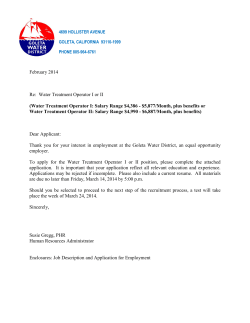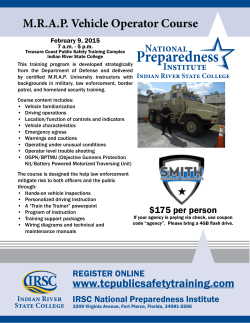Central Works PRO Spec Sheet
Central Works PRO Microsoft Windows 8 Engineered Designed by: Central Station Experts AlarmSoft is more than a software company... We know your business. Our entire staff is comprised of central station and installation experts. We know the alarm industry from a clearly focused insider’s view. Our products reflect our inside view of your goals and objectives. We have the features you need to streamline your business: Automatic Signal Prioritization Our system automatically prioritizes all alarm signals according to UL Specifications. E-Z Point and Shoot Menu Our dispatcher menu is fast and easy. Operators use a swift “Point and Shoot” menu system for access. Your central station manager can control access through a pre-arranged access table. Color Graph-Matrix O/C Display Our visual system eliminates confusion. We present opening /closing data graphically rather than in continental time. One quick glance tells your operator everything. Operator Check-in Our operator check-in feature may be activated to randomly poll operator attention spans and response times. If the system activates an operator check-in signal and the operator fails to acknowledge the signal within 30 seconds, the system will automatically acknowledge the signal. Optionally, the system may be configured to send out an email alerting a supervisor that the operator did not check-in. At this point the supervisor may want to call or visit the station to see what is going on. Service Management Our service system keeps you on schedule. It handles all immediate and future recurring calls like inspections. When used with the optional billing system, your service department becomes a profit center. Automatic Signal Logging This is a feature most commonly used by very small companies that are not monitoring high security type systems. When in this mode, the automation system will automatically acknowledge and process all signals received. Any emergency or trouble type alarms can automatically be e-mailed to up to 5 different email addresses simultaneously. By default, the system will attempt to e-mail every signal received. This feature requires the Central Station Wizard Add-On. Please see www.signalme.com for additional information on this feature. in saving data. Unlimited accounts We do not limit your accounts. Hardware limits are your only restriction. Optimizes CPU Modes: Our system can take advantage of different CPU’s. Newer computers include faster and more effective instruction sets supported by our OPTIMIZE instruction set. Data-Packet File Management Our “Data Packet” file structure eliminates data grid-lock. Retrieving 10 year old data is virtually as quick as yesterday’s signal. We do not force you to throw away older history just to increase speed as with most systems. Many systems force you to purge history files in order to keep the system working at a reasonable speed. Our system is specially designed to manage extremely large amounts of history Interactive Data Screens Our system clearly vital information in separate windows providing a multiple array of data retrieval tools. Operator continuity is maintained by keeping relevant information in clearly defined groups. Top Notch Support Daytime Hourly support plans available. 24 Hour support is available for after hours and holiday emergencies on an as-needed, per call basis. Super Operational Features Exclusive Data Rescue Squad A Central Station Manager’s nightmare of being awakened at 3:00 AM due to crashed data is rare for AlarmSoft™ customers. We take enormous steps to protect data should your system crash. We protect all primary files by not writing to them except when adding or changing customers. We have extensive rebuild utilities that can re-create your operator data files except for the most severe crashes. We also have an army of over 300 automatic file recovery routines that correct errors on the fly. If your hardware becomes unreliable our SAFE DATA operation mode helps maintain data integrity. While no system can totally protect you from crashes we feel our system is second to none Operator Sleeping Detection Remote Manager-Operator Access (For Multi-user Systems only at additional cost) Waste Free Small Data Files for Smaller Alarm Accounts Custom Response Windows for Your Most Unusual Situations Supplemental Holiday Schedules Most Major Receiver Formats are supported including SIA, ITI, Contact ID, Keltron, Radionics, etc... Intelligent Signal Routing Surprisingly, many multi-user systems are unable to route alarms and resets to the same operator. Our system automatically knows when to send data to the prior operator handling earlier signals. This maintains consistent performance on the account and prevents false alarms as resets will be displayed to the operators handling the event. Sales: 800-234-0064 www.alarmsoft.com | www.signal-me.com | sales@alarmsoft.com
© Copyright 2025