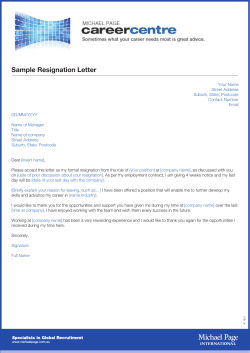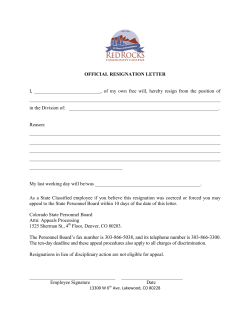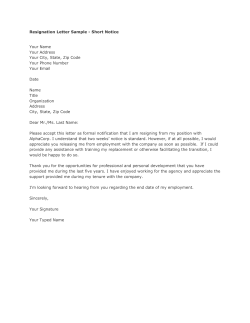Get User Manual Here
E-Separation Employees have to follow this process of resignation for Full & Final Settlement of their dues . Process flow: How to Start • Go to www.alkemites.com • Click on E Separation Login Page Use your Alkem official email Id to login Home Page for Employee Step 1 Go to Upload Panel & click on Resignation Step 2 - Fill details in below form & click on “Submit” button Step 3 – Your “Reporting Manager 1” will receive this mail Step 4- Manager will log in through ESeparation Go to Approval panel and click on Resignation Approval How to Upload Clearance Data Once the resignation is accepted, the Employee will receive a Password on his personal e-mail id. Personal e-mail id and the new password is to be used for initiating settlement process. How to Start:- Settlement Process • Go to www.alkemites.com • Click on E- Separation Login Page Use your personal e-mail Id with password received on your personal e-mail to login Step 2 Go to Upload Panel & click on Clearance Data . Step 3 –The below form will be displayed to Employee where he can fill details and upload documents Step 4:On submission, mail will be sent to the Reporting Manager & other Stakeholders Resignation Process flow - 1 • Reporting Manager has to accept resignation within 2 days of receiving the resignation on system. He / She can either approve or disapprove resignation. • As soon as Manager accepts resignation, automatic “FIRS” will be generated. – It will be the responsibility of Manager to generate FIRS if Employee is absconding in field for more than 7 days. • If Manager does not accept resignation, it will automatically be forwarded to one level up and then HR. HR will consult upward Hierarchy / BU Head for decision in such cases. • If a Peon or Worker resigns at Factory or Depot the responsibility will be of Depot Manager/HR Manager to submit resignation on behalf of the Employee. Resignation Process flow - 2 • Depot Manager/HR Manager at factory has to click on received or not received resignation. • Password for Peon or Worker will be sent on the email of Depot /HR Manager factory • Password will be valid only for 15 Days. • Employee has to upload required documents for e-clearance. • Clearance will be forwarded to Reporting Manager and other stakeholders. Manager can either accept or reject the clearance within two days of receiving it. In case of rejection documentary evidence and reason is a must. Information with reason of rejection /documents will go to the concerned employee who has to reply within 2 days. Resignation Process flow - 3 • Managers has to approve or act on the clearance information within 2 working days, failing which it will be escalated to next level. HR may clear the same in consultation with upward hierarchy/ BU Head. • If approved by all Stakeholders, HR will validate and forward the clearance to Accounts. • Accounts will transfer Final settlement amount if any through online transfer on the bank account provided by Employee at the time of resignation. • Employee can view the settlement status on tracker. For any query employee can write mail to concerned person where his file remains pending. • Employees will receive Final settlement information on their personal mail at the time of resignation. Clearance Tracking • Any Ex employee will be able to view the settlement status by clicking on “Track your F&F” menu. Track your FFS at any point of time Track your F&F details
© Copyright 2025