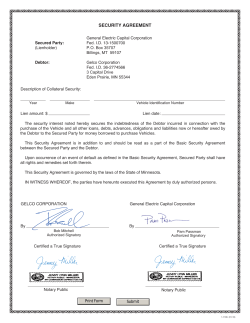Electronic Legal Forms Collect Delinquent Personal Property Taxes ♦
Electronic Legal Forms
A Windows Software Program to
Collect Delinquent Personal Property Taxes
♦ This software is designed specifically for use in Kansas Courts.
♦ Easy to complete on screen by tabbing from one field to the next.
♦ The form on screen looks just like the finished printed copy!
♦ Every function and every step is either obvious or is immediately suggested right
on screen and is implemented by one or two mouse clicks.
Delinquent personal property taxes are judgments without further Court
proceedings to establish liability when properly certified to the Clerk of the District
Court.
Here is how to collect:
Execution
You can start
enforcement by using the
special Personal Property
Tax Execution to send the
officer out to talk with the
delinquent taxpayer
explaining the terms of
that official order and that
the only exemption
available is the homestead.
He will usually find it
convenient to pay. If he
can’t pay, the officer gives
him time on a promise to
follow a plan of payment,
per any advance
instructions you may have
authorized.
Application for Debtor Examination
If the debtor does not keep his promise, you complete the Application for Debtor
Examination. That automatically provides the Order to Appear for service on the debtor, and it
immediately generates the debtor’s Questionnaire. The Court will enter that order almost
automatically on your request and the officer serves it. That usually gets their attention. The
delinquent taxpayer has to either pay up or give you full information concerning his assets and
employment at the debtor examination hearing.
If the debtor has not paid up, you use the debtor examination information to run
garnishments on wages or bank accounts and to make an effective levy on property in which
the debtor has an equity.
Garnishment
By completing any one form
in a set (typically the first) the
related forms necessary to
complete a function are
automatically completed.
For example, completing the
Request for Wage Garnishment
completes all related forms in
that set, as appropriate (see
illustration). The Order for
Wage Garnish-ment and Answer
form are headed up. The
Instructions to Garnishee and
an Employer Worksheet are
automatically generated. All
forms are immediately ready
for use, but you print only the
parts you need.
Citation for Debtor Contempt (Drop-in Database of Common Grounds)
If the debtor fails to appear at the hearing, he is in contempt and you can obtain a Contempt
Citation. You prepare the Motion and Affidavit for Order to Show Cause which automatically
completes the Citation ready for issuance and service on the debtor. It also anticipates the need
for and automatically prepares the Contempt Citation Order, in case it has to go that far.
We provide you
with a database of
common grounds for
issuing a Contempt
Citation. You click
the binocular
button, (see
illustration at right)
a list pops up, you
select the ground
you want and with
another click it
auto-matically drops
into your contempt
documents. You can
state your own
grounds and add
them to your
database.
2
Templates (eliminate re-entering standard information)
To create a template, open a new form, enter the standard information, such as the name
and address of the District Court and the word “template” or any other identifying word
enclosed in braces { }. When you close the form, the template is saved under whatever word or
words you enclosed in the braces. You can create as many templates as you wish for any or all
form sets. Full directions are given in the illustrated manual that comes with the software.
Editing Existing Forms
You can come back later and make changes on any form and print out whatever additional
forms or parts you need.
Index of Documents
The Record Identifier Box
serves as an index of documents
produced until deleted. It helps
you keep track of the status of
pending matters.
To find a previous document
you can search on the Record
Identifier either by the name of
the plaintiff, defendant or case
number by clicking on the
binoculars.
Printing Index
You can print a list of the prepared forms in the Record Identifier by clicking on the printer
button in the upper right corner of the Record Identifier.
Deleting Completed Forms
If you no longer want to keep a completed form, you just select it on the menu and click the
Delete icon.
Exporting and Importing
You can install the main program on more than one computer in one office at a single
location. For example, you may install the main program both on your desktop and on the
laptop you take with you to a Court location or wherever. Enter the information on your laptop
wherever you may be and when you get back to the office either print it out from your laptop or
export it to a diskette, then import it to your desktop and print it out. It is all easily done from
the pull down menu.
You save by using NDF Electronic forms
•
•
•
•
•
•
•
•
You can check the accuracy on screen before printing.
Reduce mistake throwaways.
Only 1/3 as many sheets are needed as when using word processing because the information
is condensed.
Decrease storage space requirements: less paper in your files and you no longer need to
store paper forms.
Out of pocket cost is less than paper forms.
Print only the parts of a set you need, when you need them.
Routing instructions are on the bottom of each page, eliminates page confusion, saves time.
Eliminate throwing out old forms and restocking when the law changes.
3
You will be surprised how much faster and more efficient Personal Property Tax Collection
will be. That is where the big savings are and where the program will really pay for itself many
times over.
Network Installation
Using the network installation program, you install the program on the main computer and
the workstation setup on the secondary stations. An office that serves more than one function
or is on a network that serves more than one function can order more than one program and
install all on the same computer or network. The programs run separately.
Software Program Groups
The program groups available are Personal Property Tax Collection, Clerk of the District
Court, District/County Attorney, Municipal Court, Civil Attorney & Collection and Debt Collection.
System requirements:
Computer
486/DX2 66 or higher, Microsoft Windows operating system, 12-64 Mg RAM, 40 Mg of free hard
drive space, 3 1/2” high density floppy drive or CD ROM Drive, mouse, and laser or ink jet printer.
Specific Requirements: Windows 3.1 needs an updated CD ROM driver, if using CD ROM installation. 12 Mg
RAM with Windows 3.1, 24 Mg RAM with Windows 95, Windows 98 or Windows ME, 32-64 Mg RAM with Windows NT,
Windows 2000 or Windows XP.
Printer
The printer should have 1 1/2 Mg of memory on a 300 dpi printer and 4 Mg on a 600 dpi printer.
Ordering and Use Information
•
Personal Property Tax program initial licensing charge is $198.00. 40 forms in 12
sets, almost all of the forms you use. An illustrated manual comes with the program.
•
Network installation is available at a one time licensing charge of only $98.00.
The program is licensed on the basis of print credit usage at 7¢ per page. It is like a
subscription to Westlaw, Lexis or CaseBase, except that there you pay whether you use it or
not. Here you pay only for your actual use. This way you can budget for what you need each
year.
You get $10.00 initial print credit free with the initial licensing of the program. You will
need to order additional print credit as you use the program.
Ordering additional print credit is easy and fast. Click on the telephone icon in the Form
Selector Window, complete the order form, print it and fax it to NDF Co. We will fax back your
completed order form with your authorization code for the print credit you specified. You enter the
authorization code on your computer in the same order form as you faxed to NDF and you are
ready to go with the new amount of print credit showing on your computer!
Reliable
NDF Company has provided legal form sets for Kansas attorneys and Courts for more than
25 years. Our paper forms and software are widely use throughout the State of Kansas and are
known for providing current and accurate handling of legal procedures.
NDF Electronic Forms Service
PO Box 725, 116 E. Bdwy.
Newton, KS 67114-0725
Tele. 316-283-3628 FAX 316-283-3635
www.ndfco.com
4
Forms Included in Program
For
Personal Property Tax Collection
Contempt
Proceedings in Aid
(you can use drop in grounds)
Motion and Affidavit for Order to Show
Cause
Citation in Contempt
Returns
Order for Bench Warrant
Bench Warrant
Application for Debtor Examination
Order to Appear
Return
Debtor’s Questionnaire
Property Tax Execution
Praecipe for General Execution
General Execution
Notice of Exemption
Request for Hearing
Dismissal of Action
Exemption Notice - Non-Wage
Release of Garnishment
Release of Judgment
Subpoena
Notice of Exemption
Request for Hearing
Exemption Notice - Wage
Notice of Exemption
Request for Hearing
Garnishment - Non-Wage
Request
Order
Answer
Order to Pay In
Return
Garnishment - Wage
Request
Order
Return
Answer
Instructions
Employer’s Worksheet
(list of witnesses scrolls for multiple use)
Praecipe
Subpoena
Return on Mail Service
Subpoena Information
Licensing and installation fee for the Personal
Property Tax program is $198.00.
For network installation add $98.00.
NDF Electronic Forms Service
Call 316-283-3628 or FAX 316-283-3635
www.ndfco.com
5
Office Use only
Order No. ___________________
Order Form
for
NDF Electronic Legal Forms Programs
Order Rec’d __________________
Ship Date ___________________
Check the programs you wish to order
Civil Attorney and Collection Program....................................................... $___________
Debt Collection Program ........................................................................... $___________
Clerks of the District Court Program.......................................................... $___________
District/County Attorneys Program ............................................................ $___________
Municipal Court Program........................................................................... $___________
Personal Property Tax Collection Program ............................................... $___________
Network Installation Program .................................................................... $___________
Total Merchandise ...................... $___________
Method of Payment:
Shipping and Handling................. $
Governmental bodies will be billed, others
should send payment or use credit card:
Subtotal........................................ $___________
Check Enclosed (payable to NDF Co.)
9 . 50
Sales Tax * .................................. $___________
Total of Order .............................. $___________
* Non-governmental Bodies & Kansas Residents
add Sales Tax at your local rate
Name on card: ___________________________________
Address on card: _________________________________
Your Purchase Order No. _______________
_______________________________________
Telephone: __________________________
Card No. _________–_________–__________–________
FAX: _______________________________
Expiration date _____ / _____
Person Ordering: ______________________
Authorized signature on card: _______________________
Ship Program(s) to:
Send Invoice to: (if different)
__________________________________________
__________________________________________
Name
Name
__________________________________________
__________________________________________
Name of Office
Name of Office
__________________________________________
__________________________________________
Address - street/location address for UPS delivery
Address - post office address - (for invoice and billing)
__________________________________________
__________________________________________
City
City
State
Zip + 4
NDF Electronic Forms Service
PO Box 725, 116 E. Bdwy.
Newton, KS 67114-0725
Tele. 316-283-3628; FAX 316-283-3635
www.ndfco.com
State
Zip + 4
12/29/08
© Copyright 2025