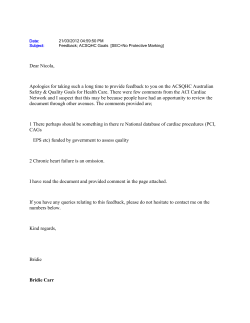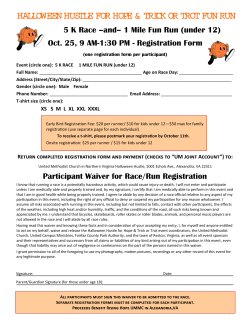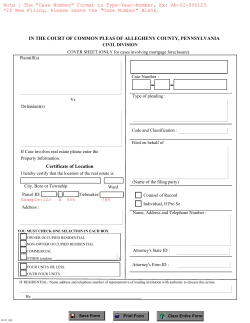our quick helpful tips - Alliance for Audited Media
Quick Helpful Tips for Navigating AAM’s Newspaper Quarterly Filing Application Navigational Tips Save Commands: Tab Key/Mouse: The Save and Save & Continue buttons are located at the bottom of each page in the filing application. Use the tab key or mouse to navigate to the next field. The enter key will not move to the next field. = the delete key. Red X: = drop down menu to add information. Add Button: = drop down calendar menu. Calendar Icon: 1. 2. 3. 1 2 3 4 Access Quarterly Filing Instructions Visit AAM’s Website. On the right hand side of the screen, there is set of quick links. Click on Publisher Filing Center. Log into the Publisher Filing Center using your AAM Member number Username Password On the landing page of the Publisher Filing Center, click on the Quarterly Filing tab. Quick Tip Contact you Client Solutions team if you need log-in information. The Quarterly Filing Application is broken into four main areas: Quarterly Filing Questionnaire Enter Circulation Data ZIP code (Par 3) Review & Submit 5 Cross-Media Filing is the fifth section of the filing application and is optional. This section is if you plan on submitting your optional cross media metrics (i.e. web metric, social media etc.) Learn about your cross-media filing opportunities. Below, we’ve included an overview of our step-by-step instructions to give you a brief review of the main menu and provide helpful tips. 1. QUARTERLY FILING QUESTIONNAIRE Section: 1. Quarterly Filing Questionnaire Introduction Survey Main Edition Publishing Plan and Affiliated Publishing Plan Reconciliation of Days CMR Format Description/Action of Section: This section is the starting point for filing. Here you’ll provide information regarding your publishing plan, contacts and CMR intentions. Provides an overview of the filing application as well as helpful links, including a virtual tour of the filing application. In the Survey you will need to report the following: Declare circulation types (i.e. print, digital replica, and/or digital non-replica). Declare any applicable affiliated publications. Indicate if you will report Par 2 Zone Reporting (i.e. NDM/ONDM) Note: Par 2 is optional unless you report basic prices by Zones. Review and update the contact information. In these two areas, you will review the following for both the main edition and any applicable affiliated publications: Quarterly Average Dates Publishing Plan (Frequencies) Nonpublishing Days Omitted Days This area is a review only section and will automatically calculate the reconciliation of quarter days by utilizing the data already inputted in the Main Edition Pub Plan and Affiliated Pub Plan sections. At least once a year, all AAM newspaper members will need to compile and release a Consolidated Media Report (CMR). Indicate whether or not you will produce a CMR during this quarter period. If yes, select whether if the CMR will be on a ‘Standard’ or ‘Enhanced’ format. Quick Tips: This section must be completed prior to navigating to other sections within the filing application. Access the link for a virtual tour of the filing application. Only the checked categories will display in the applicable filing tool sections. Contact Client Solutions if you have any questions concerning affiliated publications. If you are on a CNA format, you are not eligible to report Par 2. Also any affiliated publications will not be broken out separately, but will be included in the total circulation figures. The contact information will be prepopulated in the application based on previous quarterly filing. To edit your publishing plan for either the main edition or affiliated publication, please email the frequency changes to your processing team or contact your Client Solutions team member. To enter information for applicable affiliated publications, click on the name of publication’s name for data entry fields to appear. If the reconciliation of days does not agree with your circulation records, go back to the Main Edition/Affiliated Pub Plan sections to revise. See our FAQs about the CMR. For standard CMR format, you can use either Word or InDesign, however please upload as PDF. The Standard CMR is at no additional cost. Contact Client Solutions to discuss your Enhance CMR options and cost. 2. Enter Circulation Data Section: 2. Enter Circulation Data Pars 1/Para 1 and 2 Description/Action of Section: This section is for the reporting of your circulation claims for the quarter period by distribution type and frequency as well as your basic prices and general explanatory. This area allows for you to enter your circulation claims by distribution type per frequency for your main edition as well as any applicable affiliated publications. Quick Tips: Basic Prices Explanatory For this area you would report the basic prices by the frequencies that were marketed to the consumers (new or renewal) during the quarter period. The following basic prices to report are: Annual Home Delivery and Mail basic prices by applicable frequency per print/digital. Single Copy price(s) by applicable Daily and Sunday frequency. The following information will be reported in the Explanatory Section: Applicable Nonpublishing Days Applicable Omitted Days Other applicable general explanatories that you can chose from the pull down menu in this section. (i.e. Credit & Arrears Allowance) Report Net Circulation totals not averages, since the application will automatically calculate the averages. If you indicated in the Survey to report Par 2, this will be the area to report your distribution by market zones (i.e. NDM/ONDM). If a data entry section is missing or appears in error, go back to the Survey in section 1 and revise your responses. Click View Totals to view subtotals. Basic prices will be prepopulated based on previous filing information. Review and update accordingly. Click on Add Explanatory to view the different explanatory options. Nonpublishing and Omitted days will be prepopulated based on the entries made in the Survey section. Credit and Arrears Allowance is commonly referred to as the “4% Allowance.” 3. Section: 2 ZIP Code (Par 3) Add/Modify ZIP Code (Par 3) Description/Action of Section: This section is where you will file your actual ZIP code data analysis for a representative daily day (choose between Mon. through Fri.) and Sunday day within the quarter period for the Main Edition Pub Plan and Affiliated Pub Plan. Below are the basic steps for inputting your Par 3 information: 1. To begin, click on Add New Paragraph 3 and complete the Par 3 Survey. 2. In the Par 3 Survey, use the calendar Icon to select a daily and Sunday Par 3 date. 3. Next to the Par 3 date enter in the “pub code” for the main edition and any applicable affiliated pub. 4. The circulation categories will already be prepopulated based on your previous Par 3 filing. To change the categories, click on Change Categories in the Par 3 Survey. 5. Choose whether or not you will be reporting the optional Par 3 town analysis. 6. At the bottom of the Par 3 Survey is tab labeled “Circulation Record.” Click on this tab and enter your circulation totals for the Par 3 date(s), and for the previous corresponding day before and after. This is needed for reconciliation purposes and to verify the Par 3 dates are representative. 7. To begin data entry, in the Par 3 survey click on the tab labeled ZIP Code Entry. 8. Once you have completed and review Par 3, click the Ready for Submission button. Quick Tips: Par 3 can be based on the actual “Gross Circulation” (returns can be included) for the selected Par 3 dates not by quarterly averages. Saturday is optional to report. ZIP code data maybe uploaded via the Par 3 Survey section. The file must be either CSV or ASCII format. Pub Code is anything chosen by publication. If you plan to upload a ZIP code file, the pub code must be exactly the same as indicated in the file. Par 3 may be prorated if the following criteria has be met: o Daily Circulation Average is less than 25,000. o No new circ categories added since your last released audit. o No new affiliated pub added since your last released audit. o No material findings since your last released audit. o At least one reporting quarter during the audit period has to be an actual Par 3. 4. Review and Submit Section: 3. Review and Submit View Errors Upload Images Publisher Comments View Quarterly Data Final Step Submit Description/Action of Section: This area is the review section to ensure that the publication’s circulation claims, basic prices, explanatory content, and ancillary pieces are uploaded and ready to be submitted and featured on AAM’s Media Intelligence Center (MIC). Allows you to view and resolve any errors prior to submission. Here, you can upload your publication’s covers, images, or logos. Share any comments/issues pertaining to AAM processing here. Preview your quarterly data prior to submission. Here you will provide your electronic certification and signature and submit your quarterly data. Quick Tips: Logo must be in a TIFF or JPEG format. If any changes need to be made, go back into the applicable section to edit prior to submission. The ZIP code analysis must be checked Ready for Submission via the Par 3 section of the filing tool in order for submission to take place here. A hard copy signatory form (printed, signed and faxed to AAM) is not necessary. This section will now provide a digital signature. Questions: Please contact your Client Solutions team for assistance.
© Copyright 2025