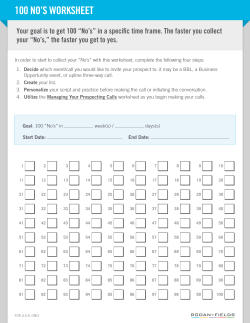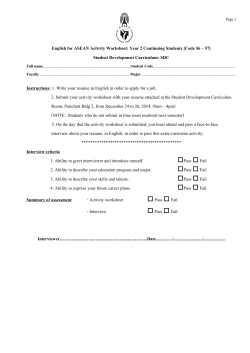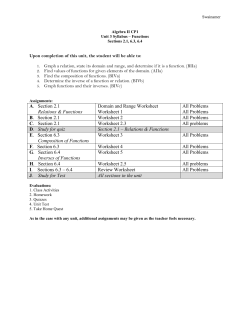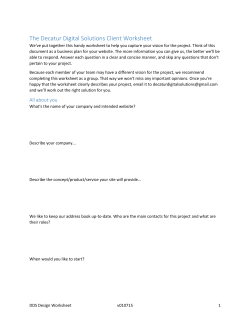Excel Homework Assignment Chapter 04 Due: March 17th Part 1
Name _______________________ Tuesday Evening Excel Homework Assignment Chapter 04 Due: March 17th Pay close attention to the printing instructions in each part, otherwise some of the worksheets will be up to 18 pages. Part 1 Complete “Fiesta Items and Replacement Values” starting on page 318 following the instructions in your textbook. Additional Instructions not in book: You should end up with 3 worksheets for this part; “Color List”, “Items”, and “Retired”. DO NOT PRINT ALL PAGES. Print entire “Color List” on one page. This sheet has no formulas to print. Print only the first page of the “Items” worksheet for both values and formulas. Print only the last page of the “Retired” worksheet for both values and formulas. You will print only 5 pages in total for Part 1. Save and print your worksheet showing row/column headings with gridlines for both values and formulas as indicated in the previous instruction. Part 2 Complete “Dentist Association Donation List” starting on page 320 following the instructions in your textbook. Additional Instruction not in book: Using the Conditional Formatting/Manage Rules Dialog Box, create a Screen Shot (as demonstrated in class) of your two conditional formatting formulas (if done properly, both will show in the dialog box) using the appropriate Excel feature. Inset this Screen Shot on a new tab named Screen Shot in the same workbook. Save and print your worksheets. There are no formulas to print for Part 2. Part 3 Complete “Biology Department Teaching Schedule” starting on page 322 following the instructions in your text book. Additional Instructions not in book (read carefully): DO NOT PRINT the “Room Capacity” worksheet PRINT page 1 only of the “Faculty” worksheet (don’t print formulas) Print the “Rooms” worksheet in its entirety (3 pages…no formulas required) Print the “Prime Time” worksheet in its entirety (1 page…no formulas) Save and print your worksheets according to the instructions above. Print row/column headings for each printout. Part 4 Complete “Artwork” starting on page 322 following the instructions in your text book. Additional Instructions not in book (read carefully): Print the filtered worksheet displaying the appropriate conditional formatting as instructed. It will be one page only. DO NOT PRINT the entire unfiltered worksheet (It’s 15 pages!). Using the Conditional Formatting/Manage Rules, insert a Screen Shot (as demonstrated in class) of your conditional formatting details on a new tab named Screen Shot. This is the same process that you used in Part 2. Save and print your worksheet carefully following the instructions above. There are no formulas to print. Part 5 Note: Make sure you submit only the printouts listed under “Additional Instructions not in book” for each part above). When you have completed all problems, place in order by part number, lay this sheet on top and staple all pages together in top left corner. Turn in at the beginning of class on due date shown above. .
© Copyright 2025