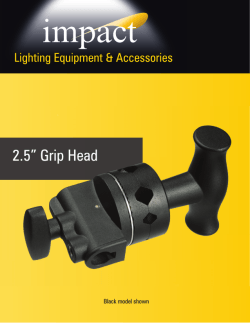Tech Manual Small Hand
small technical information small technical information 2 Contents 1.0 Introduction...........................................................................................................04-07 1.1 In the Case 1.2 Principal Dimensions 1.3 Specifications 2.0 bebionic Grips......................................................................................................08-17 2.1 Factory Settings 2.2 Program Switch 2.3 Thumb Adjustment 2.4 Opposed Grips 2.5 Non-Opposed Grips 3.0 bebionic Glove......................................................................................................18-23 3.1 How to fit a bebionic Glove 3.2 Removing a bebionic Glove 3.3 Care Instructions for bebionic Glove 4.0 Connections & Compatibility...................................................................................24-31 4.1 Wrist Options 4.2 Battery Options 4.3 Power Information 4.4 System Connections 4.5 System Compatibility 5.0 bebalance ...........................................................................................................32-44 5.1 Introduction 5.2 Installation 5.3 Start Up 5.4 Language Selection 5.5 Enabling blutooth (BT) Connection 5.6 Operating Modes 5.7 Hand Configuration 5.8 Grip Selection 5.9 Advanced 6.0 Additional Information, Warranty, Repairs and Returns...............................................46-55 6.1 Clevis Link Replacement 6.2 Quality Assurance 6.3 Warranty 6.4 Returns 3 1.0 Introduction This document contains important information for the correct use and set up of the bebionic small hand. Read this document thoroughly before fitting a bebionic small hand. A bebionic system is completed by adding from a selection of compatible system components including electrodes (or other input devices), battery systems, wrists and cables. We recommend RSLSteeper / SteeperUSA components. The bebionic small hand is designed for mild to moderate activities. Avoid use in situations with heavy loads, vibrations or impacts. WARNING The bebionic hand contains Electrostatic Sensitive Devices. Any disassembly on this hand must be carried out by RSLSteeper authorised personnel in an Electrostatic Protected Area (EPA). Failure to do this could cause ESD damage which will affect the reliability of the product and could impact product warranty. Key: WARNING Text with this symbol safety information. ! contain important WARNING CAUTION Text with this symbol highlights potential sources of damage to the hand. 04 We do not recommend the use of carbon fibre materials in fabricating a prosthetic arm due to electrical conductivity. If however it is used then it is important to ground the carbon fibre lamination. 1.1 In the Case 6. 5. 2. 4. 3. 1. 1. bebalanceBT bluetooth dongle 2. bebionic small hand 3. bebionic small tool kit 4. bebionic small user guide 5. bebionic small technical Information 6. bebalanceBT software CD 05 1.2 Principal Dimensions C A B X X D Principal Dimensions Small A middle finger tip to hand base 6 1⁄2” (165mm) B thumb tip to hand base 4 1⁄8” (105mm) C max chassis width (no glove) 2 7⁄8” (72mm) D diameter of chassis at wrist 1 3⁄4” (45mm) palm circumference (no glove) 7” (179mm) maximum opening width - tripod grip 3 1⁄2” (90mm) thumb swing through angle X EQD only 06 68o ⁄4” (2mm) 1 1.3 Specifications Part Number BBHSM*QD-W BBHSM*SW-W BBHSM*QD-W-F BBHSM*QD-B BBHSM*SW-B BBHSM*QD-B-F Build Height † Weight 4 1/8” + 1” 13 3⁄4 oz bebionic small hand with EQD Wrist - white 4 1/8” + 1/2” 13oz bebionic small hand with Short Wrist - white 4 1/8” + 2” 16oz bebionic small hand with Flex Wrist - white 4 1/8” + 1” 13 3⁄4 oz bebionic small hand with EQD Wrist - black 4 1/8” + 1/2” 13oz bebionic small hand with Short Wrist - black 4 1/8” + 2” 16oz bebionic small hand with Flex Wrist - black (105mm + 25mm) (390g) (105mm + 12mm) (369g) (105mm + 53mm) (105mm + 25mm) (460g) (105mm + 12mm) (105mm + 53mm) (390g) (369g) (460g) Description † Build height comprises of thumb tip to base of hand measurement, followed by the build height for each wrist option. The second number refers to the minimum allowance for the mating wrist unit. *Denotes side of hand, Insert L for a left hand, or R for a right hand. Small maximum power grip force 140.1N maximum tripod grip force 36.6N maximum key grip force 26.5N maximum time to open or close - tripod grip 1.0 seconds maximum time to open or close - power grip 0.5 seconds maximum time to open or close - key grip 1.0 seconds maximum static load - hook grip 99lb 3oz (45kg) maximum load individual finger - hook grip 55lb 2oz (25kg) maximum finger tip extension load 13lb 3oz (6kg) maximum safe vertical load taken through knuckles 198lb 6oz (90kg) 07 2.0 bebionic grips 08 The bebionic small hand provides 14 different grip patterns, allowing the user to have a more complete device to assist them in their day to day life. The hand has two selectable thumb positions: opposed and non-opposed. Opposed places the thumb in opposition to the fingers on the hand, allowing grips like Tripod and Power. Non-Opposed places the thumb parallel with the fingers of the hand and allows grips like Key and Finger Point. Opposed Non-Opposed 09 Introduction 2.1 Factory Settings 2.2 Program Switch The hand is supplied preset in Mode 4. This provides two input operation with proportional control of grip and speed. Speed and grip force are set to maximum. To alternate between the default and alternative grip pattern, an OPEN OPEN signal must be applied (i.e. the hand must be fully opened, the signal relaxed and then a second open signal supplied). To alternate between the primary grip pattern table and secondary grip pattern table, press the Program Switch for less than two seconds. The Auto Grip feature is turned off. Factory setting grips if your hand has been reprogrammed prior to delivery individual settings will vary. Primary Opposed Default - Tripod Alternative - Power Primary Non-Opposed Default - Key Alternative - Finger Point Secondary Opposed Default - Active Index Alternative - Tripod Secondary Non-Opposed Default - Column Alternative - Mouse A Program Switch is provided on the back of the hand. This has four functions; 1. Switch the hand ON and OFF A single press for approximately three seconds will switch the hand OFF. A single press for more than two seconds will switch the hand ON. 2. Alternate between the primary and secondary grip patterns When the hand is switched ON, a single press of less than two seconds will alternate between the primary and secondary grip patterns. This will be accompanied by a short bleep and vibration (if activated on bebalance). 3. Enable / disable the in-hand bluetooth module With the hand switched ON, a single press for more than six seconds will enable the bluetooth module. A double beep/vibrate will indicate connection has been made. Pressing the switch again for more than two seconds or disconnecting the power to the hand will disable the bluetooth module. 4. Enter / exit glove mode as follows With the hand switched OFF, press the switch until the thumb begins to drive in. Then release the switch. For more information please see page 20. 10 ! CAUTION Thumb adjustment MUST be completed by a qualified technician or practitioner 2.3 Thumb Adjustment To achieve certain grips it is necessary to adjust the thumb position. There are two different planes to move the thumb in, as detailed below. 2.31. Thumb ML Adjuster An adjuster is provided to allow repositioning of the thumb for contact with either the index and middle fingers, as in Tripod Grip, or with index finger only, as in Pinch and Precision Grips. The thumb pivot assembly is fitted with a hex screw as shown above. This acts to adjust the endstop of the thumb when in the opposed position. Tightening the screw clockwise will bring the thumb closer to the Pinch Grip, while losening the screw counter-clockwise will enable the thumb to move far enough to create Tripod Grip. 2.32. Thumb Contact Point Adjuster An adjuster has also been provided to alter the baseline position of the thumb, in order to optimize the contact point of the thumb tip against the opposing finger(s) for Tripod, Pinch and Precision Grips. This is done by moving the thumb either towards the palm or away from the palm. This adjuster is located under the thumb bracket as shown above. Using a hex drive the adjuster should be turned clockwise to move the thumb towards the palm and counterclockwise to move the thumb away from the palm. The effect will not be observed while making the adjustment and can only be observed by resetting the hand i.e. switching the hand OFF and ON again. 11 Grips 2.4 Opposed - Thumb is opposite to the fingers Tripod When the thumb is opposed, the hand closes into Tripod Grip with index and middle fingers meeting the thumb. Ring and little fingers continue to close until they meet resistance or the close signal stops. This type of grip allows users to pick up, hold and manipulate a variety of everyday objects such as car keys, coins, jar lids and pens. Power 12 With the thumb opposed, all four fingers close into the palm until they meet resistance or the close signal stops. When fingers are approaching a fully closed position, the thumb drives in to cover the fingers for additional grip security. This pattern allows round objects such as a ball or a piece of fruit to be held securely. This grip can also provide a handshake. Cylindrical shaped objects such as bottles, home and garden utensil handles are also held easily and securely. SERIOUS WARNING The bebionic hand MUST NOT be used to operate a firearm. Hook With the thumb in opposed position, a partially closed Power Grip provides Hook Grip.This is ideal for carrying a shopping bag or briefcase. Hook Grip can also be achieved by closing the fingers from the relaxed hand position. Active Index With the thumb opposed Active Index Grip will grasp the handle of an object with the middle, ring and little fingers and secure the grip with the thumb. The index finger will then close – this may be positioned over the lever of the device held such as a spray bottle, it also offers the ideal finger position for typing. The index finger is under independent user control and may be positioned accordingly. To exit Active Index, an open signal will fully open the index finger before the other fingers and thumb release their grip. Finger Adduction The fingers of the bebionic hand move together naturally as the fingers close. This allows the user to securely grip thin objects, such as cutlery or a toothbrush, between the fingers to achieve function in a different plane. Finger Adduction is most functional with the hand in Power Grip but can also be achieved with the hand in Key Grip and Pinch Grip. 13 Grips Pinch The thumb only contacts index finger and is used for the fine manipulation of objects. To achieve this grip it is necessary for the thumb to be manually repositioned by the practitioner/ technician so that the thumb only contacts the index finger (See section 2.3). Precision Closed This grip can be used in situations similar to the Precision Open Grip, but where extended fingers would be obstructive, such as working at a desk. Initially the middle, ring and little fingers close into the palm. The thumb moves to the midpoint of its range and pauses. The Index is then active and under user control. (To achieve this grip it is necessary for the thumb to be manually repositioned by the practitioner/technician so that the thumb only contacts the index finger.) Precision Open 14 With the thumb opposed, the index finger meets the static thumb allowing the user to pick up and manipulate small objects. When this grip is selected and a close signal is applied, the thumb closes to the midpoint of its range and pauses. The index is then active and under user control. The middle, ring and little fingers remain extended. (To achieve this grip it is necessary for the thumb to be manually repositioned by the practitioner/technician so that the thumb only contacts the index finger.) 2.5 Non-Opposed - Thumb is inline with the palm Key In the non-opposed thumb position, the four fingers partially close. The thumb then closes onto the side of the index finger. The thumb position may be raised and lowered without moving the other four fingers allowing for release, capture or reposition of the object being gripped. This pattern is ideal for carrying paper or letters, using a spoon and for holding a thin flat object such as a plate, a credit card or a key. Finger Point With the thumb in the non-opposed setting, the user can move to Finger Point position. The middle, ring, and little fingers close against the palm and the thumb moves against the middle finger. With this grip, typing on a keyboard or input pad, pressing a bell or a button can be achieved. 15 Grips Column This grip moves the thumb into the palm from a non-opposed position. The fingers then close over the thumb to provide a fixed column that can be used as a way to push heavier objects or larger buttons and switches. Column is also the recommended grip for dressing, as the thumb is kept out of the way. Mouse The thumb and little finger close to hold the side of the mouse, with the middle and ring fingers providing stability. The index finger closes on to the mouse button and then backs off to provide the button press. Each close signal will give a mouse click whilst an open signal will release the mouse. Relaxed Hand The thumb is set to the non-opposed position and partially driven in toward the palm. All the fingers are driven to a slightly flexed position. Applying a further signal will drive the fingers into Hook Grip for a carrying position. 16 Open Palm With the thumb in the non-opposed position the hand may be fully opened to provide a flat palm suitable for carrying a tray or a plate. 17 3.0 bebionic glove 18 The bebionic glove is made from a multi-layered, variable hardness, silicone-based material, lined with fabric mesh. This construction resists soiling, wear and puncture damage. ! CAUTION The bebionic glove has been designed specifically for use with the bebionic hand. The use of other gloves may damage the hand and will void the warranty. bebionic gloves provide high compliance with gripped objects. The fabric liner allows the glove to slide over the joints during motion, this reduces the amount of power need to drive the hand and conserves battery life. The standard glove is supplied in 19 skin tones and in a solid black color. bebionic gloves provide an additional barrier to dirt, dust and moisture ingress to the hand. Direct exposure to water, or situations where dirt and dust are prevalent should be avoided as these have the potential to interfere with or damage the hands performance. 19 bebionic glove 3.1 Fitting the bebionic glove 1. Move the thumb into the opposed position. 2. Switch the hand OFF by pressing down the program switch on the back of the hand for approximately three seconds. 4. The thumb will be in the position shown above when the hand is in glove mode. ! CAUTION Do not attempt to fit the glove unless the hand is in glove donning mode. 3. 20 Press and hold the program switch for six seconds. The hand will automatically drive into glove mode. ! CAUTION Do not use talcum powder or lubricant when fitting the glove 5. 7. Fold up the base of the glove. Ensure the fingers and thumb of the hand align correctly with the fingers and thumb of the glove. 6. 8. Pull the glove over the hand Hold down the program switch for four seconds to exit glove donning mode and begin using the hand. 21 bebionic glove 3.2 Removing the bebionic glove 22 1. Firstly oppose the thumb. Then turn the hand OFF by pressing the program switch for approximately three seconds. Next put the hand into glove donning mode by pressing the program switch for 4 seconds. 2. Roll up the base of the glove and pull the whole glove off from the back of the hand. 3. Do not pull the fingers individually as this can damage the glove and the hand. 4. Exit glove donning mode by pressing and holding the program switch for four seconds, the hand will automatically drive out of glove donning mode and will be active in the default grip. bebionic glove 3.3 Care instructions and information Care Take care when fitting and using the bebionic glove. Try to avoid contact with sharp or pointed objects. High Definition Nails Silicone gloves have nails painted by hand following the manufacturing process. We do not recommend the use of polystyrene nails attached with Cyano-acrylic glue as attempts to remove the nails bonded with this adhesive will permanently damage the glove. Cleaning General soiling can be removed with soap and water. After cleaning remove all traces of the cleaner and wipe the surface dry. Most dyes will be fully removed by this process. A liquid domestic fabric softener can be diluted to reduce the ‘tackiness’ of the surface. The material used will resist most staining media. For any other enquiries please contact your local supplier. 23 4.0 connections and compatibility 24 A bebionic system is very versatile and allows a number of different power and connectivity options. Most options are detailed in the following section of this document. However if you have a question regarding a specific build not outlined in this document please contact your local supplier. The bebionic hand may also be used with other manufacturers’ electrodes and wrists. This means the bebionic small hand can be fitted into an existing system without having to change every single component. 25 4.1 Wrist Options Thee are currently three wrist options for the bebionic small hand. Electric Quick Disconnect (EQD) Allows the hand to be removed with a rotating action. The EQD wrist allows the patient to quickly rotate and remove or attach terminal devices as required. Short Wrist Low profile connector for applications where there is a long residual limb. A short wrist lamination assembly is supplied attached to these hands. The hand can be rotated against a constant friction, which can be adjusted by the patient. Flexion Wrist The Flexion Wrist from Motion Control is a simple flexion device that allows the wearer to easily lock or unlock the wrist position and reposition the wrist in either a flexion or extension position. The mechanism allows the wrist to be flexed or extended to 30 degrees in either direction and locked in each of the three positions. 4.2 Battery Options WARNING Only the following battery options should be used with the bebionic small. Use of other battery systems is not recommended. BBI=2200S BBI=1300S Supplied with a removable shrink fit coating, allowing the cells to be split for easier fitting in the prosthesis. Typical Capacity: 1300mAh Typical Capacity: 2200mAh Voltage (Nominal): 7.4V Size: 18.5 x 36.5 x 70 mm (3⁄4” x 3⁄4” x 2 3⁄4”) 26 or 18.5 x 18.5 x 70 mm (x2 when split) (3⁄4” x 1 3⁄8” x 2 3⁄4”) Voltage (Nominal): 7.4V Size: 8.6 x 36.5 x 66.5 mm (x2) (3⁄4” x 1 3⁄8” x 2 5⁄8”) 4.3 Power Information WARNING System cables MUST NOT be cut while power is ON. This will short the battery and damage the system. Any damage caused in this way will void the bebionic warranty. Power Cables Battery Switch / Charging Module A bebionic hand uses five actuators and therefore requires a higher current supply than single motor devices. This can be accommodated safely using bebionic power cables. Other power cable types may not be efficient or safe. However, cables from other manufacturers may be adequate for signaling application. An ON/OFF switch is integrated into the charge module. The switch disconnects power completely, and has two positions. When the switch is positioned closest to the charge port, power is OFF and the battery can be charged by connecting the lead from the bebionic charger. When the switch is furthest away from the charge point, power is switched ON. The battery cannot be charged in this position. Low Power Condition The ON/OFF switch / charge module is fitted to the battery and requires an additional connector cable to link to the hand. When the battery capacity approaches its lower limit the hand operation will slow down and begin to respond only to OPEN signals. This occurs to ensure the hand stops in an open position to prevent the hand becoming locked onto an object when the power has been completely drained from the battery. The battery must be recharged for further use. ! CAUTION When attaching or detaching a bebionic hand to/from a prosthesis, it is important to first disconnect power by moving the battery switch to the OFF position. The connector cable for EQD hands, as shown on page 28, is supplied with each battery. For short wrist or friction wrist options a different connector cable (CBBHA72), as shown on page 29, will need to be ordered separately and connected to the battery pack in place of the EQD connector cable. A small laminating dummy is included in the kit. Prior to lamination this should be placed in a suitable location and orientation on the forearm model. The position chosen should allow sufficient space between the inner and outer sockets to allow easy access to the switch and plug point by the user. This is to avoid a potential current surge to the hand when it connects/disconnects with the power source. WARNING The prosthesis MUST NOT be worn whilst the batteries are charging. WARNING It is NOT recommended to route the power supply to the hand without passing through the switch. 27 4.4 System Connections The system detailed below is suitable for a bebionic hand with an Electronic Quick Disconnect and Flex Wrist BBI=1300S bebionic 7.4V 1300mAh split cell battery BBI=2200S bebionic 7.4V 2200mAh split or single cell battery B27804 battery switch and charge point with cable. ELEC50/ELEC60 2 x Electrode 50Hz or 60Hz QDACO co-axial plug Please note: Part B27804 is supplied with each battery pack and will not need to be ordered separately. Components not to scale. 28 The system detailed below is suitable for a bebionic hand with a Short Wrist BBI=1300S bebionic 7.4V 1300mAh split cell battery BBI=2200S bebionic 7.4V 2200mAh split or single cell battery B27804 battery switch and charge point with cable. ELEC50/ELEC60 CBBHA72 2 x Electrode 50Hz or 60Hz connector cable Please note: Part B27804 is supplied with each battery pack and will not need to be ordered separately, however part CBBHA72 will need to be ordered separately for hands with Short Wrist. Components not to scale. 29 4.5 System Compatibility The bebionic hand is potentially compatible with a number of different parts from other suppliers. A common list is shown on the page opposite. Please adhere to the advice given below. ! CAUTION The bebionic system has not been exhaustively tested with all alternative electrodes, wrists and control systems. Any damage caused will be held to be outside the design parameters of our system. The statements above do not imply that RSLSteeper / SteeperUSA recommend or warrant these combinations. We believe, based on the manufacturers’ literature, that these combinations will work effectively. However, it is the responsibility of the bebionic practitioner to test and warrant the combination. These combinations may invalidate warranties given by other manufacturers. The practitioner should confirm the warranty position with these manufacturers. Electrodes We recommend RSLSteeper / SteeperUSA ELEC50 or ELEC60. Both are available to purchase and are optimized for use with bebionic small. 30 Inputs Supplier Part Number Type of Input RSLSteeper / SteeperUSA ELEC50 and ELEC60 Myoelectrode Otto Bock™ 9X18, 9X37 Switch Otto Bock™ 13E125, 13E200, 13E202 MyoBock Electrode Otto Bock™ 9X50, 9X52 Linear Transducer LTI DC200B= Remove Myo electrode LTI TP01, TP02 Force Sensitive Resistor Motion Control 3010426 Snap Electrodes Elbows Supplier Part Number Name Otto Bock™ 12K44= ErgoArm Hybrid Plus™ Otto Bock™ 12K50= ErgoArm Electronic Plus™ LTI BE330 Boston Elbow Digital Motion Control Utah Arm™ 3 and 3+ Wrist Supplier Otto Bock™ Part Number 10S17 + 13E205 Motion Control Wrist Rotator Mode Name Wrist Rotator and MyoRotronic MC Wrist Rotator Type Compatibility Program 1 Two Electrodes - Fast Rise bebionic Mode 4 Program 2 Two Electrodes - Co-Contraction bebionic Mode 4 Program 3 Two Electrodes - Safety CoContraction bebionic Mode 4 Program 4 Two Electrodes + One Switch Actuate and Hold bebionic Mode 4 and Mode 5 Program 5 One Electrode - or One Linear Transducer - Quick Pull bebionic Mode 0 and Mode 3 Please note: Devices or components not listed above are not recommended. 31 5.0 operating instructions 32 bebalance has been designed to give you optimum control over the new bebionic small hand. It features many new tools which will help you and your patients optimize and customize the function of the hand. Language selection, electrode configuration with a simulation preview, and simplified menu systems are all included in bebalanceBT. ! CAUTION Please DO NOT program or control a bebionic system with unapproved, alternative software or hardware systems. Doing so will void the warranty. 33 5.1 Introduction Out of the box, the bebionic hand is preconfigured with two site threshold myoelectric control (Mode 4), where an OPEN-OPEN signal is used to change grip patterns. This mode has been chosen to provide a standard solution that works well for the majority of users who demonstrate two well-controlled muscle signals. However, bebalanceBT is particularly useful if muscles produce limited or difficult to control signals, as is often the case with higher-level amputation. With bebalanceBT the practitioner may adjust the operation of the electrode, reset co-contraction signals, change signal timing features, choose between one or two electrode or transducer control and enable the Auto Grip feature. All are able to enhance the users’ natural control capability. bebalanceBT software also provides the ability to record patient information, and to record a history of configuration settings for each hand. The programming of the hand requires a USB bluetooth dongle (supplied) to be plugged into the hosting computer. When activated, the dongle will link to the bluetooth module in the bebionic small hand. It is also possible to read the current configuration back from the hand and store it against the user record. ! CAUTION This software is not intended for patient use. Alterations should be made by the practitioner ONLY. Only bebionic bluetooth compatable hands can be programmed using bebalance BT. 34 5.2 Installation 1. Close all open applications 2. Insert the bebalanceBT CD 3. Wait for Autorun 4. Follow instructions on screen The default target directory is C:\Program Fles (xXX)\bebalanceBT. You can choose an alternative however it is essential that the application directory and sub-directories have read and write permission. If setup fails to automatically open, run it manually from the bebalanceBT V#.#.#.# setup.exe. If you are reinstalling bebalanceBT, the existing version MUST be uninstalled. Although the existing database will be retained, it is advisable to back up the previous version before proceeding. You do not need to uninstall the bebalance software used for bebionic3 and bebionic V2 hands as this will run seperately from bebalanceBT. The bebalanceBT application requires .Net Framework 4.0 to operate. If not already installed it can be installed from the CD by opening dotNet Framework folder and double clicking on ‘dotNetFx40_Full_x86_x64.exe’ Similarly, the bluetooth dongle requires software to be installed to operate. Specific versions can be found in the BLED112 Windows Driver Folder If using a retro operating system it may be necessary to use software specific to the computer build. The latest version of the software can be found at www.bebionic.com/downloads/bebalanceBT The password for the file is - t5uP7ADE 35 5.3 Start up 5.5 Enabling Bluetooth (BT) Connection On opening the application the main screen shown above will appear. Any greyed out options are currently not operational. The area highlighted in red identifies the bebalanceBT version number and company information. Selecting the bebionic Hand tab in the top left hand corner of the entry screen will open the main selection screen. 5.4 Language Selection Enabling bluetooth Module on the bebionic small hand. Ensure the BT dongle is inserted into a USB port of the computer before continuing. With the hand switched ON enable the BT module on the hand by pressing and holding the button on the back of the hand for approximately six seconds, or until you hear a double beep/vibrate indication. On the bottom left of the entry screen you can select your preferred language: English, French, German, Spanish, Portuguese, Italian, Turkish, Russian. Note: This function differs from the glove donning mode. To enable the BT communication the hand must be switched ON, whereas in glove donning mode the hand must be switched OFF. The BT communication can be disabled by pressing the button on the back of the hand for longer than two seconds. Alternatively, you can disconnect the power to the hand by using the battery switch. Click on the Bluetooth button in the top right hand corner of the screen (highlighted above). 36 5.6 Operating Modes There are six modes. These are selected from the highlighted box, along with the appropriate control option. Note: Grip change will generate a bleep and / or vibration if this feature is enabled. Doing this will open the dialog box shown above. Click on Device Scan (highlighted above). The system will automatically start to scan for bebionic devices. Mode 0 Control Strategy – Single Site Threshold -To OPEN hand – apply signal -To CLOSE hand – remove signal Grip Patterns Select your device and press the middle right hand button Connect (highlighted above). The dialog box will automatically close once the connection is made. Thumb Opposed – up to three grip patterns Thumb Non-Opposed - up to two grip patterns Mode 1 Control Strategy – Single Site Threshold -To OPEN hand – apply a short burst signal -To CLOSE hand – apply a sustained signal -To switch between default grip and alternative grip – apply a further OPEN signal within variable time (up to two seconds) of the hand fully opening. Grip Patterns Thumb Opposed – up to four grip patterns Thumb Non-opposed - up to four grip patterns Once connected you should notice a green connection box on your main selection screen (highlighted above). Mode 2 Control Strategy – Single Site Proportional -To OPEN hand – apply a quick rising stimulus -To CLOSE hand – apply a slow rising stimulus -To switch between default grip and alternative grip – apply a further OPEN signal within variable time (up to two seconds) of the hand fully opening. Grip Patterns Thumb Opposed - up to four grip patterns Thumb Non-Opposed - up to four grip patterns 37 Mode 3 Control Strategy – Single Site Proportional / Threshold Alternating -To OPEN hand – the first signal will OPEN the hand; a configurable delay of 50ms to 2.0s will allow repeat OPENS if required. -To CLOSE hand – a signal applied outside of the delay will CLOSE the hand; a configurable delay of 50ms to 2.0s will allow repeat CLOSES if required. -To switch between default grip and alternative grip – apply a further OPEN signal within variable time (up to two seconds) of the hand fully opening. Grip Patterns Thumb Opposed - up to four grip patterns Thumb Non-Opposed - up to four grip patterns Please note: Where more than one grip pattern is available, the practitioner can select the default and alternative grips for both the primary and secondary grip patterns using bebalance programming software. Pressing the program switch on the back of the hand allows the user to alternate between the primary and secondary set of grip patterns. The hand will be delivered pre-set to Mode 4 with default values set to provide an operational hand straight out of the box. Therefore, configuration via bebalance may not be essential pre-fitting 5.7 Hand Configuration Introduction For most patients, the factory settings on the bebionic hand will be adequate. However, for experienced practitioners bebalanceBT software can be used to customize the hand to each individual through the bebionic menu option. Mode 4 Control Strategy – Dual Site Proportional / Threshold OPEN OPEN -To OPEN hand – apply signal from OPEN electrode -To CLOSE hand – apply signal from CLOSE electrode -To switch between default grip and alternative grip – apply a further OPEN signal within variable time (up to two seconds) of the hand fully opening. Grip Patterns Thumb Opposed – up to four grip patterns Thumb Non-opposed – up to four grip patterns Mode 5 Control Strategy – Dual Site Proportional / Threshold Cocontract -To OPEN hand – apply signal from OPEN electrode -To CLOSE hand – apply signal from CLOSE electrode -To switch between default grip and alternative grip – apply a co-contraction signal Grip Patterns Thumb Opposed – up to four grip patterns Thumb Non-Opposed – up to four grip patterns In modes 4 and 5 the hand operate on the first signal that exceeds the ON THRESHOLD. If an opposing signal is received and exceeds the initial signal by a pre-set ammount then the larger signal will become the dominant signal. 38 Configuration essentially changes the way the bebionic hand operates. These changes are downloaded from the computer to the hand to allow the user to try them. Successful alterations can be loaded and saved in the hand’s memory. Details of individual iteration, once saved, are with the patient’s ID in the History file. ! CAUTION Only bebionic small hands can be programmed using bebalanceBT. Hand Configuration Select bebionic on the main menu to open the configuration screen as shown below. Opposed Secondary This enables selection of a further two grip patterns with the thumb in the opposed position. These grips are activated by pressing the program switch on the back of the hand. As with the primary grip patterns, the user can switch between the default and the alternate grip by applying the appropriate change signal. The user can return to the primary grip patterns by pressing the program switch. Non-Opposed Secondary This refers to the grip patterns as described for Opposed Secondary but with the thumb in the Non-Opposed position. By default the configuration screen opens with dual -site control strategy. You can change to single-site by point and clicking on Single-Site under mode. 5.8 Grip Selection Grips can be selected and ordered as desired by the user by a simple point and click in the relevant tables. Control Option The hand can be controlled by proportional or threshold electrodes or alternatively by linear transducers or force sensitive resistors. It is possible to reverse the electrode/ transducer operation without the need to physically swap cables. Simply select the appropriate configuration as highlighted in screen below. Change Indication Opposed Primary This refers to selection of the initial two grip patterns available with the thumb in the opposed position. The default grip is available immediately, the user can switch to the alternate grip by applying the appropriate change signal, e.g. in mode 4, an OPEN OPEN signal will switch between the default and alternate grip patterns. Function change indication is available by selecting either beep and / or vibrate as highlighted below. Non-Opposed Primary Allows selection of the grip patterns as described above, but with the thumb in the non-opposed position. 39 Auto Grip This feature can be set to enabled or disabled. Please note that Auto Grip functions in Tripod Grip only. Auto Grip is activated by providing three consecutive close signals. Deactivation occurs when the hand is opened. Reactivation is made again by three consecutive close signals. When Auto Grip is active, the electronics monitor motor position for movement. If movement / slippage of an object is detected, the finger position / grip force is automatically altered to provide a more secure grip. Electronic monitoring of this process occurs every 50ms. Horizontal Buttons Restore Defaults If at any time you want to start again with your configuration, clicking Rstore Defaults, reverts all the controls to the default settings for the current mode. 40 Save The hand can be configured and the settings sent to the hand without saving if you want to trial a configuration. If you want to retain these settings for further amendment or back-up click Save. Before the data is saved a patient identifier must be entered. There is a description field for recording specific information as necessary. History Clicking History opens a list of saved configurations. By entering a patient identifier and clicking Find you can filter the records. This feature enables the recovery of previous settings for resending to the hand or providing a base to work from. Read from Hand This feature enables the current hand configuration to be read from the hand and stored in the history file. Following a read you are required to enter a patient identifier. This enables retrieval of the specific patient configuration, if desired. Bluetooth This enables connection of the Bluetooth communication to the hand. When a connection is made the message box will be highlighted in green (shown above). If there is no connection with the hand the message box will be highlighted in red (shown below). See section 5.8 for further information. Send to Hand With the BT Dongle inserted and configured, and the bebionic hand activated, a stream of signals begin transmission. The hand will automatically disconnect after every successful Send to Hand. The success or failure of the process will be shown on the screen. The user will be required to follow steps outlined in section 5.8 to re-connect the Bluetooth communication to the hand if further programming is needed. 41 Vertical Buttons Electrodes Selecting Electrodes from the vertical button menu opens a form, see the myo configuration screen below. This allows electrode signals to be monitored, reviewed and adjusted. With the signals displayed the electrode threshold and maximum levels can be adjusted using the relevant sliders. The strength of the signal is displayed as a green vertical bar with the peak signal indicated as single green line. On closing the form the settings are retained for configuring the hand using the Send to Hand option. The embedded animation system enables modification of the threshold settings to be sampled without the need to keep sending data to the hand. These can then be sent to the hand once the user is comfortable with the settings. The sliders highlighted on the screen below are for independently adjusting on-threshold and maximum levels of the individual channels on the hand. The animation will open and close in response to the electrode signals. This system provides a useful ‘myo’ assessment tool for the upper extremity amputee, and also provides a training aid for use both pre and post prescription. The off-threshold is a predetermined offset from the on level. The on level (blue line) determines the level the electrode signal must reach before it is active. Once the signal reaches this level the hand operates until the signal drops below the predetermined off level. The maximum level (red line) sets the proportional range of the signal input. 42 Co-contraction Selecting Co-contraction opens a form, shown below, to monitor and set the co-contraction signals. This option is only available when Mode 5 is selected from the drop down menu. In Mode 5, co-contraction is used to move between default and alternate grip patterns. The blue horizontal lines show the on-threshold level set during the myo configuration process, and can be adjusted from this option if necessary. The black horizontal lines identify the co-contraction level and can be adjusted as necessary. The horizontal lines on the display area move simultaneously with the vertical slider. The horizontal slider highlighted above (centre left) can be used to set the co-contraction time window. A co-contraction signal is considered to exist when signals from both channel 1 and 2 pass through both the on-threshold and co-contraction within a designated timeframe (co-contraction window). With the bebionic hand there is a 'soft' co-contraction option where the co-contraction threshold can be set lower than the on-threshold level. Providing that the peak signal does not exceed the on-threshold, a co-contraction signal will be considered to exist. The slider items highlighted on the image above are used to set the required characteristics of co-contract signals. Clicking Start will initiate tracing of the electrode signal. One channel will be displayed with raising signals moving upward and the second channel raising signals moving downward. When the trace reaches the right hand side of the display it will stop. To continue click Clear, this will remove the previous trace and automatically start a new one. If you wish to stop the trace at any point, click Stop. The display period can be changed by selecting the appropriate time period (10, 20 or 30 seconds) from the display period drop down menu (top left). 43 5.9 Advanced Options In bebalance adjustment of more specific features can be acessed by clicking Advanced. Timer Control For modes 1, 2, 3 and 4 there are two numeric up / down controls to change mode timings. The upper control Mode Change Period sets the window of time to search for a mode change signal. In these modes additional signals received will have have no effect and will be considered to be the same signal. The lower control Mode Return Period sets the period after which the mode reverts to default where there has been no activity. Setting the slider to zero deactivates the revert feature. For Mode 5 there is no upper control as mode change is activated by a co-contraction signal. This opens a dialog box similar to the screen shown below. The features displayed will be appropriate to the mode selected. Dwell Threshold (Upper and Lower) This feature is only used on Mode 1. The Upper control sets the time that the signal has to exist to be identified as a CLOSE signal. The Lower control sets the value for the period a signal has to be held once considered an OPEN signal. Dwell Threshold (Min and Max) This feature is only used on Mode 2. The minimum control sets the level that the signal has to exceed within a time set by the maximum control. Direction Change Timer This control is used in Mode 3 only. It is used to set the additional time window when a second signal will be accepted as an additional same direction movement. If set to zero, hand movement will alternate with the next detected signal. Grip Strength It is possible to select High, Medium or Low Grip Strength. This setting provides adjustment of grip strength and battery consumption; the lower the setting, the lower the grip and current draw. Note: This has minimal effect on operation speed. Speed Control Should you want to open or close the hand at less than maximum speed, the numeric up / down controls provide independent hand opening and closing speeds; 100% (default) being maximum. 44 be confident 45 6.0 additional information, warranty, returns and repairs 46 There are a number of field repairs and replacement parts that are available for the bebionic small. Instructions are set out in this section. For further advice on any repairs please contact your local supplier or email: bebionic@rslsteeper.com For both parts and service, please mention that the hand is a bebionic small hand; include details on date of purchase, size (small) and side (left or right). 47 Repairs 6.1 Clevis Link Replacement 1. The clevis link has been designed to bend, should the hand be excessively loaded during use. If this should occur the part will need to be replaced so that the finger can be driven again. 2. Firstly ensure the thumb is in the non-opposed position and that all of the fingers are fully driven open. Then remove the pivot pin between the clevis and leadscrew with the bebionic pivot removal pliers (Part:B27430*). Alternatively the pivot can be removed with the pin punch provided in the tool kit. *available for purchase seperately. 3. Using a spare clevis link assembly from the tool kit. Place it into the slot in the proximal. Ensure that the curve of the clevis link curves away from the finger towards the palm. 48 4. Bend finger forward to align the holes for the pivot pin. 5. Keeping the finger flexed, use needle point pliers to insert the pivot pin through both parts of the link. 6. Using a pair of standard pliers ensure that the pivot pin sits flush with the surface on both sides of the leadscrew. Note: The pin is tapered and can be inserted & removed from one side only. 7. Ensure that the finger flexes fully forward and springs back to the upright position as shown in the two images above. 8. Finished. 49 6.2 Quality Assurance RSLSteeper / SteeperUSA operate a UKAS approved quality management system and fully complies with the requirements of BS EN ISO 9001:2008, ISO27001:2005 & TickIT Issue 5. This certifies that RSLSteeper / SteeperUSA meet the appropriate international quality standards for design, manufacture and supply of prosthetic products and user software. RSLSteeper is registered with both the Medicines and Healthcare Regulatory Authority in the UK and the Food and Drugs Administration of the United States Government for the manufacture and supply of prosthetics and orthotics products. MHRA Registration N°: CA001031 FCC Registration N° : QOQBLE113 FDA Registration N° : 9612243 IC : 5123A-BGTBLE113 Model N°: RSL-RP608 Continued compliance with the standard is monitored by a programme of internal and external audits. All individual products are marked indicating that they comply with the requirements of the Medical Devices Directive 93/42/EEC (MDD). The mark may be applied on packaging, accompanying literature or an enclosure, rather than the product itself. The bebionic hand and its associated components listed in this document are covered by test certificates for:BS EN 60601-1-2-2007 Electromagnetic Compatibility for Electronic Hand (EMC) BS EN 60601-1-2006 Medical Electrical Essential requirements for Safety BS EN 60950-1-2006 Information Technology Equipment for Safety ETSI 300 440-2 V1.3.1 (2009-03) Electromagnetic Compatibility for RF Module ETSI 301 489-3 V1.4.1 (2002-08) Electromagnetic Compatibility for RF Module Additional internal and external test results and associated project documentation can be found in the Technical File RP609. 50 8747 FCC Warning Statement • This device complies with Part 15 of the FCC Rules. Operation is subject to the following two conditions: 1.This device may not cause harmful interference and 2.This device must accept any interference received, including interference that may cause undesired operation. • This equipment complies with FCC radiation exposure limits set forth for an uncontrolled environment. End users must follow the specific operating instructions for satisfying RF exposure compliance. This transmitter must not be colocated or operating in conjunction with any other antenna or transmitter. • Changes or modifications not expressly approved by the party responsible for compliance could void the user’s authority to operate the equipment. • The RSLSteeper bebionic Hand, Model: RSL-RP608, complies with Part 18 of the FCC Rules (Section 18.212). • The antenna(s) used for this transmitter must be installed to provide a separation distance of at least 20cm from all persons. • The End product must have a label stating ‘Contains FCC ID:QOQBLE113’ place on it inline with FCC labelling regulations. The FCC and IC information is located on the wrist lock ring. 51 INDUSTRY CANADA STATEMENTS This device complies with Industry Canada licence-exempt RSS standard(s). Operation is subject to the following two conditions: (1) this device may not cause interference, and (2) this device must accept any interference, including interference that may cause undesired operation of the device. Under Industry Canada regulations, this radio transmitter may only operate using an antenna of a type and maximum (or lesser) gain approved for the transmitter by Industry Canada. To reduce potential radio interference to other users, the antenna type and its gain should be so chosen that the equivalent isotropically radiated power (e.i.r.p.) is not more than that necessary for successful communication. This radio transmitter (IC:5123A-BGTBLE113) has been approved by Industry Canada to operate with the antenna types listed below with the maximum permissible gain and required antenna impedance for each antenna type indicated. Antenna types not included in this list, having a gain greater than the maximum gain indicated for that type, are strictly prohibited for use with this device. Name / Model 7488910245/Wurth Gain 1,0 Impedance 50 Ohm OEM Responsibilities The BLE113 Module has been certified for integration into products only by OEM integrators under the following conditions: 1. The antenna(s) must be installed such that a minimum separation distance of 20cm is maintained between the radiator (antenna) and all persons at all times. 2. The transmitter module must not be co-located or operating in conjunction with any other antenna or transmitter. As long as the two conditions above are met, further transmitter testing will not be required. However, the OEM integrator is still responsible for testing their end-product for any additional compliance requirements required with this module installed (for example, digital device emissions, PC peripheral requirements, etc.). 52 IMPORTANT NOTE: In the event that these conditions can not be met (for certain configurations or co-location with another transmitter), then Industry Canada certification is no longer considered valid and the IC Certification Number can not be used on the final product. In these circumstances, the OEM integrator will be responsible for re-evaluating the end product (including the transmitter) and obtaining a separate Industry Canada authorization. End Product Labeling The BLE113 Module is labeled with its own IC Certification Number. If the IC Certification Number is not visible when the module is installed inside another device, then the outside of the device into which the module is installed must also display a label referring to the enclosed module. In that case, the final end product must be labeled in a visible area with the following: “Contains Transmitter Module IC 5123A-BGTBLE113” or “Contains IC 5123A-BGTBLE113” The OEM of the BLE113 Module must only use the approved antenna(s) listed above, which have been certified with this module. The OEM integrator has to be aware not to provide information to the end user regarding how to install or remove this RF module or change RF related parameters in the user’s manual of the end product. The user’s manual for the end product must include the following information in a prominent location: “To comply with Industry Canada RF radiation exposure limits for general population, the antenna(s) used for this transmitter must be installed such that a minimum separation distance of 20cm is maintained between the radiator (antenna) and all persons at all times and must not be co-located or operating in conjunction with any other antenna or transmitter.” 53 Radio Equipment - Canadian Warning Statements Radio Equipment - Canadian Warning Statements "Under Industry Canada regulations, this radio transmitter may only operate using an antenna of a type and maximum (or lesser) gain approved for the transmitter by Industry Canada. To reduce potential radio interference to other users, the antenna type and its gain should be so chosen that the equivalent isotropically radiated power (e.i.r.p.) is not more than that necessary for successful communication." "This device complies with Industry Canada licence-exempt RSS standard(s). Operation is subject to the following two conditions: (1) this device may not cause interference, and (2) this device must accept any interference, including interference that may cause undesired operation of the device." "Conformément à la réglementation d'Industrie Canada, le présent émetteur radio peutfonctionner avec une antenne d'un type et d'un gain maximal (ou inférieur) approuvé pour l'émetteur par Industrie Canada. Dans le but de réduire les risques de brouillage radioélectrique à l'intention des autres utilisateurs, il faut choisir le type d'antenne et son gain de sorte que la puissance isotrope rayonnée équivalente (p.i.r.e.) ne dépasse pas l'intensité nécessaire à l'établissement d'une communication satisfaisante." "Le présent appareil est conforme aux CNR d'Industrie Canada applicables aux appareils radio exempts de licence. L'exploitation est autorisée aux deux conditions suivantes : (1) l'appareil ne doit pas produire de brouillage, et (2) l'utilisateur de l'appareil doit accepter tout brouillage radioélectrique subi, même si le brouillage est susceptible d'en compromettre le fonctionnement." “To comply with industry Canada RF radiation exposure limits for general population, the antenna(s) used for this transmitter must be installed such that a minimum separation distance of 20cm is maintained between the radiator (antenna) and all persons at all times and must not be co-located or operating in conjunction with any other antenna or transmitter.” 54 6.3 Warranty Warranty Terms Item Warranty Period Warranty Terms bebionic Hand 12 months Design and Manufacture Cables 12 months Design and Manufacture Wrist 12 months Design and Manufacture Batteries / Chargers 12 months Design and Manufacture, correct charging Gloves 3 months Design and Manufacture, not wear and tear An extended warranty is available for the bebionic hand, providing additional cover for upto 5 years. Hand Policy Hands returned to the bebionic service centres will be assessed and where deemed beyond repair will be replaced. Where a claim is made under warranty, this claim must be supported by appropriate documentation. The warranty will be void on all system components if any components have been subject to abuse, repair or maintenance by an uncertified person, deliberate damage, loads beyond those for which the product was designed, or by modification or neglect. You must state that you wish us to supply a replacement. To identify the hand serial number, see outer edge of locking ring above the wrist unit. Glove Policy Cosmetic gloves are only replaceable under warranty where the failure is due to a manufacturing fault as we have no control over the environment in which they are used. Please inspect the glove at first fitting to identify any faults so that we can provide a replacement where necessary. Please note: Each bebionic hand is fitted with a passive Radio Frequency Identity Device to allow identification and trace during manufacture and in case of return to our bebionic service centres. 6.4 Returns If bebionic components are to be returned for servicing please contact us or your local distributor stating the hand’s serial number. We will issue a returns number and returns form that will need completeing in full so your request can be dealt with promptly. Spare Parts Policy Some components of a bebionic system are replaceable by bebionic accredited practitioners. For further advice on any repairs please contact your bebionic distributor or email us. For both parts and service, please mention that the hand is a bebionic small hand; include details on date of purchase, size (small) and side (left or right). 55 be confident be in control www.bebionic.com Prosthetics Division, Unit 7, Hunslet Trading Estate, Severn Road, Leeds, LS10 1BL, UK Tel: +44 (0) 870 240 4133 e: enquiries@rslsteeper.com 3619 Paesanos Parkway, Suite 200, San Antonio, TX 78231, Tel: 210 481 4126 e: inquiries@steeperusa.com RSLLIT373 Issue 1 2014
© Copyright 2025