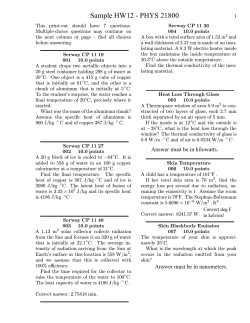Dynamic Documents - Dr. Benjamin Hofner
Dynamic Documents
Using knitr
Benjamin Hofner
benjamin.hofner@fau.de
Institut f¨
ur Medizininformatik, Biometrie und Epidemiologie (IMBE)
Friedrich-Alexander-Universit¨at Erlangen-N¨
urnberg
Biometrisches Kolloquium 2015
A very short history of “Literate Programming”
The name Literate Programming (mixing the source code with
documentation) was first coined by Knuth [1984].
Sweave, a function that is shipped with base R, was created by
Leisch [2002].
In the following years, Sweave gained much attention but showed
some shortcomings. Several add on packages to Sweave tried to fix
these issues (e.g. syntax highlighting, better graphics and more
devices, cache)
knitr (vers. 0.1) was released in 01/2012 by Xie [2014, 2015] to
enhance (and replace?) Sweave.
I We will focus on knitr in this tutorial.
Benjamin Hofner
2/25
Why should one use literate programming?
Instead of copy and paste output, figures, etc. to your document,
they are part of the document.
I It is by far less error prone.
It is easier to update the report, e.g., if the data changes.
I In summary it is often faster to use literate programming even if it
requires more work in the first place.
Benjamin Hofner
3/25
Getting started
Open RStudio
Install knitr, e.g., via install.packages("knitr")
Go to Tools I Global Options ... I Sweave and select knitr
as default.
Benjamin Hofner
4/25
Basic Idea
The basic idea is to mix code and narratives (aka text). knitr can be
used in combination with LATEX, HTML, Markdown etc. To make the
code identifiable it is wrapped in special tags. In LATEX these are:
<< options
code
@
>>=
Code can also be used in-line by typing \Sexpr{code} in LATEX. The
latter is supposed to produce a single (textual) result.
If we run knitr on the document, it searches for the special tags, extracts
the code, evaluates it and replaces it with the results (depending on the
code and on the options).
Benjamin Hofner
5/25
A minimal example in RStudio
Go to new file (red circle)
Select R Sweave
Now we can save this file (use the default
file extension .Rnw which stands for R
noweb) and start working.
Benjamin Hofner
6/25
A minimal example in RStudio (ctd)
To insert text simply write some text
(after \begin{document} )
To insert text with special markup use the
Format drop down menu (red circle).
To insert code, use the Chunks drop down
menu (blue circle).
To select chuck options hit the Tab key
when the cursor is between << and >>=.
This works also for auto-completion, i.e.,
after you started typing an option name.
Benjamin Hofner
7/25
Chunk options
Chunk options follow the rule: name = value.
The value can be R code itself to allow conditional executions.
The first option might not have a name, in this case it is the chunk
label:
<<first_chunk, echo=TRUE, results='markup'>>=
print("123")
@
I For more on chunk labels and their application see below.
Benjamin Hofner
8/25
Important chunk options1
eval
evaluate the chunk? (TRUE / FALSE)
tidy
tidy up the code? (FALSE / TRUE I
red circles)
results
type of result, either R-like output
(’markup’), as is (’asis’ I blue
circles), push everything to the end of
the chunk (’hold’) or ’hide’ it.
highlight Use syntax highlighting? (TRUE /
FALSE I green rectangle)
echo
Show R command? (TRUE / FALSE I
green rectangle is missing)
include
Include the chunk in the output?
(TRUE / FALSE)
Details and more options: http://yihui.name/knitr/options/
1 first
Benjamin Hofner
option is always the default
9/25
Global options
Errors are reported to the output document.
Note that the knitr process isn’t stopped on errors!
Reporting of error, warning and message (TRUE / FALSE) should
usually be turned off if one writes a report, at least the last two
options.
One can do this separately for each chunk.
I Better do this globally, i.e., for all chunks.
One can use global chunk options which are set in a chunk at the
beginning of the document (and which will hold from this point
onwards):
<<init, include=FALSE>>=
opts_chunk$set(warning = FALSE, message = FALSE)
@
Obviously, all other options can be changed globally as well.
(In Sweave one needs to use the LATEX-like command \SweaveOpts{})
Benjamin Hofner
10/25
Tables as output
To create tables, one needs to use other packages which return a
LATEX-table, e.g., xtable [Dahl, 2014], Hmisc [Harrell, 2015], tables
[Murdoch, 2014].
Use these packages and their functions in a chunk with option
results=’asis’.
Easier reporting of descriptive statistics (including figures) and
model summaries (with confidence intervals, pretty p-values, ...) is
implemented in papeR [Hofner, 2015].
An improved development version can be found on GitHub:
http://GitHub.com/hofnerb/papeR.
To install from GitHub use:
library("devtools")
install_github("hofnerb/papeR")
Benjamin Hofner
11/25
Figures as output
knitr is build to achieve a nice work-flow
for graphics.
plot(1:10, main = "a first te
Graphics can be created as if you were
using the R console directly.
a first test
10
If a chunk contains a graphic, it is
automatically created and inserted in the
document.
●
●
8
●
●
1:10
6
●
●
●
4
<<test>>=
plot(1:10, main = "a first test")
@
●
Usually one should use echo = FALSE for
figure chunks.
Benjamin Hofner
●
2
The label is used as file name for the
figure.
●
2
4
6
8
10
Index
12/25
Important chunk options for figures
fig.path store the figures here.
defaults to ’figure/’. Can also be e.g. ’folder/prefix-’,
where folder will be automatically created.
fig.width, fig.height width and height of figure device in inches.
Both default to 7.
out.width, out.height width and height of figure in output.
E.g. out.width='0.8\\textwidth' (Attention: use \\).
fig.show (how to) show the figure.
’asis’ / ’hide’ / . . .
dev
plotting device.
default depends on the output: ’pdf’ (for LATEX) or ’png’ (for
HTML and Markdown). Interesting device for LATEX: ’tikz’.
fig.keep plots are produced as a sequence. Which plots should be kept
and displayed?
’high’ / ’all’ / ’last’ / . . .
Details and more options: http://yihui.name/knitr/options/
Benjamin Hofner
13/25
Cache
To speed up computation, one can use cached versions of chunks.
This can be turned on by
<<chunk1, cache=TRUE>>=
plot(1:10, main = "a first test")
@
Per default this option is FALSE.
I Code is only executed at the first time and if it is changed.
What happens if not the code inside the chunk but the data,
pre-computed objects (i.e., code in other chunks), the package
versions, . . . change?
I Per default, the code chunk is not re-evaluated.
Benjamin Hofner
14/25
Cache – Dependencies
To define define dependencies to other chunks one can use the
option dependson. One can either specify a numeric vector such as
1:5 or c(-1, -2) or a vector containing the chunk names.
Dependencies are only possible for cached chunks.
The (still experimental) option autodep tries to automatically
determine dependencies if set to TRUE.
Benjamin Hofner
15/25
Cache – Further dependencies
To cache further changes these need to be included as chunk
options.
Note: One can specify arbitrary chunk options.
To check if the data set has changed on disk, one could use, e.g.,
the modification time as option
<<chunk1, cache=TRUE, data_version=file.info("dataset.csv")$mtime>>=
data <- read.csv("dataset.csv")
@
Similarly, we could also depend on the value of a variable x from a
different chunk by including, e.g., cache.dep = x.
Benjamin Hofner
16/25
Cache – Random numbers
Usually, the current state of the variable .Random.seed is also part
of the cached objects. This helps to make simulations in
combination with cache = TRUE reproducible.
All random numbers drawn after the cached chunk will be exactly
the same as if the chunk was executed.
I To re-run the cached chunk if the current state of the seed changes
(e.g. by drawing another random number before that chunk) one
needs to add a dependency on .Random.seed
<<chunk1, cache=TRUE, cache.seed=.Random.seed>>=
or set this global option:
opts_chunk$set(cache.seed = rand_seed)
Benjamin Hofner
17/25
Cache – Side effects
Note that “side effects” are usually not cached.
I E.g. global options (options()), graphics options (par()) or global
knitr options (opts chunk$set()) might affect the execution of all
following code.
!
These settings are, however, not recorded and cached.
I Global options and other functions with side effects (e.g. setwd())
need to be set in an un-cached chunk!
For details on cache see http://yihui.name/knitr/demo/cache/.
Please read the notes there as well, as using cache = TRUE might have
unintended side effects!
Benjamin Hofner
18/25
Cross references
Benjamin Hofner
2.5
i
1.5
●
0.8
1.0
1.2
1.4
0.6
0.8
4.0
1.2
1.4
1.2
1.4
4.5
3.5
3.0
●
3.5
i
●
2.5
i
1.0
Index
5.5
Index
0.6
<<myfig>>=
<<par>>
for (i in 1:4)
plot(i)
@
2.0
1.2
i
1.0
0.8
0.6
2.5
<<par, eval = FALSE>>=
par(mfrow = c(2, 2))
@
●
0.6
If a labeled (!) chunk is defined it can
be used in any other chunk as follows:
2.0
Chunks can be easily re-used (to avoid
code duplication).
1.4
Re-using chunks
0.8
1.0
Index
1.2
1.4
0.6
0.8
1.0
Index
19/25
Cross references
Re-using chunks
Code chunks can also be used within another command as long as
they are only preceded by spaces.
<<mysum, eval = FALSE, echo = FALSE>>=
sum(1:10)
@
<<total, echo = FALSE>>=
sum(11:20) +
<<mysum>>
@
## [1] 210
<<NOT_WORKING>>=
sum(11:20) + <<mysum>>
@
Benjamin Hofner
20/25
Cross references
Re-using whole chunks
Code chunks can also be re-used as a whole.
Same way as above,
or use an empty chunk with the same label,
<<mysum, eval = TRUE>>=
@
sum(1:10)
## [1] 55
or use the option ref.label
<<mysum2, ref.label=c("mysum", "total"), tidy=TRUE>>=
@
sum(1:10)
## [1] 55
sum(11:20) + sum(1:10)
## [1] 210
Benjamin Hofner
21/25
Cross references
Using external .Rnw files
Similar result as \input{file.tex} but for knitr files.
External file external.Rnw (a mixture of code and narratives):
\textbf{This text is an external text.}
A random normal sample:
<<ext_chunk>>=
set.seed(1503)
rnorm(2)
@
We use the chunk option child with an empty chunk
<<use_external_file, child = "external.Rnw">>=
@
This text is an external text. A random normal sample:
set.seed(1503)
rnorm(2)
## [1] -0.2142477
Benjamin Hofner
1.2526165
22/25
Using knitr with markdown
Instead of LATEX we can use Markdown to write the narratives.
Markdown is a simple markup language (with many different flavors
or dialects).
For R markdown basic syntax see the RStudio help or
http://rmarkdown.rstudio.com/authoring_basics.html.
For further details see
http://rmarkdown.rstudio.com/.
The standard document suffix for markdown is .md, for knitr type
markdown files it becomes .Rmd.
Note that the chunk tags change:
Open chunk: <<label, opts>>= I ```{r label, opts}
Close chunk: @ I ```
In-line code: \Sexpr{code} I `r code`
I One can knit the R markdown files to HTML, PDF or even Word.
Benjamin Hofner
23/25
Open new R Markdown file:
Set up file:
If doing this for the first time, one
needs to install some packages:
To knit the file or change the options
use these icons:
Benjamin Hofner
24/25
Further resources & References
Online manual: http://yihui.name/knitr
Chunk options: http://yihui.name/knitr/options
More on Reproducible Research in R:
http://cran.r-project.org/web/views/ReproducibleResearch.html
David B. Dahl. xtable: Export tables to LaTeX or HTML, 2014. URL
http://CRAN.R-project.org/package=xtable. R package version 1.7-4.
Frank E Harrell, Jr. Hmisc: Harrell Miscellaneous, 2015. URL
http://CRAN.R-project.org/package=Hmisc. R package version 3.15-0.
Benjamin Hofner. papeR: A Toolbox for Writing knitr, Sweave or Other LaTeX-based
Papers and Reports, 2015. URL http://github.com/hofnerb/papeR. R package
version 0.6-0.
Donald Ervin Knuth. Literate programming. The Computer Journal, 27(2):97–111,
1984.
Friedrich Leisch. Sweave, Part I: Mixing R and LaTeX. R News, 2(3):28–31, 2002.
Duncan Murdoch. tables: Formula-driven table generation, 2014. URL
http://CRAN.R-project.org/package=tables. R package version 0.7.79.
Yihui Xie. Dynamic Documents with R and knitr. Chapman & Hall, CRC Press, 2014.
Yihui Xie. knitr: A General-Purpose Package for Dynamic Report Generation in R,
2015. URL http://CRAN.R-project.org/package=knitr. R package version 1.9.
Benjamin Hofner
25/25
© Copyright 2025