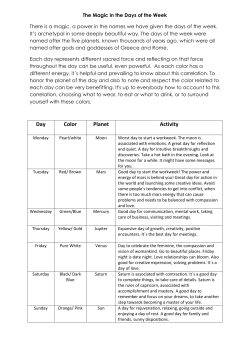detailed installation instructions here
MARS EXPRESS CELESTIA INSTALLATION 1. install Celestia. 2. unpack the mars_express_celestia.rar archive into the root celestia folder eg C:\Program Files (x86)\Celestia\ this should mean in your celestia root folder you should have the folders extras\marsexpress inside the marsexpress folder you will have the following folders data models texures and the files mars_express.ssc mars_express_auto_timeline.ssc 3. start celestia. On the menu bar select 'Render' and then 'View Options' Make sure in the orbits/labels section you have both ‘spacecraft’ boxes checked. Click ok to close the menu 4. Navigate to Mars by selecting ‘navigation’, ‘Goto Object’ then typing in Mars or Mars Express You should now see Mars Express’ orbit as a grey ellipse around the planet. With the spacecrafts position labelled. (if you typed Mars Express in the goto box, then you will be able to zoom in to a 3d mode of the spacecraft) 5. To go to the correct time for the observations, select Time, Set_Time. make sure the time zone is set to Universal Time. Then set the date to somewhere between the 00:10:00 25th May 2015 and 13:00 27th May 2015 This will give you Mars Express's position at that time. you can speed up the simulation by pressing L and slow it down by pressing K. this will allow you to see how Mars Express' position changes over time. To Bring up the planetary latitude and longitude grid, right click on the planet Mars and select Show Planetographic grid from the reference marks menu. You can also add the terminator line from this menu.
© Copyright 2025