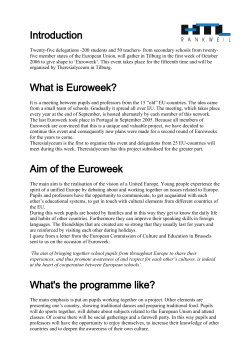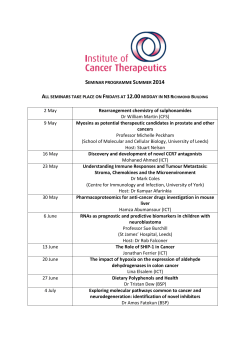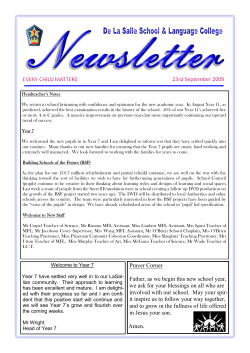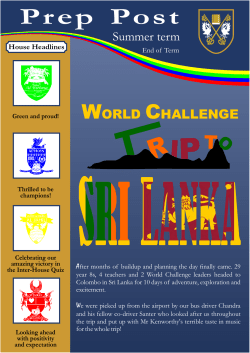Document 95778
Developing images using repeating patterns Unit 4B ABOUT THE UNIT In this unit pupils learn to develop visual ideas and to realise these ideas using ICT. Pupils will need to use a computer graphics package to explore and experiment with ideas and will amend and modify their work to meet specific outcomes. They also learn to save their work as they go along. Pupils learn to use ICT tools appropriately and will select areas of an image to cut, copy and change. They learn to export their work to other packag es and import images from sources such as clip art, scanner or digital camera. Pupils will apply what they have learnt in this unit when using ICT to produce pictures, plans and maps in art, design and technology, and geography. WHERE THE UNIT FITS IN TECHNICAL VOCABULARY RESOURCES Builds on Unit 2B ‘Creating pictures’ cut Dazzle copy scanner, digital camera paste or clip art / imported images import export undo save as scanner clip art digital camera EXPECTATIONS at the end of this unit use a computer graphics package to develop an image using a variety of tools most pupils will: some pupils will not have use a computer graphics package to develop an image made so much progress and will: some pupils will have use a computer graphics package to develop and refine an image selecting the most appropriate tools, and saving drafts progressed further and will: © QCA / Lancashire Schools ICT Centre Page 1 of 4 Unit 4B Lancashire Scheme of Work: Information & Communication Technology LEARNING OBJECTIVES TEACHING ACTIVITIES Unit 4B Developing images using repeating patterns LEARNING OUTCOMES PUPILS SHOULD LEARN POINTS TO NOTE PUPILS SETTING THE SCENE • key idea: that ICT can be ♦ Remind the class how ICT features, such as cut and paste, used to develop images can help them with their writing. Explain that they are going • recognise that ICT can be used to develop images to use ICT to develop pictures, using similar tools and Pupils use Cut/Past/Copy from other program, import small images. Prepare a disc of content and work with it with Dazzle. Import and paste. techniques. SHORT FOCUSED TASKS • key idea: that pictures can ♦ Collect wrapping paper that uses repeating patterns. • create repeating patterns Encourage pupils to use the ‘undo’ command to go back to a be assembled by repeating Discuss how the patterns are created and talk about the using the stamps and/or copy previous step if a colour or pattern is unsuccessful. Pupils are elements background colours used. tool aware of the need for identification of patterns, from their experiences are there any tools that will allow the repeating ♦ Many graphics packages have ready-made stamps or • technique: to use stamps and/or the copy tool pattern to be facilitated. Look at the stamp tool and how we can provide tools to create stamps. Show the class how to use use the pre-set patterns and then develop to importing chosen stamps and ask the pupils to create wrapping paper based stamps. on a theme, e.g. plants or animals. Encourage pupils to experiment with different flood fill backgrounds. • technique: to alter the size of ♦ Discuss the work of Seurat and his use of dots. the brush tool • create pictures using a variety Demonstrate how to alter the size and pattern of the brush tool to produce a ‘pointillist’ effect. of brush sizes and effects www.ibiblio.org/wm/paint/auth/seurat/ Demonstrate the use of the tools and link to the style, the pupils identify the tool from looking at what is available and comparing ♦ Ask pupils to recreate sketches from their sketchbooks on to the task. screen using a pointillist technique. © QCA / Lancashire Schools ICT Centre Page 2 of 4 Unit 4B Lancashire Scheme of Work: Information & Communication Technology LEARNING OBJECTIVES TEACHING ACTIVITIES LEARNING OUTCOMES PUPILS SHOULD LEARN • technique: to select areas, Unit 4B Developing images using repeating patterns POINTS TO NOTE PUPILS ♦ Demonstrate how areas of the screen can be selected, copy and re-size them copied and re-sized. • select appropriate areas, copy Some pupils will be able to copy pictures but not re-size them. and re-size them ♦ Show the class pictures of tropical fish. Ask pupils to create a fish tank by drawing a single fish then making multiple copies of different sizes. • key idea: that ICT can be ♦ Ask pupils to create a number of black and white templates used to recreate images for stained-glass windows using felt pens or ink, possibly • recognise that a screen image can be a finished Develop the style and context, show examples and carefully made by hand inspired by the work of Charles Rennie Mackintosh or from product demonstrate the way in which the tools can be used to develop sketches of local church windows. Scan a number of • key idea: that a screen sketches into the computer as a starting point for work on image can be a finished light and colour. Show the pupils how to use ‘save as’ to product save drafts. • save drafts which show the development of their design • Stages of development and • technique: to use ‘save as’ ♦ Ask pupils to experiment with colours by flood filling the to keep drafts templates with various colours and ask them to use ‘save as’ www.gsa.ac.uk/mackintosh/ resources. Black outlines may need retouching to prevent the flood fill from leaking. Pupil’s work could be incorporated into an electronic ‘art gallery’ how they plan to get the as part of the school’s home page on the Internet. This finished product. encourages pupils to see the version on screen as the final one. to keep versions which work well. Discuss the quality of light created. © QCA / Lancashire Schools ICT Centre Page 3 of 4 Unit 4B Lancashire Scheme of Work: Information & Communication Technology LEARNING OBJECTIVES TEACHING ACTIVITIES Unit 4B Developing images using repeating patterns LEARNING OUTCOMES PUPILS SHOULD LEARN POINTS TO NOTE PUPILS INTEGRATED TASK • to use the skills and ♦ Show the class a mixed-media collage, such as ‘Guitar’ by • use a variety of materials, techniques learnt to organise, Pablo Picasso, and discuss some of the techniques used. created on and away from the reorganise and communicate Encourage pupils to find material that can be scanned, computer, and use them to ideas e.g. from newspapers or magazines. make a final image • to select suitable information ♦ Ask pupils to use the various techniques learnt to and media and prepare it for incorporate the scanned images in order to create processing using ICT composite images, based on direct observation of musical instruments. Encourage them to focus on particular details, such as tuning pegs or keys. Each pupil could be given a different viewpoint. Remind them of the importance of saving drafts. ♦ Ask pupils to print out multiple copies of their work and use the print outs, together with other collected images, to make a mixed media collage. © QCA / Lancashire Schools ICT Centre Page 4 of 4 Unit 4B
© Copyright 2025