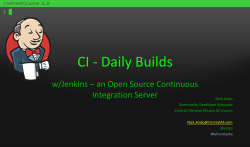TUTORIAL GIT - Blug*OS*Con
TUTORIAL GIT the fast version control system IONUT NICU developer LiSA Project What is Git? Distributed version control system (VCS) or source code management system (SCM) ● Efficient handling of very large projects. ● Strong support for non-linear development. Easy branching and merging ● Cryptographic authentication of history ● Toolkit design ● Protocols: git, rsync, http, git over ssh ● Git Facts Original author: Linus Torvalds ●Current maintainer: Junio Hamano ●License: GPL ●Written in: C, Bash, Perl ●Portability: ● POSIX based systems: Linux, BSD, Solaris, Darwin. ● Windows: ● Cygwin ● Native port: msysgit ● Projects using git ●Git ●Linux Kernel ●Perl ●Gnome ●Qt ●Ruby on Rails ●X.org ●Fedora ●Debian ●LiSA ;-) First step – global config Global config file: $HOME/.gitconfig ●Sign-off information: ● git config –global user.name 'Ionut Nicu' git config –global user.email 'ionut.nicu@mindbit.ro' Configure global settings: ● git config –global color.diff auto git config –global color.status auto git config –global color.branch auto git config –global core.autocrlf input Git concepts (1) Remotes: git remote show, git remote show origin, git remote add -f git_url: ● origin – remote repository ● origin/master – remote branch ● git remote [add|rm|update|show|prune] ●Branches: local/remote ● show: git branch (local), git branch -r (remote), git branch -a (all). ● move head: git checkout <existing_local_branch> ● create new branch: ● git checkout -b <local_branch> <commit> ● git checkout -b <local_branch> <remote>/<remote_branch> ● master branch: like CVS mainline, just a convention, nothing special about it. ● Git concepts (2) ● ● ● Commits: uniquely identified by SHA1 id (20 bytes).Visualize history on a branch: git log [file-name], gitk –all: • Create a commit: change / git add (stage changes to index) / git commit [-s] [-m]. Log messages should be properly formated for e-mail submission. ● HEAD, HEAD~1 (HEAD^), HEAD~2 (HEAD^^), HEAD~5 (5 commits before HEAD): git log HEAD~5..HEAD^^ Tags: CVS style tags, annotated tags: ● human friendly name for a commit ● git tag -a (annotated) -s (GPG signed) ● git tag -l, git tag -d ● git describe: lisa_2.6.21-174-gf461349 Index: staging area for commits (preparing a commit): ● Files in repository: added to index, locally modified, untracked ● git add, git reset --mixed, --hard (be careful with this!) Cloning or creating a repository ● Work on a public project: git clone git://lisa.mindbit.ro/lisa.git cd lisa vim Makefile git add Makefile git commit -s git format-patch origin/master git send-email –to lisa-devel@lisa.mindbit.ro 0001-My-First-Patch ● Create your own project: cd hello git init . git add *.c *.h git commit -s Development models (1) Project Maintainer git pull git pull Sub Maintainer Sub Maintainer git pull git am Developer git commit git format-patch git send-email Development models (2) Main Repository git push git push git pull git pull Developer Repository Developer Repository git pull git rebase / git cherry-pick origin/master F D E my_branch C F B git rebase -i origin/master C E A gi t ch er ry D B origin/master my_branch -p i ck or ig in /m as te r~ 1 D C C F B E A A my_branch origin/master Git goodies Stashes ● WIP on dev branch, urgent patch required on stable (release) branch ● git stash, git stash show, git stash apply <stash>, git stash clear ●Fixing regressions ● git bisect start ● git bisect bad (current version is bad) ● git bisect good v2.1 ● Bisecting: 675 revisions left to test after this ● git bisect visualize: view suspects in gitk ● Compile/test: if test fails, then git bisect bad, else git bisect good ● git bisect run: ● git bisect start HEAD v2.1 – (HEAD is bad, v2.1 is good). ● git bisect run make test – (make test builds and test). ● ?
© Copyright 2025