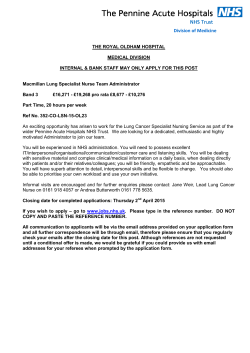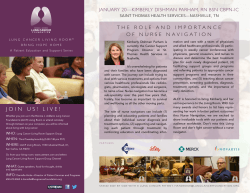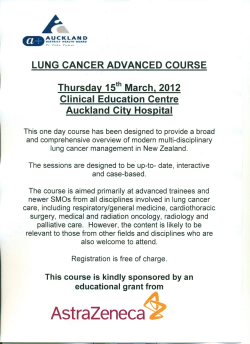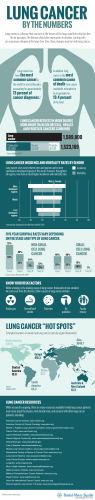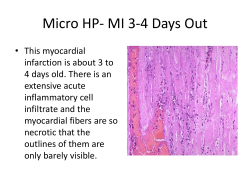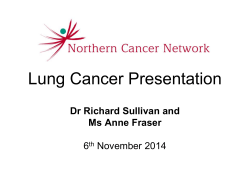ADDENDUM TO ISTAN USER GUIDE CONTENT
User Guide Addendum - iStan Lung ADDENDUM TO ISTAN USER GUIDE CONTENT Please refer to the updated information in this addendum when utilizing these features on the iStan simulator: • iStan lung support for ventilation. º Includes asynchronous mechanical ventilation. The current User Guide can be found on the CAE Healthcare website www.caehealthcare.com under Support> User Guides. Lung Compliance The iStan lung allows support for ventilation, including asynchronous mechanical ventilation. Lung compliance is adjusted independently on the mannequin and in the Muse software. They both must be adjusted to equivalent levels to work effectively. Refer to the lung compliance settings table at the end of these instructions for equivalency settings. NOTE: The default configuration, no flanges attached on the lung, is considered normal lung compliance in Muse. No hardware adjustments are needed. IMPORTANT: To reduce the lung compliance, adjust the lung flange on the mannequin first, then adjust the Muse software lung compliance. To adjust the lung flange on the mannequin: 1. Unzip and fold back the iStan torso skin and shorts skin. The Mannequin 905K271352 1 User Guide Addendum - iStan Lung 2. Use both hands to slightly bend and clip the top or bottom lung flange into the flange slot. (Turning the mannequin feet outward allows more room to reach inside the mannequin.) The lung flange The Mannequin Abdomen NOTE: Clip the top lung flange for moderately reduced compliance. Clip both the top and bottom lung flanges for severely reduced compliance. The lung flange clipped to top flange slot The Lung The lung flange clipped to top and bottom flange slot The Lung 3. Replace and zip the torso skin and shorts skin. 2 iStan® User Guide Addendum - iStan Lung To adjust the lung compliance in the Muse software: 1. From the Run screen, click the lung on the homunculus figure. The basic Respiratory parameters appear. The Basic/Additional switch The Respiratory View - Basic Parameters 2. Click the Basic/Additional switch to view additional parameters. 3. Click Lung Compliance Factor: [Left/Right] to adjust settings. The Lung Compliance Factor settings appear. The value setting field The Lung Compliance Factor The Lung Compliance Factor Parameter 4. Adjust compliance settings (click up/down arrows in the value setting field) and click Accept when done. Ensure both left and right lung compliance settings are adjusted accordingly. See table on next page for lung compliance settings. 905K271352 3 iStan® User Guide Addendum - iStan Lung iStan Lung Compliance Settings Lung Flange Position Muse Lung Compliance Factor: Left and Right No Flanges Attached Normal: 1.0 Top Flange Attached Moderately Reduced: 0.5 Both Top and Bottom Flanges Attached Severely Reduced: 0.3 NOTE: The lung flanges on the mannequin should be returned to normal compliance (no lung clipped to the flange slot) after completion of use. 4 User Guide Addendum - iStan Lung Muse Lung Compliance Settings Use the Lung Compliance Factor, Left and Right in Muse to increase/decrease lung compliance. (In Muse, click the lung on the homunculus figure, then click the Basic/Additional switch to view additional parameters.) Increase in Peak Inspiratory Pressures (PIPs) and Plateau Pressures are evident with reduced lung compliance. Actual PIPs and Plateau Pressures observed will depend on the ventilator settings: • Flow rate: lower inspiratory flows will reduce resultant PIPs. • Inspiratory time: longer inspiratory times will reduce flow rates resulting in lower PIPs. • Tidal volume: smaller tidal volumes will reduce flow rates resulting in lower PIPs. • PEEP: Application of Positive End-Expiratory Pressure (PEEP) resulting in higher PIPs and Plateau Pressures. Example: Ventilator Settings: VT: 450 mL, Rate: 12 breaths/min, I:E: 1:3, Inspiratory Flow: 27 L/min. (cm H2O) Peak Inspiratory Pressure (PIP) (cm H2O) Plateau Pressure (cm H2O) Static Compliance (mL/cm H2O) Normal 0 9 – 13 7–9 65 – 70 1 Normal 5 55 – 65 50 – 60 10 – 15‡ 0.5 Moderately Reduced 0 18 – 24 14 – 20 25 – 35 0.5 Moderately Reduced 5 23 – 28 18 – 24 25 – 35 0.5 Moderately Reduced 10 30 – 36 26 – 32 20 – 25 0.5 Moderately Reduced 15 45 – 50 40 – 45 15 – 20‡ 0.3 Severely Reduced 0 30 – 35 25 – 30 15 – 20 0.3 Severely Reduced 5 30 – 35 27 – 33 15 – 20 0.3 Severely Reduced 10 35 – 40 32 – 36 14 – 19 0.3 Severely Reduced 15 40 – 45 38 – 42 14 – 19 0.3 Severely Reduced 20 48 – 52 45 – 50 12 – 16 Lung Compliance Factor, L/R Compliance Configuration (Mannequin hardware) Positive EndExpiratory Pressure (PEEP) 1 ‡ Over-distention 905K271352 5 User Guide Addendum - iStan Lung Recommendations: 1. PEEP: If PEEP is set on the ventilator, the corresponding PEEP setting must be applied in Muse for physiologic response to PEEP [Location: Respiratory Parameters, Additional]. 2. Normal Compliance Configuration: The application of PEEP on the ventilator is not recommended. º Set the PEEP in the Muse SW only, not on the ventilator. 3. Over-distention: Use the table above as a guide to the upper limit of ventilator applied PEEP. º 6 Use the Muse SW alone to demonstrate the physiologic response to higher PEEP settings. iStan® User Guide Addendum - iStan Lung Muse Bronchial Resistance Settings Use the Bronchial Resistance Factor, Left and Right in Muse to increase/decrease airway resistance. (In Muse, click the lung on the homunculus figure, then click the Basic/Additional switch to view additional parameters.) Increase in Peak Inspiratory Pressures (PIPs) are evident with increased bronchial resistance. Actual PIPs observed will depend on the ventilator settings: • Flow rate: lower inspiratory flows will reduce resultant PIPs. • Inspiratory time: longer inspiratory times will reduce flow rates resulting in lower PIPs. • Tidal volume: smaller tidal volumes will reduce flow rates resulting in lower PIPs. Example: Ventilator Settings: VT: 450 mL, PEEP: 0 cm H2O. Hardware Lung Configuration: Normal Compliance. I:E Peak Inspiratory Pressure (PIP) (cm H2O) Plateau Pressure (cm H2O) Static Compliance (mL/cm H2O) 27 1:3 9 – 13 7–9 65 – 70 12 27 1:3 11 – 15 7–9 65 – 70 3 12 27 1:3 13 – 17 7–9 60 – 65 4 12 27 1:3 14 – 18 7–9 60 – 65 5 12 27 1:3 16 – 20 7–9 60 – 65 6 12 27 1:3 17 – 21 7–9 57 – 62 7 12 27 1:3 18 – 22 7–9 57 – 62 8 12 27 1:3 20 – 24 8 – 10 57 – 62 9 12 27 1:3 22 – 26 9 – 11 57 – 62 10 12 27 1:3 25 – 30 10 – 14 57 – 62 11 10 30 1:4 30 – 35 13 – 17 45 – 50 12 10 30 1:4 33 – 38 14 – 18 45 – 50 13 10 30 1:4 36 – 43 18 – 22 45 – 50 14 10 30 1:4 40 – 45 22 – 26 45 – 50 15 10 30 1:4 45 – 50 28 – 32 45 – 50 Bronchial Resistance Factor, L/R Rate (breaths/ min) Inspiratory Flow (L/min) 1 12 2 905K271352 7 User Guide Addendum - iStan Lung iStan® Recommendations: 1. Tidal volumes: The recommended maximum VT with mechanical ventilation is 450-500 mL. Higher values are likely to cause over-distention of the hardware lung. 2. Onsets: The use of Onsets when making changes to the Bronchial Resistance Factor settings is not recommended as this may yield inconsistent behavior, e.g., run-to-run variation in PIPs. 3. PEEP: For the normal compliance lung configuration, the application of PEEP on the ventilator is not recommended. º Set the PEEP in Muse only, not on the ventilator. 4. CO2: To adjust the modeled response to hardware settings (bronchial resistance / lung compliance), consider using the following Muse parameters (Location: Respiratory Parameters, Additional). 8 º O2 Consumption – Used to change rate of O2 consumption and production of CO2. º CO2 Production Factor – Allows for the manipulation of metabolic CO2 production.
© Copyright 2025