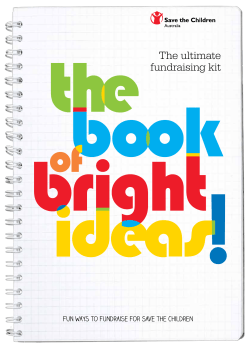Suzuki Differential Series: Retaining Stock Backlash When adding a Locker
Suzuki Differential Series: Retaining Stock Backlash When adding a Locker By Andrew Stanford “Quaddawg” When adding a locker, or mini-spool to a Tracker/Sidekick/Samurai 3rd member, you will have to disassemble the ring gear from the carrier in order to get at the spider and side gears, even if you just weld your spiders, to do it correctly, you still need to disassemble The carrier. Since you will not disturb the pinion gear, or change the ring gear or carrier, you can get away with doing this yourself, and just keeping the stock (existing) adjustments for backlash, and preload (carrier bearing preload) As I was learning to do just this, I searched the Internet to find a tutorial, and some pictures to guide me along…. I did find a little help, but nothing as specific as I wanted, I needed something to help me understand what I was doing. Following instructions is all well and good, but if you do not understand what it is you are trying to accomplish, mistakes become easy to make, and you won’t even know you made one! So, as a result, I decided to do a little write up on the subject of backlash, and carrier bearing preload, the two adjustments that you MUST undo to lock up a set of gears on a little Zuki. Let the pictures be your guide, take it slow, and keep everything clean as you work on it. Air tools are not needed, but sure make it a LOT easier. Without air tools, be prepared to have a vise and possibly someone to help you out by holding the 3rd member as you remove and replace components. Let’s get started. First off, set up a small area to work, a bench or table will do just fine. I find a coffee can to work perfectly for this work, others prefer a vise, either will do ok. You will need basic hand tools, namely an impact wrench, a torque wrench and various sockets. A suitable drift for removing the roll pins retaining the pinion pins in the carrier. A small hammer, a dead blow or rubber mallet. Socket needed are 12mm 14mm and 17mm (these may vary year to year) I like to have a tray for small parts, preferably with separate compartments to keep each side separate. I like to use a die grinder/cutoff tool to mark parts, but a Dremel, or just a file will work equally well. PHOTO 01 Photo 01, here is my 3rd member, sitting in the can, ready to work on. I set the 3rd member in the can, as it sits in the truck. That is, with the left side being the left side in the truck, and the right side being the passenger side… to keep things straight. Just sit the 3rd in the can with the 4 upper link mounting holes facing away from you. The pinion should be offset to your right, and the ring gear being offset to the left, I can refer to the left side, ring gear side, or driver side, and they are all the same thing. Right side, pinion side, or passenger side, also are all the same side. If your 3rd member is stock, never been out of the truck, and is in good general shape, your goal is to end up with the same backlash and preload that it has now. If your 3rd is worn, damaged, or otherwise in need of further work. Stop now. This won’t apply to you. PHOTO 02 Before getting started, get a feel for the backlash (the amount of “play” in the pinion to ring gear, look at Photo 02 now. With the 3rd sitting in the can, “rock” the gear back and forth, There should be very little play as it rocks back and forth, just a “click” each way before it contacts the pinion. Do this several times, as this is the setting we are going to try to preserve after you have done your work to the carrier (locker, spool, etc…) PHOTO 03 This picture identifies various parts, keep them separate. Mark them! Use a marking method that suits you. I use two marks on the left side components, and 1 mark on the right side parts. But that is up to you. PHOTO 04 More names, taken from the left side, also shows a couple of my marks, you can see I used a cutoff tool to make two marks on the bearing cap to lower journal, and two marks the show me which hole the adjuster lock is in, on the adjuster. (Mark the top center hole) PHOTO 05 This doesn’t show up too well, but I have marked the relationship between the ABS Sensor ring, the carrier, and the ring gear. So they will go back exactly how they come apart. NOTE, this 3rd is out of a 93 kick, and has the Rear wheel antilock. Some years have the sensor ring, some don’t, the procedure is the same, and they just look a bit different. The non-abs units do not have the ring, but there is a top plate in its place… no difference in procedure. PHOTO 06 Just a close up of the mark on the left adjuster, the right is similar, but just has one mark PHOTO 07 After your marks are made, remove the adjuster locks, and bearing cap bolts. You may have to gently tap the bearing caps loose… a small rubber or brass mallet is perfect. PHOTO 08 Shows the 3rd with both caps removed, but the races, and bearings still in place, everything is loose at this time. Carefully remove the adjusters, bearings and races, keeping the parts from each side separate PHOTO 09 This shows the Adjuster, the Race, and the Carrier Bearing. The bearing will stay on the carrier, the adjuster and race should be set aside and not be mixed with components from the other side. PHOTO 09 This is my tray, with the left side components on the left side, and the right side components on the right. PHOTO 11 This is the pinion, in the empty 3rd member housing, inspect the pinion for uneven wear, burn marks, chips, cracks etc.. It is a good idea to clean this assembly well before reassembly. PHOTO 12 Another reason I like the coffee can better than the vise, after removing the carrier/ring gear assembly from the 3rd housing, set the housing aside, and the carrier assembly sits down perfectly on the can for disassembly. An impact makes this stage quite a bit quicker! Remove all bolts from the carrier. This is a later 12 bolt carrier, the earlier ones are 10 bolts.. There is thread locker on these from the factory, and can be a bit stubborn to do by hand, air tools… the ONLY way to fly! PHOTO 13 Here is the carrier assembly taken apart. (Note, this carrier is empty, the spiders and side gears have been removed for quite some time.) If the carrier would have still had the spider assembly in it, you would drive the roll pins (see later in reassembly) from the carrier, and gently tap out the pins retaining the spider gears in place. Since this is NOT an article about installing a spool, or locker in particular, I won’t cover that part of the set up.. that will be covered in the instructions that come with the locker. If you are installing a spool, simply slip the spool into the empty carrier, and insert the retaining pins, and line up the holes for the roll pins… Mini Spools are simple… no set up, no moving parts.. PHOTO 14. I have installed the Lockrite, and have put in the long retaining pin. I am starting the roll pin into the carrier, tapping it gently and slowly with a hammer (a brass hammer or punch is a better choice here) PHOTO 15 With a suitable drift/punch I am finishing driving the pin into the carrier. Install the two smaller pins in the same manner, installing one roll pin for each of the two half size pinion pins.. This carrier has a three pin set up. One large, held by one roll pin, and two small, each held with one roll pin. PHOTO 16 Here, I have put in the other side gear, note the thrust washer installed. FOLLOW DIRECTIONS THAT COME WITH YOUR LOCKRITE HERE!!!!! PHOTO 17 Now, back to the coffee can. Set your ring gear, gear side DOWN on the coffee can, taking note of the placement of your alignment mark PHOTO 18 Set the carrier onto the ring gear. I used a punch or drift to align the boltholes at this step. (It saves curse words later) Also, make sure your alignment marks line up. Making sure the carrier was oriented exactly to the same holes in the ring gear. PHOTO 19 If ABS ring equipped (such as this one) set the ring down, (orient marks again!!!) and line up holes with a punch or drift again. PHOTO 20 Here, after cleaning and reapplying lock-tite to the bolts, I snug them down in a crisscross pattern. And after I get to the last one, I go back and torque them all to specs. (Refer to general torque specs…) PHOTOS 21 and 22 Here, I have put the races on the carrier bearings, and have carefully set the assembly into the 3rd member (which I have stuck back in the coffee can….) Make sure the whole carrier assembly is pushed to the RIGHT, with the ring gear teeth meshing with the pinion teeth, as far in as they will go. NO BACKLASH. Double check a few times that the races are fully seated on the bearings, and the ring gear is fully against the pinion gear. When errors are made, this is where they happen. Play with it. You can put the adjusters in, and screw the left one till the race is pushed against the bearing, and the bearing against the pinion. Then the right one to just push the race against the bearing. Just make sure it is all seating and sitting in there right. PHOTO 23 This is where I slide the LEFT adjuster down into the threads of the left journal. Notice I keep the original mark straight up. The adjuster should slide in nice and easy, easily engaging the threads, and it should sit flush with the race. No space should be between the adjuster and the race. PHOTO 24 Here, I have started the two cap bolts before seating the cap. This allows me to use the bolts as a guide. Take it slow and easy here. Make sure the cap slides down and engages the threads on the adjuster. When it is sitting flush and tight. Snug down the cap bolts. PHOTO 25 Now for the right side, I just slide the adjuster down wherever it likes to seat, note the space between the adjuster and the race. You will NOT have this space on the left side, just the right. Don’t worry about where the mark is at this time. Carefully turn the adjuster in, until it contacts the race and there is no space between the adjuster and the race. At this point, thread in the two cap bolts, as on the left side and slide the cap down, engaging the threads on the adjuster, run the bolts down, but not quite snug, you want to be able to turn the adjuster. PHOTO 26 Photo 26 shows the cap slightly snug, the adjuster against the race, and note that the marks are still quite abit away from lining up. THIS is where you will return the setup to the preload and backlash it had before disassembly. PHOTO 27 After using a spanner wrench, or brass drift, or blunt punch, tighten the adjuster to where the mark lines up straight up. This spreads the bearing caps, moves the ring AWAY from the pinion for backlash and adds preload to the carrier bearings. PHOTO 28 Rock the ring gear back and forth, and compare to the backlash you felt when you began.. you should be right there! If it is NOT right, you can tighten the right adjuster for more backlash AND preload, OR if there is too much backlash, you must back off the right side adjuster a notch and tighten the left side adjuster to compensate for loss of preload. If you don’t come out with the right setting the first time though.. I would suspect you have done something wrong… and you might consider having a diff specialist set up your rear end. PHOTO 29 When satisfied that your backlash is correct.. TORQUE ALL THESE FASTENERS TO SPECS! This article is only for retaining stock backlash and preload for the carrier only. It does NOT address pinion depth, pinion bearing preload, patterning, bearing or race replacement or any in depth Differential work. I still advocate having a differential specialist build your gears if you are doubtful of your ability to get this right. It is critical, but not all that complicated. A differential withstands stresses you can barely imagine, and when preload or backlash is incorrect, you are just asking for trouble. Please use this article to help familiarize yourself with the workings of this type of diff. If you have any questions, comments, or corrections, please feel free to let me know I am Quaddawg50@fuse.net Andy Stanford give a yell! Here is the address of the photographs hosted on the Internet. Feel free to copy download or distribute, but please give photo and text credits to Quaddawg http://www.forumsigs.com/users/quaddawg605/Backlash/ I have purposely left out Dial indicator instructions, measurements, and torque specs, as these can vary from vehicle to vehicle, with varying mileage. This is simply meant to be a treatise on the general idea of the steps needed to break into your carrier and get it back to stock, or near stock specs… So far, I have not had any trouble from diffs set up like this.. Thanks for reading! Quaddawg
© Copyright 2025