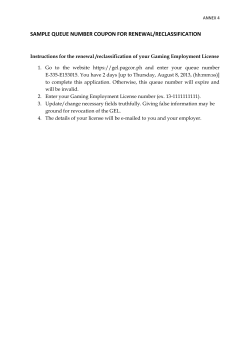Check if jobs have been waiting in job queues for a
Check if jobs have been waiting in job queues for a long time
Use this procedure to monitor for jobs that have been waiting in job queue for a long time.
In this example we would like to monitor the following job queues:
QBATCH
QBASE
QPGMR
Step 1 – Add new conditions and “Work with” functions
The following conditions will be added:
JOBQ_WAIT_QBATCH
JOBQ_WAIT_QBASE
JOBQ_WAIT_QPGMR
Use to following commands for job queue QBATCH:
PADDSYSCND JOBQ_WAIT_QBATCH TEXT('Waiting time for jobs in queue QBATCH')
PADDCNDCMD COND(JOBQ_WAIT_QBATCH) TEXT('Work with job queue entries')
CMD('Wrkjobq qbatch') PMT(*NO) DSPSEQ(10)
PADDCNDCMD COND(JOBQ_WAIT_QBATCH) TEXT('Work with job queue entries OPRS')
CMD('Pwrkjobq qbatch') PMT(*NO) DSPSEQ(20)
PADDCNDCMD COND(JOBQ_WAIT_QBATCH) TEXT('Work with monitoring job')
CMD('Wrkjobq CHKJOBQTIM') PMT(*NO) DSPSEQ(30)
PADDCNDCMD COND(JOBQ_WAIT_QBATCH) TEXT('Edit monitoring filejob')
CMD('Pedtfiljob CHKJOBQTIM') PMT(*NO) DSPSEQ(40)
Repeat the commands above for job queue QBASE and QPGMR.
Step 2 – Create a monitoring file job
Use option 4 on the PJOB menu to create a new file job CHKJOBQTIM with the following commands:
PCHKJOBQ QBATCH TYPE(*QUETIME) COND(JOBQ_WAIT_QBATCH) QUETIME(000500)
PCHKJOBQ QBATCH TYPE(*QUETIME) COND(JOBQ_WAIT_QBASE ) QUETIME(000500)
PCHKJOBQ QBATCH TYPE(*QUETIME) COND(JOBQ_WAIT_QPGMR ) QUETIME(000500)
Step 3 – Schedule the monitoring job to be active between 0700 to 1700
Use option 1 on the PJOB menu to add a new job with the following attributes:
Time for execution . .
Text . . . . . . . . .
Sequence . . . . . . .
Weekdays .
Command .
Group . .
Job . . .
Job queue
.
.
.
.
.
.
.
.
.
.
.
.
.
.
.
.
.
.
.
.
.
.
.
.
.
.
.
.
.
.
0700
Check waiting time for job queues
1 = Daily
Mon Tue Wed Thu Fri Sat Sun
1
1
1
1
1
1
1
Prepfiljob CHKJOBQTIM DLY(*MIN)
SYM
CHKJOBQTIM
OPRSNOMAX
Step 4 –Test the monitoring file job by submitting a number of testjobs
Make sure the monitoring job is active:
Wrkactjob sbs(PDSOPRS)
Run the commands below 10 times to simulate a number of long running jobs:
SBMJOB CMD(DLYJOB DLY(120)) JOB(TESTJOB) JOBQ(QPGMR)
After 6 or 7 minutes you should see that the warning is raised for QPGMR.
After 25 minutes or so the condition should return to normal.
© Copyright 2025