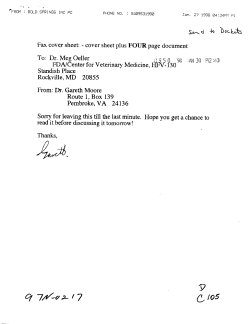StoreWay FDA and Optima Performance Monitor - Bull Intel
Monitoring FDA and Optima Storage Performance StoreWay FDA and Optima Performance Monitor FDA and Optima Storage Performance Monitor offers performance monitoring and abnormal flow detection functions. FDA and Optima Storage Performance Navigator is used to perform in-depth analyses of data obtained and accumulated by FDA and Optima Performance Monitor and compare data accumulated at several sites. • Information in real time • Statistical data accumulation • Detection of jams and abnormal flows • In-depth analysis of databases accumulated by Performance Monitor via Navigator • Consolidation of several sites with Performance Navigator FDA and Optima Performance Monitor: the FDA and Optima site monitoring tool is sent to the administrator. Information from FDA and Optimas controlled by FDA and Optima Storage Manager can be displayed in real time and is accumulated for monitoring the load, performance and consolidation of statistical data. This information is incorporated using units from the FDA and Optima range (1400/1500/2400/2500/ 2800/2900 and Optima1500/3000). With FDA and Optima Performance Monitor, users can investigate the causes of performance degradation and detect abnormal access flow on the application server. This module is included with the FDA and Optima Storage Manager for the FDA 2800/2900, and is optional for other arrays. Information on disk unit performance is collected and stored in a file at schedulable regular time intervals. Real-time Performance Information Information on the performance of physical disk or logical disk units (I/ O flow, average response time) can be viewed in real time at regular time intervals. Graphics and digital information are also displayed. An upper limit can be designated for a physical or logical disk unit. When the load exceeds this threshold, a message www.bull.com Statistical Data Collection Performance Analyses associated with Performance Navigator By collecting data accumulated by FDA and Optima Performance Monitor from various Storage Managers (a single FDA or Optima or a site with several FDA and Optimas), the Performance Navigator helps analyze performance and creates reports on the file in graphical form. This tool provides: - Measurement summaries - Detailed analyses for bottleneck detection - Comparative trend analyses, and more Performance Navigator is used to consolidate data on a PC or Windowsbased server. Services and Support Bull offers professional and support services to guarantee optimal performance. StoreWay FDA and Optima Performance Monitor Technical Specifications Software and Support OS on Server OS on Client Software Components Storage Supported Windows Server 2000 2003 2008 Linux RH AS 3 and 4 (not available for Performance Navigator) Windows XP, 2000, 2003, 2008 FDA or Optima Storage Manager (Access Control included) mandatory Module FDA or Optima Performance Monitor (option) Module FDA or Optima Performance Navigator (option) FDA1400, FDA1500 FDA2400, FDA2500 FDA2800, FDA2900 Optima5000, Optima1500, Optima3000 Application Server OS Supported Windows Server 2000, 2003, 2008 (32 bit) Windows Server 2003 (64 bit) AIX 5.1, 5.2, 5.3, Linux AS 3, AS4 (32 bit) Linux SLES (32 bit) Linux AS 3, AS4 (64 bit) Linux SLES (64 bit) Solaris 8,9 (on special request) HP-UX 11i, 11i V2 (on special request) © 2015 Copyright Bull SAS All rights reserved - On-the-fly printed on 13/06/2015 01:02:36 Functions Bull SAS - RCS Versailles B 642 058 739 - All trademarks mentioned herein are the property of their respective owners. Bull reserves the right to modify this document at any time without prior notice. Some offers or parts of offers described in this document may not be available locally. Please contact your local Bull correspondent to know which offers are available in your country. This document has no contractual significance. Bull SAS - rue Jean Jaurès - 78340 Les Clayes-sous-Bois – France UK : Maxted Road, Hemel Hempstead, Herts HP2 7DZ USA : 285 Billerica Road, Chelmsford, MA 01824 www.bull.com
© Copyright 2025