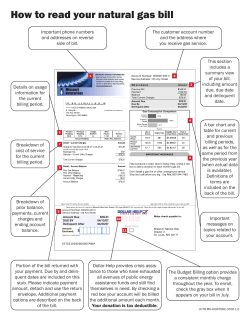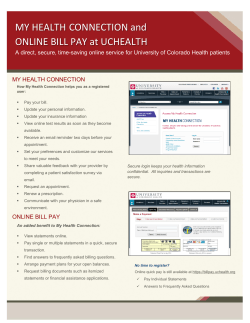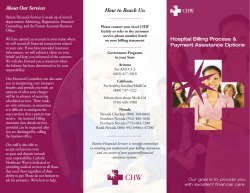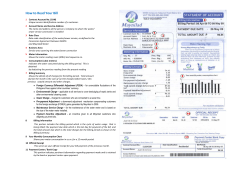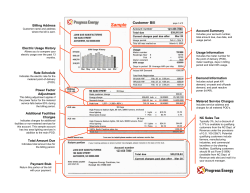Billing Interim Process
Billing Interim Process - Client Financial Interest When submitting a bill you will be asked if the client has a financial interest in the case, and if they do, has the bill been sent out to them for review and have you allowed 21 days for the client to respond. At the moment you will see this question before the bill has been created, there is a pending system enhancement which will move this question to the end of the billing process. Until this enhancement is implemented, there is an interim process for where the client does have a financial interest in the case. This process is detailed below. If the client does not have a financial interest in the case you can answer No to this question and click Next to create your bill. If the client does have a financial interest in the case then CCMS will force a yes answer. The interim process is to answer Yes to this question, even if that is incorrect, then click Next. You then have to give a false answer to the subsequent client response question and specify a date that the claim was sent out to the client. (You can use any date apart from a future date.) This allows you to continue creating a draft bill you can print out and send to the client for review. When the required time for the client to review the bill has passed, you can go back into the draft bill and return to this question where you will be able to give the correct answer to the client response question. Billing Interim Process - Client Financial Interest – Quick Guide Version 1.1 25/03/2015 Billing Interim Process - Client Financial Interest There is a pending system enhancement which will be implemented to remove this interim process and will move this question to the end of the billing process. This will allow you to create a draft bill, print out a bill summary for the client to review without entering any incorrect information. Once the client has responded you will be able to go back into the draft bill and answer the client response questions. Billing Interim Process —Client Financial Interest – Quick Guide Version 0.1 24/03/2015
© Copyright 2025