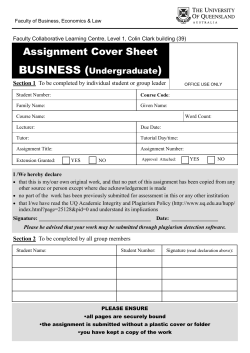Spacecraft Monitoring & Control Systems - TSC / CCS / MCS
Spacecraft Monitoring & Control Systems TSC & CCS - Presentation, May 2015 http://ccs.terma.com SATELLITE CHECKOUT & OPERATIONS SCOE TSC P/L EGSE Unified Monitoring & Control • • • • CCS data model… procedures… displays… archives… CCS MCS © 2015 Terma BV 08/05/2015 2 TESTING FOR OPERATIONS © 2015 Terma BV 08/05/2015 3 NEW TECHNOLOGY • Standard compliant: • • • CCSDS/ESA/ECSS TMTC ESA SCOS2000 MIB Both products (CCS and TSC) use same technology (based on QT, a portable SW toolkit for C++) • Plugins for different mission protocols (prime chooses protocol for a mission) New MMI & Features Higher Performance Better PUS Support © 2015 Terma BV 08/05/2015 4 HISTORY Concept: Compatibility between AIT & Operations: Successful in several missions (e.g. SCOS2000) But: with SCOS2000 and similar • maintenance increasingly expensive • flexibility not enough for new missions AIT • performance not enough for new missions AIT Assuming: • ESA will use SCOS2000 for operations until EGS-CC available • Primes continue to deliver SCOS2000 compatible MIB • Primes & payload suppliers want to work efficiently Decision: develop new compatible products for AIT • TSC = single user • CCS = multiuser © 2015 Terma BV Products: • TSC for payload • CCS for platform Same Technology 08/05/2015 5 PORTABLE Automated daily build & test: Fedora Core 20 (32-bit) Platforms • Windows 32/64 bit • LINUX (RHEL) 64 bit SLES12 (64-bit) A human-operated test is performed and formally recorded at least every 3 months. Windows 7 is the default formal test platform. Windows 7 (64-bit) Other distributions can be built. Automated build & test support for specific distributions can be added - at extra cost. Note: some plugins are inherently only available on specific platforms, e.g.: CMDVS (32-bit Windows only) © 2015 Terma BV 08/05/2015 6 EASY TO INSTALL & SET UP Simple steps • Download • Install • Configure • Start Session © 2015 Terma BV 08/05/2015 7 MODERN USER INTERFACE Based on Qt5 and QML • Fluid OpenGL effects • Remote desktop support • Touch support User can extend animated displays using: AND – drag & drop own alphanumeric displays SYN – synoptic (schematic) drawings QML – powerful scripting language © 2015 Terma BV 08/05/2015 8 PERFORMANCE High data rates are used for • Low latency response (e.g. events from device) • Fast replay & analysis (e.g. onboard mass memory replay) • High rate spacecraft interfaces (e.g. SpaceWire) • Simple science processing (e.g. Quick Look display) • File transfer (e.g. CFDP) Integration with MATLAB… © 2015 Terma BV 08/05/2015 9 TMTC DATABASE (MIB) MIB databases are often defined by different suppliers Merge from different sources (Platform, Payload, EGSE) Drop / load / continue (no need to restart session) Online access / view current MIB DB TMTC OBSW V2 e xch e ang DB TMTC OBSW V1 DB SubSystem2 pli Sup e S1 D er S livery (upd ate) DB SubSystem2 p Sup lier D SS2 eliv e p ry (u date DB Runtime CONTINUE! MERGE & LOAD ) DB EGSE1 s SE EG upp lier DB EGSE2 © 2015 Terma BV DROP! Flexibility: • Frequent changes • Quick turnaround • Avoid manual work 08/05/2015 10 TM SIMULATION Allows: • Local testing (e.g. check MIB, Synoptic Pictures) • Data transformation from device inputs • TM packet generation (e.g. SCOE or Spacecraft HK) • Flexible (MIB can change) Simply invert TM processing! SYNOPTIC PICTURES TSC Front End, Simulator, HW Device (e.g. MIL FE) SYNOPTIC PICTURES Data block TOPE Script acquire.tcl TOPE Scripts TOPE Scripts processtmpacket TMPAR01 TMPAR02 TMPAR03 DB1 (internal) TMPAR04 TMPAR05 TOPE Script simulate.tcl ... processtmpacket PUS hdr DB2 (spacecraft) TM Packet Plugin (send TM) distribute © 2015 Terma BV 08/05/2015 11 SIMULATORS & SVF MODE Integrate different simulator platforms: e.g. % package require eurosim % package require SIMSAT TSC (SVF Mode) Data Dict TM Model TSEQ TSEQ SYN (T)EMU SIM Updates Model Params Calibrate Limit-check Note: simulated time is not always real time! Onboard software may not be running in real onboard computer (i.e. emulator) SIM OBT TM Params MIB DB SYN SYN TSEQ Model Params SIM Models ALIAS .dat OBSW Param Data Pool OBSW Param Data Pool OBSW OBSW Param Data Pool TM Pacets SVF mode allows “time” to • • • • Pause Resume Speed up Slow down HIL SIM SCOE Plugin (e.g. EDEN) (RTS) SIM Control set Start/ stop/ pause/ resume AVIONICS HW Command verification reacts correspondingly… SVF allows flight software testing with or without real HW Simulation: • Real-time • Simulated-time Support SVF operation © 2015 Terma BV 08/05/2015 12 IMPROVED PUS SUPPORT Historically, most TMTC packet definitions were static SCOS2000 allowed some variability in packet definitions (e.g. VPD = nested groups of parameters) Primes using more advanced on board software On board parameter data pool Onboard monitoring services reference onboard parameter ID, MIB defines“deduced” parameters, but SCOS2000 has many limitations in this area Autonomous event-actions TYPES OF TMTC PACKET LAYOUT Variable packets can be “self describing”: • • (1) FIXED <VALUE> <VALUE> <VALUE> <VALUE> <VALUE> … <VALUE> i.e. Nested “id / value” pairs…. “Deduced” parameters, (ID comes from packet) (2) VARIABLE N1 <VALUE> N1,1 <VALUE> <VALUE> N2 <VALUE> N2,1 <VALUE> <VALUE> N2,2 <VALUE> <VALUE> <VALUE> GROUND SW MISSION MISSION MISSION SPECIFIC SPECIFIC SPECIFIC SERVICES SERVICES SERVICES … <VALUE> (3) “DYNAMIC” N1 PID, <VALUE> N1,1 PID, <VALUE> PID, <VALUE> N2 PID, <VALUE> PID, <VALUE> N2,1 PID, <VALUE> N2,2 PID, <VALUE> PID, <VALUE> PID, <VALUE> … PID, <VALUE> ONBOARD SW MISSION MISSION MISSION SPECIFIC SPECIFIC SPECIFIC SERVICES ALGORITHMS ALGORITHMS MTL Improved support for Variable Packets • • • • Parameters from Variable Packets globally visible (SCOS2000 has only VPD) Deduced parameters in TC as well as TM (SCOS2000 has TM only) Repeat counters can be deduced from packet length, or (de)calibrated Introduce CDF_OFFSET as corollary to VPD_OFFSET, allows more flexible TC formatting, e.g. optional parameters See “MIB Compatibility” section of the user manual • • Changes permitted if: • Justified –brings benefit that a real mission will use • Import compatible – files from SCOS2000 would still be accepted BUT: for export compatibility with SCOS2000, do not use these features © 2015 Terma BV MTL MODEL TM PARAMETERS PID, <VALUE> <STATE> PID, <VALUE> <STATE> PID, <VALUE> <STATE> PID, <VALUE> <STATE> PID, <VALUE> <STATE> … PID, <VALUE> <STATE> TC <TIME> TC <TIME> TC <TIME> TC <TIME> TC <TIME> … TC <TIME> TC <TIME> TC <TIME> TC <TIME> TC <TIME> TC <TIME> … TC <TIME> GENERIC PUS TMTC “ENGINE” DATA POOL PID, <VALUE> PID, <VALUE> PID, <VALUE> PID, <VALUE> PID, <VALUE> ... PID, <VALUE> FIXED HK DEFS DYNAMIC HK DEFS DB GENERIC PUS TMTC “ENGINE” Improved support for current & near- future onboard software evolutions 08/05/2015 13 FRAMES SUPPORT CCS & TSC also support TM/TC frames Checkout systems were often packet-only Follows ESA/ECSS/CCSDS TMTC standards Telecommand CLTU generation • • • • • • Segmentation Aggregation (“blocking”) Authentication Randomization Control Frames BCH coding Telemetry frame processing • COP1 flow control Suited for testing with • Onboard Computer at frame level (e.g. umbilical) • Operational Simulators at frame level Note: • Follows ESA / ECSS CCSDS customisation • Assumes R-S, convolution in HW (if needed) © 2015 Terma BV Frame-level access for operations and for hybrid test rigs 08/05/2015 14 GROUND SEGMENT FRONT END (GSFE) • Used for MCS and “hybrid” EGSE A hybrid EGSE permits use of operations protocols in parallel with classic EGSE ones e.g. Interface to platform (or simulator) at frame level, interface to SCOE using packets Can be used in TSC as well as CCS • Interfaces at Frame / CLTU level Manages uplink verification stages • Generic core, extensible via “drivers” Drivers are written in TOPE with [incr TCL} (object-oriented Tcl) System is delivered with standard and de-facto commercial standard drivers (e.g. CORTEX, NIS) Separate package (UNIS) is required to use SLE Source code of standard drivers is fully visible User could (for example) add a driver to support a new interface or simulator • Simple to configure For very simple configurations (only one “ground station”) configuration can be done when CCS is installed Settings hierarchy defines an arbitrary ground-station network (real-world scenarios) – one node per connection Arbitrary choice of driver for each defined ground network entity are either standard or custom Control is via the “GsfeView” user interface GSFE manages a set of ground station interfaces at frame and CLTU level © 2015 Terma BV 08/05/2015 15 EXAMPLE DRIVER CONFIGURATION TM ::utope::processtmframe <frame> GSFE Drivers Active TM Connected TC (CortexDriver) (CortexDriver) ::utope::updatecommand <UV_stage> <state> (verifier) (verifier) SriRacha SriRacha TC Connected local local Active sendCLTU <cltu-data> TM Connected Kiruna Kiruna (CortexDriver) (CortexDriver) TC Connected remote remote GSFE Active TM Connected Taiwan Taiwan (CortexDriver) (CortexDriver) TC Connected remote remote Active TM Connected TestBench TestBench (CortexDriver) (CortexDriver) TC Connected local local Active TM Connected Theos1Sim Theos1Sim (LeoStarSimDriver) (LeoStarSimDriver) TC Connected simulator simulator © 2015 Terma BV GSFE allows mixed local and remote connections with different protocols 08/05/2015 16 HOT REDUNDANCY For high-criticality scenarios • Mission Control • Critical Tests (e.g. Thermal Vacuum) S-Band Station FAILOVER Server 1 (Active) Server 2 (Standby) PLUGIN IFMGR Simple concept: • CCS server has a “sibling” redundant server PLUGIN TMIDX TCIDX EVIDX SCIDX TSIDX CCS Server IFMGR TMIDX TCIDX EVIDX SCIDX TSIDX CCS Server Heartbeat from Standby Heartbeat from Primary STOPS! Very simple to configure If server fails, workstations can switch Failure status is displayed, and user has option to decide to switch (deliberately not automatic) • Active Active server server CCS Indexers (IDX) replicate data Information archived in the primary is also archived in the redundant Typically (by default) TM is not replicated, because typically multiple TM links are supported – this can be configured TC (telecommand) history is replicated Command verification can transfer from primary to redundant server Switch Over Server 2! Master Master WS WS LaunchPad System Monitor Standby Standby server server Switch Over Server 2! Switch Over Server 2! Hot Redundancy allows fail-over to a standby server © 2015 Terma BV 08/05/2015 17 SUMMARY Problem: legacy “big” systems were going out of date Solution: new technology developed to the same interfaces Avoids major culture shocks – no new data model Realistic for near- and medium- term needs Major performance improvements Interesting functional improvements Flexible plugins (protocols and devices) Compatible with historical systems: Database (MIB) Scripts (TOPE/ TCL/TK) CCS – multi-user client-server system Priorities • Quick to Install • Familiar • Adaptable • High performance • Affordable Suitable for spacecraft testing Supports complete AIT team to collaborate Shared databases & results Full test session management TSC – single-user system Suitable for Payload & Instrument testing & SCOE controllers Suited for high-performance direct device access Simplified session management © 2013 Terma BV 04/03/2013 18
© Copyright 2025