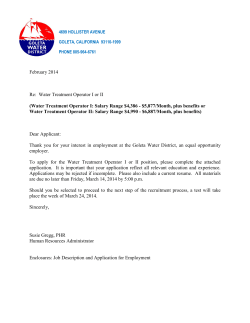IBM 3741 Models 3 and 4 Programmable Work Station General
GA21 ·9196-1
File No. 53740-00
Systems
IBM 3741
Models 3 and 4
Programmable Work Station
General Information
Preface
This publication provides general information about the
I BM 3741 Programmable Work Station and its capabilities.
This publication is intended for company executives, system analysts, data processing managers, programmers, and
installation managers.
This publication assumes the reader is familiar with the
I BM 3740 Data Entry System and data processing concepts.
It is also assumed that the reader is familiar with the
operation of the IBM 3741 Data Station, Models 1 and 2.
This publication is divided into the following chapters:
Related Publications
•
•
IBM 3740 Data Entry System System Summary and
Installation Planningt GA21-9152.
•
IBM 3741 Data Station Reference Manual, GA21-9183.
•
IBM 3741 Data Station Operator's Guide, GA21-9131.
•
The I BM Diskette for Standard Data Interchange,
GA21-9182.
Chapter 1. IBM 3741Models3 and 4 Programmable
Work Station is an introduction to the new functions of
the Programmable Work Station and the application
control language.
•
Chapter 2. Functional Description describes the new
functions of the programmable work station.
•
Chapter 3. Application Control Language provides
general information on the control statements and
instructions of the application control language used to
implement programmable work station applications.
•
Chapter 4. Sample Applications provides examples of
applications that can be used on the IBM 3741 Programmable Work Station.
•
Second Edition (January 1974)
This is a major revision of, and obsoletes, the previous edition GA21-9196-0. Changes are
continually made to the specifications herein; any such changes will be reported in
subsequent revisions or Technical Newsletters.
Requests for copies of I BM publications should be made to your I BM representative or
the IBM branch office serving your locality.
A Reader's Comment Form is at the back of this pubJication. If the form is gone,
address your comments to I BM Corporation, Publications, Dept. 245, Rochester,
Minnesota 55901.
©Copyright International Business Machines Corporation 1973, 1974
!~
I
/
Contents
CHAPTER 1. IBM 3741 MODELS 3 AND 4
PROGRAMMABLE WORK STATION .
ACL Instructions
Programming Aids
CHAPTER 2. FUNCTIONAL DESCRIPTION
Display and Keyboard Facilities
Data Set Access Methods
Multiple Diskette Data Sets
Printer Operations
Tabl?. Operations
Self-Check Numbers
2
2
2
CHAPTER 3. APPLICATION CONTROL LANGUAGE
ACL Program Structure
Program Development
ACL Control Statements
5
5
5
6
3
3
4
4
CHAPTER 4. SAMPLE APPLICATIONS
Warehouse Order Entry
Application Description
Advantages
Automobile Insurance New Policy Data Entry
Application Description
Advantages
Construction Job Site Reporting
Application Description
Advantages
Debit Insurance Route Control
Application Description
Advantages
6
8
9
9
9
9
9
9
12
14
14
18
18
18
18
iii
~\
I
IBM 3741 Programmable Work Stat
ion
iv
)
Chapter 1. I BM 37 41 Models 3 and 4 Programmable Work Station
u
•
The IBM 3741 Models 3 and 4 Programmable Work Station
offers you significant additional functions beyond the
scope of the 3741 Models 1 and 2 Data Station. These new
functions are made possible through a programming facility
called Application Control language (AGL), which opens
the door to new data entry applications as well as to
improved ways to accomplish existing jobs. The work
station has these new functions:
The 3741 Programmable Work Station can be employed in
many environments. In the central keypunch room, it can
expand the key entry function to automatically include
all or part of the data editing operation that follows data
entry for a given application. For example, you can
program the work station to verify data fields against
internally stored tables or verify that a numeric field falls
between prescribed high and low limits.
•
Expanded arithmetic functions including add, subtract,
multiply, and divide operations which n:iake possible
additional field totals, zero balancing, and crossfooting
operations.
•
Data checking operations, including range checking,
limit checking, table search, and diskette file search.
•
Data manipulation capabilities which allow you to
reformat data for display on the operator's display
screen, for writing data onto a diskette, or for printing
out data on a printer.
•
Additional keyboard and display functions which allow
you to display messages that include operator response
alternatives and error messages that result from data
checking within your ACL program.
The 3741 Programmable Work Station can perform a
broad range of functions of which data capture is a byproduct. For example, the work station can be used in a
remote sales warehouse to perform the order entry function.
The work station operator enters the customer number,
shipping information, and item numbers and quantities.
The work station can be programmed to access customer
and item files, make the necessary calculations, and format
and print the sales invoices or order acknowledgements.
At the same time, it can be used to store these transactions
for later use by the central or host system for billing and
accounts receivable, inventory control, and management
and sales analysis. A more detailed discussion of possible
work station applications can be found in Chapter 4 of
this manual.
•
Additional diskette access methods which allow it to:
Process multiple data sets
Read and write on two drives
Create and maintain data set indices that provide
fast access to online data.
•
Overlapped printing which allows the work station
operator to key data while data is being printed.
The work station has all these functions in addition to the
capabilities now available in the 3741 Data Station. The
3741 Model 4 also has the communication facility currently
available on the 3741 Model 2. All optional features available for the Models 1 and 2 are available for the Models 3
and 4, respectively. Models 3 and 4 have the same physical
requirements as Models 1 and 2, respectively.
These numerous data entry functions are accomplished on
the work station using the appl.ication control language
ACL. ACL provides you with the ability to control all
input and output functions and arithmetic and logical
operations and to guide the operator through the application, step by step. You program the work station the same
way you do your central processing or host system. An
experienced application programmer familiar with data
entry devices and operations will find ACL an excellent
tool for implementing work station applications.
The work station, when not operating under ACL program
control, can also function exactly like the 3741 Data
Station.
An optional ACL Translator feature is available to translate
the ACL source programs you code into machine readable
object code for the work station. The ACL Translator is
required only on work stations being used to generate
object programs. It is recommended that work stations that
have the ACL Translator feature also be equipped with the
optional 3741 Record Insert feature for easy source program maintenance.
IBM 3741 Models 3 and 4 Programmable Work Station
Chapter 2. Functional Description
~· i
i
The 3741 Programmable Work Station, coupled with the
Application Control Language (ACL), provides you with
new functions not available in the 3741 Data Station.
These new functions include:
•
Additional display and keyboard facilities
•
New data set access methods
•
Expanded printer operations
•
Table search facilities
•
Expanded self-check number options
•
Allows you to display fill characters along with the
prompting message to tell the operator how many
positions of data are to be entered. The work station
displays dashes (-)or periods(.). The dashes indicate
to the operator that the data is to be numeric and
periods indicate alphabetic.
•
In addition to displaying new records currently being
keyed or records to be updated, lines 2, 3, and 4 of the
display screen can now be used to display:
Messages to the operator such as an error message
indicating that a quantity entered exceeds a predefined limit as specified in your ACL program.
Records read from a diskette in a format that is
easier to read by the operator than the format of the
actual diskette record.
The purpose of this section is to describe these new facilities
to aid you in designing and implementing your applications
using the work station.
Examples of the formatting capabilities of ACL are shown
in Chapter 4 of this manual.
Display and Keyboard Facilities
The 3741 Data Station provides operator guidance by
displaying prompting messages on line 5 of the display
screen. The 3741 Programmable Work Station expands
this prompting facility and offers these new capabilities;
•
Allows you to use the last 30 positions of line 5 and all
40 positions of line 6 for the prompting message and
display of the data entered.
•
Allows you to specify multiple prompting messages of
varying lengths for each data record to be entered,
limited only by the storage' available within your ACL
program.
•
The 3741 Programmable Work Station uses the same data
set label conventions as the 3741 Data Station. Diskettes
can be used interchangeably between the Models 1 and 2
and the Models 3 and 4. On the Models 3 and 4, the data
sets are used to store both ACL programs and data files.
During execution of an ACL program, four data sets can
be online to the program at one time.
The ACL programming facility allows you to access data
sets by three methods:
•
Sequential or consecutive
•
Random by relative record number
•
Key indexed
Once the data has been entered, you can:
Move the data to any location on lines 2, 3, or 4 of
the display screen.
Move the data and the p'rompting message to lines
2, 3, or 4.
Move the data to a general purpose register to 1)
perform an arithmetic ope.ration, 2) compare it to
the entries in a table, 3) compare it with a pre-defined
upper and lower limit, or 4) use it as a search argument
when searching a data set for an equal record.
2
Data Set Access Methods
All diskette data sets have the same physical characteristics,
regardless of the access method used. A data set coul.Q-be
processed by any of the three access methods providing it
meets the logical requirements of that method.
'
•
The sequential method requires that the records or 128position sectors be processed sequentially or consecutively,
based on the physical disk address. This is the method used
by the 3741 Data Station. This method allows you to:
The key indexed method allows you to read records
randomly from an existing data set as well as read and
update records randomly from an existing data set.
•
Write records into a new data set.
Multiple Diskette Data Sets
•
Write or add records at the end of an existing data set.
•
Read records from an existing data set.
•
Read and update records in an existing data set.
The application control language allows you to use a data
set spanning multiple diskettes during the execution of
your ACL program. The data sets can be processed in
random or sequential order. Multiple diskette data sets
will require special operator instructions and that safeguards
be built into your ACL program.
•
Read and update records in an existing data set plus
add new records at the end of an existing data set.
Printer Operations
The relative record number method allows you to perform
the same read and update operations as you do with the
sequential method. The difference is that the search for
each record is done in a direct manner, thereby reducing
or minimizing the diskette search time. You specify the
records to be processed by specifying a relative record
number during the read operation.
The key indexed method requires that the records in an
existing data set be processed randomly by the selection
of a search argument up to 16 positions in length. The
search argument would be a control field or a data element
within each record of a data set. The key indexed
method requires that the records in the data set be arranged
in ascending sequence, according to the search argument or
control field . For example, the data set might be sequenced
by employee number, product code, customer number,
etc. When you are using the key indexed method, the
work station control program automatically builds an
index table in storage for the data set to be accessed.
When a search argument is specified by your ACL program,
a search is first made in the index table. The index table
points to the appropriate track or tracks in the data set
where the corresponding record should be found. The
work station then goes directly to the specified tracks,
thereby saving the time it normally takes to read all of the
records from the beginning of the data set to the appropriate record. If the record is not present, a record-notfound condition is posted for appropriate action by your
ACL program.
Assume that a work station operator keys a specific customer number that is used· to find that customer's master
record. The customer number is compared to the index
table, which directs the read operation to the appropriate
tracks. If the record is found, the content of the record
could be displayed on the operator display screen. If the
record is not found, your ACL program could display a
record-not-found message.
The following printer operations can be specified in your
ACL program on the work station.
• Concurrent keying, processing, and reading and writing
on the diskette
•
Horizontal and vertical forms control
•
Data editing
Keying, processing and printing operations, and reading
and writing on the diskette can all be specified within the
same ACL program. Horizontal forms control is provided
through the use of data format statements within your
AGL program. Single, double, and triple spacing and
skipping to a specific line number on your print form can
be specified during a print operation.
In addition, you can specify the following commands for
editing during printing:
•
Comma and decimal point insertion
•
Blank insertion
•
Floating or fixed currency sign
•
Asterisk protect or asterisk fill
•
Zero suppression or zero fill
•
Minus sign control
The same type of data format statements can be used to
format data during other input/output operations,
including diskette and display.
Functional Description
3
Table Operations
Tables can be maintained in storage or in a data set and
loaded into storage when needed. Maximum length of a
table entry is 16 positions. You can specify the following
table operations in your ACL programs:
Figure 2 illustrates the use of two tables. Table I contains
discount codes. Table 11 contains their corresponding
discount percentages. The discount code could be keyed
by the operator, and your ACL program could then extract
the corresponding discount percentage from Table 11.
•
Search for an equal entry in a non-sequential table.
Self-Check Numbers
•
Search for an equal entry or the next higher entry in a
table sequenced in ascending order.
•
Read a specific entry from a table.
The application control language provides the ability to
check or generate self-check numbers. In addition to the
standard modulus 10 and 11, you can specify any modulus
from 1 to 127, as well as the characteristics of the algorithm
you wish to use.
•
Write a specific entry into a table.
For example, a single table could be used to validate general
ledger account numbers as they are keyed by the operator.
Your ACL program could search the table and, if an equal
entry is not found, could notify the operator by displaying
an "invalid number" message on the operator display
screen. See Figure 1.
General Ledger
Number "625"
Discount Code "A"
Display
"Discount Percentage .025"
Display
Table I
-
l
~
"Invalid Number"
message
---'----1
621
622
701
705
801
806
808
809
810
Storage
Figure 1. Table Search for Equal Entry
4
A
....
I
Table II
025
B
030
c
035
D
040
Storage
Figure 2. Search Table for Equal Entry - Read from Second Table
I~
'
I
I
•
Chapter 3. Application Control Language
ACL Program Structure
.
The 3741 Programmable Work Station has 4,096 positions
of storage. The first 1,024 positions of storage are allocated
for system control. This block of storage also contains
twenty-six 16-position general purpose registers (referenced
A-Z). These registers are used to perform all arithmetic
operations and certain logical operations, such as a range
check, and can also be used for formatting data on the
display, diskette, and printer. tn addition, an indicator table
is provided, containing 255 indicators, part of which are
used by the work station control program. Ninety-nine indicators are available for use in your ACL programs.
The rest of the storage (3,072 positions) is grouped into
twenty-four 128-position buffers. Buffers 1 and 2 are
assigned to the display unit for input and output operations.
The remaining 22 buffers are used for your input and output
areas for data sets and the printer, to store operator prompting messages, tables, data set indices, and program instructions.
Registers
A
255
1024
Buffer
•
-1
-2
-3
-4
-5
-6
-7
-8
2048
Buffer
3072
Buffer
Program Development
You define your application programs in the same way you
do programs for your host computer system. A detailed
flowchart of the program, print report layouts, and diskette
record layouts will provide the necessary documentation
for the coding of your program or programs.
Work Station
Control Programming
z
\_..;!
Figure 3 is an illustration of a sample ACL program structure. Buffers allocated to specific functions are examples
only and should not be considered fixed requirements for
an ACL program, except for buffers 1 and 2.
Indicators
1
4096
Display (lines 1, 5, 6)
Display {lines 2, 3, 4)
Printer
Printer
Data set ( 1)
Data set (2)
Tables
Tables
-9
-10
-11
-12
-13
-14
-15
-16
Prompting messages
Prompting messages
1nstructions
Instructions
Instructions
Instructions
Instructions
-17
-18
-19
-20
-21
-22
-23
-24
Disk indices
Disk indices
Disk indices
Data formats
Data formats
Data formats
Data formats
Data formats
} Fixed
Variable
I ns~ructions
Read-write Storage
Figure 3. ACL Program Structure
The programs are coded in application control language,
using both control statements and instructions. Control
statements are used to define the name of the program, the
characteristics of the diskette data sets to be used (such as
access method), the characteristics of the printer (such as
forms length), and the messages to be issued to the operator
along with the type of data to be entered via the keyboard.
Instructions are written to tell the work station which operations are to be performed and in what sequence. These
operations include multiply, divide, subtract, add, display
message on operator display unit, accept data from the
keyboard, re.ad and write diskette records, search diskette
files, perform table searches, etc.
The following paragraphs explain the general form of the
control statements and instructions contained in ACL.
Application Control Language
5
, ACL Control Statements
AC L Instructions
'
·control
Statement
Function
. NAME
Defines the name of the program .
. DATASET
Defines the diskette data sets to be
used in the program and the access
method to be used for each data set.
.PRINTER
Defines the model of printer to be used,
the forms size and the overflow line.
.REGISTER
Specifies the initial contents of
registers.
.SELF CHECK
Defines the self check modulus and
the characteristics of the algorithm to
be used.
.BUFFER
Specifies the initial contents of buffers.
.FIELD
Defines the operator prompting message to be displayed, the type of data
to be entered via the keyboard, and the
disposition of the keyed data in storage,
on the screen, or both.
.FORMAT
Defines the formatting of data to and
from the registers during input and
output operations.
.END
Def in es the end of the program.
The programmer specifies the steps to be executed by the
application program by coding a series of ACL instructions.
The instructions are grouped in categories based on operations performed .
..
Arithmetic Operations
Function
Instruction
Replace
R1 = R2
Add
R1=R2+R3
Subtract
R1 = R2 - R3
Multiply
R1=R2*R3
Divide
R1
Shift Right
Shift Right and pad with leading
blanks
Shift Right, pad with leading zeros,
and restore the sign to the low
order position of a numeric field
Shift Right, pad with leading zeros,
restore the sign to the low order
position, and round up in the low
order or units position of a numeric
field
Shift Left
Shift Left and insert low order
blanks
Shift Left, insert low order zeros,
and move the sign of the low order
position of a numeric field
Load Constant
R2 / R3
R 1 =R
R
1
2
RKK
= R 2 RS KK
~.
R 1 =R 2 RRKK
2.
3.
6
!
R 1 = R 2 L KK
R 1 = R 2 LS KK
R 1 =±KKKKK
Notes:
1.
/~
\
R 1, R 2 , and R 3 can be any register A-Z. R 2 and R 3
can also be a constant (0-9), except in the Divide instruction where R 2 can only be a register.
KK is a constant (1-15) which specifies the number
of characters to be shifted.
KKKKK is a constant (0-65535).
•
Logical (Branching) Operations
,.
u
Display and Keyboard Operations
Function
Instruction
Function
Instruction
Branch if register is/is not
'zero or blank
If R 1 IS/IS NOT 0
Issue prompting message on
display and accept data from
keyboard
ENTR
Branch if register is/is not minus
If R IS/IS NOT 1
Branch if register is/is not
absolute number
If R 1 IS/IS NOT AN
Branch if register is/is not signed
number
If R IS/iS NOT SN
1
Branch if register 1 is equal to
register 2
lfR 1 =R 2
Branch if register 1 is less than
register 2
If R 1 < R 2
Branch if register 1 is greater than
register 2
lfR 1 >R 2
Delete a
IFln IS/IS NOT ON
Close all files and post normal
end-of-job halt message
EXIT
Branch if indicator number is/
is not on
0 pen data set
OPEN
Close data set
CLOZ
Wait on pending input and output
operations
WAIT
Branch if indicator number is/
is not on and reset if on
IFIRn IS/IS NOT ON
Branch if Format number is/is not
the last one used
If FMTn IS/IS NOT
Branch if register is/is not Self
Check
If R IS/IS NOT CHK
1
Unconditional branch
GOTO
Branch and return
RGO
Skip next instruction if character
equal
SCE
Skip next instruction if character
not equal
SCN
Diskette Operations
Function
Instruction
Read or search and read disk
record
READ
Write disk record
WRT
Extend data set and write disk
record
WRTE
d~sk
WRTS
record
Printer Operations
•
Function
Instruction
Print a line with skipping or
spacing
PRNT
Skip to line number or space
PCTL
Notes:
1.
R 1 and R2 are registers A-Z for branching operations.
2.
n is the indicator or format number.
Application Control Language
7
Miscellaneous Operations
Tab!e Operations
Function
Instruction
Function
Instruction
Search table for equal entry
TBFX
CKPT
Search table for equal or high
entry
TBFN
Execute checkpoint option and
write checkpoint record in
defined data set
Insert defined character in buffer
ICBF
Read table entry
TBRD
Set on indicators
SON
Write table entry
TBWT
Set off indicators
SOFF
Generate self-check number
GSCK
I~
Internal Data Movement Operations
Function
Instruction
Move partial content from
register to register
MVER
Move partial content from
register to register with offset
MOFF
Load data buffer to register
LOAD
Store data in register to buffer
STOR
Move data from buffer to buffer
MOVE
Exchange content of two buffers
EXCH
Move data from buff er to
register
GETB
Move data from register to
buffer
PUTB
Read blocked record from buffer
RBLK
Write blocked record to buffer
WBLK
Read from buffer
REFM
Write to buffer
WRFM
8
Programming Aids
Once the program is coded in application control language,
it is keyed into a diskette data set. The data set is then
read by the ACL Translator feature. The code you write is
trcinslated into machine readab.le code. During translation,
your code may be listed on the printer and the operator
display unit. Error messages are printed if the ACL control
statement or instruction is found to be in error. To aid
you in correcting the program, the message indicates the
statement or instruction in error and the type of error
identified.
The 3741 Programmable Work Station can trace the execution of the translated program. The Trace function displays
and/or prints a listing indicating the results of arithmetic
and logical operations as well as the sequence of branches
executed.
•
Chapter 4. Sample Applications
This section describes typical 3741 Programmable Work
Station applications, in the following general areas.
the functions necessary to achieve these objectives in a warehouse order entry environment. This work station sample
application provides the ability to:
• Programmable data entry
•
Perform validity checks on customer and item information.
•
Extend and accumulate totals.
•
Record each transaction on the diskette for later transmission to the home office.
•
Control vertical and horizontal printing.
•
Overlap printing and key entry functions.
• Transaction processing
• Batch pre-processing
The applications used as examples in this section are actual
situations but are provided for illustration purposes only.
Your installation will design and write programs to meet
your specific needs.
The sample applications described in this chapter are:
• Warehouse Order Entry
• Print order forms on multiple part continuous forms.
• Automotive Insurance New Policy Data Entry
• Construction Job Site Reporting
(
I
\_.!'
Figure 4 shows the data flow for the application and Figure
5 illustrates the procedure steps taken on a work station
during the data entry operation.
• Debit Insurance Route Control
Advantages
WAREHOUSE ORDER ENTRY
Some advantages of using the 3741 ProQrammable Work
Station for warehouse order entry are:
•
Application Description
A customer order initiates many activities in the business
cycle. It is advantageous to accurately record data at the
earliest opportunity and to use this data for all appropriate
applications. The 3741 Programmable Work Station offers
Validation of customer and item codes helps eliminate
errors during data recording.
•
Operator efficiency is enhanced by programmed insertion of order number, date, item number, and description.
•
Better customer service can be attained because of improved local control of orders and inventory.
•
Fewer errors get into the home office because of the
data checking facilities of the work station.
Sample Applications
9
Display
D._I_ _
•
Other
0
Shipping Documen t
Order Copy
Customer and
Item Files
•
0
Programm able
Work Station,
Model 4
Order
Ack now Iedgem ent
via Communi cation
Lines
n
Transacti ons
Home Office
System
Plant and
Warehouse
Orders
Inventory
Status
Sales
Analysis
•
Figure 4. Warehouse Order Entry Data Flow
n
10
ENTR
DATE
After the program is loaded, the operator ts prompted for
today's date. When the date is accepted by the program, it is
stored and is automatically printed (by program control) on
each invoice. Notice that the program name is displayed in
the upper right hand corner of the display.
After the operator selects a product group, a prompt (LINE
of the item being ordered is issued to the operator
NO.
by the program. (The line number is associated with a specific
product item and the program requires the line numbers to be
entered in ascending order.) The program compares the current
line number with the previous line number. A message to the
operator occurs if the current line number is not higher than
the previous line number and the operator must then enter
another line number. If the current line number is higher, as
it should be, the program searches the item index table for the
disk location of the product ordered. tf the product ordered
is not in the file, the operator is notified by a message and
prompted for another line number. If the product is in the
file, the item record is read and stored for later use.
ENTR
ACCOUNT NO. ------
QUANTITY
Next, the program prompts ACCOUNT NO.------.
When the customer account number is entered, the program
searches. an index table for the track address of the account
number. If the account number is not in the file, the operator
is notified by a message and then prompted to enter another
account number. If the record is in the file, it is read and used
for printing header information on an invoice.
ENTR
CHOOSE PROD. GROUP:
ENTR
7, 8, 9
In this application example, it is assumed that the customer is
ordering merchandise from a preprinted order sheet and that
there are three classes: 7, 8, 9. The operator is prompted to
enter ttie product group number.
The operator is now prompted for QUANTITY ----.
After the quantity is entered, the program takes the price
from the item record and determines the total cost by multiplying quantity times price. If the item carries a tax,
that amount is calculated. All amounts are accumulated
for page and invoice totals. The program then extracts
the item description from the item record and assembles
an item print line. The print line includes the item description, quantity, item number, cost per item, taxes, and total
cost. After the item line is printed, the program checks for
page overflow. If the page overflow indicator is on, the
program prints page totals, skips the form to the top of the
next page, increments the page number by one, and prints
header information. The program now prompts LAST
ITEM?. If it is the last item, page and invoice totals are
printed and the program goes back and prompts ACCOUNT
NO.------. If it is not the last item number, the program goes back and prompts LINE NO.
:::NTR
TOTA!, QTY.
•
2 345
TOTA!, GROSS AMT. $15,231.58
ENTR
LINE NO. ---
I
u
The procedure continues until all orders are processed or
until the operator terminates the batch. The 3741 Programmable Work Station can be programmed to display
batch totals at this time, establishing a control for the batch.
Figure 5. Warehouse Order Entry Example
Sample Applications
11
AUTOMOBILE INSURANCE NEW POLICY DATA
ENTRY
Advantages
The advantages of using the 3741 Programmable Work Station for insurance new business data entry are:
Application Description
This application is designed to record data at the source:
in this case, the Insurance Agency. A 3741 Programmable
Work Statirm program, prepared by the home office for
distribution to branches, controls the input format and
accuracy. Data accuracy is improved through programmed
data checking.
Policy application data is transmitted to the home office
daily. There, the policy information is stored in the policy
master files and the source data is used to rate the policy.
Declarations output is prepared by the home office and
transmitted to the agency for printing and mailing.
•
One-time recording of all pertinent data saves time and
expense.
•
Editing data during entry prevents costly errors from
entering the home system. Operator efficiency is enhanced because repetitive information is automatically
inserted.
•
Prompting messages on the display lead the operator
through the insurance application form.
1
• The communication feature permits centralized rating
with local printing of declarations.
Figure 6 shows the general data flow for this application
and Figure 7 illustrates the procedure steps taken on the
work station during the data entry operation.
Insurance
Application
Form
Display
O.._l_ _
...1
0
•
1
Programmable
Work Station,
Model 4
via Communication Lines
Application
Data
Policy Master
File
•
Declaration
Data
Figure 6. Automotive Insurance New Policy Data Entry
12
•
via Communication Lines
01_ _--'
0
Home
Office
System
Agency
3741
Programmable
Work Station,
Model 4
Declaration
AUTO
SEX and MARITAL STATUS. If the response is not Mor
F for SEX, an error message would be displayed and the
operator would be prompted to enter a valid entry. Similarly, if the response to MARITAL STATUS is not S, M, W,
or D, an error message would be displayed and the operator
would be prompted to enter a valid entry.
TODAY'S OJ\TE ------
After loading the program (the program name is displayed
in the upper right hand corner of the display), the operator
is prompted: TODAY'S DATE------. Once entered,
this date is stored and inserted by the program into each
policy data set.
AUTO
74 FORD 4DOOR 2N6400021X2Z Y 4281. 22 MIN
NESOTA P 12000 l
ANY OTHER Atl'l'OS? Y OR N •
AllrO
Nl\M.E OF INSURED ••••••••••••••
Then a series of prompts directs the operator to enter;
NAME, STREET, CITY, STATE, POLICY PERIOD, and
other pertinent policy information. The policy period can
be checked by the program for being a valid entry. For
example, if the val id pol icy period can be 3, 6, or 12
months, the program checks for one of these entries. If
the entry keyed by the operator is not valid, an error message would be displayed and the operator would be prompted to rekey the policy period number. Agency information
is automatically inserted into the record by the program.
AUTO
PUBLIC, JOHN 1618 ?TH ST NW !10CHESTER, M
N 55901 XYZ INSURANCE AGENCY ANY ADDRESS
ANYTOWN, ANYSTATE ANY ZIP
DRIVER'S NAME •••••••••••••••••
u
Another series of prompts are for describing each auto.
Typical prompts are: MODEL YEAR, TRADE NAME,
BODY TYPE, SERIAL NO. and other pertinent auto information. When the entries for a particular auto are complete, the operator is prompted with ANY OTHER AUTOS?
YORN. If the operator keys Y (yes), the series of prompts
for the auto description is repeated.
AUTO
74 FORD 4DOOR 2N640002lX2Z Y 4261. 22 MIN
NESOTA P 12000 l
LIENHOLDER NAME AND ADDRESS
•••
After the operator keys N (no) to the prompt ANY OTHER
AUTOS?, lienholder information (if any), policy coverage,
and endorsements are entered by the operator as each field
is requested by program prompting. At the end of each
insurance application form, the operator has the option of
terminating the batch or continuing with another application form.
Another series of prompts instructs the operator to enter
appropriate driver information, such as: DRIVER'S NAME,
DATE OF BIRTH, SEX M.OR F (operator keys M for male,
F for female), MARITAL STATUS S, M, W, ORD (operator
keys S for single, M for married, W for widowed, or D for
divorced). MONTHS LICENSED, and other pertinent driver information. The program checks for a valid response to
Figure 7. Automotive Insurance New Policy Data Entry Example
Sample Applications
13
CONSTRUCTION JOB SITE REPORTING
Application Description
Computers are being used by both large and small construction companies for accounting and management reporting
sys'tems. The success of these systems depends on accurate,
timely source information. The 3741 Programmable Work
Station provides for recording of source data at the job·site.
The examples used here deal with two major applications of
the construction industry: payroll and accounts payable.
The same work station, however, can be used for obtaining
edited data for the other construction applications: accounts receivable, equipment cost control, material cost
control and ·overall job cost reporting.
At the end of each day, your operator inserts the diskette
containing accounts payable and payroll information into
the work station. During the low telephone rate hours, the
home office calls each location and receives that location's
daily activity. The data is accumulated and later processed
against the master files.
(~
/
In the case of payroll, when the week is over, the home office runs the payroll programs that perform the payroll calculations and records the results separately for each location. This data is then transmitted back to those locations,
where checks are printed and distributed.
On a periodic basis, the home office transmits a job site
activity report to each site, enabling the superintendent to
track job progress against bids and estimates.
Figures 8 and 10 show the general data flow for accounts
The basic tasks to be performed by the work station are to
payable and payroll, respectively. Figures 9 and 11 illustrate
record payroll transactions from time cards and to record
the procedure steps taken on the work station during these
accounts payable transactions 'trom invoices received at the
data entry operations.
job site. During the data entry operation, job numbers, cost
codes, employee numbers, general ledger numbers, and vendor numbers keyed are checked for validity against an edit
file maintained on a diskette. This edit file is created and maintained by, and transmitted periodically from the home office.
Vendor
Invoice
Display
Edit File
Tables of
valid:
•Job numbe rs
• Vendor
numbers
• General
ledger
numbers
•Cost
codes
Transactions
DI
0
......______
Job Site 3741
Programmable
Work Station,
Mode14
-----......
r.=~';::===::::i
DI--~~----''
0
•
0
/
-
-,
1 - - - - - - - - - !.... 1
Transaction
I Listing
, _ _ _ ,,,,,.
----------....,
Home
Office
System
•
Figure 8. Construction Job Site Reporting
14
Optional~
via Communication Lines
Master
Data File
via Communication Lines
DI.....__ ____.
Report Data
.- - -
Keyboard
•
Job Site 3741
Programmable
Work Station,
Model 4
Accounts Payable
Management
Reports
Ir)
APOl
APOl
DESC ••••.•••••••••••
COMPANY
As soon as the program has been loaded by the operator, a
prompting message is displayed requesting company num·
ber. This number identifies the company and job site and
is stored for insertion into each record of this batch. Notice
that the program name is displayed in the upper right hand
corner of the display.
The prompt message now requests the operator to enter information for each line item on the invoice. This information is item description, general ledger debit account number, job number, cost code number, cost type number, pay
item number, equipment number, and gross amount. Cost
codes and general ledger numbers are checked with an edit
file for validity.
APOl
COMPANY lO
APOl
JOB NO. 0435 COST 01010 TYPE 3 PAY 5 EQU
IP. 455 GROSS 040310
VENOOR NO. ----DISC '
A prompting message from the program requests that the
operator enter a vendor number from an invoice. When it
is entered, the program searches an index file for the location of the table of valid vendor numbers. The table is read
into storage from the diskette and a match between the
keyed number and a table number is sought. If the match
succeeds, the number is valid and the program proceeds.
-----
Notice that after the data has been entered, the prompting
message and the data are moved up to lines 2, 3, and 4 for
visual verification. As each invoice line item is entered, the
operator is prompted to indicate whether or not the item
qualifies for discount. If it does, the operator is prompted
to enter a discount percentage. After the discount percentage has been entered, the gross amount is multiplied by the
discount and the discount amount is displayed.
APOl
COMPl\NY 10 VENDOR NO. 3001
l\POl
TOTAL GFOSS
INVALID VENDOR
TOTAL NET
DISCOUNT
v
I
'
If no match is found, the operator is informed by a prompt
message that this vendor number is not in the file. The
operator has the option of rekeying the vendor number or
requesting the program to accept the vendor number as
keyed. A similar check i's made on the general ledger credit
number when it is entered. Other invoice data is entered
including invoice number, date, due date, and check number (each of these fields is requested by a prompt message
on the display).
10 ,300. 55
9 ,37~. 45
925.10
After all invoices have been entered, the operator presses
the appropriate key and control totals are displayed.
Figure 9. Construction Job Site Reporting - Accounts Payable Example
Sample Applications
15
Time
Sheets
Display
DI.___
0
__.
•
Job Site 3741
Edit File
Tables of valid:
Emplo yee numbe rs
Job numbe rs
Cost codes
General ledger numbers
D
Progra mmabl e
Work Station ,
Model 4
L--------
~
r - - - - -
Option al
~ 1 Transa ction
I Listing
_1
.....
via Comm unicati on Lines
. _ _ I_
0
____,
•
r!)
Transa ctions
Home
Office
System
0
Master
Files
via Communication Lines
O.__I_ _..
0
•
Job Site 3741
Progra mmabl e
Work Station ,
Model 4
Payroll
Check
Data
Figure 1 O. Construction Job Site Reporting - Payroll
16
l
I
Payroll Checks
--- -.---- - •
I
~--1
\_;)
PAOl
PA\ll
JOB SITE NO. 435 CODES 122 G/L NO. 00941
EMPLOYEE 0521 REG. HR'S 004\lO
0. T. HRS -----
JOB SJ:'l'E NO, -----
Upon receipt of the payroll time sheets, the operator loads
the Payroll Entry Program. The first prompting message is
for a job number. After keying the job number, the program initiates the search of the edit file. If there is a match,
processing continues.
Once a valid job number is entered, a series of prompts
directs the operator to enter; date, city and state codes, general ledger number to be charged, employee number,
regular hours, overtime hours, cost code, union code,
equipment code, and special adjustments or deductions.
Many of these fields are checked for validity in the same
way that the job code is checked.
PA01
JOB SITE NO.
430
PAOl
FINAL TOTALS
REG. HRS.
1,227.5
O.T. HRS.
150.5
INVALID JOI!.
u
If no match is found, a prompting message advises the
operator that the job number was not found in the edit file.
The program allows the operator to use the number as
entered or rekey the job number.
After all payroll entries have been entered, the operator
presses the appropriate key and control totals are displayed.
The operator records this information at the site for control purposes and also as an audit trail.
Figure 11. Construction Job Site Reporting - Payroll Example
Sample Applications
17
Advantages
Advantages of construction job site reporting with the 3741
Programmable Work Station are:
•
The work station provides data editing where it counts,
at the source. Errors detected at the source can be
easily and economically corrected before the data enters
into the main data processing system.
•
Fast and easy data entry is possible using existing clerical
personnel to operate the work station. Central office
designed programs provide prompting and guidance to
lead the operator through the data entry procedure.
•
Faster turnaround time from event to reporting is made
possible by recording and transmitting daily transactions
from the job site.
•
Job site management reports, transmitted from the host
system and printed on the on-site printer, are a useful
tool for local managers. Early detection of cost trends
may help prevent costly overruns.
In order to maintain up-to-date policy information, most
insurance companies in the debit insurance business like to
keep all policy information in their home office computer
data files, furnishing the route personnel enough information to service their routes. To accomplish this goal, it is
necessary to send weekly route data to the agent; who, in
turn, services the route on the specified day of the week
and turns in the money and route list to the cashier. The
cashier updates the route data on the same diskette on
which the data was received and then transmits it to the
home office. The home office updates its files and sends the
next week's route information to the district office; the
cycle is complete.
Figure 13 shows the general data flow for the application
and Figure 14 illustrates the procedure steps on the 3741
Programmable Work Station during the data entry operation.
Advantages
The advantages of using the 3741 Programmable Work
Station for debit insurance route control are:
•
Information transmitted from the home office is retained on removable diskette storage for backup until
the route is complete.
•
Keying of route information is simplified for the operator requiring only a single key stroke for most family
group numbers.
•
Programmed reconciliation routines aid the cashier in
resolving differences in cash collection amounts.
•
Operator display guidance assists the operator in entering information and in the reconciliation of cash.
•
Unattended transmit and receive capabilities of the work
station, when not under ACL program control, allow
transmission of data to and from the district office at
times of low line costs.
DEBIT INSURANCE ROUTE CONTROL
Application Description
Debit insurance is life insurance for which premium collections are made periodically (usually weekly) by a company
agent. The agent is responsible for collecting each of his
weekly routes, selling new and additional life insurance,
reporting all route changes, and turning in the correct
amount of cash to the cashier. Figure 12 is an example of a
route listing used by the agent.
18
)
....
c.o
U>
a·
:::>
[
"S!.
"C
)>
(ii
"C
3
g>
.,,
CQ
:;·
!'
r
;
I:
0
:xJ
~
•...
if
c:
....
DEBIT
(Nill
NO.
I
I
I
I
I
80 322
I
I
I
RMO
--llOUS DAILY REPORT
WKLY.
I
:oo
3
TOTAL
~26 !67
322
183
I
i: l
I
l6 322
I
I
I
I
031
321
I
I
1
102
lo5
I
I
102
: 01
I
102
2
I
1
I
02 1
TOTAL OF
"OTHER"
COLUMN
I
4 1 52
2: 60
sl 60
Al 46
1
I
3ll 62
29l10
I
9l 72
61 72
I
81 48
I
I
I
3120
37192
I
1160
I
I
I
41
32 1 85
I
I
I
1140
7124
I
t
5100
I
I
11: 64
I
I
I
47iI 52
I 03 1
I
. r
OTHER
..
..
.•
.•
.•
.•
••
.•
••
..
.•
•
..L o:o
•
.•
.•
.•
.•
••
••
•
X X•X
PLEASE DO NOT WRITE IN THIS SECTION
~
I
1
I
l 03 1
I
:02
I
I 04 I
I
I
I
I
I
I
I
42391 1
I
I
031
1021
I
I
I
I
I
l 04:
I
42318 1
I
1021
I
I
I
I
l65
I
I 071
I
42235 1
42151 1
42078 2
41757 2
41674 2
I
101:
I
I
I
I
I
I
2I12
I
15184
I
I
I
I
I
I
41591 1
I
I
I
: 0 8:
I
I
I
I
I
I
I
2143
41518 1
41435 1
41351 l
41278 l
41195 1
40551 1
40478 2
40395 1
40312 1
1
1
1
I
c:--
I
I
ll 40 322
I
I
I
I
I
I
I
I
I
I
2112 322
I
51 84 305
I
I
0:54 305
I
9190 305
I
I
I
I
I
I
I
I
I
I
I
I
I
I
I
I
I
7136 11132*
2l4
116
I
2112 322
I
I
I
I
1132 319
I
I
I
I
I
I
I
I
I
I
I
iol95
I
I
1140
I
I
I
I
I
I
r4o 322
I
I
I
I
I
I
I
I
I
I
I
I
I
I
I
I
I
I
I
I
I
I
I
I
I
3 102
112
I
I
019
NAME OF AGENT
Una plied
Baker
MO
llO Holly
Carson
118 Jackson MO
Johns
MO
Watson
MO
Kibb
Johnson
MO
114 Wilson
Rilley
198 Anderson MO
Simmons
749 Pickford MO
Wilson
112 BlackburnA3
Watson
A3
113 Adams
Brown
112 Ham ton A3
Sandra Weldon
A3
118 Adams
Billings
A7
119 Center
Billings
A7
119 Center
Billings
119 Center
Hamilton
377 Mont omer
Landers
116 Marshall
Dickins
MO
112 Harmon
Gibson
119 Lambert
Wilson
114 Ham ton MO
DISTRICT
-----,
c·
"
Home
Office
System
(~/
........._ _ _ _ _ _ _...
..,.,.. Po icy
1
1
\
Information
via Communication Lines
0_1_ ___.
District Office
3741
Programmable
Work Station,
Model 4
via Communication
Lines
Route
Listings
0
•
)
Route data
held until
route is
collected
I
Debit
Insurance
Agent
I
I
I
Cashier
I~
I
i'
I
I
I
I
Display
I
I
District Office
3741
Programmable
Work Station,
Model 4
t
DI
0
•
Updated
Route Data
i~
Figure 13. Debit Insurance Data Flow
20
\
I
\..._..,,,J
INS
TODAY'S DATE
is reading the cash collections. Figure 12 is a route listing
with the collection information. Note that the collection
of a 1, 2, or 4-week multiple requires no writing by the
agent. Likewise, the operator entering the collection
amounts needs only key the digit 1, 2, or 4 to cause the
entry of the corresponding amount for the record. Any
other collection amount must be noted by the agent and
entered by the operator.
As soon as the program has been loaded, a prompt message
appears on the display requesting today's date. The date
entered by the operator is checked for validity by the program; for example, the date, 06/31 /73, is invalid because
June has only 30 days.
E:NTER !\GENT'S
TU~
IN AMOUNT
INS
AGJ;:NT NAME ••••••• , •••••••
(
I
\..J
The agent's name is requested by a prompting message from
the program. As soon as it has been entered by the operator, a search is made for the record with the same name
and date as presented by the operator.
INS
RQPINSOO 356l2
OPTION l, 2, 3, 4 =OTHER 0
=
As soon as the last policy on the list is entered by the operator, the display has the messages shown above. The operator then keys in the exact amount of money turned in by
the agent. If the amounts agree, this route accounting is
complete. If the amounts do not agree, the program
initiates a reconciliation routine. Each policy number and
the associated amount collected is displayed for the operator. By comparing each policy collection amount with the
route collection list, the operator can find the error(s) in
keying. As each correction is entered, the program compares the two totals. If they agree, the reconciliation is
complete. When the daily routes have been keyed and
reconciled, the operator inserts the diskette with the dail~~
collections and changes into the 3741 Programmable Work
Station for transmission to the home office system.
NONE•
When the data set has been found, the program presents
each family name and policy number on the display in the
same sequence as the route listing from which the operator
Figure 14. Debit Insurance Example
Sample Applications
21
r- '\ )
READER'S COMMENT FORM
I BM 3741 Models 3 and 4
Programmable Work Station
General Information
GA21-9196·1
YOUR COMMENTS, PLEASE •.•
Your comments assist us in improving the usefulness of our publications; they are an important
part of the input used in preparing updates to the publications. All comments and suggestions
become the property of I BM.
Please do not use this form for technical questions about the system or for requests for additional
publications; this only delays the response. Instead, direct your inquiries or requests to your IBM
representative or to the IBM branch office serving your locality.
Corrections or clarifications needed:
Page
Comment
u
u
Please include your name and address in the space below if you wish a reply.
J
Fold
Fold
FIRST CLASS
PERMIT NO. 387
ROCHESTER, MINN.
BUSINESS
REPLY
MAIL
NO POSTAGE STAMP NECESSARY IF MAILED IN THE UNITED STATES
POSTAGE WILL BE PAID BY . . •
I BM Corporation
General Systems Division
Development Laboratory
Publications, Dept. 245
Rochester, Minnesota 55901
-0
"'I
:;·
.....
(I)
c..
:;·
Fold
c
en
F-old
~
I G')
I~
I~
co
I~
I
International Business Machines Corporation
Data Processing Division
1133 Westchester Avenue, White Plains, New York 10604
(U.S.A. only)
IBM World Trade Corporation
821 United Nations Plaza, New York, New York 10017
(lntematlonal)
41;
© Copyright 2025