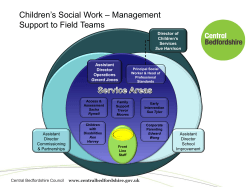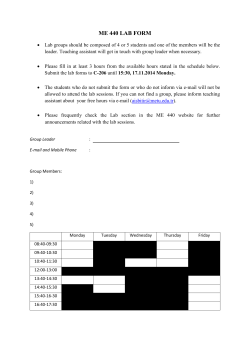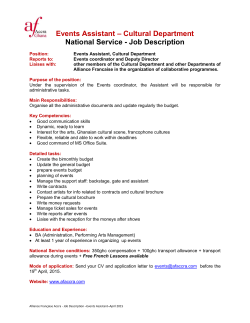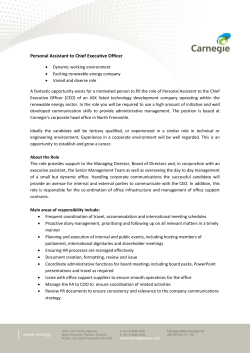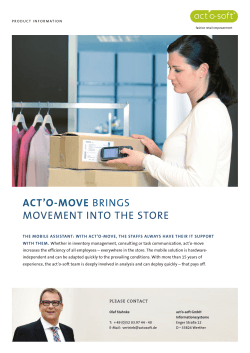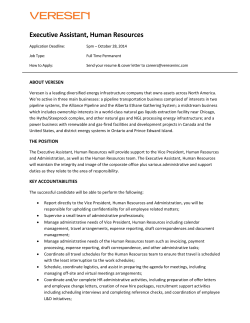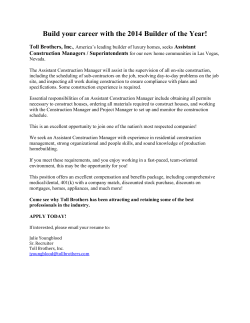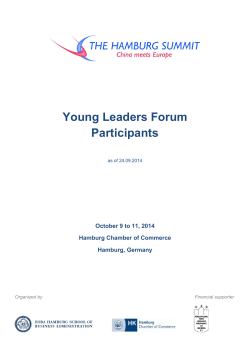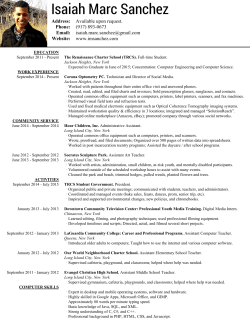teachinG assistantâ¢
teaching assistant™ HIGHLIGHTS Completely Device Based. No server or PC is required to use Teaching Assistant. Bubble sheets and answer key print on plain paper, eliminating the need for special media and scanning systems, lowering costs across the board. Summary and Detail reports, including bar graphs, histograms and test statistics provide instructors with at-a-glance feedback on how students fared. Productivity soars when time is no longer spent manually grading tests. Tests can be created on-the-fly. If some students are struggling in a particular subject area, teachers can create a test to fill specific learning gaps. streamline classroom workflow and boost student achievement Educators are under continuous pressure to find new and innovative ways to improve student achievement while reducing cost. These initiatives are not unique to school districts. Every enterprise, from public and private schools to large corporations, must become more efficient. To assist in these mission critical initiatives Kyocera has developed Teaching Assistant, a business application, powered by HyPAS that transforms your Kyocera MFP into an on-demand test creating, grading and analysis hub. Specifically, Teaching Assistant simplifies the task of printing, collecting and analyzing multiple-choice test results using popular bubble-sheet forms. With Teaching Assistant, the MFP does the work allowing educators to concentrate on the students themselves, instead of the time-consuming, error-prone process of manual test grading. Designed as an embedded application that runs on the MFP, Teaching Assistant does not require network resources or IT support because there is no server software to install or PC to connect. Everything is managed directly from the MFP touch screen. Teachers and support staff enjoy intuitive walk-up access, where an unlimited number of bubble sheet forms are printed. After the forms are completed by the students, and scanned by Teaching Assistant, test scores and associated reports are immediately available; there’s no wait! Comprehensive analytics even drill down to the 10 easiest and 10 most difficult questions, enabling educators to identify weaknesses, and gear classroom instruction accordingly. Additionally, since Teaching Assistant runs on any HyPAS-enabled TASKalfa device, it uses economical plain paper to generate bubble sheets. Buying and stocking expensive pre-printed media is a thing of the past. And to further efficiency, Teaching Assistant allows users to print and forward test scores and reports directly to an e-mail address – reducing paper, toner and energy consumption. HOW IT WORKS Print answer sheets directly from MFP panel. Test sheets are scanned into the application for grading. Creating a Test: To open Teaching Assistant, the user selects the [Application] key on the device’s control panel. The [Print Test] button is pressed to enable entry of student ID bubbles, the number of questions, choices and students. The green [Start] button initiates printing of the custom bubble sheets and an answer key. The tests and sheets are distributed to the students, who answer each multiple-choice question by shading the appropriate bubble on the form. Grading Completed Tests: The completed forms and completed answer key sheet are placed in the device’s document feeder. The Teaching Assistant application is opened again, only now the [Grade Test] button is selected. teaching assistant HOW IT WORKS (continued) Kyocera’s HyPAS (Hybrid Platform for Advanced Solutions) is a powerful and scalable software solution platform. Through direct enhancement of the MFP’s core capabilities, to the integration with widely accepted software applications, HyPAS will enhance your specific document imaging needs, resulting in improved information sharing, resource optimization and document workflows. To learn more about Kyocera’s Teaching Assistant, contact your local Kyocera or Copystar dealer and ask about a free 30-day, no-obligation trial. Teaching Assistant instantly scans the sheets, scores each student and prepares a series of analytical and graphical PDF or CSV reports, with a choice to print, save to USB flash drive or e-mail the results. To protect student confidentiality, all data related to the test is automatically cleared from the device after the user exits Teaching Assistant. Completed Bubble Sheets & Answer Key Individual Test Results and Comprehensive Reports A turn-key solution to benchmark student performance, Teaching Assistant helps prepare students to meet local school and state-mandated goals, Beyond the K-12 classroom, Teaching Assistant is also a valuable tool for organizations that conduct virtually any internal or external training programs. Ideal for all educators and trainers, Teaching Assistant reduces the paperwork burden that otherwise distracts from the core mission – preparing our leaders of tomorrow. FEATURES Teaching Assistant is an embedded solution for select Kyocera MFPs that simplifies the task of printing, collecting and analyzing multiple-choice test results using popular bubble-sheet forms. Tests can be created on-the-fly. • Teachers have immediate access to test results. • By automating test workflow, teachers can spend more time with their students. • Routing test results to email saves paper, toner and energy. • Test reports are accurate; human error is taken out of the equation. COMPATIBILITY Teaching Assistant is compatible with: • TASKalfa/CS 755Oci/6550ci/5550ci/4550ci/3550ci/3050ci/2550ci*/ • 552ci/500ci Color MFPs • TASKalfa/CS 8000i/6500i/5500i/4500i/3500i/520i/420i Black and White MFPs • TASKalfa 520i/420i/300i, Black and White MFPs • FS-C2626MFP/C2526MFP*/FS-3640MFP/3540MFP*, FS-6530MFP/6525MFP* * optional compact flash card •Requires FS-6530MFP/6525MFP* Specifications and design are subject to change without notice. For the latest on connectivity visit www.kyoceradocumentsolutions.com/us. HyPAS is a trademark of Kyocera.. KYOCERA Document Solutions America Inc. Headquarters: 225 Sand Road, Fairfield, NJ 07004-0008, USA ©2012 KYOCERA Document Solutions America Inc.
© Copyright 2025