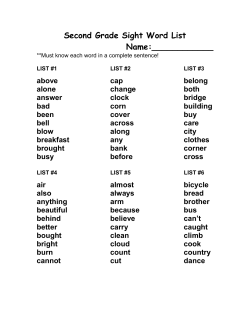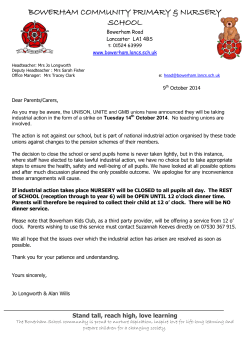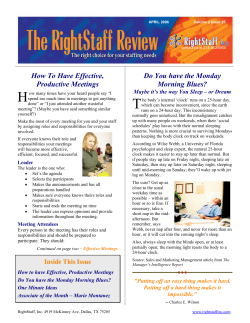RTG4 Clock Conditioning Circuit (CCC)
RTG4 Clock Conditioning Circuit with PLL Configuration RTG4 Clock Conditioning Circuit with PLL Configuration Table of Contents Introduction . . . . . . . . . . . . . . . . . . . . . . . . . . . . . . . . . . . . . . . . . . . . . . . . . . . . . . . . . . . . . . . . . . . . . . 3 1 Configuration Options. . . . . . . . . . . . . . . . . . . . . . . . . . . . . . . . . . . . . . . . . . . . . . . . . . . . . . . . . . . . . . . 5 Basic Configuration . . . . . . . . . . . . . . . . . . . . . . . . . . . . . . . . . . . . . . . . . . . . . . . . . . . . . . . . . . . . . . . . . . . . . . . . . Basic Tab . . . . . . . . . . . . . . . . . . . . . . . . . . . . . . . . . . . . . . . . . . . . . . . . . . . . . . . . . . . . . . . . . . . . . . . . . . . . . . . . . Advanced Configuration . . . . . . . . . . . . . . . . . . . . . . . . . . . . . . . . . . . . . . . . . . . . . . . . . . . . . . . . . . . . . . . . . . . . . . Advanced Tab . . . . . . . . . . . . . . . . . . . . . . . . . . . . . . . . . . . . . . . . . . . . . . . . . . . . . . . . . . . . . . . . . . . . . . . . . . . . . 5 6 7 8 2 PLL Options . . . . . . . . . . . . . . . . . . . . . . . . . . . . . . . . . . . . . . . . . . . . . . . . . . . . . . . . . . . . . . . . . . . . . 15 Lock Control . . . . . . . . . . . . . . . . . . . . . . . . . . . . . . . . . . . . . . . . . . . . . . . . . . . . . . . . . . . . . . . . . . . . . . . . . . . . . . Output Resynchronization After Lock Configuration . . . . . . . . . . . . . . . . . . . . . . . . . . . . . . . . . . . . . . . . . . . . . . . Miscellaneous Options . . . . . . . . . . . . . . . . . . . . . . . . . . . . . . . . . . . . . . . . . . . . . . . . . . . . . . . . . . . . . . . . . . . . . . Clock Frequency Requirements . . . . . . . . . . . . . . . . . . . . . . . . . . . . . . . . . . . . . . . . . . . . . . . . . . . . . . . . . . . . . . . 16 16 17 17 3 Port Description . . . . . . . . . . . . . . . . . . . . . . . . . . . . . . . . . . . . . . . . . . . . . . . . . . . . . . . . . . . . . . . . . . 18 A Product Support . . . . . . . . . . . . . . . . . . . . . . . . . . . . . . . . . . . . . . . . . . . . . . . . . . . . . . . . . . . . . . . . . . 22 Customer Service . . . . . . . . . . . . . . . . . . . . . . . . . . . . . . . . . . . . . . . . . . . . . . . . . . . . . . . . . . . . . . . . . . . . . . . . . Customer Technical Support Center . . . . . . . . . . . . . . . . . . . . . . . . . . . . . . . . . . . . . . . . . . . . . . . . . . . . . . . . . . . Technical Support . . . . . . . . . . . . . . . . . . . . . . . . . . . . . . . . . . . . . . . . . . . . . . . . . . . . . . . . . . . . . . . . . . . . . . . . . Website . . . . . . . . . . . . . . . . . . . . . . . . . . . . . . . . . . . . . . . . . . . . . . . . . . . . . . . . . . . . . . . . . . . . . . . . . . . . . . . . . Contacting the Customer Technical Support Center . . . . . . . . . . . . . . . . . . . . . . . . . . . . . . . . . . . . . . . . . . . . . . . ITAR Technical Support . . . . . . . . . . . . . . . . . . . . . . . . . . . . . . . . . . . . . . . . . . . . . . . . . . . . . . . . . . . . . . . . . . . . . 22 22 22 22 22 23 2 Introduction The Fabric Clock Conditioning Circuit (CCC) Configurator enables you to configure the CCC/PLL blocks available on RTG4 devices (Figure 1).. Figure 1 • Clock Paths Overview The Fabric CCC can condition up to eleven input clocks to generate up to four clocks. Each of the four output clocks can directly drive the global network and/or the local routing network. Each of the four output clocks can be driven by: • One of eight PLL output phases • One of four General Purpose Divider (GPD) outputs • One of eleven input clocks: – Dedicated Input Pad 0 – Dedicated Input Pad 1 – Dedicated Input Pad 2 – Dedicated Input Pad 3 – FPGA Fabric Input 0 – FPGA Fabric Input 1 – FPGA Fabric Input 2 3 – FPGA Fabric Input 3 – 50 MHz On-chip Oscillator – RX Clock Recovery Block 0 – RX Clock Recovery Block 1 The reference clock of the PLL can be driven by one of nine input clocks: • Four Dedicated Input Pads • Four FPGA Fabric Inputs • 50 MHz On-chip Oscillator Each of the four GPDs can be driven by either one of nine input clocks (Dedicated Input Pad 0 through 3, Dedicated Fabric Input 0 through 3 and the 50 MHz Oscillator) or one of eight PLL output phases. The configuration of the CCC can be broken down into the following three major blocks: • Output Clocks GLx/Yx configuration – Clock source selection – Clocks frequency and phase configurations • PLL configuration • General Purpose Divider (GPD) configuration – 4 PLL clock generation configuration including external feedback support 1 – Configuration Options Basic Configuration Microsemi recommends the following flow to configure the clock generated by the CCC for basic use cases: 1. Select the number of desired output clocks (up to four). 2. For each selected output clock, set the required output frequency. 3. Configure the CCC/PLL reference clock source and frequency. For Oscillator input, a 50 MHz Oscillator is available. In basic configuration, the PLL is always used to generate the output frequency. The feedback of the PLL is internal to the CCC. Click the Basic tab of the CCC Configurator for the basic configuration of the CCC (Figure 1-1). Actual output frequencies achieved by the CCC configurator are shown in the Actual column. Figure 1-1 • Basic CCC Configuration Tab 5 Basic Tab Output Clocks Selection You must select at least one of the output clocks (Figure 1-2). The GL0, GL1, GL2 and GL3 output clocks drive a global network in the FPGA fabric. Figure 1-2 • Output Clocks Selection 6 Output Clock Frequency You must specify the required output clock frequency (Figure 1-3). Those frequencies are used by the CCC configurator to compute the configuration of the CCC dividers and PLL to meet the requirements. Actual column displays the actual value the configurator was able to achieve. Figure 1-3 • Output Clock Frequency PLL Reference Clock Source and Frequency The following sources are available from the reference clock pull-down menu. Dedicated Input Pad - The clock source is one of the four regular FPGA I/Os that have a dedicated path to the CCC. Fabric Input - The clock source is one of the four signals coming from the FPGA Fabric: • FPGA Fabric Input 0 • FPGA Fabric Input 1 • FPGA Fabric Input 2 • FPGA Fabric Input 3 Oscillators - The source is from the 50MHz on-chip oscillator. Advanced Configuration For advanced use-cases, Microsemi recommends using the following flow to configure the clock generated by the CCC (flow proceeds from right to left in the GUI): 1. Select the number of desired output clocks (up to four). 2. For each selected output clock, set the required output frequency. Output frequency cannot be set when the selected output clock has an input from Clock generated by Spacewire RX Clock Recovery Block. 3. For each selected output clock, select the desired reference (input) clock from which the output will be derived. It can be: – One of CCC input clocks (PLL bypass mode), which can be one of four Dedicated Pads or one of four FPGA Fabric Inputs – One of 8 PLL output phases – 50 MHz Oscillator – RX Clock Recovery Block 0 – RX Clock Recovery Block 1 7 4. If required: – Select the PLL reference clock source and frequency – Select the PLL feedback source 5. Enter the frequency of each selected source clock(s) (either as the PLL reference or direct source for the output). The configurator uses those frequencies to compute the division factor of the PLL reference and feedback dividers as well as the GPD dividers. The configurator automatically tries to compute a configuration that meets the frequency requirements and all the internal CCC/PLL constraints. If the configurator is unable to find an exact solution for all requirements, it finds a configuration that globally minimizes the error between the required and actual frequency. Actual data (divider settings, PLL output frequency, and actual outputs frequencies) are shown in the advanced dialog in blue (Figure 1-4). Click the Advanced tab in the CCC Configurator for Advanced configuration. Figure 1-4 • Advanced Options Advanced Tab The advanced configuration tab inherits settings from the basic tab. Modifying a parameter in the Advanced tab that cannot be reflected in the Basic tab results in a warning in the Basic tab. Output Clocks Selection You must select at least one of the output clocks. The GL0, GL1, GL2 and GL3 clocks drive a global network in the FPGA fabric; Y0, Y1, Y2 and Y3 drive local routing resources in the FPGA fabric. 8 Clock Source Selection Figure 1-5 • Clock Source Selection The source of the GLx/Yx clocks (Figure 1-5) can be: PLL - The PLL block offers eight phases (0 deg to 315 deg in 45 deg steps). The actual phases and resulting delays are highlighted in blue on the configurator UI. The actual phase is not the same as the selected phase if the output divider is not 1 (actual_phase = selected_phase / output_divider). Dedicated Input Pad - The clock source is one of the four regular FPGA I/O’s that has a dedicated path to the CCC. FPGA Fabric Input - The clock source is one of the four fabric input signals coming from the FPGA Fabric. Clock Recovery Circuitry - Two RX Clock Recovery Circuitry Blocks are available: Block 0 and Block 1 for each CCC. If your design has Spacewire soft IPs, configure the source of your GLx to use the Clock Recovery Circuitry. The GLx output can then be used to drive the Spacewire Soft IPs. Oscillators - The source is from the on-chip 50MHz oscillator. Output Clock Frequency You must specify the required output clock frequency. Those frequencies are used by the CCC configurator to compute the configuration of the CCC dividers and PLL to meet the requirements. The dividers and their names are highlighted in blue in the UI (Figure 1-6). Exact Value Option When you click the Exact Value checkbox to turn on this option, it forces the CCC Configurator to generate the nearest actual frequency with a tolerance of 0.5 KHz. If this is not possible, it generates an error with the following error message: Exact Value option is used. No divider combination was found to satisfy the current settings. Consider adjusting or relaxing the configuration requirements. Figure 1-6 • Output Frequency 9 Gated Clock Configuration For GLx/Yx, Clock Gating is an inherent feature for RTG4 CCC. It is enabled for both GL# and Y#. GL#_Y#_EN gates the global network driven by GL#_Y#_EN where x can be 0, 1, 2, or 3 (Figure 1-7). Figure 1-7 • GL#_Y#_EN Signal Inversion Configuration The output can be inverted if required (Figure 1-8). The inversion affects GLx and Yx clock. Click the + sign to get the inverted output. Figure 1-8 • Inverted Configuration Total Output Delay The CCC Configurator automatically computes the total input to output delay of Y0/1/2/3 and GL0/1/2/3 and displays the delay number (ns) in blue (Figure 1-9). Figure 1-9 • Total Delay 10 PLL Configuration PLL Reference Clock Source The following sources are available from the reference clock pull-down menu (Figure 1-10): Dedicated Input Pad - The clock source is one of the four regular FPGA I/Os that has a dedicated path to the CCC. The Configure as differential option allows you to configure any dedicated Input Pad as differential I/O. FPGA Fabric Input - The clock source can be one of the four input signals coming from the FPGA Fabric. Oscillators - The source is from the on-chip 50MHz oscillator. Figure 1-10 • PLL Reference Clock Source PLL Feedback Source If you use the PLL you can choose to use an internal or an external feedback loop depending on your system level requirements (Figure 1-11): Internal Feedback Loop: • CCC Internal - Default option • PLL Internal - This is a shorter feedback path integrated into the PLL. Note: Programmable delay and output synchronization are not available in this mode. External Feedback Loop: The external feedback is driven from the selected GLx/Yx fabric CCC output either through the fabric or externally to the chip. • Dedicated Input Pad - The clock source is one of the four regular FPGA I/Os that has a dedicated path to the CCC. • FPGA Fabric Input - The clock source can be one of the four input signals coming from the FPGA Fabric. Figure 1-11 • PLL Internal Feedback Source 11 PLL External Feedback Source If you use the PLL with an external feedback source, all engine computations are based on the assumptions that the external feedback is driven from the selected GLx/Yx fabric CCC output whether through the fabric or externally to the chip (Figure 1-12). Figure 1-12 • PLL External Feedback Source Programmable Delay Line The programmable delay line enables you to delay (or advance) the PLL output clock with respect to the PLL reference clock by applying a delay to the reference clock path (or feedback path), as in Figure 1-13. Figure 1-13 • Programmable Delay Line The programmable delay has 64 positive steps when applied to the PLL reference clock path and 64 negative steps when applied to the PLL feedback clock. The programmable delay steps are approximately 40ps in typical conditions. Refer to the Microsemi RTG4 Datasheet or the timing analysis for the actual value of each step. The programmable delay steps are not Process, Voltage, Temperature (PVT) compensated. 12 Input Clocks Configuration You must enter the clock frequency each CCC input used in the configuration as the PLL reference clock, PLL feedback clock or Output direct connection (Figure 1-15). Those frequencies are used to compute the PLL configuration and divider configuration that meet the output frequencies requirements. Use Rx Clock Recovery Circuitry to configure the CCC outputs to drive Spacewire Soft IPs. Figure 1-15 • Input Clocks Configuration Dedicated Input Pad - Some of the dedicated inputs to the CCC can be configured to use a differential I/O technology. The location, I/O technology and attributes available for each CCC dedicated input pad is described in the Microsemi RTG4 Datasheet. RX (Spacewire) Clock Recovery: Each CCC block has two dedicated RX clock recovery blocks: Block 0 and Block 1. The RX clock is based on Data and Strobe Inputs, which are from external dedicated I/Os. The Recovery Block also includes a de-glitching circuit to prevent any undesirable narrow clock pulse at output. 1. You can select Dedicated input pad [1 and 3] for Data signal. Dedicated input pads[0 and 2] will be automatically set as corresponding Strobe signal. 2. The same pair of Dedicated input pads cannot be used simultaneously in RX0 and RX1 Clock Recovery Blocks. 3. Dedicated input pads which are used as Data and Strobe signals for RX Clock Recovery block cannot be used as input to PLL Reference Clock and PLL Feedback Clock. 13 4. You cannot set input frequency values for Dedicated pads which are configured as Data and Strobe signals for RX Clock Recovery block. 5. For North Side CCC's, Dedicated input pads 2 and 3 cannot be used as Data and Strobe signals for RX Clock Recovery block. 14 2 – PLL Options The PLL Options enable you to configure advanced PLL options, such as output resynchronization and reset signals. Click the PLL Options tab in the CCC Configurator for the PLL Options (Figure 2-1). Figure 2-1 • PLL Options 15 The PLL Options summarizes your PLL configuration (Figure 2-2). Figure 2-2 • PLL Configuration Summary Lock Control Lock Window - Enables you to configure the maximum phase error allowed for the PLL to indicate it has locked. The lock window is expressed as part per million of the post divided reference clock period. Lock Delay - Enables you to set the number of Reference REFCLK clock cycles to wait before asserting the LOCK signal. While waiting, the PLL is in a locked state. Output Resynchronization After Lock Configuration RTG4 CCC contains four General Purpose Dividers (GPD). These dividers’ source and division settings are automatically configured based on the frequency requirement you specified in the CCC configurator. GPDs can be used as the source of any outputs. For example, GPD0 can be used on a path to the GL1 output. Microsemi recommends that you re-synchronize GPDs driven by the PLL output clock after the PLL locks to ensure that the first edge of each GPD is aligned with the PLL reference clock and with each other. There are three different resynchronization options for GPDs/outputs: Held Output in reset (output low) after power up. Released and resynchronized with the PLL Reference clock after the PLL locked • If enabled, GPD(s) (driven by the PLL) are held in reset low after power-up. Hence the output(s) (GLx/Yx) connected to those GPD(s) are held low (or high if inverted) after power-up. • After the PLL lock, the GPD(s) reset are released synchronously with the PLL reference clock. • The CCC configurator automatically inserts a GPD on each GL/Y output driven by the PLL even if the division factor is 1. This ensures the GL/Y driven by the PLL is held in reset at power-up. • Does not apply to the output(s)/GPD(s) on the PLL external feedback path (if any). • Does not apply for the output(s)/GPD(s) not driven by one of the PLL 8 phases output. • Mode is not available when the PLL feedback source is PLL Internal. Outputs Operate after power up. Released and resynchronized with the PLL reference clock after the PLL locked • If enabled, GPD(s) (driven by the PLL) output are operational after power-up. Hence the output(s) (GLx/Yx) connected to those GPD(s) are operational after power-up. • After the PLL lock, the GPD(s) is synchronously reset with the PLL reference clock. • Does not apply to the output(s)/GPD(s) on the PLL external feedback path (if any). • Does not apply for the output(s)/GPD(s) not driven by one of the PLL 8 phases output. • Mode is not available when the PLL feedback source is PLL Internal. Outputs Operate after power up. No automatic resynchronization 16 • If enabled, the corresponding GPD(s) output is operating after power-up. Hence the outputs (GLx/ Yx) connected to this GPD are operating after power-up. • There is no resynchronization after the PLL lock. • All GPD(s) directly connected to one of the nine input clocks (bypassing the PLL) are configured in this mode. Note: For RT4G150-ES devices in modes other than PLL_INTERNAL feedback mode, this is the only supported option. If you select options other than this supported option and click OK and Save, an error message appears as follows: The selected option of Output Resynchronization after Lock is not supported for ES devices and the only supported option is Outputs Operate after power-up with No automatic resynchronization. Miscellaneous Options Expose dynamic configuration interface (APB Slave) - When selected, an APB slave interface is exposed to the FPGA fabric. This interface can be used to read or modified the CCC configuration register from the FPGA fabric. Refer to the Microsemi RTG4 Clocking Resources User Guide for the list of CCC configuration registers. Expose PLL_BYPASS_N signal - When selected, the input signal PLL_BYPASS_N is exposed to the FPGA Fabric. When this signal is asserted, the PLL core is turned off and the PLL outputs track the reference clock. This signal is active low. Expose PLL_ARST_N and PLL_POWERDOWN_N signals - When selected, the signals PLL_ARST_N and PLL_POWERDOWN_N are exposed to the FPGA Fabric. When PLL_ARST_N is asserted, the PLL core is turned off and the PLL outputs are low. When PLL_POWERDOWN_N is asserted, PLL is off and is in the lowest power consumption mode. The PLL outputs are low. Both signals are active low. Expose GPD[x]_ARST_N signal for all used GPDs - When selected and a GPD is used, the input signals GPD[x]_ARST_N (with x = 0, 1, 2, 3 depending on which GPD is used in the configuration, see the advanced tab to find out which GPD is used) are exposed to the FPGA Fabric. When asserted, the corresponding GPD output is held low. Expose GLx_Yx_EN and GLx_Yx_ARST_N signals - When selected, the GLx_Yx_EN and GLx_Yx_ARST_N signals are exposed to the FPGA fabric. By default, these signals are not exposed. Clock Frequency Requirements You must specify the clock source frequency. Note the following frequency requirements: • The On-chip 50MHZ Oscillator clock frequency is fixed at 50 MHz. • PLL reference clock frequency must be between 10 MHz and 200 MHz • Output clock frequencies must be less than 400 MHz. • Input used in bypass mode frequency must be less than 400 MHz 17 3 – Port Description Table 3-1 • Fabric CCC Port Description Port Name Direction Polarity Description CLK0_PAD Input - Input clock when using Dedicated Input Pad 0 configured as single ended I/O CLK0_[PADP and PADN] Input - Input clock when using Dedicated Input Pad 0 configured as differential I/O. P side and N side CLK1_PAD Input - Input clock when using Dedicated Input Pad 1 configured as single ended I/O CLK1_[PADP and PADN] Input - Input clock when using Dedicated Input Pad 1 configured as differential I/O. P side and N side CLK2_PAD Input - Input clock when using Dedicated Input Pad 2 configured as single ended I/O CLK2_[PADP and PADN] Input - Input clock when using Dedicated Input Pad 2 configured as differential I/O. P side and N side CLK3_PAD Input - Input clock when using Dedicated Input Pad 3 configured as single ended I/O CLK3_[PADP and PADN] Input - Input clock when using Dedicated Input Pad 3 configured as differential I/O. P side and N side CLK0_SPWR_STROBE_[PA DP and PADN] Input - Input Clock when Dedicated pad 0 is used as input to Strobe of RX block in differential mode. CLK1_SPWR_DATA_[PADP and PADN] Input - Input Clock when Dedicated Pad 1 is used as input to Data of RX block in differential mode CLK2_SPWR_STROBE_[PA DP and PADN] Input - Input Clock when Dedicated pad 2 is used as input to Strobe of RX block in differential mode CLK3_SPWR_DATA_[PADP and PADN] Input - Input Clock when Dedicated Pad 3 is used as input to Data of RX block in differential mode CLK0_SPWR_STROBE_PAD Input - Input Clock when Dedicated pad 0 is used as input to Strobe of RX block configured as single ended I/O CLK1_SPWR_DATA_PAD Input - Input Clock when Dedicated pad 1 is used as input to Data of RX block configured as single ended I/O CLK2_SPWR_STROBE_PAD Input - Input Clock when Dedicated pad 2 is used as input to Strobe of RX block configured as single ended I/O 18 Table 3-1 • Fabric CCC Port Description (continued) Port Name Direction Polarity Description CLK3_SPWR_DATA_PAD Input - Input Clock when Dedicated pad 3 is used as input to Data of RX block configured as single ended I/O CLK0 Input - Input clock from FPGA core when using FPGA Fabric Input 0 CLK1 Input - Input clock from FPGA core when using FPGA Fabric Input 1 CLK2 Input - Input clock from FPGA core when using FPGA Fabric Input 2 CLK3 Input - Input clock from FPGA core when using FPGA Fabric Input 3 RCOSC_50MHZ Input - Input clock when using 50 MHz Oscillator GL0 Output - Generated clock driving FPGA fabric global network 0 GL1 Output - Generated clock driving FPGA fabric global network 1 GL2 Output - Generated clock driving FPGA fabric global network 2 GL3 Output - Generated clock driving FPGA fabric global network 3 GL0_Y0_EN Input High Enable signal for the clock driving FPGA fabric global network 0 (GL0) and fabric local routing (Y0) network 0 GL1_Y1_EN Input High Enable signal for the clock driving FPGA fabric global network1 (GL1) and fabric local routing (Y1) GL2_Y2_EN Input High Enable signal for the clock driving FPGA fabric global network 2 (GL2) and fabric local routing (Y2) network 2 GL3_Y3_EN Input High Enable signal for the clock driving FPGA fabric global network 3 (GL3) and fabric local routing (Y3) network 3 GL0_Y0_ARST_N Input Low (GL0/Y0) CGL reset signal. Asynchronous reset signal GL1_Y1_ARST_N Input Low (GL1/Y1) CGL reset signal. Asynchronous reset signal GL2_Y2_ARST_N Input Low (GL2/Y2) CGL reset signal. Asynchronous reset signal GL3_Y3_ARST_N Input Low (GL3/Y3) CGL reset signal. Asynchronous reset signal Y0 output - Generated clock driving FPGA fabric local routing resource Y1 output - Generated clock driving FPGA fabric local routing resource Y2 output - Generated clock driving FPGA fabric local routing resource Y3 output - Generated clock driving FPGA fabric local routing resource 19 Table 3-1 • Fabric CCC Port Description (continued) Port Name Direction Polarity Description RX0_DATA_PORT output - Output port for RX0 Data. Same signal that is driving the RX0 Spacewire clock recovery Data input RX1_DATA_PORT output - Output port for RX1 Data. Same signal that is driving the RX1 Spacewire clock recovery Data input LOCK output High PLL Lock indicator signal. This signal is asserted (lock) high. PLL_BYPASS_N Input Low Powers-down the PLL core and bypasses it such that PLL_OUT tracks reference clock. This has higher priority than reset. PLL_ARST_N Input Low Powers-down the PLL core and asynchronously reset all its internal digital blocks such that the PLL outputs are driven low. PLL_POWERDOWN_N Input Low Powers-down the PLL for the lowest quiescent current and the PLL outputs are Low. This has higher priority than reset and bypass GPD0_ARST_N Input Low General purpose divider: GPD0 asynchronous reset signal. The GPD0 is held in reset when 0. GPD1_ ARST_N Input Low General purpose divider: GPD1 asynchronous reset signal. The GPD0 is held in reset when 0. GPD2_ ARST_N Input Low General purpose divider: GPD2 asynchronous reset signal. The GPD0 is held in reset when 0. GPD3_ ARST _N Input Low General purpose divider: GPD3 asynchronous reset signal. The GPD0 is held in reset when 0. Fabric CCC Configuration Bus Interface Signals – APB3 Bus Interface APB_S_PCLK Input - APB3 interface clock signal APB_S_PRESET_N Input Low APB3 interface active low reset signal. APB_S_PADDR[7:2] Input - APB3 interface address bus. This port is used to address fabric CCC internal registers. APB_S_PSEL Input - APB3 interface slave select signal. APB_S_PENABLE Input High APB3 interface strobe signal to indicate the second cycle of an APB3 transfer. APB_S_PWRITE Input - APB3 interface read/write control signal. When High, this signal indicates an APB3 write access and when Low, a read access. APB_S_PWDATA[7:0] Input - APB3 interface write data bus. 20 Table 3-1 • Fabric CCC Port Description (continued) Port Name Direction Polarity Description APB_S_PRDATA[7:0] Output - APB3 interface read data bus. APB_S_PREADY Output - APB3 interface ready indication output to master. APB_S_PSLVERR Output - APB3 interface error indication signal. 21 A – Product Support Microsemi SoC Products Group backs its products with various support services, including Customer Service, Customer Technical Support Center, a website, electronic mail, and worldwide sales offices. This appendix contains information about contacting Microsemi SoC Products Group and using these support services. Customer Service Contact Customer Service for non-technical product support, such as product pricing, product upgrades, update information, order status, and authorization. From North America, call 800.262.1060 From the rest of the world, call 650.318.4460 Fax, from anywhere in the world, 408.643.6913 Customer Technical Support Center Microsemi SoC Products Group staffs its Customer Technical Support Center with highly skilled engineers who can help answer your hardware, software, and design questions about Microsemi SoC Products. The Customer Technical Support Center spends a great deal of time creating application notes, answers to common design cycle questions, documentation of known issues, and various FAQs. So, before you contact us, please visit our online resources. It is very likely we have already answered your questions. Technical Support Visit the Customer Support website (www.microsemi.com/soc/support/search/default.aspx) for more information and support. Many answers available on the searchable web resource include diagrams, illustrations, and links to other resources on the website. Website You can browse a variety of technical and non-technical information on the SoC home page, at www.microsemi.com/soc. Contacting the Customer Technical Support Center Highly skilled engineers staff the Technical Support Center. The Technical Support Center can be contacted by email or through the Microsemi SoC Products Group website. Email You can communicate your technical questions to our email address and receive answers back by email, fax, or phone. Also, if you have design problems, you can email your design files to receive assistance. We constantly monitor the email account throughout the day. When sending your request to us, please be sure to include your full name, company name, and your contact information for efficient processing of your request. The technical support email address is soc_tech@microsemi.com. 22 My Cases Microsemi SoC Products Group customers may submit and track technical cases online by going to My Cases. Outside the U.S. Customers needing assistance outside the US time zones can either contact technical support via email (soc_tech@microsemi.com) or contact a local sales office. Sales office listings can be found at www.microsemi.com/soc/company/contact/default.aspx. ITAR Technical Support For technical support on RH and RT FPGAs that are regulated by International Traffic in Arms Regulations (ITAR), contact us via soc_tech_itar@microsemi.com. Alternatively, within My Cases, select Yes in the ITAR drop-down list. For a complete list of ITAR-regulated Microsemi FPGAs, visit the ITAR web page. Microsemi Corporate Headquarters One Enterprise, Aliso Viejo, CA 92656 USA Within the USA: +1 (800) 713-4113 Outside the USA: +1 (949) 380-6100 Sales: +1 (949) 380-6136 Fax: +1 (949) 215-4996 E-mail: sales.support@microsemi.com ©2015 Microsemi Corporation. All rights reserved. Microsemi and the Microsemi logo are trademarks of Microsemi Corporation. All other trademarks and service marks are the property of their respective owners. Microsemi Corporation (Nasdaq: MSCC) offers a comprehensive portfolio of semiconductor and system solutions for communications, defense and security, aerospace, and industrial markets. Products include high-performance and radiation-hardened analog mixed-signal integrated circuits, FPGAs, SoCs, and ASICs; power management products; timing and synchronization devices and precise time solutions, setting the world's standard for time; voice processing devices; RF solutions; discrete components; security technologies and scalable anti-tamper products; Power-over-Ethernet ICs and midspans; as well as custom design capabilities and services. Microsemi is headquartered in Aliso Viejo, Calif. and has approximately 3,400 employees globally. Learn more at www.microsemi.com. Microsemi makes no warranty, representation, or guarantee regarding the information contained herein or the suitability of its products and services for any particular purpose, nor does Microsemi assume any liability whatsoever arising out of the application or use of any product or circuit. The products sold hereunder and any other products sold by Microsemi have been subject to limited testing and should not be used in conjunction with mission-critical equipment or applications. Any performance specifications are believed to be reliable but are not verified, and Buyer must conduct and complete all performance and other testing of the products, alone and together with, or installed in, any end-products. Buyer shall not rely on any data and performance specifications or parameters provided by Microsemi. It is the Buyer's responsibility to independently determine suitability of any products and to test and verify the same. The information provided by Microsemi hereunder is provided "as is, where is" and with all faults, and the entire risk associated with such information is entirely with the Buyer. Microsemi does not grant, explicitly or implicitly, to any party any patent rights, licenses, or any other IP rights, whether with regard to such information itself or anything described by such information. Information provided in this document is proprietary to Microsemi, and Microsemi reserves the right to make any changes to the information in this document or to any products and services at any time without notice. 5-02-00590-1/04.15
© Copyright 2025