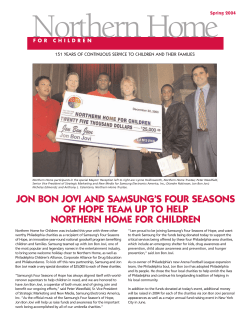Design your premium business style Overview for business
Design your premium business style Samsung GALAXY Note 3 and Samsung GALAXY Note 10.1 Overview for business Prestigious design with advanced functionalities and efficiency. Professionals want a premium mobile device designed for efficient business use Enhance your working style with an elegant design, powerful multitasking and greater productivity With the growth of enterprise mobility driven by the Bring Your Own Samsung GALAXY Note 3 and Samsung GALAXY Note 10.1 Device (BYOD) trend, professionals and organizations need devices 2014 Edition provide all the capability and efficiency you need to that are optimally designed for business use. Today’s mobile business accomplish your business tasks while exhibiting a refined sense professionals also seek devices that can improve work productivity of professional style. GALAXY Note 3, with its 5.7-inch screen with enhanced usability and innovative features. and GALAXY Note 10.1 2014 Edition with its 10.1-inch display are premium note devices. Both are packed with features that give you A key requirement for the business use of mobile devices is an more creativity, productivity and portability than ever before. increased screen size. Mobile professionals need larger screens with bigger working areas to perform typical business functions. For Premium style example, these individuals use mobile devices to view and edit data Samsung GALAXY Note devices deliver a premium product design and documents, and to display graphics and videos. An increased and working style that combine a classic look with innovative screen size provides greater content visibility and enhances the user’s features. The devices’ stylish yet ergonomic design offers optimal business productivity. portability and mobility without sacrificing multitasking or productivity. GALAXY Note devices feature a My Magazine user interface (UI) that Another enterprise mobility necessity is the ability to quickly lets you browse and access business content through a beautiful tile and easily write business information on a smart device. Busy layout. Plus, the UI gives you convenient access to frequently used professionals can’t waste time or risk losing business opportunities menus so that your most-often used functions are accessible with the through inefficiency. Scrambling to find a piece of paper, waiting for click of a button. a note-taking application to open or struggling to type information on a tiny keyboard are simply unproductive ways to take notes. Rather, Powerful multitasking business professionals need devices on which they can easily and A 5.7-inch Full High Definition (FHD) or 10.1-inch Wide Quad efficiently scribble important information using a digitized pen. Extended Graphics Array (WQXGA) display with advanced multiwindow functionality provides all the room you need for multitasking Business users need a single device that integrates premium style, with crystal-clear viewing. Plus, you can collect access and organize powerful multitasking capability and enhanced productivity. They’re content more easily with features like Scrapbook, Multi Window and looking for a truly smart device with an upscale, professional Pen Window. appearance. Enhanced productivity With S Pen, you can boost your productivity off the charts using S Note and other business-oriented features. The versatile S Pen allows you to directly write memos, easily find and edit them, and instantly link to action. This innovative input method transforms your traditional analog activities into convenient, sophisticated digital operations. You’ll whiz through daily business tasks with Air Command, Direct Pen Input, Voice Recorder, S Finder and Action Memo functionalities. Figure 1. Premium design with enhanced productivity features. 2 Enhanced business image and dynamic multitasking capability. Enrich your business identity with a prestigious leadingedge device Drive a smart, progressive work style with advanced multitasking features Samsung GALAXY Note 3 and Samsung GALAXY Note 10.1 2014 Samsung GALAXY Note 3 and Samsung GALAXY Note 10.1 2014 Edition offer an elegant product design combined with innovative Edition improve your ability to multitask with a large screen. The technologies. Together, these features meet the demands of business advanced functionality offers greater access and flexibility for working professionals with a distinguished, stylish look. with all your business information. Extend your professional image with a classic, yet modern design A soft-textured, leather-like cover with finely crafted stitches on the back side of the device enhances your business image. The elegant, yet durable cover also makes your smart device more resistant to scratches or cracks, and enhances its usability. This luxurious styling makes your GALAXY Note device much more than just a tool. It becomes an extension of your business identity. Enjoy browsing content in an elegant, magazine-style display A large, personalized screen provides a magazine-like viewing experience that shows your personalized news, social networking sites (SNS) feeds, emails, to-do lists and more. It offers an overall view of the menu at a glance, and lets you instantly browse through your business content. You can keep up with the latest business trends and important information in a magazine-like live stream. Plus, you can conveniently access the menus that you frequently use with Figure 3. Powerful multitasking capability. just the click of a button. The viewing experience helps reduce the time and effort spent organizing and updating information. Efficiently multitask with Multi Window You can use the Multi Window feature and full-screen view to productively work on several tasks simultaneously. By using ‘Drag & Drop’ mode in the new Multi Window, you can easily and instantaneously drag and drop words or captured images from one window to another. This feature enhances your work efficiency by reducing the time spent opening and closing windows or switching between them when you’re using different business applications. In addition, you can now open the same application in two windows at the same time. This ability enables you to check for a new email from your manager while writing an email to a colleague in another window. Or, you can instant message a client in one window while requesting a service call for the client in another instant message window. The Figure 2. Soft textured, leather-like back cover with finely crafted stitching. Samsung GALAXY Note device’s multitasking features help you take multitasking to the next level. 3 A synergy of portability, productivity and style. Quickly perform additional simple tasks with Pen Window Access essential data and features instantly with Air Command S Pen helps you rapidly complete work tasks by optimizing the use The Air Command feature gives you fast, ready access to the essential of business applications, such as messaging, contacts and email business features on your mobile device. With Air Command, you on open windows. You can use S Pen to activate these applications can quickly respond to any business circumstance by accessing wherever you want them on the screen. Samsung GALAXY Note important features with just a click of the S Pen button. This advanced devices allow you to multitask through new windows without feature provides near-instantaneous access to information and a interrupting your work in the main window. With S Pen, you can quick command of tools so that you can take immediate action. gain greater multitasking flexibility by positioning and resizing your When using Air Command, you can display a menu of key S Pen business applications. Simply draw a stroke to activate a tool that features even before S Pen touches the device. Then, you can has the same size of stroke’s boundary, and then select applications select a feature directly with the pen. You can also display a menu from menus that automatically offer suggestions. You can also control of relevant features before using applications such as Gallery, email the size of the application window and move it around for even more and S Note, and use the features by simply clicking the S Pen multitasking capabilities. button. The quick menus eliminate the hassle of going back and forth Easily manage your business data with Scrapbook between applications because the useful features are already at your The handy Scrapbook feature helps you collect a variety of business command. content including web pages, videos and other information, and easily organize it in one place. Scrapbook eliminates the typical hassles of organizing data or tracking down content from various sources. Instead, you can effectively manage your business data and later return to the information and sources with ease. Simply click the button on S Pen and select Scrapbooker from the Air Command menu to store and manage data and information on your digital notebook. You can also categorize the information in groups to create a personalized business scrapbook. While capturing information, you can selectively clip a particular area of display using S Pen. There’s no need to capture the entire screen. You can even add detailed memos and original source information along with the captured content for quicker, easier access at a later time. Figure 4. A menu of key S Pen features accessible with Air Command. The Scrapbook feature improves the organization of business information and easier access to the saved data to help you to conduct business in a well-organized, smart manner. Air Command provides direct access to the following essential features: • Action Memo • Scrapbook Heighten your productivity with business-oriented features • Screen Write Samsung GALAXY Note 3 and Samsung GALAXY Note 10.1 2014 • S Finder Edition give you the tools you need to be more productive and better • Pen Window organized. 4 Productivity that springs into business action. Turn handwritten notes into productive business operations with Find anything instantaneously with S Finder Action Memo S Finder is a smart, powerful search function that instantly finds Action Memo is an easy-to-use handwriting recognition feature that a variety of content, including handwriting. The S Finder feature enables you to spring into instant action when the business situation supports your smart work style and increases your productivity by demands it. With Action Memo, handwritten notes activate related reducing the time and effort you spend organizing information by functions so that you can quickly and efficiently perform business content type. You can quickly search, access and activate nearly any operations. Following are examples of functions that you can activate information or data stored on the device or the web. Convenient filters with Action Memo. help you search relevant content based on date, location or content type. You can also find information that was previously input or stored • Quick memo allows you to write memos instantly without having to open a memo application by double tapping with S Pen or Air Command. as handwriting by simply writing on the device with S Pen. For even greater efficiency, S Finder suggests related functions such as calls, messages or settings for you to use immediately after the search. • Link to action displays related features when you write words. You can use this feature to make a call, find a location or contact, search the Internet, send an email or add a task. • Minimize reduces Action Memo to a small icon so that you can quickly view other applications and write at the same time. You can later reactivate Action Memo to use its functions whenever you need them. Perform tasks more easily through Direct Pen Input Direct Pen Input enables you to make calls, send messages and set alarms by simply handwriting the commands. Direct Pen advanced handwriting recognition technology allows the screen to accurately interpret nearly all writing styles. Now, your handwriting is recognized in message, planner, and alarm and phone functions, as well as in Figure 5. S Finder feature for instantaneously searching a variety of content. notes. For easy access, a folded paper icon for direct handwriting input appears on the screen when you hold S Pen over a text input field. Using Direct Pen Input enhances your productivity and professional appearance. 5 Supports a faster, easier response to every business situation. Choose the optimal device for your business environment Samsung GALAXY Note 10.1 2014 Edition Samsung GALAXY Note 10.1 2014 Edition is designed to help you Samsung GALAXY Note devices offer a selection of models that are handle complex and simple tasks with ease. Its powerful multitasking each equipped with an ideal set of business-oriented features. You features, high WQXGA resolution display and performance offer the can choose the Samsung GALAXY Note device that best suits your utmost convenience and usability. It’s ideal for sharing business role, industry and professional identity. content with colleagues and clients, and for multitasking with complex files such as spreadsheets and presentations. Samsung GALAXY Note 3 Samsung GALAXY Note 3, with its 5.7-inch screen, balances the Keep your business mobile with a large screen and enhanced best of mobility, performance and efficiency in a premium design to portability support all your professional activities. With a thin size, light weight The new Samsung GALAXY Note 10.1 2014 Edition offers a lighter, and firm hand-held grip, you can bring your device along wherever slimmer and sleeker design with the same large 10.1-inch display as your business takes you. its predecessor. The sizeable display provides a roomy area in which Gain usability and portability with advanced business features you can activate multiple windows, just like the display on your laptop The highly portable size and a wide FHD screen of Samsung GALAXY PC. With a weight of only 540g (WiFi) or 547g (3G, LTE), the note Note 3 make it the optimal choice for mobility in any business device is easy to hold. And, a longer-lasting battery allows you to situation, whether you’re going to a conference, visiting client sites continue working for longer periods without recharging. or traveling to any business location. For example, you can use its Samsung GALAXY Note 10.1 2014 Edition helps you handle quick handy S Pen to take notes in a meeting or look up a client’s address and complex work tasks with ease. The device is optimized for with S Finder. business situations such as working in a taxi or at an airport while Capture important business information with Voice Recorder waiting for a departure, in a client meeting, or in a hotel room while on Voice Recorder gives you advanced recording capability to obtain a business trip. high quality recordings of important information and to capture Create and edit business information quickly and easily with a sounds clearly in various environments. Following are the Voice comprehensive note-taking solution Recorder innovative recording options. S Note provides convenient note-taking functionality using S Pen, including the ability to manage notes, documents, charts and other • Normal mode gathers sounds from surrounding environment. business data. • Interview mode collects sounds from only the upper side of the device to capture the speaker’s voice. • Conversational mode records sounds from both the upper and lower sides of the device to capture sounds from both speakers. After recording, you can easily access specific parts of a recorded file using the Bookmark function. You can also conveniently remove the silent parts of a recording with the Silence Remove function. Figure 6. New S Note: a comprehensive solution for note-taking. 6 Quick, convenient functionality at your command. with greater freedom. Best of all, you don’t even have to remove the • S Voice allows you to initiate commands to your mobile device through simple touch and voice. This function saves you time and helps you focus on the content of the communication and updated information. For example, you can create a schedule, check messages and more by pressing the power key twice or dragging the screen up. device from your pocket. Samsung GALAXY Gear delivers Hands- Quickly view and respond to messages with Instant Access to Free Communication with commands that work at the sound of Notifications your voice that are recognized by a built-in speaker. It offers Instant With Instant Access to Notifications, you can view notifications at Access to Notifications that enables you to quickly view notifications a glance without having to unlock or open the messages or other without having to unlock or open messages and other applications. applications. Discover the perfect business assistant: Samsung GALAXY Gear Samsung GALAXY Gear is a breakthrough innovation that enables you to use the key functions of your mobile device quickly and easily In addition, Samsung GALAXY Gear provides Instant Capture • Notification alerts you to updated information on your mobile device, so that you can instantly check the information without having to look at the screen. With Notification, you can follow up on missed calls, messages, Social Networking Sites (SNS) updates, emails and so on, without missing important information. of the Moment to help you capture video or photo information instantaneously. • Smart Relay improving your response to urgent business situations by automatically unlocking your device for a quick review in the event of a newly arrived message or a missed call. You can instantly see the notifications, and avoid the long process of taking the device out, unlocking it, opening the application, and finding the new information. Grab important business data with Instant Capture of the Moment Instant Capture of the Moment helps you instantly take videos, photos and speech-to-text memos. Figure 7. Samsung GALAXY Gear Hands-Free Communication. • Memographer lets you easily record video and take photos with the device on your wrist to immediately capture important business moments. It helps ensure that you won’t miss important details. Simply swipe and touch on the Samsung GALAXY Gear to capture the video or photo with advanced features such as Sound & Shot. Then, you can share the information instantaneously with colleagues by uploading it on SNS or sending it in an email. Following are the Samsung GALAXY Gear companion device’s key features. Use your voice to conveniently access functions with Hands-Free Communication Using a built-in speaker, the Hands-Free Communication feature • Voice Memo can be used to record ideas with an immediate memo, so that important thoughts don’t slip away from your memory. Use Voice Memo to simply speak your thoughts to the gear on your wrist. Samsung GALAXY Gear records the information as text through a brilliant Speech to Text feature, so that you can easily refer back to it later. provides commands that work at the sound of your voice that are recognized by a built-in speaker. • Call enables you to make a call with your voice or receive a call with a quick swipe on your wrist. You can perform either action with Samsung GALAXY Gear without having to take out your mobile device out of a bag or pocket. This function helps you communicate important business information instantly. A built-in speaker lets you talk without holding the device in your hands, so you can continue with previous actions during a call. 7 Efficiency, productivity and style for business professionals on the go. windows to access and modify word processing documents, articles Envision a smarter, more mobile working environment with Samsung GALAXY Note devices and Samsung GALAXY Gear scenarios and financial data. The data is organized in Scrapbook, which makes it easier to retrieve. Direct Pen Input recognizes his handwriting, and speeds up the process. By the time his daughter emerges from Following are examples of how Samsung GALAXY Note devices practice, Joe is well on his way to completing the assignment. and Samsung GALAXY Gear can be leveraged in mobile enterprise Next morning, upon his arrival at his office, he previews the environments. presentation with his manager. She can clearly see how it will display A timely alert and rapid response win repeat business on the conference room screen, thanks to the mobile device’s large Chloe is running through an airport, racing to catch a flight to a client screen. She seems pleased with the presentation until the middle of meeting. She’s carrying a design portfolio and rolling her carryon the preview, when she stops Joe and says, “Oh no, not that set of ad luggage while sipping a cup of coffee. Suddenly, her Samsung layouts. I meant the other one.” GALAXY Gear Notification feature alerts her to a message from the client. Without stopping or reaching into her bag, Chloe checks Joe uses S Finder to quickly search through mix of stored videos, the message on her GALAXY Gear and places a call using S Voice images and documents. Together, he and his manager quickly locate to confirm the client’s request. Just in time, she boards the plane the new information. With the sources stored along with the data, he moments before the door closes. easily and immediately downloads the information and adds it to the presentation. A few minutes later, he emails the completed work to Upon taking her seat, Chloe’s GALAXY Gear notifies her that the his boss. As she takes the podium, smiling, Joe breathes a huge sigh client sent an email with some sketches. Samsung GALAXY Gear of relief, knowing he just earned a big compliment. Smart Relay automatically shows the message with the drawings on Chloe’s GALAXY Note 3, and she makes some notes and changes to Capturing an image of a client’s planned system and recording a them using the S Pen. She just has time to finish marking the changes great idea save the day before the flight attendant announces that electronic devices must be Alice’s customer is researching the purchase of software that will be powered off for the flight. By the time Chloe lands, she has already compatible with a new system that the company is planning to install formulated several ways to meet the client’s new design request. She next year. During a consultation meeting, the lead designer draws a arrives at the customer’s facility on time, with three updated designs. diagram of the proposed system on a whiteboard. As the designer After reviewing the designs on Chloe’s GALAXY Note 3, the client is moves the discussion on to the next topic, he starts to erase the so impressed that she offers Chloe an ongoing contract. drawing. Alice quickly raises her hand and asks if she can capture an image of the diagram. Anxious to continue with the meeting without Quick fulfillment of a manager’s complex request helps an employee a delay, the designer reluctantly agrees. Without having to reach into shine her briefcase, Alice surprises him by quickly snapping a photo using While driving to pick up his daughter from ballet practice one evening, the Samsung GALAXY Gear Memographer on her wrist, and the Joe receives a call from his manager. She tells him she needs him meeting continues without interruption. to develop a presentation of their department’s successful, thirdquarter ad campaigns by the next morning. Joe knows that the task Later, while walking down a hallway on a break, Alice records an idea involves piecing together spreadsheet data, images of ad layouts for how to resolve the client’s compatibility issue on her GALAXY Note and newspaper articles. His manager also requests the inclusion of a 3 using Samsung GALAXY Gear Voice Memo. Upon returning to her short video clip that shows her receiving a creativity award. Although office, Alice retrieves the whiteboard image and recorded memo. She challenged by the short timeframe, Joe finishes the task competently easily displays them for an internal software engineer on her GALAXY thanks to Samsung GALAXY Note 10.1 2014 Edition's productivity Note 10.1 2014 Edition’s large screen. They use the information to features. collaborate on a plan that resolves the compatibility issue. Ultimately, Alice’s idea garners a new software contract with her client. While waiting for his daughter outside the studio, Joe immediately whips out his S Pen and begins drafting the presentation, drawing 8 Empowering you to achieve your premium business style. These innovative devices enable powerful multitasking through Conclusion a large, crystal-clear display. They also boost productivity with Business professionals and organizations need mobile devices that convenient S Pen access and operations. are designed for efficient business use. To achieve true enterprise mobility, today’s business users seek devices with improved work With efficient functionality at your fingertips or through the sound of productivity, enhanced usability and innovative features. They also your voice, Samsung GALAXY Note devices offer a whole new way to want mobile devices that reflect a sense of professionalism and style. work. In addition, all of this advanced capability is wrapped up in an elegant, well-crafted design that showcases your distinguished style. Samsung GALAXY Note 3 and Samsung GALAXY Note 10.1 2014 Edition premium devices offer a larger screen size, enhanced viewing experience and quick access to productivity features. Figure 8. Outstanding productivity, mobility and design. 9 Samsung GALAXY Note 3 and Samsung GALAXY Note 10.1 2014 Edition Features and benefits Benefits Elegant, classic yet modern design Enhances your business identity My Magazine Eases your workday tasks with an attractive layout Multi Window Improves productivity by enabling you to work on multiple tasks simultaneously Pen Window Optimizes the use of your business applications Scrapbook Enables you to effectively manage your business data Air Command Helps you take immediate action with quick easy access to essential features Action Memo Helps you quickly and efficiently perform business operations Direct Pen Input Enhances your productivity and professional appearance through handwriting recognition S Finder Supports your smart work style and increases your productivity by reducing the time and effort of organizing and retrieving information Portability and exceptional viewing, performance and speed Offers the ability to work smarter when you’re on-the-go Voice Recorder Enables you to capture vital information through advanced recording capability for any situation Premium style Powerful multitasking Enhanced productivity Samsung GALAXY Note 3 mobility and usability features Samsung GALAXY Note 10.1 2014 Edition enhanced viewing and working experience features Samsung GALAXY Gear Large screen size in a slim, light design, high WQXGA resolution, multi-window, Enables you to perform both mobile and complex business tasks with a stylish, multitasking capability, convenient S Pen powerful device that has convenient, simplified access operation, long battery life Hands-Free Communication Helps you communicate important business information quickly and conveniently Instant Access to Notifications Alerts you to messages and notices, and allows you to respond instantaneously Instant Capture of the Moment Helps you capture and retrieve important business moments and ideas 10 Samsung GALAXY Note 3 and Samsung GALAXY Note 10.1 2014 Edition Samsung Enterprise Mobility Portfolio Solution Samsung KNOX With the increasing use of smartphones in the business environment, the need for enterprise mobile security also increases. Samsung KNOX is a new Android-based mobile solution designed specifically to satisfy enterprise security requirements. It enables enterprises to support both BYOD and Corporate-Liable models without compromising corporate security or employee privacy. Platform Security Application Security • Samsung KNOX Container. Samsung KNOX Container provides security for enterprise data by creating a secure zone in the employee’s device for corporate applications and encrypting enterprise data both at-rest and in motion. Samsung KNOX Container is an • Trusted Boot. Trusted Boot is a primary component that forms the first line of defense isolated and secure environment within the mobile device, complete with its own home against malicious attacks on devices equipped with Samsung KNOX. Trusted Boot ensures screen, launcher, applications and widgets. Applications and data inside the container that only verified and authorized software can run on the device by providing recorded are separated from applications outside the container, and a password is required to gain evidence of firmware running on the device in the form of measurements stored securely in access to them. Samsung KNOX Container provides a powerful solution for data leakage TrustZone. At system run time, TrustZone applications on the KNOX platform will use these problems associated with the Bring Your Own Device (BYOD) model. measurements to make security critical decisions, such as verifying the release of security keys and container activation. • The On-device Data Encryption (ODE). The ODE feature allows users and enterprise IT administrators to encrypt data on the entire device, as well as any configured Samsung • TrustZone-based Integrity Measurement Architecture (TIMA). TIMA runs in the secure KNOX Container. The data is encrypted using a FIPS 140-2 compliant Advanced world and provides continuous integrity monitoring of the Linux kernel. When TIMA detects Encryption Standard (AES) cipher algorithm with a 256-bit key (AES-256) and offers the that the integrity of the kernel or the boot loader is violated, it notifies the enterprise IT levels of security required by government and regulated industries. via MDM which can then take policy-driven action in response. One of the policy actions Samsung KNOX addresses platform security using a comprehensive three-pronged strategy. disables the kernel and powers down the device. • Security Enhancements for Android. This feature provides an enhanced mechanism to enforce the separation of information based on confidentiality and integrity requirements. Security Enhancements for Android isolates applications and data into different domains so that threats of tampering and bypassing of application security mechanisms are reduced. In addition, the amount of damage that can be caused by malicious or flawed applications is minimized. • Virtual Private Network. Samsung KNOX offers an on-demand FIPS-certified VPN client called per-app VPN. The Per-app VPN provides enterprise IT administrators with the ability to configure, provision and manage the use of VPN on a per-application basis. This capability allows the enterprise to automatically enforce the use of VPN only on a specific set of corporate applications. Samsung KNOX VPN offers support for strong IPSec VPN encryption for most sensitive government agencies, including support for Suite B cryptography. Mobile Device Management Benefits of Samsung KNOX Samsung KNOX builds upon Samsung’s industry leading SAFE® MDM capabilities by providing additional policies for security, enterprise integration, and enterprise applications such as asset tracking, remote control, and so on. • Samsung KNOX for IT Managers. With its multi-layered security model and industryleading device management capability, Samsung KNOX meets needs of even the most demanding business environments. Furthermore, Samsung KNOX Container technology can be used to separate business and personal use of a mobile device. Lightweight and compatible with existing common enterprise infrastructure, Samsung KNOX provides reassurance and convenience for IT departments looking to implement and manage BYOD strategies. • Specific MDM enhancements include: - Policies to comply with the US DoD Mobile OS Security Requirements Guide (MOS SRG) - Support for Samsung KNOX Container - Support for management via ActiveDirectory/Group Policy Manager - VPN and Wi-Fi Provisioning - Idle screen and lock screen configuration • Samsung KNOX for IT Employees. Samsung KNOX offers a seamless and intuitive dualpersona platform for situations in which a single Samsung device is used for both work and personal use. Samsung KNOX Container provides reassurance that the employee's personal applications and data are safe and separate from the work environment. • Samsung KNOX for Partners. Samsung KNOX enables existing Android ecosystem applications to automatically gain enterprise-grade security for data storage and transmission without any new application development. Samsung KNOX also relieves application developers from the burden of developing individual enterprise features such as FIPS-compliant VPN, on-device encryption (ODE), and enterprise Single Sign On (SSO). Messaging Microsoft EAS (Exchange ActiveSync) IBM Lotus Notes EAS is a communication protocol designed for the synchronization of email, contacts and calendars between a messaging server and mobile de-vices, enabling seamless connection to business functions. IBM Lotus Notes is a push-type email solution that provides quick access to email, calendars, address books, journals and to-do lists for Lotus Notes mobile users. 11 Samsung GALAXY Note 3 and Samsung GALAXY Note 10.1 2014 Edition Samsung Enterprise Mobility Portfolio Solution MDM SAP Afaria Absolute Manage MDM SAP Afaria is a solution that simplifies management of a mobile workforce by ensuring the security of data that is stored and transmitted by mobile devices. A single administration console centrally manages, secures and deploys mobile data, applications and devices. Absolute Manage MDM enables organizations to remotely manage smartphones, tablets and PCs all from a single console. The solution includes support for employee-owned devices and a web-based user interface (UI) that enables IT support personnel to perform select security and administrative tasks while on the go. Airwatch MDM Citrix XenMobile Enterprise MDM Airwatch MDM provides complete mobile device management for Samsung for Enterprise (SAFE) and Samsung KNOX GALAXY S smartphones, GALAXY tablets and GALAXY Note devices. SAFE devices are enterprise-ready, with enhanced device-level security and management capabilities. KNOX devices offer even more enhanced security at a container level. Citrix XenMobile Enterprise MDM is a robust mobile device management solution that delivers role-based management, configuration and security for both company-owned and employee-owned mobile devices. The solution enables employees to use any device they choose, while IT ensures compliance of corporate assets and secure corporate content. MobileIron Mobile IT Platform SOTI MobiControl The MobileIron Mobile IT Platform secures and manages mobile apps, documents and devices for global organizations. It supports both corporateliable and individual-liable devices, offering true multi-OS management across the leading mobile OS platforms. SOTI MobiControl solves the unique challenges involved in managing, securing, supporting and tracking mobile and desktop computing devices across all platforms. The solution allows organizations to empower enterprise mobility through support for corporate-liable and BYOD policies. Samsung SDS MDM Samsung SDS Mobile Device Management (MDM) provides the comprehensive capabilities that allow employees to access legacy systems with mobile devices. Unified Communications and Collaboration (UC&C) Cisco Jabber Cisco WebEx Cisco Jabber is a communication tool that streamlines communication and enhances productivity with integrated IM, voice, video, voice messaging, desktop sharing and conferencing features. Cisco WebEx is a web conferencing application designed to address a wide variety of collaboration needs for meeting, training, marketing, events and support. AgreeYa Mobility Onvelop AgreeYa Mobility Onvelop is the only UC&C platform that brings together Microsoft technologies SharePoint® and Lync® under a single mobile client solution. Business Intelligence SAS Business Intelligence SAS Business Intelligence (BI) is a solution that provides users with the ability to locate and access company BI reports, KPIs and dashboards to quickly and easily gain a deeper analytical understanding of business performance. Software Development Kit Samsung Enterprise SDK • Advanced add-on APIs enable businesses to develop their own enterprise applications with access control functionality. • High-level security provides protection for employees’ mobile devices and corporate data. • A variety of SDKs available on the Samsung Developer site help businesses easily find the right SDKs and develop applications. Service Samsung Mobile Care Pack Extended Warranty Service Advanced Exchange Service Warranty service extends the service period within the standard service warranty scope. This service is a device exchange service that helps customers to continue doing business with an extra buffer stock of devices, ensuring that business continues while a broken or damaged device is being repaired. Accidental Damage Care Service Remote Care Service These services include repair services for damages caused by various types of accidents that are typically not covered under a basic warranty. Damages include breakage, water damage, electrical surges and drops. Samsung device care service eliminates the need for a customer to visit a service center, and provides customers with access to services virtually anytime through a Samsung call center or service website. 12 Samsung GALAXY Note 3 and Samsung GALAXY Note 10.1 2014 Edition Device Specifications Samsung GALAXY Note 3 Samsung GALAXY Note 10.1 2014 Edition Display 5.7 in. (144.3 mm) Full HD Super AMOLED (1920 x 1080) 10.1 in. (25.64 cm) WQXGA TFT (2560 x 1600) Processor LTE : 2.3 GHz Quad-Core Processor 3G : 1.9 GHz Octa Core Processor ( A15 1.9 GHz + A7 1.3 GHz) The selection of AP will be differed by markets WiFi / 3G : 1.9 GHz Quad + 1.3 GHz Quad LTE : 2.3 GHz Quad Network 2.5G (GSM / GPRS / EDGE) : 850 / 900 / 1800 / 1900 MHz 3G (HSPA + 42 Mbps) : 850 / 900 / 1900 / 2100 MHz 4G (LTE Cat 4 150 / 50 Mbps) : up to 6 different band sets (Dependent on market) 2.5G (GSM / GPRS / EDGE) : 850 / 900 / 1800 / 1900 MHz 3G (HSPA + 42 Mbps) : 850 / 900 / 1900 / 2100 MHz 4G (LTE Cat 4 150 / 50 Mbps) : up to 6 different band sets (Dependent on market) Memory 3 GB RAM 3 GB RAM Storage 32, 64 GB + Micro SD (up to 64 GB) 16, 32, 64 GB + Micro SD (up to 64 GB) Front camera 2 Mega-pixel BSI sensor with Smart Stabilization, Full HD recording @30 fps 2M Full HD Rear camera 13 Mega-pixel BSI Sensor, Auto Focus camera with Smart Stabilization, LED Flash (High CRI), and Zero Shutter Lag 8M w / LED Flash Dimensions 151.2 mm x 79.2 mm x 8.3 mm 243.1mm x 171.4 mm x 7.9 mm Weight 168 g 540 g (WiFi) / 547 g (3G, LTE) Battery 3,200 mAh 8,220 mAh Connectivity WiFi 802.11 a / b / g / n / ac (HT80) GPS / GLONASS NFC, Bluetooth® v 4.0 (LE) IR LED (Remote Control), MHL 2.0 WiFi 802.11 a / b / g / n / ac GPS, GLONASS available Bluetooth® v 4.0, MHL 2.0 OS version Android 4.3 (Jelly Bean) Android 4.3 (Jelly Bean) Additional features Group Play : Share Music, Share Picture, Share Video, Share Document, Play Games Story Album, S Translator Samsung Smart Scroll, Samsung Smart Pause, Air Gesture, Air View Samsung Apps, Samsung Hub, ChatON (Voice/Video Call, Share screen, 3-way calling) Samsung WatchON S Voice™ Hands Free, S Health Samsung Adapt Display, Samsung Adapt Sound Auto adjust touch sensitivity (glove-friendly) Samsung Link, Screen Mirroring Safety Assistance, Samsung KNOX Samsung Apps, Samsung Hub Samsung WatchON Samsung Link Samsung KNOX S Pen Optimized Features Air Command, Action Memo, Scrapbook, S Finder, Pen Window, Multi Window, Direct Pen Input Air Command, Action Memo, Scrapbook, S Finder, Pen Window, Multi Window, Direct Pen Input 13 Legal and additional information About Samsung Electronics Co., Ltd. Copyright © 2013 Samsung Electronics Co. Ltd. All rights reserved. Samsung, GALAXY Note, S Pen and GALAXY Gear are either trademarks or registered trademarks of Samsung Electronics Co. Ltd. Specifications and designs are sub-ject to change without notice. Non-metric weights and measurements are approximate. All data were deemed correct at time of creation. Samsung is not liable for errors or omissions. All brand, product, service names and logos are trademarks and/or registered trademarks of their respective owners and are hereby recognized and acknowledged. Samsung Electronics Co., Ltd. is a global leader in technology, opening new possibilities for people everywhere. Through relentless innovation and discovery, we are transforming the worlds of televisions, smartphones, personal computers, printers, cameras, home appliances, LTE systems, medical devices, semiconductors ARM and TrustZone are registered trademarks of ARM Limited in the EU and elsewhere. and LED solutions. We employ 236,000 people across 79 countries with annual sales of US$187.8 billion. To discover more, please visit www.samsung.com. Samsung Electronics Co., Ltd. 416, Maetan 3-dong, Yeongtong-gu For more information Suwon-si, Gyeonggi-do 443-772, For more information about Samsung GALAXY Note, visit Korea www.samsung.com/enterprise. www.samsung.com 2013-10 14
© Copyright 2025