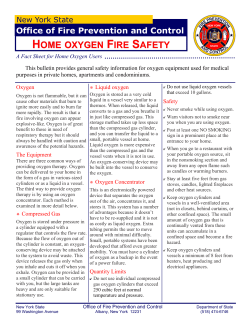MXL YAMAHA YAMAHA R6 K4 K5
MXL YAMAHA R1 K4 K5 K6 YAMAHA R6 K4 K5 MXL for Yamaha R1 R6 is a product designed to offer the maximum amount of information with the minimum effort for the installation. It directly connects to the bike Engine Control Unit, in order to get , without any extra sensor, the following data: rpm speed water temperature air temperature From the bike sensors, it receives: oil pressure status fuel level status turning lights signal Hi Beam signal Neutral signal Battery level Besides, MXL offers the possibility to manage 5 freely configurable channels. The configuration can be executed by our Race Studio software, using a normal PC. MXL for Yamaha can be used in three different modes:: 1. Running mode: normal mode: shows and, in case of MXL Pista, records, the engine data and the diagnosis codes. 2. Setting mode: by this mode, it is possible to set some engine parameters. In Setting Mode it is possible to modify the engine mapping. 3. Diagnostic Mode: by this mode, we can manage problems and errors in the Engine Control Unit. www.aim-sportline.com MXL for Yamaha R1 - R6 POWER ON MXL for Yamaha R1/R6 can be installed on both stock bikes and on bikes powered by original YEK kits Turning the power ON, MXL automatically recognizes which ECU tis installed in the bike, working in two different ways. The two ECUs that can be managed are: 1. STOCK ECU STD ECU 2. YEC KIT KIT ECU RUNNING MODE After having recognized the ECU, MXL starts operating in RUNNING MODE. I twill show and manage these information : MXL PISTA RPM BACK WHEEL SPEED from ECU from ECU Shown and logged Shown and logged WATER TEMPERATURE AIR TEMPERATURE OIL PRESSURE STATUS FUEL LEVEL ALARM BLINKING LIGHTS HIGH POWER LAMP GEAR NUMBER ( NEUTRAL INCLUDED) YAMAHA_ERR from ECU from ECU from bike sensors from bike sensors from bike sensors from bike sensors Calculated, with neutral input management from ECU Shown and logged + ALARM LED Shown and logged + ALARM LED ALARM LED ALARM LED ALARM LED ALARM LED Shown and logged MXL STRADA RPM BACK WHEEL SPEED from ECU from ECU Shown Shown WATER TEMPERATURE AIR TEMPERATURE OIL PRESSURE STATUS FUEL LEVEL ALARM BLINKING LIGHTS HIGH POWER LAMP GEAR NUMBER ( NEUTRAL INCLUDED) YAMAHA_ERR from ECU from ECU from bike sensors from bike sensors from bike sensors from bike sensors Calculated, with neutral input management from ECU Shown + ALARM LED Shown + ALARM LED ALARM LED ALARM LED ALARM LED ALARM LED Shown www.aim-sportline.com Shown and logged Shown MXL for Yamaha R1 - R6 In Running Mode MXL shows the data in accordance to the following layout: It is possible to change layout, information and alarm position by Race Studio Software Configuration Menu. When you turn the power on the first time, MXL starts “Gear calibration feature” and it will show “RUNNING GEAR CAL“. The user has to follow this procedure in order to see the actual gear number PS: You are supposed to run this procedure every time you change the transmission ratio Yamaha ECU offers a diagnostic feature ( RUNNING MODE ): here down you can find the meanings of the error codes CODE 11 12 13 , 14 15 , 16 17 , 18 19 20 21 22 23 30, 41 33 34 35 36 42 43, 46 47 48 50 DESCRIPTION Camshaft sensor problem Pick Up Sensor problem Air Pressure Sensor problem TPS Sensor problem Engine valve EXUP Stock Bike Sensor Problem Air Pressure Sensor problem Water Temperature Sensor problem Air Temperature Sensor problem Air Pressure Sensor problem Max g Sensor problem Cylinder #1 ignition problem Cylinder #2 ignition problem Cylinder #3 ignition problem Cylinder #4 ignition problem Speed sensor or Neutral Sensor problem Injection system problem EXUP valve position sensor problem EXUP servo problem Internal ECU problem Please, refer to the Yamaha official documentation or to YEC official documentation in order toh ave a complete description of the problems. www.aim-sportline.com MXL for Yamaha R1 - R6 In case Diagnostic Feature reads more than one error, the YAMAHA ERR item will show the different codes sequentially YAMAHA_ERR is not shown in the default configuration. You can anyway change the configuration using race Studio System Manager . DIAGNOSTIC MODE Diagnostic Mode let us monitor the proper behavior of the sensors and of the ECU outputs. You can swap from Running Mode to Diagnostic Mode, when the engine is OFF HOW TO ENTER INTO DIAGNOSTIC MODE. From Running Mode you have to push the pushbuttons MENU << and VIEW QUIT << or >> . , then MENU DIAG MODE is going to show the information about the different sensors in different pages. Please, use the pushbuttons >> and << for changing page. The pages will be as follows: PAGE THROTTLE SENSOR ATMO PRESSURE INTAKE PRESSURE INTAKE TEMP WATER TEMP VEICHLE SPEED OVERTURN SENSOR BATTERY VOLTAGE SWITCH ( STOCK BIKE ) SWITCH ( YEC KIT ) SELECT SWITCH ( STOCK BIKE ) SELECT SWITCH ( YEC KIT ) IGNITION COIL 1 IGNITION COIL 2 IGNITION COIL 3 IGNITION COIL 4 INJECTOR 1 INJECTOR 2 www.aim-sportline.com DESCRIPTION Master throttle angle Atmosphere pressure Air Input Pressure Air Temperature Water temperature Shows incremental pulses number read by the sensor Value read by the anti - overturn sensor Battery voltage Stock bike status SHOWN DATA Valve open angle ( from 0° to 125° ) Atmosphere pressure Kpa AirBox pressure Kpa Air temp °C Water temperature °C Read pulses from 0 to 999 . Voltage value * 10 ( from 0 to 50 ) Battery voltage 1 = ON ( stock on ) 0 = OFF ( stock down ) Gear switch status ( Yec Kit) 1= ON 0 = OFF Neutral switch 1 = Neutral 0 = gear MAP selection switch status 1 = SB 0 = ST When you select and de-select the engine off switch, you turn the coil on 5 times ( the shown value is not important ). When you select and de-select the engine off switch, you turn the injector on 5 times ( the shown value I snot important ). MXL for Yamaha R1 - R6 INJECTOR 3 INJECTOR 4 AI SOLENOID ( solo STOCK ) MAIN RELAY FAN RELAY ( solo STOCK ) PROJECTOR RELAY EXUP SUBTHROTTLE ERRCODEEEPROM ( solo STOCK ) ERRHAPPENED ( solo STOCK ) ERRHAPPENEDCLR ( solo S TOCK ) MANAGEMENT NUM When you select and de-select the engine off switch, you turn the AI solenoid on 5 times When you select and de-select the engine off switch, you turn the main relay on 5 times When you select and de-select the engine off switch, you turn the Fan Relay on 5 times When you select and de-select the engine off switch, you turn the projector relay on 5 times EXUP open angle EXUP open angle in degree When you select and de-select the Sub-throttle position in degrees engine off switch the sub throttle position changes from totally open to totally close Cylinder number, in case of some errors Cylinder number ( from 1 to 4). Shows 0 in the ECU eeprom in case of no error. Shows the sequence of the errors that Shows the sequence of the errors that have been found have been found . (range from 11 to 50). Shows the number of the errors that have In case of No error, it shows 0, else a been found. It is possible to reset it number from 1 to 25 moving the engine switch from OFF to ON. Shows the Program Control Number Value from 0 to 255 In order to exit from DIAG MODE, you have to turn the power OFF and ON again on both MXL and ECU. NB: in order to better understand and solve errors and problems, please, refer to Yamaha or YEC manuals. SETUP MODE . The Setup Mode let us change some parameters in the Engine Map inside the ECU. In dependence upon the ecu ( STOCK or YEC ) it is possible to change different parameters. HOW TO ENTER SETUP MODE After having entered the Running Mode, please, push MENU << and VIEW QUIT show the following layout: you can enter the mode pushing OK MEM or QUIT VIEW . www.aim-sportline.com MXL for Yamaha R1 - R6 : when MXL Setup Mode will show the parameters that you can change. Several different pages are available. In order to swap from a page to the other, please, push >> or << . In order to modify the value of a parameter, you have to select the parameter, push OK MEM to show the value, push >> or << to change the value then push OK MEM again to save the value and exit. ( Please, push anyway OK MEM also in case the value has not been changed). STOCK ECU In case your bike has the STOCK ECU you can change ONLY the injection times ( and, consequently, CO value) for every cylinder. This can me done both with the engine OFF or ON. The parameters you can ch’ange will so be:: PAGE DESCRIPTION Changes First cylinder CO ( the higher is this value the richest is the mixture) CO CYLINDER 2 Changes Second cylinder CO ( the higher is this value the richest is the mixture) CO CYLINDER 3 Changes third cylinder CO ( the higher is this value the richest is the mixture) CO CYLINDER 4 Changes Fourth cylinder CO ( the higher is this value the richest is the mixture) In order to better understand these values, please, refer to the official Yamaha manual . VALUE CO CYLINDER 1 www.aim-sportline.com You can insert a value between -128 and + 127. Default value is 0 MXL for Yamaha R1 - R6 KIT ECU In case your bike has the YEC KIT ECU, you can change both injection and ignition parameters. You always can reset the parameters in order to swap back to the original configuration. Dealing with the injection map, it is possible to have richer or leaner air fuel mixture on 9 different points of the map, as shown in the following table PAGE TPS<25 RPM < 3000 TPS<25 RPM > 3000 TPS 25-90 ALLRPM TPS>90 RPM<9000 TPS>90 RPM 9-10000 TPS>90 RPM 10-11000 TPS>90 RPM 11-12000 TPS>90 RPM 12-13000 TPS>90 RPM>13000 DESCRIPTION Changes the amount of injected gasoline in the first part of the map Changes the amount of injected gasoline in the 2 part of the map Changes the amount of injected gasoline in the 3 part of the map Changes the amount of injected gasoline in the 4 part of the map Changes the amount of injected gasoline in the 5 part of the map Changes the amount of injected gasoline in the 6 part of the map Changes the amount of injected gasoline in the 7 part of the map Changes the amount of injected gasoline in the 8 part of the map Changes the amount of injected gasoline in the 9 part of the map VALUE Correction in percentage value of the map. Correction in percentage value of the map. Correction in percentage value of the map. Correction in percentage value of the map. Correction in percentage value of the map. Correction in percentage value of the map. Correction in percentage value of the map. Correction in percentage value of the map. Correction in percentage value of the map. + 25% of the + 25% of the + 25% of the + 25% of the + 25% of the + 25% of the + 25% of the + 25% of the + 25% of the When you increment the value, the mixture will be richer. ATTENTION: The value selected in Zone 4 (TPS > 90 RPM < 9000 ) is applied also to the zones 5,6,7,8, e 9. In these last pages the shown value ha sto be added to what you select in page nr. 4. ES : area 4 shows 10% , ( the misture is 10% richer in this area) area 5 shows 3% , ( the misture is 10+3 = 13% in this area ) the Ignition Map is divided in 4 parts. www.aim-sportline.com MXL for Yamaha R1 - R6 You can change the parameters in 3 of them by the following timing pages PAGE Ignition time TPS<25 Ignition time TPS 25-90 Ignition time TPS > 90 DESCRIPTION Change the ignition timing in area 2 of the map. Change the ignition timing in area 3 of the map. Change the ignition timing in area 4 of the map. VALUE Correction in degrees between -15° and +15° with reference to the map value Correction in degrees between -10° and +10° with reference to the map value Correction in degrees between -5° and +5° with reference to the map value ATTENTION: in order to take the maximum advantage by this feature, please refer to the official Yamaha Kit ( YEC) manual The Kit ECU offers two more possibilities to change parameters : PAGE INJN COR TO SPEED DEFAULTVALUES SET DESCRIPTION Changes the amount of injected mixture, in dependence of the speed Let you see the number of parameters you have modified ( both injection than ignition). You can then reset the changes VALUE Correction on 20 step ( -10 / +10 ). +10 is like to multiply by two the default corrected parameter -10 is like to avoid any correction 0 is like to use the default corrected parameter Every step is so an increment of 10% ( plus or minus ) toward the correction that the ECU already uses. Number of parameters you have modified. After having shown the number of modified parameters, you can reset the system, going back to the default parameters: you have to push >> or << then OK_MEM . LED 4 starts blinking, then the parameters are reset. In order to exit from SETUP you have to turn the power OFF and ON again. www.aim-sportline.com MXL for Yamaha R1 - R6
© Copyright 2025