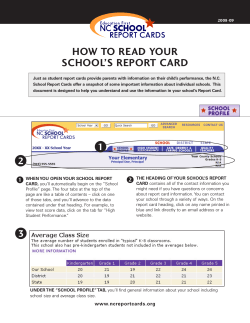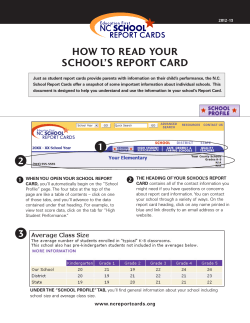Managing Individual Productivity
Managing Individual Productivity managing email time & prioritization tools email eFail 1. 2. 3. switch to your email client choose "New/Compose Message" from the interface type the recipient's name (autocomplete in most email programs typically helps to reduce this to 3-4 keystrokes) 4. type tab or return to go to the next field (typically another to or cc field) 5. type tab or return again to go to the subject field 6. think up a subject (or ideally skip it) 7. type a subject (or ideally skip it) 8. type tab or return again to go to the message body field 9. type in your message 10. click send why email sucks emails tend to bloat with lots of different topics and details hard to answer because you have to respond to each point reply-to-all is evil overloaded as the only communication channel constant interruptions making email suck less summarize, then delve into details (tl;dr) reply to only one thing at a time un-train the “reply to all” reflex find a better communication channel don’t use email as your to-do list join the inbox zero movement/ cult Covey GTD ideas happen everywhere information without context is merely facts context contexts simplicitybliss.com/blog/a-fresh-take-on-contexts started as location/enablers (office, email) now, enablers are everywhere! context == mental state: full focus short dashes housekeeping GTD Things areas of interest vs projects OmniFocus projects + contexts tools magic bucket bit.ly/sc_devonthink PIM www.omnigroup.com/omnifocus mind maps mind maps tinderbox www.eastgate.com/Tinderbox/ summary you must organize for more than yourself manage information flow (in and out) separate project from role priorities make time for important but not urgent
© Copyright 2025