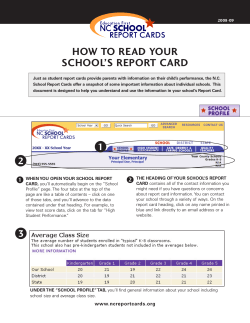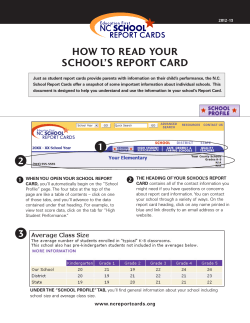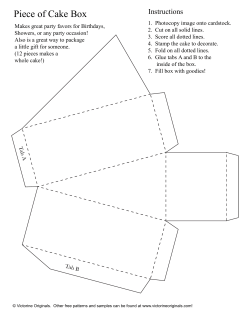To begin, log into your MY.IUSD.org (Parent Portal Account). (If you
Stonegate Elementary Electronic Packet Instructions TO BEGIN: Log into your MY.IUSD.org (Parent Portal Account). (If you are new to the district, you will receive an email from IUSD within 48 hours after your child is activated. Open the email which will include a verification passcode and permanent ID number to set up your parent portal account. You will need both to establish a parent portal in order to see your child’s report card, testing, attendance, etc.) AFTER YOU LOG INTO YOUR My.IUSD Parent Portal Account, you will see the screen below. Click on the yellow section “Click Here” to begin. If you have more than one child, you will need to complete the electronic packet for each child. Click on the tab “Change Student” after you have completed the packet for one child in order to complete for other siblings. Tab #1: Student Demographics: Verify the information on file is correct. Update any information as needed and click the change button. Once changes are completed, please click “Save”. Tab #2: Contacts: Make any necessary changes to each of your child’s emergency contacts. Change, delete, add contacts on this tab. Please remember to click on change/save button after each update. Tab #3: Documents: (Note: Disregard direction to click the box on right side-there is no box.) Open and review each document. The last document will provide the link to register on the PTA website where you can order spirit wear, yearbooks, and sign permission slips for participation in school-wide PTA activities. If you wish to volunteer in the classroom, please print and fill out the volunteer form. Submit to front office with a picture ID. You will be able to be in the classroom two days after the paperwork is submitted. Tab #4: Authorization and Prohibitions: (Please read and review all 21 items (the screen below shows you a partial view.) Click the box Allow/Accept or Deny/Decline when appropriate. A box for every item must be checked. Note: In order for your child to use the computers at school, you must read and “Allow” the IUSD Technology Use Agreement” at the bottom of the page. At the bottom of the page in red, it reads *Response Required. Click on the box with the word Save in order for this page to be complete. Tab #5: Final Data Confirmation: Please confirm that all information has been read and that you have completed the process by checking each of the three boxes on the screen. Click “Save”. NOTE: The system will not allow you to perform the final data confirmation until all the previous tabs have been checked. You will see a red message indicating you missed something. THE FOLLOWING EMAIL WILL BE SENT TO YOU CONFIRMING COMPLETION OF PACKET: DATA CONFIRMATION RECEIPT Thank you for confirming the data for your student: ReReg (Student’s Name). Having accurate information greatly helps the school maintain a healthy and safe learning environment. This email confirms that you have completed the data confirmation process.
© Copyright 2025