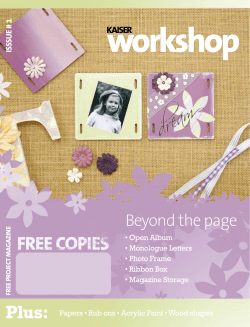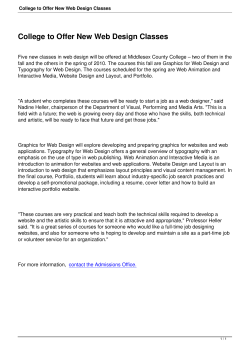Document 118287
New To Scrapbooking Quick Guide: Easy Graphic-Style and Color Blocked Layouts By Jill Davis, Founder of Scrapbook.com Before You Start, Read This All New to Scrapbooking Quick Guides are PDF files. You may save this E-Book to your desktop and easily read it on your computer screen and access the hyperlinks for extra information. Another option is to print this book and keep it in a binder - If you choose to print, the entire Guide will be printed, unless you specify only the pages you want. To do this, note the page number(s) you want to print, check the “print page number(s)” item in the printing dialogue box, and enter the page number(s) - then print. Copyright © 2009, Jill Davis and Scrapbook.com, Mesa, Arizona. All rights reserved. No part of this publication may be reproduced, stored in a public retrieval system or transmitted in any form by any means, electronic, mechanical, photocopying, recording or any other except for brief quotations in printed reviews without the prior written permission of Jill Davis or Scrapbook.com, LLC. New to Scrapbooking Quick Guide Easy Graphic-Style and Color Blocked Layouts 2 Table of Contents Before you Start, Read This Author’s Note Introduction Scavenger Hunt Scrapbooking Fundamentals for Your Layouts Scraplifting Floorplans (Sketches) Grids and How They Help with Layout Planning Backgrounds Get Photos Out of Boxes and Into Books Get Scrapbooks Completed Select Photos for Your Layouts Focal Point Photo Crop Photos Color Blocking and White Space Print and Cut Graphic-Style Layout #1 Graphic Style Layout #2 Places to Visit Discount Coupons What Can You Do Next? Bonus Floorplans & Layouts New to Scrapbooking Quick Guide Easy Graphic-Style and Color Blocked Layouts 3 Author’s Note: Why I Wrote These Quick Guides In my years as an instructor and promoter of scrapbooking, I’ve encountered many beginners. Twenty years ago, beginning was easy. There were very few choices. The goal was to put pictures on a page, do a little journaling, add a few stickers, put the page in a three-ring binder and go on to the next page. There weren’t many embellishments and very little art was involved. Then scrapbookers started seeing the value in using different colors of paper, then adding artistic flare, then including embellishments and so on. Scrapbooking evolved to the wonderful world it has become where it fulfills not only our need to preserve our history, but our needs as humans to create, to make things better, to have fun and to bring order, flare and style to our lives. The reason scrapbooking has transcended the mode of fad to become a permanent fixture in so many homes world-wide is that in one activity, so many basic needs are fulfilled. But with the growth of scrapbooking and the development of the artistic flare, many would-be and beginning scrapbookers are intimidated. Some are intimidated by what they perceive as the need for natural artistic ability, some are intimidated by the perceived cost of doing layouts, some are intimidated by the perceived time necessary to create layouts and some are intimidated by the egos of others who say, “You can never be good because I was here before you” or some such nonsense. Disregard them. As you are, they once were. Here’s the good news - I’ve taught tens-of-thousands of beginning scrapbookers, and I’m here to tell you that it doesn’t take unlimited financial resources, hours of leisure time or a Rembrant-like gift for art to do beautiful layouts. And it certainly doesn’t take hanging around with a holier-than-thou crowd. It only takes desire, and a little basic instruction. That’s why I wrote the Quick Guides. As I began my work on the New to Scrapbooking Quick Guides, I became the student, again. I let the layouts—mine and thousands of others posted in the Scrapbook.com Galleries—teach me about what works and why it works, how the basics are always the basics, New to Scrapbooking Quick Guide Easy Graphic-Style and Color Blocked Layouts 4 and that if you get those right you can create wonderful layouts, inexpensively, easily, and with minimal investments of time. Over thirty years of doing, teaching and writing about scrapbooking is synthesized, for you, in these Quick Guides. There is the old adage that says “practice makes perfect.” Well, that’s not entirely accurate in my opinion. It’s “perfect practice” that makes perfect. Without getting into a discussion of what is perfect (because in the world of scrapbooking you get to define that yourself) these guides are designed to let you practice and master basic skills, quickly and easily. You don’t have to study years of art, take unending classes, or accrue an inventory of thousands of pieces of cardstock, patterned paper and embellishments. All you need to do is try the examples in each of these Quick Guides and you are already light-years ahead of those who use the trial-and-error or tip-of-the-month method of learning. I’m excited for you, the beginner. You are embarking on a voyage that will take you to islands of discovery you never knew existed. Scrapbooking can strengthen your relationships, preserve precious parts of your life and the lives of your loved ones, and build your selfimage. Bon Voyage, Jill New to Scrapbooking Quick Guide Easy Graphic-Style and Color Blocked Layouts 5 Introduction: The Basics for All New to Scrapooking Quick Guides “Scrapbooks contain an energy found only in handmade and handcrafted treasures--the DNA of love. In our fast-paced, quick-fix, gotta-have-it-now world, scrapbooks can recharge us when our energy runs low, and we need to reconnect with the important people, places and things of our lives.” Jill Davis, Founder, Scrapbook.com The information in each New to Scrapbooking Quick Guide is geared towards beginners who want to enjoy the fun, edgy, simple, and classy art of scrapbooking. It’s also helpful to veteran scrapbookers who want to increase their design knowledge or for anyone who just wants to know more about scrapbooking. Scrapbooking grew from a cottage industry to a corporate industry within a few years. This quick and immense growth brought success to many and a treasure trove of benefits to scrapbookers. Each New to Scrapbooking Quick Guide includes a little bit of this scrapbooking history from my point of view as an industry pioneer. I promise it will be interesting and helpful. You are fortunate to be learning this past and present information because what works on layouts, cards and home décor today is much better than in years past. Tools and supplies for today’s scrapbooker are user-friendly, practical, and abundant. Layout and hand-made card ideas are plentiful too and this wasn’t always the case. (I mention home décor because scrapbooking tools and supplies carry over to that hobby, too.) But, with New to Scrapbooking Quick Guide Easy Graphic-Style and Color Blocked Layouts 6 all of the good has come a new dilemma—which products from the tens of thousands of choices are the best? The New to Scrapbooking Quick Guides will help you understand what is best for YOU. It can be intimidating to walk into a well-stocked scrapbook store. You can be overwhelmed by the multitude of beautiful products displayed in a way that says “buy me.” I have a warehouse full of thousands of those products. I’ve seen them all and I have used many. At Scrapbook.com our dedicated teams work daily to make it easy for you to find and learn about those products. We strive to make the decision process easier for you through comprehensive product descriptions, pictures, reviews and videos. We also have thousands of layouts in our gallery, newsletters and in our E-Books that show how products are used. We are in the business of scrapbook product sales, but we are also in the business of education to help you understand what to buy that is relevant to you. The New to Scrapbooking Quick Guides provide basic information, downloads, hints, ideas and answers to questions about making layouts that showcase your personality and your family. You will make full layouts using downloaded, printed backgrounds and elements (called E-Cuts Printables) specifically designed to teach and show basic layout configurations. To help you end up with layouts you assemble on your own, you will copy the sample layouts in each Quick Guide. These exercises will give you the knowledge and confidence to make your own unique layouts later. Hints for Printing E-Cuts Printables: It’s best to print your final E-Cuts on white cardstock or photo paper with your printer set to “Best” print quality. Because the 8”x 8” layouts and elements will be printed on 8.5” x 11” cardstock, check “yes” when the pop up box asks if you want the printer to print outside the margins. Writing Pens: If you print your layouts on photo paper you will need a photo-safe pen to write on the photo paper. You can also buy a photo-safe pen set with a variety of tip sizes. CAUTION: DO NOT USE ONE-OF-A-KIND PHOTOS OR PORTRAITS ON THESE LAYOUTS. MAKE COPIES OF THEM AND SAVE THE ORIGINAL FOR LAYOUTS YOU CONSTRUCT WHEN YOU HAVE MASTERED BASIC SKILLS. New to Scrapbooking Quick Guide Easy Graphic-Style and Color Blocked Layouts 7 Two Ways to Assemble E-Cuts layouts: Option #2--practice layouts: Print out “practice copies” of the E-Cuts Layout Backgrounds and Elements from the Quick Guide using the “Fast/Draft” option in your printer’s “Preferences.” Use either plain paper or cardstock (not photo paper). Colors will not be as vivid and the images will be inferior, but these copies are for practicing, so it doesn’t matter. Arrange and glue element pieces on layout backgrounds in their finished configuration, but don’t glue photos to these layouts. Save them for your final layouts. -OROption #1--final layouts: Print out “final copies” of the E-Cuts Printables Backgrounds and Elements using the “Best” option in “Preferences” on your printer. The layouts made from final copies can be placed permanently in an 8” x 8” acid-free album. Use either cardstock or photo paper (photo paper colors will be more vivid but the paper will need a strong adhesive [not a glue stick] for sturdy adhesion). The adhesive I use sparingly and quickly (with a brayer to get even adhesion) is Diamond Glaze. Arrange element pieces and photos on layout backgrounds in their finished configuration, but don’t glue them in place yet. Go shopping and get photo-safe glue and pens. Finish gluing and journaling once you have safe supplies. Note: The layouts you’ll assemble in the New to Scrapbooking Quick Guides are simple in design and basic. Their purpose is to teach a specific layout structure. More “Wow!!” and detailed layouts will come as you find your style, learn techniques and practice. Titles and Journaling: Many of the titles and journaling on the sample layouts were printed on transparencies and added to the layouts once they were assembled. I did this because I wanted the words to lie neatly over the photos and backgrounds. If I’d used a pen, some lines could have been distorted as they transitioned over the photo ridge to the background. If you know how to print transparencies you might consider using them too. You can also use stickers, rub-ons, chipboard and hand lettering for titles and jounaling (dates, names, descriptions and stories). Your photos will obviously be different than mine, so think of applicable titles for them. The title section at Scrapbook.com might have one that’s perfect. New to Scrapbooking Quick Guide Easy Graphic-Style and Color Blocked Layouts 8 Note: The layout backgrounds can be rotated to accommodate portrait or landscape photos. The difference between portrait and landscape photos Albums for your new layouts: The layouts you make in each of the New to Scrapbooking Quick Guides are a great start to complete an 8” x 8” album. If you want to print extra copies of backgrounds and elements to construct other layouts using your Floorplans (layout sketches) as guides and other supplies, you will definitely have enough layouts to fill an album. The following are links to some albums, in colors like those in the layouts, you might consider for your finished E-Cuts layouts: Blue, Fancy Pants Designs Binder-Album click here Brown, Fancy pants Designs Binder-Album click here Black Sei Preservation Album click here Beige, Making Memories Album click here Black, All My Memories Album click here Blue, We R Memory Keepers Album click here Brown, All My Memories Album click here New to Scrapbooking Quick Guide Easy Graphic-Style and Color Blocked Layouts 9 Why Some Photos Look Great on Layouts and Others Don’t: Photos can be classified in two temperature groups: warm and cool. The color temperature depends on how and where the pictures were/ are taken. If you look closely at some of your photos, you should be able to tell if the overall temperature within each of them is warm or cool. Here’s a helpful formula to use: Cool coloring in photos = photos taken outdoors in the shade or inside with fluorescent lighting. Hint: You can adjust a cool photo to sepia and it becomes warm. Warm coloring in photos = photos taken in sunlight, incandescent light (regular light bulbs) or with a flash and heirloom photos that have turned orange or yellow. Hint: You can adjust a warm photo to black and white and it becomes cool. Cool colors are: Green, blue, aqua, teal, violet, purple, berry, indigo and grey. Layout backgrounds and elements in these colors will complement the overall cool tones of photos (or dominant cool colors within the photos) placed on them. Warm colors are: Red, pink, orange, yellow, gold, tan, and brown. Layout backgrounds and elements in these colors will complement the overall warm tones of photos (or dominant warm colors within the photo) placed on them. The colors chosen for all E-Cuts Printable Backgrounds and Elements in the New to Scrapbooking Quick Guides are a mixture of warm and cool colors that go well with a variety of photos. There is a key at the beginning of every layout in the New to Scrapbooking Quick Guides that tells if the dominant background is cool or warm or a mixture of both. Study the background colors of the layout samples to see how I used warm photos with warm backgrounds, cool with cool, or a mixture. Your printer may print the colors of the E-Cuts Printables Backgrounds and Elements so cool colors look warm or warm colors look cool. Place your photos on top of your printed backgrounds to make this determination. To help you know if your printer is printing cool or warm, read the “Temperature” information at the beginning of each Quick Guide and compare it to an E-Cuts Printable you print. What should you do if you’re not sure if the colors are warm or cool in your photos and the printed E-Cuts? No worries, just scrapbook your layouts using the photo(s) you like best. If it’s important to you to have cool with cool and warm with warm, and you can’t tell, adjust photos New to Scrapbooking Quick Guide Easy Graphic-Style and Color Blocked Layouts 10 to be black and white [cool] or sepia [warm] if they were taken with a digital camera. The more you work with and look closer at color, the more obvious this concept will become. Remember, these layouts are yours and you can do what you want with them. My instructions are simply a guide to tell you how things are usually done to expedite the scrapbooking process and preserve photos. Beginners Forum (Message Board) at Scrapbook.com: Should you have more questions after reading the New to Scrapbooking Quick Guides be sure to sign up as a member at Scrapbook.com and post questions and concerns in the Beginning Scrapbooker Forum. Hundreds of thousands of scrapbookers, worldwide visit Scrapbook. com daily and many are eager to help beginners. TIP: Find a friend in your community or online and share scrapbooking experiences. You can encourage each other, share and laugh about mistakes, rejoice in triumphs, crop together and have a buddy to sit by in classes and workshops. Look for friends at Scrapbook.com or at your local scrapbook store in classes you attend. Confidence! The following is a quote from a letter I received from a young woman who became a scrapbooker after I suggested she set up a My Place at Scrapbook.com, started connecting with other scrapbookers, and began utilizing all of the FREE resources at Scrapbook.com: “I used to think, man, I wish I could do cute pages like I saw others do. And now I can. I can look at a layout and take it apart or just disassemble it in my head. Then I draw it out like a Floorplan and change anything that I think I’d like better. After this, I work to make a real layout starting with the background paper. I layer and re-layer everything to see how it looks in comparison to my Floorplan. I use parts that I like and come up with new ones, if necessary. Placing my photos on the new layout helps me to see which ones will work on the layout and which won’t. Finally, I add embellishments to jazz things up a bit. I know that once I get a feel for all of this I’ll be able to look at a photo and see how good it would look on a layout I create on my own. It’s so simple now. I just wish everyone who is scared to try scrapbooking because they think they can’t, could feel like I do now: confident!” If this is your first time reading a New to Scrapbooking Quick Guide please continue with the Tools and Supplies Scavenger Hunt coming up next and complete the activity before you read further. It will help you get the most out of these Guides. If this is not your first New to Scrapbooking Quick Guide, skip the Scavenger Hunt, and go on to the information in each Quick Guide! Welcome to Scrapbook.com and to Scapbooking! I’m so happy you’re here. New to Scrapbooking Quick Guide Easy Graphic-Style and Color Blocked Layouts 11 New To Scrapbooking: Tools and Materials Scavenger Hunt By Jill Davis, Founder, Scrapbook.com New to Scrapbooking Quick Guide Easy Graphic-Style and Color Blocked Layouts 12 What is a Scavenger Hunt? A Scavenger hunt is usually a game that involves teams collecting items from a pre-determined list. The team who finds all of the items on the list and gets to a certain destination first, wins. In our Scavenger Hunt (or treasure hunt) around your home, you will be scavenging by yourself to find supplies used in scrapbooking. You’ll work first from the “Essentials” list and then the “Upgrades” list. Whenever you finish or stop, you win! Before you begin, consider: 1) Scrapbooking can be more enjoyable when everything you work with is in an easy-to-access container or place. 2) When tools and supplies are together and handy, there is freedom and flexibility to think, work and create. Purpose of this Scavenger Hunt: To locate tools, supplies, and photos to use when making your new layouts in the New to Scrapbooking Quick Guides. Also, to find a container for those items, a notebook for your handouts and a place for you to work. As you gather items from your lists check the boxes. If you don’t find an item, leave the box empty. If you only find a few things that’s okay. These are items scrapbookers use often, so if you’re new to this you may not have any of them. Please do try, however, to locate scissors, some sort of adhesive, and a black marker (the glue and marker don’t have to be acid-free for our practice layouts—see “Options for Your Practice Layouts” in the Introduction). Please watch for the following also: • An area for you to work in. A scrapspace needs to have good lighting, a chair and a large work surface. For some, a dining-room table, card table or countertop works. If you have a room (think basement or attic) to dedicate to scrapbooking, lucky you. There may be a closet or cupboard near your newfound scrapspace that has shelves that could be cleared for your supplies. Don’t clear the area right now, just make a note of it. If there are shelves, make a list of how many there are and their dimensions. Write this on your list. Then, if you want to purchase paper trays or other storage containers later, you’ll know what will fit because you have the dimensions with you. You don’t need to make a final decision now about a permanent scrapspace, just keep an eye open for possibilities and especially a place to work. New to Scrapbooking Quick Guide Easy Graphic-Style and Color Blocked Layouts 13 • A box or container to hold tools and supplies. Look for a tackle box or art box that’s not being used, a plastic sweater box or a rolling craft cart. A box with a lid or a zip-style bag works too. Whatever you find or choose, start filling it with your collected items. • A notebook to hold the printed handouts from this and other New to Scrapbooking Quick Guides. • Three to ten photos of a single event or a variety of favorite photos. You will be using more photos in projects from other Guides. If photos are originals, I suggest you copy them for your first layouts. You may want to use them on larger format layouts (8.5”x11” or 12”x12”) later. If your photos are black and white they will look great on the layouts provided in each Guide. Preparation: Print the following on plain paper (not cardstock) and read: 1) Bonus Handout #1 – New To Scrapbooking, Shopping List 1 - “The Essentials” This shopping list outlines basic tools and supplies with links to read more about each. 2) Bonus Handout #2 – New To Scrapbooking, Shopping List 2 “The Upgrades” This shopping list includes tools and supplies that aren’t essential but make scrapbook layouts look more professional and easier to design. 3) Bonus Handout #3 – New to Scrapbooking, Supply List Tutorial The Tutorial gives invaluable information about everything found in the “The Essentials” and “The Upgrades” shopping lists. The detailed descriptions of each listed item also tells what works best and links to the item or other related items in the Scrapbook.com Superstore. The links introduce you to product descriptions, product reviews, gallery layouts, videos and projects using the item(s) made by Scrapbook. com Members. You’ll find links in many of the Guides called “Jill’s Favorites,” These take you to specific and relevant products or items in the Scrapbook.com Superstore. The “Jill’s Favorite” items are in my studio and I use them often. The subsequent links are products highly recommended by savvy scrapbookers New to Scrapbooking Quick Guide Easy Graphic-Style and Color Blocked Layouts 14 on the Scrapbook.com team and my friends who are scrapbookers. These recommendations come from people who want to help you. 4) Bonus Handout #4 – New to Scrapbooking, 20 Secrets Every Scrapbooker Should Know. This Quick Guide contains helpful information about the whys and how-to’s of the scrapbooking process, and more. Whether you purchase one or all of the New to Scrapbooking Quick Guides you will receive one FREE Bonus Copy of 20 Secrets Every Scrapbooker Should Know as our gift to help you in your scrapbooking decisions. Use the following coupon code at Check Out in the Scrapbook. com Superstore: Special Coupon Code for 20 Secrets Every Scrapbooker Should Know SECRETS772 BIG tip: Buyer’s remorse is common for beginning scrappers who have braved their local or online scrapbook stores without lists and knowledge. It usually hits three or so months after someone has started buying scrapbooking supplies. By then they’ve had time to do some major shopping and have hooked up with other scrapbookers online or in classes. Too late, they find out they could have had more appropriate or superior products at little or no extra cost, had they only known. Many times, the excitement of getting started on layouts combined with limited product knowledge overshadows the new scrapper’s ability to make good choices. But it doesn’t have to be that way. You’ll learn the “whys” and “what works” with the basic tools and supplies in the Guides. Let’s get started on your Scavenger Hunt. You should have your supply lists that you printed (from the links indicated above) and a pencil. I hope you’re at least able to find a stapler with staples, scissors, a ruler , a pencil and glue. If your glue and pen aren’t acid free and photo safe and your layouts will be permanently saved in an album you’ll need to go shopping. But before you do, consider this: The lists used for your Scavenger Hunt will become your time-saving shopping lists. Take them with you to your local scrapbook store or use them when shopping online. You’ll find the lists will save you time and money. If you want to go shopping right now for adhesives, pens and possibly an album, please, please, please don’t buy anything New to Scrapbooking Quick Guide Easy Graphic-Style and Color Blocked Layouts 15 until you have read the New to Scrapbooking Supply List Tutorial, especially the information on Adhesives, Pens and Albums. Now that you know what you have and what you can purchase you’re on your way to creating beautiful and lasting memories for those you love. NOW, continue on with reading your Quick Guide so you can make new layouts and learn even more! New to Scrapbooking Quick Guide Easy Graphic-Style and Color Blocked Layouts 16 Scrapbooking Fundamentals for Your Layouts Scraplifting: Good layouts don’t just happen; they are constructed with wellthought-out plans using principles of design. Until you learn how to plan layouts and become familiar with design principles (color, size, line, balance, texture, etc.) you can still have beautiful layouts and discover your “style.” How? By scraplitfing. Scraplifting is copying or mimicking the work of others. Most scrapbookers I know started out as “scraplifters.” A scraplifter sees a great technique or layout design in someone else’s work (in a class, scrapbook, magazine, or online in the Scrapbook.com Layout Gallery) and copies it using their own materials and photos. An interesting thing happens when this approach is taken. I call it “style discovery and imprinting.” A Scrapbooker will generally be drawn to layouts and designs that resonate with their style. As they copy them exactly or modifiy them with products they have, they learn how to design and complete layouts on their own. The more they do this, the more apt they are to increase in confidence and find their own style. You will scraplift the layouts in this guide and in the other New to Scrapbooking Quick Guides. As you progress as a scrapbooker, you will eventually be able to look at any layout and know how it was constructed. You will then gain the confidence needed to try alternate arrangements on your own. To keep yourself from getting caught in the trap of scrapbooking how you “think” you should (or how others think you should), focus on the simple premise that you can scrapbook anything, anyway you want to. There are no boundaries to what you can do as a scrapbooker. Floorplans (sketches): A Floorplan (a Scrapbook.com term) is a sketch of a layout foundation or configuration. Floorplans help you see how a basic layout is structured or put together. The colors, photos, themes and embellishments chosen will determine how the finished layout will ultimately look. Detailed embellishing isn’t included on Floorplans, just the simple basics. It helps to look at the sections that are closest to you on a Floorplan and then see how the layers beneath form the layout. The Floorplans in each New to Scrapbooking Quick Guide are made to adapt to square layouts (12” x 12” or 8” x 8” etc.). New to Scrapbooking Quick Guide Easy Graphic-Style and Color Blocked Layouts 17 BIG TIP: Rotate any Floorplan three times and you will see different lay- out options. Flip the plan over and rotate it and around you will see four more. New to Scrapbooking Quick Guide Easy Graphic-Style and Color Blocked Layouts 18 Sample #1: Basic Grid Grids and How They Help With Layout Planning: Grids are a framework of criss-crossed or parallel lines. The layouts in this Quick Guide were designed using a grid of parallel lines. The Floorplan for the sample layout that follows was based on a grid that is not visible in the finished layout, but is, none the less, an integral part of the layout creation. I sectioned off a grid before making the Floorplan so I would know where each of the layout pieces could be placed for balance and visual appeal. After studying the grid I then drew a Floorplan so the photo and journaling boxes were slightly tilted. I’ve broken the layout down into seven easy steps to show how it was designed and completed from the bottom up. When you imagine a transparent grid layered under or over a cardstock background it’s easier to see how photos, layers, borders, etc, can be placed in the sections for pleasing arrangements. Don’t stick to just the lines shown on the grid, go above or below them to get the balance and measurements you desire. Here’s the first grid used to create the Floorplan for the sample layout that follows: New to Scrapbooking Quick Guide Easy Graphic-Style and Color Blocked Layouts 19 Sample #2: Preliminary Step of Sample Layout Formed with a Grid as the Guide As you study the following step-by-step processes, layouts in the other New to Scrapbooking Quick Guides, and scraplift layouts in the future you will begin to learn how to dissect layouts from the top layers down to the grid configuration (invisible) in the background or from the background up. New to Scrapbooking Quick Guide Easy Graphic-Style and Color Blocked Layouts 20 Sample #3: OH BOY! Supplies: Buttons from multiple sources, American Crafts black pens, American Crafts ribbon, machine stiching New to Scrapbooking Quick Guide Easy Graphic-Style and Color Blocked Layouts 21 Step 1: Build a background layer. This layer will act as an anchor for the rest of the pieces added to the layout. (Learn more about anchoring in the New to Scrapbooking: Easy Bar Graph and Strip Layouts.) Step 2: Border placement (learn about borders in the New to Scrapbooking Quick Guide: Easy Layouts with Borders) New to Scrapbooking Quick Guide Easy Graphic-Style and Color Blocked Layouts 22 Step 3: Photo added (photo information on page 28 Step 4: Journaling box added (journaling information in Quick Guide, New to Scrapbooking: Easy Bar Graph and Strip Layouts) New to Scrapbooking Quick Guide Easy Graphic-Style and Color Blocked Layouts 23 Step 5: Title included (title information to come later) Step 6: Finish layout with Embellishments New to Scrapbooking Quick Guide Easy Graphic-Style and Color Blocked Layouts 24 Floorplan modified for an 8.5” x 11” layout Step 7: Place layout into a page protector in an album New to Scrapbooking Quick Guide Easy Graphic-Style and Color Blocked Layouts 25 Backgrounds: The foundation or background of a layout starts with a thick piece of cardstock that can be colored or neutral. This entire surface is the workspace, background or foundation where layout assembly starts. The way the first pieces of paper or cardstock are layered onto this foundation will accentuate your photos and determine the layout style (graphic, clustered, etc.). Backgrounds are an anchor for photos, journaling, embellishments, etc. and should help draw the viewer to the photos. Study the following sample layouts to see how white backgrounds and color appropriate backgrounds effect a photo. Do you see how the colorful patterned background in the layout on the right side helps the photo to “pop” or come forward? The patterned paper was made by scanning the scarf the woman in the photo is wearing and making a print-out. Color copying or scanning and printing are options for this technique so consider them when designing layouts. New to Scrapbooking Quick Guide Easy Graphic-Style and Color Blocked Layouts 26 Get Photos From Boxes Into Books: If you have boxes of photos you’d like to get into a more useful format, scrapbooking could be an answer. Below I’ll share the easiest way I know to get photos from boxes to books. Those “books” can be simple photo albums that safely hold you photos so you and your family can enjoy them. Or, they can be scrapbook albums designed to showcase your photos, memorabilia, stories and talents on layouts within. You may end up doing what I and hundreds of thousands of scrapbookers do – a combination of both. Here’s how I keep my photos in “books” and out of boxes: 1) When I take digital photos I have a plan that I’ll get them printed right away. This plan makes me very selective about what photos I take and those I keep. 2) Printed photos get labeled with “who, where, and when” on the backs and go into photo albums, immediately, so I know what I have to scrapbook from and the family can enjoy what we have. 3) I look through my photo albums regularly to determine which photos I want to be spotlighted in scrapbooks. I place these photos into another filing system by theme. This is the place I go to first to start layouts or an album because the photos were picked just for scrapbooking and have special significance. 4) Some of my scrapbooks are in chronological order (travel, school days, wedding, etc.) but most are a compilation of individual or family experiences. To learn more about a complete system for photo organization and preservation see Photo Freedom by Stacy Julian. Get Scrapbooks Completed: The scrapbooking process involves several steps the scrapbooker works through. Here are the six easy steps I use: 1) Find an organizational system for your digital photos and printed photos. 2) Learn new scrapbooking techniques and skills to use in layouts. Note: The New to Scrapbooking Quick Guides have New to Scrapbooking Quick Guide Easy Graphic-Style and Color Blocked Layouts 27 basic scrapbooking information. Be sure to check out the FREE resources available at Scrapbook.com. 3) Only purchase supplies and tools I like AND will use. 4) Design and create layouts. 5) Journal (record in writing or typed text the stories and details of the photos in those layouts). 6) Put layouts into scrapbook albums. Scrapbooking is easy and doable with a plan in place and scheduled time to create! Select Photos for Your Layouts: If the photos you located during your Scavenger Hunt are from a single event you might be able to sort them into sub-categories. For example, birthday party sub-category photos could be: the birthday boy or girl, the party decorations, the party goers, opening presents, saying goodbye, etc. Each layout sample in the New to Scrapbooking Quick Guides can hold sub-category photos. If you have more photos than layout space, print another E-Cut layout and rotate it; you’ll have a second background foundation to fill with more photos and embellishing to go with the first layout (if they face each other in an album this is a two-page or double spread). Focal Point Photo: Every great layout with multiple photos usually has a single photo that stands out from the rest. This focal point photo captures the essence of the event. It’s usually the largest photo on the layout (if it’s the same size as other photos it can be matted to enlarge). When I can only have one photo on a layout I like to find a close-up of the person or a mid-range photo encompassing the event. If the people in that photo are too small to recognize I enlarge the photo or look for a better one. BIG TIP: Try to have the eyes of the subjects in your photos look to the center of layouts instead of off to one side (see the Oh Boy! layout sample on page 21, which is the right-hand page in my album). When you do, subjects appear connected to and involved with the layout. Some patterned papers have a single design placed in a corner. If you want the design to show on your layout but the eyes in the subject of your focal point photo look in the wrong direction, rotate the background paper if possible and/or move your layout to the other side of a two-page spread. New to Scrapbooking Quick Guide Easy Graphic-Style and Color Blocked Layouts 28 Crop Photos: If I have other photos to place with my focal point photo I will often crop them (trim unnecessary backgrounds out) to fit. For our grid/ blocked sample Layout #2 (page 35), I cropped the focal point photo to fit into the larger section and the second photo to fit in the quote section. The two–page spread of sample Layout #1 (page 32) and sample Layout #2 look connected even though they’re two separate layouts. This is because the larger photo in sample Layout #1 becomes the focal point photo and the photos in on the right side become secondary or supporting photos. Don’t ever crop a Poloroid photo or one-of-a-kind, original heirloom photos. Scan them, print a new photo and then crop if needed. Please be judicious about cropping any photo. NOTE: Interestingly, the word “crop” is also used to describe the time scrapabookers spend together scrapbooking, i.e. “Honey, I’ll be going to a crop Friday night at Gail’s. I might need to crop some of the photos we took of the dog so they’ll fit on my latest layouts.” You will never have enough time to scrapbook all of your photos. If you were to attempt to scrapbook them all, you’d probably be taking time away from living in the present with those you love. So please, if you picked up the notion that every scrapbooker puts all of their photos into scrapbooks, please let it go, because most of us don’t. Who needs that kind of pressure or guilt? Scrapbooking is supposed to be, and is, enjoyable, fulfilling, and easy. Color Blocking and White Space: Color blocking has been around for many years and continues to be a useful technique in layout construction. Color-blocked layouts are made from cardstock squares or rectangles (and some other geometric shapes) arranged in a grid design. Once a layout design has been chosen, the blocks become the background on which photos, journaling or embellishments are placed. Blocks can be made from colors that look good together or monochromatic colors like those used in sample Layouts #1 and #2. A simple color-blocked arrangement can have some of the blocks left empty. An elaborate arrangement will have most of the blocks filled. For a color-block variation in the color-blocked background in sample Layouts #1 and #2, I could have trimmed each block smaller so cream foundation color showed thorough in narrow strips between the blocks. This variation adds depth and makes the blocks more defined. Inking block edges with a darker ink also adds depth and definition. New to Scrapbooking Quick Guide Easy Graphic-Style and Color Blocked Layouts 29 “White Space” is a design term and is referred to as the negative space found in layout or card designs. Negative space is any portion of the layout that’s left unfilled. The term came from the graphic design field where printing processes generally use white paper that shows though between photos and text. White space isn’t ‘blank’ space. It is an important part of design that enables everything within the layout to exist at all. The key to aesthetic composition is the balance between positive (or non-white space) and the use of negative space (white space). When a layout is crammed full of text or graphics and has very little white space it can appear busy, making it difficult to find the first item to focus in on. White space, when used carefully, can give a layout design a stylish, classy and even elegant appearance. If you look in magazines you will see upscale brands using layouts with very little text and a lot of white space. It can take a little time to learn the art of successfully using white space as a focus in layouts so they don’t look incomplete. New to Scrapbooking Quick Guide Easy Graphic-Style and Color Blocked Layouts 30 Easy Graphic-Style and Color Blocked Layouts Now that you have been introduced to the fundamentals of grids, graphic-style and color-blocked layouts, you can begin to create your own! The following downloads are called E-Cuts Printables. Toward the end of this guide, you can look forward to bonus Floorplans, and a special discount coupon code that applies to one of the Scrapbooker’s Guides in the E-book section of the Scrapbook. com Superstore. Scrapbooker’s Guides contain more information than Quick Guides about specific subjects. Print and Cut: Click on the images to print the following E-Cuts Printables onto white cardstock or photo quality paper. Carefully cut out each piece. 1) E-Cuts Background 1-a (print two) 2) E-Cuts Elements 1-b (print one) New to Scrapbooking Quick Guide Easy Graphic-Style and Color Blocked Layouts 31 Graphic Style Layout #1 Supplies Used: Transparency: Grafix, font: “Scriptina.” New to Scrapbooking Quick Guide Easy Graphic-Style and Color Blocked Layouts 32 Graphic-style Layout #1: Temperature: Dominant warm green with a touch of cool blue. The background used for both graphic-style layouts in this Guide is based on a grid formation of three columns and it is color-blocked. Column one wasn’t divided but columns two and three were merged to create one larger column. The larger column was divided into horizontal thirds; the bottom section becoming a separate small section making the top section large enough to hold a photo(s). Layouts designed from grids with precise, clearly-defined sections are referred to as graphic or graphic-style layouts. When the sections (or blocks) are defined with colored paper or cardstock, the layout is referred to as color-blocked. Included with our color-blocked background in Layout #1 are a border/pocket that’s decorated with hand-cut abstract retro squares and brads. This piece can be a glued down entirely to become a border (not a pocket). Or, a thin line of glue can be placed on the backside (follow stitching lines on the topside) to form a three-section pocket border. These pockets will hold the concealed tags which are a fun, artistic and practical way to add more journaling or photos to a layout. You may want to add more decorations (embellishments) to the tags. The original tags used to make this E-Cut Element were reinforced at the top edge with a tab. Another version of simple taghole reinforcement is made by hole-punching a larger circle of paper in the center (like a doughnut) and attaching it over a hole in a tag. Ribbon or fibers can then be tied through the reinforced hole. New to Scrapbooking Quick Guide Easy Graphic-Style and Color Blocked Layouts 33 How to Assemble Your Easy Graphic-style Layout #1: Step 1: Choose photo and crop (trim) to fit in the large space (my photo is 4” x 5”). Step 2: Glue the three-section border over the longest section of the background. If you want the border to be a three-section pocket to hold the small tags, place a very thin line of glue on the border backside where the stitching lines appear on the front. Place the border onto the background so the open edge faces the center of the layout. Step 3: Glue photo into place or use photo corners (don’t use glue if the photo is an original). Step 4: Write a title in the smallest section. (If you have a sticker, chipboard, rubber (or clear) stamps or rub-on alphabet letters, use them to make your title - as long as the colors look good to you.) Step 5: Add journaling or more event/theme photos to the tags (you could write words or names on the tag tabs). Place tags inside pockets. Step 6: Place the finished layout inside a page protector in your chosen album. New to Scrapbooking Quick Guide Easy Graphic-Style and Color Blocked Layouts 34 Graphic-Style Layout #2 Supplies Used: Transparency: Grafix, font: CK “Journaling.” New to Scrapbooking Quick Guide Easy Graphic-Style and Color Blocked Layouts 35 How to Assemble Your Graphic-style Layout #2: Layout #2 is rotated so column one is at the bottom of the layout. The flower element with paper-stripping and a ribbon-tied stem is added to the smaller section, leaving the large section open for your photo(s). Be sure to print out a second piece of background paper for this layout. Step 1: Select a large photo that will fit into the largest section of the layout and small photo for the long strip. Crop if necessary (my large photos are 4” x 5” and the small is 2 ¾” x 2 1/2”). Glue into place, or use photo corners. Step 2: Glue the flower element to the light green section of the background. If you want to cut down the long element tag to become a concealed tag behind the flower, make a hidden pocket behind the flower like you did with the border in Layout #1. Otherwise, save the tag for a Leftovers Layout found in the New to Scrapbooking Quick Guide: Easy Specialty Layouts. Step 3: Write a title, quote, poem or more journaling in the long section. (If you have a sticker, chipboard, rubber (or clear) stamps or rub-on alphabet letters, use them to make your title - as long as the colors look good to you.) Step 4: Place layout inside a page protector in your album. Congratulations, you just completed two layouts! New to Scrapbooking Quick Guide Easy Graphic-Style and Color Blocked Layouts 36 Places to Visit: Easy Graphic-Style and Color Blocked Layouts Gallery: In the Scrapbook.com Layout Galleries, there is a specific section that is full of layouts that showcase the techniques found in this New to Scrapbooking Quick Guide. click here Construct-A-Page Floorplans: A sampling of great Floorplans and their corresponding finished layouts at Scrapbook.com. click here Articles: Easy Color Blocking click here Get Connected to Three Things Scrapbookers Need click here Other Places: See how other scrapbookers decorate and set up their scrapbook rooms or scrap spaces in the Scrapbook.com Gallery. Discount Coupon Code: Receive 20% off the sale price of Organizing Your Tools and Workspace, a helpful e-Book containing hundreds of ideas and tips for setting up and organizing your scrapspace. You must use the following coupon code at Check Out in the Scrapbook.com Superstore: Special Coupon Code: OYTW4562 New to Scrapbooking Quick Guide Easy Graphic-Style and Color Blocked Layouts 37 Floorplans for Easy-to-Assemble Graphic-Style and Color Blocked Layouts PLUS...Bonus Layout Examples of Four Selected Floorplans Floorplan 1-14 Floorplan 1-15 New to Scrapbooking Quick Guide Easy Graphic-Style and Color Blocked Layouts 38 Floorplan 1-16 Floorplan 1-17 New to Scrapbooking Quick Guide Easy Graphic-Style and Color Blocked Layouts 39 Floorplan 1-18 Floorplan 1-19 New to Scrapbooking Quick Guide Easy Graphic-Style and Color Blocked Layouts 40 Floorplan 1-20 Floorplan 1-21 New to Scrapbooking Quick Guide Easy Graphic-Style and Color Blocked Layouts 41 Floorplan 1-22 Floorplan 1-23 New to Scrapbooking Quick Guide Easy Graphic-Style and Color Blocked Layouts 42 Floorplan 1-14 Example “100% Authentic” click for larger view Floorplan 1-19 Example “Dress It Up” click for larger view New to Scrapbooking Quick Guide Easy Graphic-Style and Color Blocked Layouts 43 Floorplan 1-20 Example “Charlie” click for larger view Floorplan 1-21 Example “Generations” click for larger view New to Scrapbooking Quick Guide Easy Graphic-Style and Color Blocked Layouts 44 Review this Quick Guide! click here
© Copyright 2025