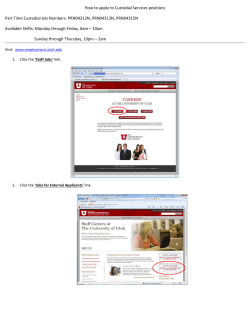Service Request and Work Order Codes
UNIVERSITY SERVICES – FACILITIES MANAGEMENT PROCESS REFERENCE GUIDE Rev 1/20/10, IPM-Director Service Request and Work Order Codes Approved by: FM Leadership Team Process Owner: Tony Gutterman Last Revised: March 31, 2015 Effective Date: September 1, 2013 Purpose The Work Order (WO) system is the heart of FM’s maintenance operation. It serves to identify the source, nature, and priority of work, the costs of labor and materials used, the time of performance, and other pertinent information. On the basis of WOs, FM line staff complete the tasks and managers/supervisors/foremen control the flow of maintenance work, the related procurement, charge backs and plan for future needs. The effectiveness of the WO as a measure of demands, needs, and costs is dependent upon how completely and accurately they are filled out and how widely the WOs are used. FM uses both the Service Request (SR) and Work Order (WO) to document all actions completed to maintain and operate the University. This best practice describes the various WO phases and defines the different codes that are to be used during the life of the work order. Impacted Groups Crew chief is ultimately responsible for understanding the proper usage of service request and WO codes as defined by this process reference guide. Overview The typical cycle for work performed by Facilities Management is identified below: Documenting Identified Issues Creating the Work Order Managing the Work Updating the Work Order Page 1 of 9 WO Closure UNIVERSITY SERVICES – FACILITIES MANAGEMENT PROCESS REFERENCE GUIDE Rev 1/20/10, IPM-Director Documenting Issues – Service Request to Work Orders Issue Identified Anyone may identify an issue. Typically it is a customer (faculty, staff, or student) that contacts the call center (phone, email, web form or BSAC alarm) where the service request is created. Issues are also identified and service requests created by FM employees. Service Request Created in COMPASS The service request is the form used to enter information which will ultimately end up on the WO. If the issue is CUSTODIAL, then the request is managed as a service request. All other issues are automatically converted to a work order and assigned to one of the FM business unit teams. Initial status of all work orders is OPEN. NOTES: • Refer to COMPASS training U111 Service Requests for information on how to create a SR/WO. • Service requests are just one method for creating WOs. FM employees may also create a child WO (created via the WO form) or a Capital WO (created via the Capital Project WO form). Additionally, the COMPASS system has been set up to automatically generate Preventive Maintenance WOs on a set schedule. • When WOs are created, the creator assigns a WO type and priority. The information provided by the requestor drives the type and priority. Guidance on the WO types and the different priorities is provided in Appendix A. The priorities listed in this best practice align with the basic FM Service Level Agreement for response times. Page 2 of 9 UNIVERSITY SERVICES – FACILITIES MANAGEMENT PROCESS REFERENCE GUIDE Rev 1/20/10, IPM-Director Managing the Work Order Work Order is Reviewed The process of reviewing work orders is regular, repetitive and continuous. The intent is to perform a quick cursory review of each new WO (Status of OPEN) to determine the appropriate next step. At times, when work orders are created, specific data on the real issue isn’t available. It is expected that any incorrect/missing information (i.e. equipment ID, crew assignment, due date, account string, etc) is updated during this review when possible to ensure WO data accuracy/integrity. Once all pertinent info is documented on the WO, the basic question to answer is: Is the WO ready to be scheduled (do I have the parts, tools, access, expertise, time to complete the WO)? If yes, the WO should be scheduled to the appropriate individual(s) in COMPASS (status of the WO will automatically be changed to SCHEDULED by COMPASS). If no, the question to answer is: Does the work require further planning? If YES, then the status should be updated to INPLANNING If NO, then the status should be updated to READY NOTE: The WO status of OPEN should only be retained if the crew the WO is assigned to is changed or the crew is secondary labor (primary labor is CPLANNER used for contracted services). SUMMATION: All new WOs enter a backlog in the status of OPEN. The responsible party performs a cursory review, adding details to the WO when applicable. Upon completion of this review, manager/supervisor/foreman: • Schedules the work to an individual (COMPASS will automatically change WO status to SCHEDULED) • Updates the WO status to READY or • Updates the WO status to INPLANNING Work orders in the backlog should not remain in the OPEN status after initial review. Page 3 of 9 UNIVERSITY SERVICES – FACILITIES MANAGEMENT PROCESS REFERENCE GUIDE Rev 1/20/10, IPM-Director Managing the Work Order (continued) Work is Planned Planning is the prep work that is undertaken on individual WOs before they are assigned to specific individuals/vendors for execution. This work includes analyzing the complete scope of the work (including types of resources and estimated time), identifying the need for parts, tools, design, permits, job plans, coordinating job activities with others (customers, students, city/state partners, campus security/police, etc), diagrams, professional services, multiple crafts, identifying critical path of job task, etc. For simplicity, it is recommended to leave WOs in the generic INPLANNING stage. However, other statuses that are more specific exist and are available if decision is made to use them. These include • AWAITMATLS- for awaiting materials (used only when WO is INPLANNING, not as a valid reason for temporary status after a WO is COMPLETED) • HOLD - work is valid but will not be scheduled until some condition is met – typically a customer must approve an estimate or provide accounting string details for billing purposes • BID DUE - a bid from internal or external sources is anticipated • AWT FUNDS – work is valid and requires funding before beginning work SUMMATION: If a WO was moved from the OPEN to the INPLANNING status, then once planning is completed, the WO should either be: - SCHEDULED to a team members backlog or - Manually updated to READY Refer to COMPASS training U151 WO Backlog Review and Planning for more information on how to plan a WO. Work is Scheduled Scheduling is the activity of deciding when the work will be performed and who will do it. Most importantly, it is establishing and communicating a commitment to perform the work on a specific day. The activities involved in actually scheduling the work will not be discussed in this best practice. For more information, refer to COMPASS training U152 Daily Scheduling and WO Completion for more information on WO Scheduling. The work order status of SCHEDULED is automatic when a work order is scheduled to an individual (via the daily schedule process) on a specific day. The WO will remain in the SCHEDULED status until a user changes it. Page 4 of 9 UNIVERSITY SERVICES – FACILITIES MANAGEMENT PROCESS REFERENCE GUIDE Rev 1/20/10, IPM-Director Work is Performed Line staff (mech/trade/custodial) are expected to perform the work in accordance with the established schedule. Line staff can use the time card comments to convey information to their supervisor if necessary about the progress of the work. The status of work that is being performed is typically SCHEDULED. Another status that is available is PROCEEDING and can be used if needed. Refer to COMPASS training U152 Daily Scheduling and WO Completion for more information on WO Scheduling and Completion. Work Order Closure Work is done and the Work Order status is updated Work order is marked COMPLETED Once all the work is done as requested by the WO then the status of the WO should be updated to COMPLETED. This is accomplished automatically if the Line Staff checks the “WORK DONE?” box on their daily labor timecard. It can also happen if the Supervisor updates the status to COMPLETED (note: supervisor may skip the COMPLETED status and go directly to CLOSED). NOTE: Line Staff should provide comments to explain any unusual circumstances or events that might generate questions regarding the work performed. This may be provided in the Time Card comment section. Refer to COMPASS training U152 Daily Scheduling and WO Completion for more information on WO Completion. Work order is marked CLOSED The chief of the crew (typically a team manager, facility/maintenance supervisor, foreman, B&G supervisor, etc) is responsible for bringing formal closure to the work order. Formal closure will remove the WO from backlogs, prevent further charges and ensure reporting is accurate. Part of the closure process involves ensuring an equipment number is on the WOs, labor/material charges are accurate, billing (account strings) are accurate, and that invoices have been processed. Additionally, on the WO Closing Form, the appropriate Performance Codes must be added. If a COMPLETED WO cannot be closed due to an open PO, the status of the WO should be changed to AWTINVOICE. Refer to COMPASS training U153 Work Order Closing for more information on WO Closing. Contact Information Name Title Email Phone Tony Gutterman Business Process Manager/Business Analyst Gutte004@umn.edu 6-2585 Page 5 of 9 UNIVERSITY SERVICES – FACILITIES MANAGEMENT PROCESS REFERENCE GUIDE Rev 1/20/10, IPM-Director Appendix A – WO Codes This appendix contains information on the WO status codes, priorities and types. WO Status Codes The table below summarizes the information contained in this best practice in relation to when to use each WO status code. WO Stage Creation CODE Definition/Use OPEN Newly created WO waiting for initial review/assessment, also, newly assigned to a Crew INPLANNING Planning Active WO requiring planning - procuring parts, coordination, design, permits, reviews, contracts, etc. AWAITMATLS In Planning, awaiting the arrival of materials AWT FUND In Planning, awaiting funding approval BID DUE In Planning, awaiting the arrival or creation of a bid HOLD In Planning, awaiting some condition– typically a customer must approve DESIGN PRO READY an estimate or provide EFS details for billing purposes In Planning, work is being designed/engineered Work is ready to be scheduled (internal work). Work has been contracted and POs created (vendor work). Work is committed to a Schedule - to be performed on a specific day by a specific person Schedule SCHEDULED Work in Progress PROCEEDING Used to define vendor performed WOs that have begun, can also be used for FM performed WOs as applicable Completion COMPLETED AWTINVOICE Work has been completed, but not closed Work has been completed, awaiting invoice so a PO can be closed Closing CLOSED All necessary work and requirements have been completed and WO has been closed. Page 6 of 9 UNIVERSITY SERVICES – FACILITIES MANAGEMENT PROCESS REFERENCE GUIDE Rev 1/20/10, IPM-Director Appendix A (cont) WO Priorities Priority 1 2 5 10 20 Type Emergency Urgent Expedited Routine Fixed 30 98 99 Projects Admin Standing WOs Description (based on business days Mon-Fri 7am-330pm) Complete work as quickly as safely possible Should respond within 24 hours (by end of next day) Should respond within 5 business days Should respond within 10 business days Specific date requests from customer – default will be set to 20 if no specific date is given. A 10 day minimum notice should be given for specific date requests. Capital project work, completion date will be set by FM manager/supervisor Administrative WOs that are typically open for an entire fiscal year Administrative WOs that are never closed (no due date) Page 7 of 9 UNIVERSITY SERVICES – FACILITIES MANAGEMENT PROCESS REFERENCE GUIDE Rev 1/20/10, IPM-Director Appendix A (cont) WO Types Work Order Types CODE When to use ADMIN • Used to track administrative activities. • Primarily for non-productive activities (productive = maintenance or customer value added activity) • Priorities typically used: 98 and 99 CAPPROJECT • Supporting work on a capital project and typically tied to a CPR • Priority typically used: 30 CORRECTIVE CUSTODIAL ESTIMATE PREVENTIVE REPAIR • • • • • • • • • • • • • • • • • SERVICE REWORK • • • • • • • • • Used when a corrective need is identified during a PM and action must be taken before a breakdown occurs or a repair is needed. NOTE: In general, if work is needed that is outside the scope of the PM and it will take more than 15 minutes or if a part is needed that isn’t included in the scope of the PM then the WO type to use is CORRECTIVE This maintenance type must be associated with a PM. Priorities: Follow priority code guidance Used for Fiscal Year WOs for routine cleaning and field identified SRs for nonroutine cleaning. Custodial staff use these work orders to track their labor and materials at a building level NOTE: Custodial ‘rework’ requests are documented and managed separately This is used for custodial work where the customer will be paying for service ONLY to be used when BGT is primary labor on the Work Order Priorities: Follow priority code guidance Developing an estimate (see Estimate WO process) Priority always used: 10 Worked performed on a preventive, planned, proactive basis Ensures operational uptime and equipment reliability Always generated by the system automatically Priorities used: 41, 42 and 43 (this is not shown in priority section as it is reserved solely for use on PMs) Reactive work related to the actual or imminent break-down or malfunction of a building system, piece of equipment or skeleton. Repair work that will extend the useful life of these components of a building. Replacement of equipment or building system components and adjustments or calibration of systems or equipment. For most customer calls (e.g. hot/cold calls, lights out, leaking pipe, etc.) Priorities typically used: 1, 2, 5, 10, and 20 Work that does not extend the useful life of a building system, building equipment or skeleton and does not meet the definitions of the other active maintenance types (ADMIN, CORRECTIVE, ESTIMATE, PREVENTIVE, CUSTODIAL or REPAIR) Generally has no impact on building systems Typically associated with performing non-maintenance tasks Priorities typically used: 5, 10, 20 and 98 Used when work wasn’t done as expected NOTE: If rework is for customer paid work, then the EFS on the rework WO should be FM not customer. Priorities typically used: 2, 5, 10, and 20 Examples • Safety meetings • Administrative meetings • Training • Improvement Initiative groups • Plan and site reviews • Outage support • System analysis before building is online • Anything found during a PM which requires a follow up WO: Examples: Replacing worn bearing/component, calibrate to specification, etc. • • • • • • • • • • Cleaning/trash Snow shoveling Changing lamps (not ballasts, for ballasts change the maintenance type to Repair) Flood clean-up (minor) Spill clean up Customer requests quote for a non-supported task Inspections Repetitive corrective tasks Painting on a repetitive basis • • • Replacing failed/broken components Painting as part of repair work. Flood clean-up (major) Hot/Cold calls • • • • • Shelving installation Moving furniture Keyboard tray install Painting Creating Signs • FM performed work and it wasn’t done right the first time NOTE: Support vs. non-support does not have any impact on which WO type to select. The type is solely dependent on what type of work is being performed. Page 8 of 9 UNIVERSITY SERVICES – FACILITIES MANAGEMENT PROCESS REFERENCE GUIDE Rev 1/20/10, IPM-Director Appendix B – WO Priorities This appendix contains more details on the Priorities. Priority Definition Response Time (Business days) Immediate response to alleviate the situation, permanent repair may take longer Emergency (COMPASS code: 1) Fire, health, and safety items that demand FMs immediate response to protect and save property, research, and lives (including animals). FM will authorize overtime to respond. Urgent (COMPASS code: 2) Non-emergency, urgent work that needs to be responded quickly. This is important work, however, OT may not be authorized if work can wait until the next day. Within 24 hours (1 business day) Expedited (COMPASS code:5 ) Normal maintenance or service items that do not pose an immediate risk to facilities, systems or equipment or components. Routine (COMPASS code: 10) Examples Include (but are not limited to) • Fire alarms & supervisory • Elevator entrapments • Loss of refrigeration storage that impacts research • Building exteriors or sensitive spaces that can’t be secured • Critical lab equipment alarms (HVAC/Temp/ Refrigeration Storage) • Overflowing toilets • Major pipe or roof leaks • Utility outages/breaks • Food service issues that have an immediate impact on sanitation • Centrally monitored critical alarms • • • • • Fire alarm troubles Broken glass Minor pipe or roof leaks Clogged plumbing fixtures Short deadline • Tripped breakers, major lighting or outlet outage HVAC Alarms • • • Snow/ice removal High profile ADA compliance (inoperative door opener, obstructed route) 1 to 5 business days (depends on FM workload) • • • Cracked glass Minor plumbing leak/drip HVAC (typical hot/cold calls) • General grounds maintenance Comm wiring • • • Graffiti removal Code deficiencies Door, window and hardware malfunctions Other work that can be responded to on a planned and scheduled basis. 6 to 10 business days • Fixed (COMPASS code: 20) Customer requests work to be scheduled by a specific date Typically greater than 10 days Projects (COMPASS code: 30) Fire, health, and safety items that demand FMs immediate response to protect and save property, research, and lives (including animals). FM will authorize overtime to respond. Immediate response to alleviate the situation, permanent repair may take longer Page 9 of 9 • • Furniture/equipment moving • Hanging of • Painting and repair shelf/cabinet/pictures • Estimates • Inoperable light or single • Hanging banners • Special event set up outlet • Custodial Opportunity • Ceiling tile work/floor covering • General room interior issues, • Door/window • Room feature/fixture issues walls/floors/ceilings hardware changes Issues that can be handled on a planned/scheduled basis. Advance coordination with the customer is typically required to allow scheduling of personnel or space and receipt of materials. Default will be set to 20 days unless otherwise requested by customer. Specific date requests should be a minimum of 10 days after submittal of the request. Routine corrective actions from PM work. • Fire alarms & supervisory • Elevator entrapments • Loss of refrigeration storage that impacts research • Building exteriors or sensitive spaces that can’t be secured
© Copyright 2025