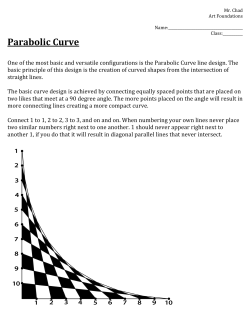MTH 126 Lorentz Curve Excel Lab (16 pts) We are going to use
MTH 126 Lorentz Curve Excel Lab (16 pts) We are going to use integrals to discuss distribution of income. The distribution of income among families in individual countries is an important measurement in welfare economics. Income distribution is represented by computing the percent of total income held by each successive fifth of the population. (#1) For example, income distribution for the US in 2009 is given in the table below. U.S. Family Income Distribution in 2009 Income Level Percent Poorest Fifth (= 20%) 3.4 Second Fifth 8.6 Third Fifth 14.6 Fourth Fifth 23.2 Wealthiest Fifth 50.5 Let’s plot this data in Excel and create a curve called the Lorentz Curve (named after American statistician M.D. Lorentz), which denotes the proportion of the total income received by the poorest xth% of the population, 0<x<1. For example, if f(0.2) = 0.03, then the lowest 20% of income recipients receive 3% of the total income. (a) To plot in Excel, we need to enter the data in the following way. Complete the table and then copy and paste the table into your Word document. (2 pts) U.S. Family Income Distribution in 2009 Income Level x (percent of families) y (percent of income) 0 Lower 20% (= fifth) Lower 40% Lower 60% Lower 80% Lower 100% / All (b) Create a scatterplot of this data and then obtain the Lorentz Curve, using regression to fit an appropriate equation to the data. Be sure to display the equation and the R2 value on your graph. Copy and paste this graph into your Word document. (2 pts) (c) What do you think a Lorentz Curve of complete equality would look like? Add this graph to your existing plot and copy and paste this plot into your Word document. (1 pt) The index of income concentration is the ratio of the area bounded by y = x and the Lorentz curve to the area under the line y = x (which is just a right triangle with base and height of 1). Thus, the index of income concentration= (area between the curves) / ½ = 2(area between the curves) This index is called the Gini index = This index will vary between 0 and 1, where the closer it is to 0, the more evenly distributed the income. (d) Find the Gini index for 2009. (2 pts) (#2) Income distribution for the US in 1980 is given in the table below. U.S. Family Income Distribution in 1980 Income Level Percent Poorest Fifth 4.2 Second Fifth 10.2 Third Fifth 16.8 Fourth Fifth 24.7 Wealthiest Fifth 44.2 (a) To plot in Excel, we need to enter the data in the following way. Complete the table and then copy and paste the table into your Word document. (2 pts) U.S. Family Income Distribution in 1980 Income Level x (percent of families) y (percent of income) 0 Lower 20% (= fifth) Lower 40% Lower 60% Lower 80% Lower 100% / All (b) Create a scatterplot of this data and then obtain the Lorentz Curve, using regression to fit an appropriate equation to the data. Be sure to display the equation and the R2 value on your graph. Copy and paste this graph into your Word document. (2 pts) (c) Add Lorentz Curve of complete equality to your existing plot and copy and paste this plot into your Word document. (1 pt) (d) Find the Gini index for 1980. (2 pts) (#3) Based on your results for the Gini index in 2009 and 1980, in which year income was more evenly distributed? How do you know? (2 pts)
© Copyright 2025