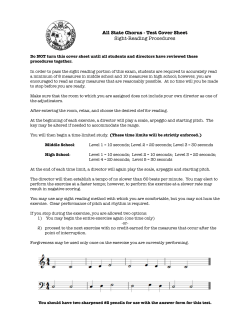The Continuing Story of the Computer Age: Past, Present, and Future Appendix
The Continuing Story of the Computer Age: Past, Present, and Future Appendix Objectives • Describe the generations of computer design leading up to the present • Describe the story of personal computer development • Explain the underlying concepts and terms of artificial intelligence • Explain the fundamentals of expert systems, robotics, and virtual reality • Give examples of the impact these fields have on business and everyday life Contents • The Computer Age • The First Generation • The Second Generation • The Third Generation • The Fourth Generation • The Fifth Generation The Computer Age • Rapid changes • Four generations over 50 years • Trends across generations – Decrease size – Increase speed The First Generation • 1951-1958 • Vacuum Tube – Heat – Burnout – Machine language • Magnetic core memory • Storage – Punched cards – Tape (1957) UNIVAC Universal Automatic Computer First computer built for business. The Second Generation • 1959-1964 • Transistor – – – – – – Smaller No warm-up time Less energy Less heat Faster More reliable • Storage – Removable disk pack (1954) – Magnetic tape • Programming languages – Assembly language – FORTRAN (1954) – COBOL(1959) Used primarily by business, university, government The Third Generation • 1965-1970 • Family of computers • Integrated Circuit • Software – Electronic circuit on small silicon chip – Reliability – Compactness – Low cost – Inexpensive – massproduced – Upward compatibility – Unbundled software – Several programs share computer’s resources – Interactive processing The Fourth Generation • 1971-Present • Microprocessor – General-purpose processor on a chip • Explosive growth – – – – – – Digital watches Pocket calculators Personal computers Cars Copy machines Television sets Personal Computer History Apple (1975) • Home use • Keyboard • Screen • VisiCalc spreadsheet software Personal Computer History IBM (1981) • • • • • • Became industry standard Improved keyboard 80-character screen Add memory Expansion slots Encouraged hardware and software development by others • Nonproprietary parts • Clones Personal Computer History Microsoft/Intel • Wintel – Microsoft supplies operating system for PC • MS-DOS • Windows – Intel supplies microprocessor • Continually challenged – others making inroads Personal Computer History The Internet Revolution • Started as ARPANet – a network of computers that could survive a nuclear attack • Attractive to the average user – Links – Graphical browser The Fifth Generation • Mid 1990’s • Intelligent computers – Artificial intelligence – Expert systems – Natural language The Fifth Generation AI – Artificial Intelligence • How computers can be used for tasks that required human characteristics • How to make computers do things that people currently do better • Evolving science The Fifth Generation AI – How Computers Learn • Improve performance based on past errors • Knowledge base – set of facts and rules • Inference engine – applies rules to the facts to create new facts • Example Fact: Rule: Created Fact: Amy is Ken’s wife If X is Y’s wife, then Y is X’s husband Ken is Amy’s husband The Fifth Generation Data Mining • Extracting previously unknown information from existing data – Relationships – Trends • Look for hidden information that cannot be found because of the size of the database The Fifth Generation Natural Language • Humans communicate with computers in the language they use on a daily basis • Ambiguities of natural language The Fifth Generation Expert Systems • Software used with an extensive set of organized data that presents the computer as an expert on a particular topic • User – Knowledge seeker – Asks questions in English-like format • Computer responds with an answer and explanation The Fifth Generation Building an Expert System Expert system shell Software that contains the basic structure used to find answers to questions Build knowledge base Knowledge engineer writes rules The Fifth Generation Robotics • Computer-controlled device that can physically manipulate its surroundings • Primarily found in factories • Field robots – Dangerous work – “Dirty” jobs The Fifth Generation VR – Virtual Reality • Engage a user in a computer-created environment – User physically interacts with computer-created environment – Immersion – user becomes absorbed in the VR interaction • How it works – Alters perceptions – Appeals to several senses at once – Presents images that respond immediately to users movements The Fifth Generation VR – Virtual Reality • The future of VR – Virtual showroom – Try new medical procedures on simulated patients • Problem – Simulator sickness – Costs
© Copyright 2025