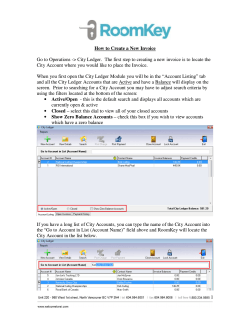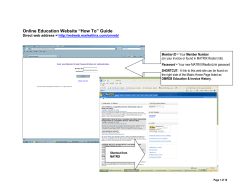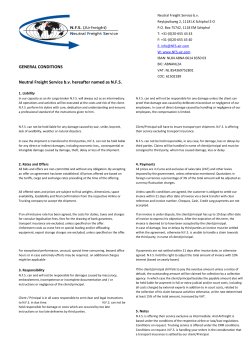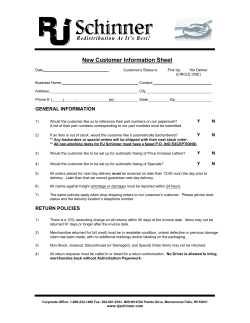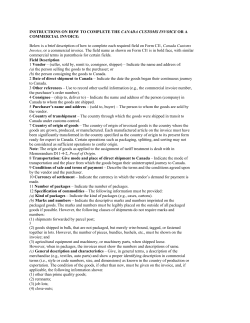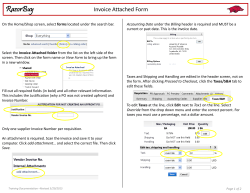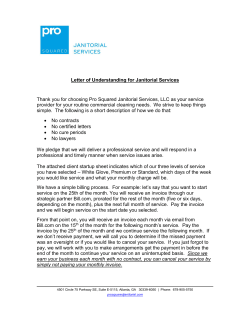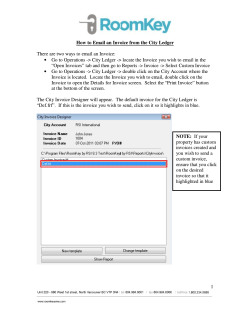Recording the One Invoice number on Multiple Purchase Orders
Recording the One Invoice number on Multiple Purchase Orders This document will explain: How to record one Vendor Invoice Number on multiple Purchase Orders How to reconcile the invoice total to the total value of the Purchase Orders How to allocate one payment for an invoice across multiple Purchase Orders A supplier may provide one invoice number for multiple Purchase Orders (POs). Jim2 will allow users to enter the same invoice number on multiple POs. Each PO will then be displayed in the Creditors area as an individual entry, displaying the Vendor Invoice Number. There are two main issues in relation to this practice: 1. 2. The total $$ value of the POs (that use the same invoice number), needs to equal the total of the invoice. When paying the Vendor Invoice via Creditors, it needs to be considered as one invoice, although there will be multiple line entries. To assist users with these circumstances: After adding the one invoice number to multiple POs, ensure the POs are on Received status, then create a list of Received POs, using the Vend Inv # field as a filter. Click on the “Show Total” button at the bottom of the list to display the total of the list and compare it to the Invoice total. If the amounts differ, edit the POs and review. 6/02/2015 5:22 PM Page 1 of 2 When reviewing the Creditor Account (to make payments), use the “Change Filter” button to select the Vend Inv # and Jim2 will display only the transactions associated with that Invoice Number. For further assistance or information please call Happen support on 02 9570 4696 or email support@happen.biz 6/02/2015 5:22 PM Page 2 of 2
© Copyright 2025