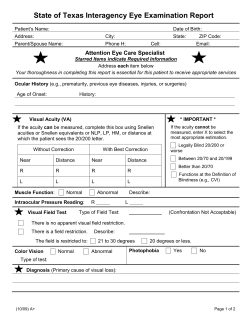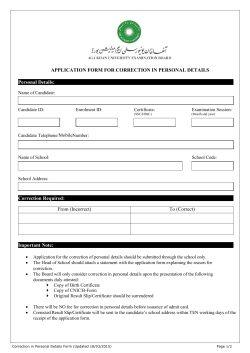Fundamentals of PDF417 Symbology
Fundamentals of PDF417 Symbology Product LineNote Card Technical The advent of PDF417, a 2D stacked linear code, brought two important changes to the barcode industry. First, it provided a method of greatly increasing data capacity in a label. Second, through built-in error correction, it provided a way to ensure that the added information could be accurately decoded. “PDF” stands for portable data file, aptly named as the symbology can hold (in a reasonable amount of space) a maximum of 1,850 ASCII characters and 2,710 numeric digits, enough to encode an entire database. This far exceeds the data capacity of any linear code. Because of this limitation, linear codes force the user to rely on external database lookups to provide complete information on the stored data. Conversely, PDF417 provides the ability to carry all the information with the code, particularly beneficial to open systems. By stacking linear codes, PDF417 provides increased data capacity. The Importance of Reed-Solomon Error Correction Using Reed-Solomon error correction, up to 50 percent of the label can be damaged or torn while still maintaining readability. The user selects the degree of error correction for the label at the time the label is created. Levels range from level 0 to level 8, with level 8 being the most redundant. Error correction identifies two types of errors: 1) rejection errors, called “erasures,” and 2) substitution errors, called “errors.” An erasure is a missing, unscanned, or undecodable symbol character where the position of the symbol character is known but not its value. An error is a misdecoded or mislocated symbol character where both the position and value of the symbol character is unknown. This PDF417 label has 250 alphanumeric characters. Readable code (level 6 error correction) Symbology Structure PDF417 uses a technique that stacks multiple linear rows together which dramatically increases the amount of data that can be encoded compared to linear symbologies. Every PDF417 label has distinct elements, including start/stop patterms, left/right row indicators, data columns, and rows. PDF417 can be scanned by linear scanners, raster laser scanners, or twodimensional imaging devices. Readable code (level 6 error correction) Erasure error example Start Pattern Left Row Indicator Symbol Length Descriptor Data Columns (1-30) Stop Pattern Right Row Indicator Rows (3-90) 1 w w w . m i c r o s c a n . c o m ©2015 Microscan Systems, Inc. 03/15 Technical Note The table to the right shows the minimum recommended error correction level for open systems using numeric and alphanumeric characters. Note that a symbol’s size will increase with the level of protection as illustrated with the PDF417 symbols below. While the information in these symbols is identical, their sizes vary dramatically depending on the error correction level (ECL) that was used. Minimum Error Correction Level Numeric Characters Alphanumeric Characters 2....................... 1 to 80...................... 120 3....................... 81 to 480.................. 320 4....................... 481 to 960............... 640 5....................... 961 to 2580............. 1720 6....................... 2581 to 2710........... 1721 to 1850 Code Information: Encoded data = Microscan MS-890 X-Dimension = 10 mil Row height = 3X (30 mil) ECL 5 ECL 0 ECL 6 ECL 1 ECL 2 ECL 3 ECL 8 ECL 4 ECL 7 PDF417 Versitile Aspect Ratio Data Columns = 1 Aspect ratio is the proporion of the width of the label to its height. As shown in the examples at right, a PDF417 symbol’s aspect ratio can be varied to suit real estate requirements without changing the information in the symbol. This is possible because PDF417 specifications allow the user to specify the number of rows or columns when printing. Data Columns = 8 Code Information: Encoded data = Microscan MS-890 reads PDF417 with any error correction level ECL = 0 X-Dimension = 10 mil Row height = 3X (30 mil) Tilt Versus Code Density Because every three rows of a PDF417 label has its own encoding scheme, to successfully read a PDF417 label the tilt of the laser beam cannot cross more than three rows. Notice that in examples B and C, the tilt is unchanged. However, because the label in example C consists of shorter row heights, its readable zoner is correspondingly smaller. A Scan line No Tilt (Acceptable) B Scan line C Maximum Acceptable Tilt Readable zone 2 Scan line Unacceptable Tilt Readable zone
© Copyright 2025