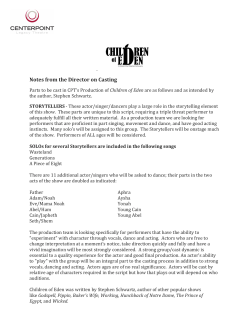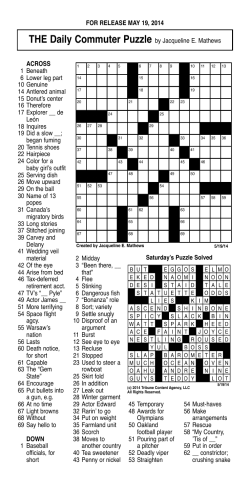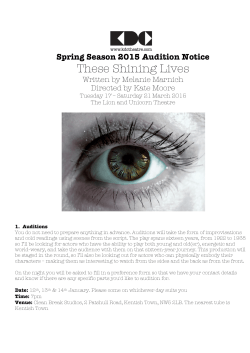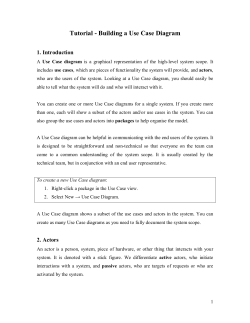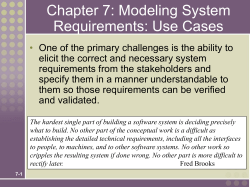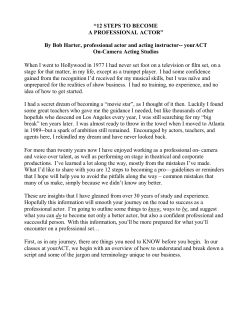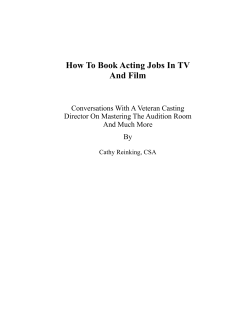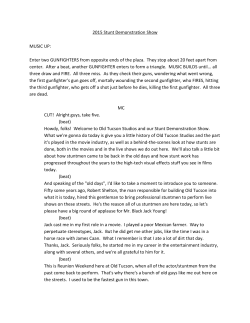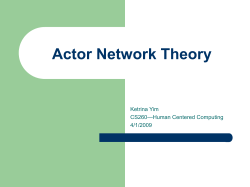Use Case Diagrams Tutorial
Use Case Diagrams Tutorial What is a use case? • A requirements analysis concept • A case of a use of the system/product • Describes the system's actions from a the point of view of a user • Tells a story • A sequence of events involving • Interactions of a user with the system • Specifies one aspect of the behavior of a system, without specifying the structure of the system • Is oriented toward satisfying a user's goal How do we describe use cases? • Textual or tabular descriptions • User stories • Diagrams Use Case Descriptions • actors - something with a behavior or role, e.g., a person, another system, organization. • scenario - a specific sequence of actions and interactions between actors and the system, a.k.a. a use case instance • use case - a collection of related success and failure scenarios, describing actors using the system to support a goal. What is an Actor? • Include all user roles that interact with the system • Include system components only if they responsible for initiating/triggering a use case. • For example, a timer that triggers sending of an e-mail reminder • primary - a user whose goals are fulfilled by the system • importance: define user goals • supporting - provides a service (e.g., info) to the system • importance: clarify external interfaces and protocols • offstage - has an interest in the behavior but is not primary or supporting, e.g., government • importance: ensure all interests (even subtle) are identified and satisfied Finding Actors [1] External objects that produce/consume data: • Must serve as sources and destinations for data • Must be external to the system Finding Actors [2] Ask the following questions: • • • • • Who are the system’s primary users? Who requires system support for daily tasks? Who are the system’s secondary users? What hardware does the system handle? Which other (if any) systems interact with the system in question? • Do any entities interacting with the system perform multiple roles as actors? • Which other entities (human or otherwise) might have an interest in the system's output? What is a user story? •An abbreviated description of a use case •Used in agile development Answers 3 questions: 1.Who? 2.Does what? 3.And why? As a <type of user>, I want <some behavior from the system> so that <some value is achieved> Use Case Diagrams • A picture • describes how actors relate to use cases • and use cases relate to one another • Diagrams are not essential • They are helpful in giving an overview, but only secondary in importance to the textual description • They do not capture the full information of the actual use cases • In contrast, text is essential Use Case Diagram Objective • Built in early stages of development • Purpose • Specify the context of a system • Capture the requirements of a system • Validate a systems architecture • Drive implementation and generate test cases • Developed by analysts and domain experts How do use case diagrams fit in? This applies also to use case descriptions. Diagram reproduced from www.edrawsoft.com. Example Use-Case Diagram A standard form of use case diagram is defined in the Unified Modeling Language. Elements of use case diagram: Actor • Actor is someone interacting with use case (system function). Named by noun. Name • Similar to the concept of user, but a user can play different roles; (example: a prof. can be instructor and researcher – plays 2 roles with two systems). • Actor triggers use case. • Actor has responsibility toward the system (inputs), and Actor have expectations from the system (outputs). 13 Elements of use case diagram: Use Case Do something • System function (process – automated or manual). • Named by verb. • Each Actor must be linked to a use case, while some use cases may not be linked to actors. = Use Case 14 Elements of use case diagram: Other details Connection between Actor and Use Case Boundary of system <<include>> Include relationship between Use Cases (one UC must call another; e.g., Login UC includes User Authentication UC) <<extend>> Extend relationship between Use Cases (one UC calls Another under certain condition; think of if-then decision points) 15 Linking Use Cases • Association relationships • Generalization relationships • One element (child) "is based on" another element (parent) • Include relationships • One use case (base) includes the functionality of another (inclusion case) • Supports re-use of functionality • Extend relationships • One use case (extension) extends the behavior of another (base) Use Case Levels 1. Generalization • The child use case inherits the behavior and meaning of the parent use case. • The child may add to or override the behavior of its parent. parent child 18 More about Generalization registration non-graduate registration graduate registration 19 Generalization Example The actor Order Registry Clerk can instantiate the general use case Place Order. Place Order can also be specialized by the use cases Phone Order or Internet Order. Generalization Example 2. Include base <<include>> included • The base use case explicitly incorporates the behavior of another use case at a location specified in the base. • The included use case never stands alone. It only occurs as a part of some larger base that includes it. 22 More about Include Enables us to avoid describing the same flow of events several times by putting the common behavior in a use case of its own. updating grades <<include>> verifying student id output generating <<include>> ניתוח מערכות מידע 23 Include relationship • Include relationship – a standard case linked to a mandatory use case. • Example: to Authorize Car Loan (standard use case), a clerk must run Check Client’s Credit History (include use case). • The standard UC includes the mandatory UC (use the verb to figure direction arrow). • Standard use case can NOT execute without the include case tight coupling . 24 Reading use case diagram with Include relationship 25 Include Example 3. Extend base <<extend>> extending • The base use case implicitly incorporates the behavior of another use case at certain points called extension points. • The base use case may stand alone, but under certain conditions its behavior may be extended by the behavior of another use case. 27 More about Extend • Enables to model optional behavior or branching under conditions. Exam copy request <<extend>> Exam-grade appeal 28 Extend relationship • Extend relationship – linking an optional use case to a standard use case. • Example: Register Course (standard use case) may have Register for Special Class (extend use case) – class for non-standard students, in unusual time, with special topics, requiring extra fees…). • The optional UC extends the standard UC • Standard use case can execute without the extend case loose coupling. Reading extend relationship 29 Extend Example #1 Extend Example #2 Extend Example #2 cont. Relationships between Use Cases and Actors Actors may be connected to use cases by associations, indicating that the actor and the use case communicate with one another using messages. updating grades faculty 33 Example #1 cellular network user place phone call <<extend>> receive phone call <<extend>> place conference call receive additional call use scheduler Cellular Telephone 34 Example #2 Altered State University (ASU) Registration System 1. Professors indicate which courses they will teach on-line. 2. A course catalog can be printed 3. Allow students to select on-line four courses for upcoming semester. 4. No course may have more than 10 students or less than 3 students. 5. When the registration is completed, the system sends information to the billing system. 6. Professors can obtain course rosters on-line. 7. Students can add or drop classes on-line. Example #2 cont. Altered State University (ASU) Registration System How to create use case diagram 1. List main system functions (use cases) in a column: – – – – think of business events demanding system’s response users’ goals/needs to be accomplished via the system Create, Read, Update, Delete (CRUD) data tasks Naming use cases – user’s needs usually can be translated in data tasks 2. Draw ovals around the function labels 3. Draw system boundary 4. Draw actors and connect them with use cases (if more intuitive, this can be done as step 2) 5. Specify include and extend relationships between use cases (yes, at the end - not before, as this may pull you into process thinking, which does not apply in UC diagramming). 37 Use-Case Diagrams: Example [1] I. Begin with a Use Case! A user placing an order with a sales company might follow these steps : 1. 2. 3. 4. Browse catalog and select items. Call sales representative. Supply shipping information. Supply payment information. 5. Receive conformation number from salesperson. II. Then translate Use Case sequence into Diagram Use-Case Diagrams: Example [2] The salesperson could also be included in this use case diagram because the salesperson is also interacting with the ordering system. Use-Case Diagram Case Study [1] Vending Machine After client interview the following system scenarios were identified: – A customer buys a product – The supplier restocks the machine – The supplier collects money from the machine On the basis of these scenarios, the following three actors can be identified: Customer; Supplier; Collector (in this case Collector=Supplier) Use-Case Diagram Case Study [2] Use-Case Diagram Case Study [3] Introducing annotations (notes) and constraints.
© Copyright 2025