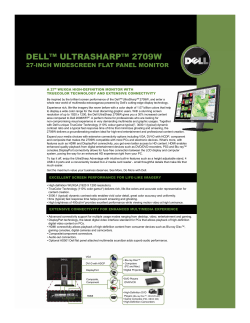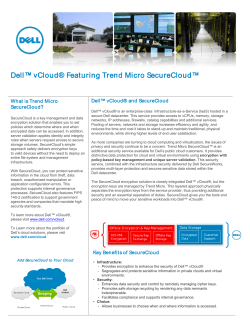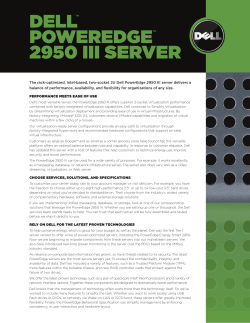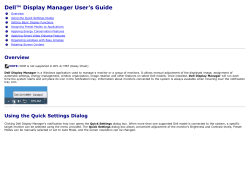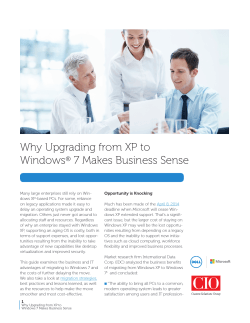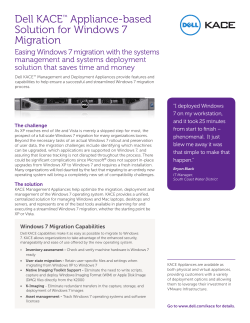Dell Data Protection | Encryption With Dell Data Protection, you can
With Dell Data Protection, you can quickly and easily protect critical business data. Dell Data Protection | Encryption Organizations today go above and beyond to ensure maximum data protection, but encrypting valuable information stored on laptops, smartphones, USB drives and other devices may still remain a highly complex task. • One solution to encrypt data on the disk, plus removable media such as USB thumb drives, external storage devices and optical storage • Non-disruptive, file-level encryption With Dell Data Protection, you can quickly and easily protect critical business data on desktops, laptops, USB thumb drives, external storage devices and optical media. We’ll enable encryption across your organization and help you to: • Rapid transitioning to new computer systems for your end users • Streamline deployment and integration for your unique IT environment, with support for existing authentication and patching processes, as well as Dell™, and non-Dell Microsoft® Windows® systems • Mitigate risks of data breaches - preset governance and compliance profile templates available • Customize data protection according to business needs, by user, user group or operating system • Minimize downtime through both data protection and technical help from Dell ProSupport1 Require encryption of user data on endpoint devices Our intelligent file-based encryption supports your normal business operations while keeping data secure, helping reduce deployment times and stalls. Enabling the protection of sector-based full-disk-encryption without the potential hassle: Helping you comply with ease Helping you take another step towards compliance, Dell Data Protection | Encryption comes with preset policy templates to get you started: • Aggressive Protection - system, fixed and removable drives • Basic Protection for any or all - system, fixed and removable drives • Health Insurance Portability and Accountability Act (HIPAA) Targeted • Payment Card Industry Data Security Standard (PCI DSS) Targeted • Data Breach Regulatory Targeted Help prevent data leakage Dell Data Protection | Encryption provides comprehensive data leak protection for USB, 1394, eSata, SD Card, optical,2 express card, and external hard drives connecting to desktops and laptops. To help keep your most critical data even more secure, our solution offers the flexibility to limit access for every user. Plus, your IT team can easily address IT needs and issues with or without access to sensitive files or data. Avoid business disruptions • Works in unique environments We understand the importance of operating at maximum capacity, without interruption or delay. That’s why we deploy our solution transparently, helping eliminate interruptions during device encryption. In fact, because it is so unobtrusive, people may be unaware that their devices have been encrypted. • Protects system disk and removable media data • Preset, one-touch compliance policy templates • Flexible based on end users, data and compliance needs Dell Data Protection | Encryption can help lead to fewer system errors across your infrastructure and a lower chance of losing data during encryption deployment. Enable your true potential Rely on Dell Data Protection to help secure your valuable data while maintaining productivity. It’s just one more thing you can do to drive forward innovation for your business. To learn more, visit Dell.com. Support your unique environment Your IT infrastructure most likely includes a mixture of devices and operating systems. With that in mind, we designed Dell Data Protection to support almost every IT environment, enabling it for any combination of Dell, legacy Dell and non-Dell Windows systems. Dell Data Protection is designed to integrate with CREDANT® Mobile Guardian products that help you manage and protect Mac OS systems and select smartphones with the same console you use to manage Windows PCs. You can also easily encrypt data at rest—regardless of where it is stored on an endpoint or removable media device. Through policy-driven protection, you can customize your data-at-rest protection policy for specific endpoint users, from road warriors to remote and conventional office workers. Maintain IT performance Because you need your IT processes to move along with minimal interference, we offer encryption that helps you to: • • Deploy the solution rapidly, without time-consuming whole-deployment full-disk defragmentation processes that are sometimes required for sector-based solutions Eliminate worry about pre-existing IT processes, with a solution that works out of the box and requires no reconfigurations • Integrate the solution with existing authentication processes, including Windows password, RSA, fingerprint and Smart Card • Automatically set encryption policy, for both enduser and remote consoles, depending on regulatory requirements • Correct, protect, govern—quickly detect devices, enforce encryption and audit encryption • Users sensitive files or data are encrypted even when IT support is needed • Protect endpoints, regardless of user, device or location Technical Specifications Volume Licenses available for Dell and non-Dell products Notebooks, Tablet PCs and Desktops running: Microsoft Windows 7 Ultimate, Enterprise and Professional Microsoft Windows Vista Ultimate, Enterprise, and Business Microsoft Windows XP Professional and Tablet PC Mac OS X Tiger v10.4, Leopard v10.5 and Snow Leopard v10.6, (32-bit and 64-bit) on Intel®-based systems3 Smartphones and Handhelds running:4 Windows Mobile 6.5 Professional and Standard Windows Mobile 6.1 Professional and Standard Windows Mobile 6.0 Professional and Standard Windows Mobile 5.0 Pocket PC, Pocket PC Phone Edition and Smartphone Symbian OS 9.x devices Enterprise Server Platforms Microsoft Windows Server 2008 (32-bit) and R2 (64-bit) Microsoft Windows Server 2008 R2 Hyper-V Microsoft Windows Server 2003 Enterprise and Standard Microsoft Windows Server 2003 R2 Enterprise and Standard Supported Databases Microsoft SQL Server 2005, 2008 Encryption Algorithms FIPS 140-2 validated: AES 128, AES 256, 3DES Rijndael 128, Rijndael 256, Blowfish, Lite Dell Data Protection advantage When you choose one vendor for both the solution and the support you get encryption that works: Availability and terms of Dell Services vary by region. For more information, visit www.dell.com/servicedescriptions. 2For Microsoft Windows only. Dell Data Protection Encryption will encrypt read/write, file-based storage that Windows mounts as a volume with a drive letter. XP requires Nero InCD or InCD version 5.5.1.23 software, Vista requires Vista Live File System to be activated, Windows 7 requires native burning mode to be supported. 3Requires CREDANT FDE for Mac 4Requires CREDANT Mobile Guardian for Handhelds. 1
© Copyright 2025