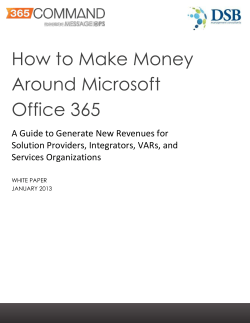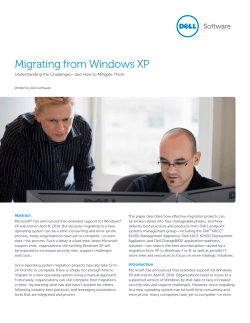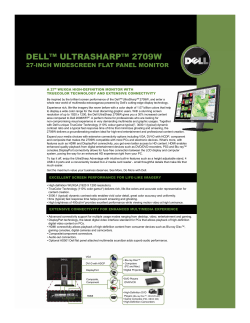Why Upgrading from XP to Windows 7 Makes Business Sense ®
Why Upgrading from XP to Windows® 7 Makes Business Sense Many large enterprises still rely on Windows XP-based PCs. For some, reliance on legacy applications made it easy to delay an operating system upgrade and migration. Others just never got around to allocating staff and resources. Regardless of why an enterprise stayed with Windows XP, supporting an aging OS is costly, both in terms of support expenses, and lost opportunities resulting from the inability to take advantage of new capabilities like desktop virtualization and improved security. This guide examines the business and IT advantages of migrating to Windows 7 and the costs of further delaying the move. We also take a look at migration strategies, best practices and lessons learned, as well as the resources to help make the move smoother and most cost-effective. 1 Why Upgrading from XP to Windows 7 Makes Business Sense Opportunity is Knocking Much has been made of the April 8, 2014 deadline when Microsoft will cease Windows XP extended support. That’s a significant issue, but the larger cost of staying on Windows XP may well be the lost opportunities resulting from depending on a legacy OS and the inability to support new initiatives such as cloud computing, workforce flexibility and improved business processes. Market research firm International Data Corp. (IDC) analyzed the business benefits of migrating from Windows XP to Windows 71 and concluded: n “The ability to bring all PCs to a common, modern operating system leads to greater satisfaction among users and IT profession- als as well as the ability to leverage cuttingedge applications, improve manageability, and reduce security risks thanks to features such as User Account Control, Internet Explorer 9, AppLocker, BitLocker andother features designed to improve overall security.” n “Supporting older Windows XP installations, compared with a modern Windows 7-based solution, saddles organizations with a dramatically higher cost. Annual cost per PC per year for Windows XP is $870, while a comparable Windows 7 installation costs $168 per PC per year.” IDC’s analysts declared that, “Organizations that continue to retain a Windows XP environment not only are leaving themselves exposed to security risks and support challenges, but also are wasting budget dollars that would be better used in modernizing their IT investments.” Many large organizations may be surprised by what they discover during the actual migration effort. “You can’t overstate how important the application management piece is,” says Chris Garcia, principle consultant for Solutions Architecture at Dell. “Some customers really have no idea how many Windows XP applications they actually have. A common statement is they have 100 or 200 applications, but in environments where a large percentage of the end user populations are local administrators, they certainly have far more. Businesses within the organization that have their own buying power likely have some hidden gems as well.” In fact, annual savings of $1 million or more resulting from an improved understanding of software inventory is anticipated by 27 percent of 200 large enterprise and public organizations surveyed by Forrester Research in a commissioned study for Dell2. Another 16 percent expected annual savings in the range of $500,000 to $1 million. Exacerbating the difficulty of using Windows XP in an enterprise environment is 2 Why Upgrading from XP to Windows 7 Makes Business Sense the demand for fast, reliable storage. For example, implementing a storage area network (SAN) can be extremely difficult with XP because of the limited support for iSCSI storage adapters and the difficult (and extremely complex) software interface. Working with storage becomes even more complex as the enterprise SAN extends to the cloud, which requires enhanced security. Although it is usually possible—albeit with some difficulty—to configure XP for a cloud environment, the process is nearly seamless in Windows 7. “You can’t overstate how important the application management piece is.” —Chris Garcia, Dell Organizations sticking with Windows XP systems must relegate them to uses where compliance rules do not apply, because it will no longer be possible to certify Windows XP to meet federal and industry compliance standards. That’s extremely limiting because noncompliant computers must never have access to protected data, and ensuring this separation represents a potential IT administration nightmare. Office Advantages Not surprisingly, many organizations complement a new OS rollout with a new Office version rollout. InfoWorld Test Center reviewer Frank J. Ohlhorst observed, “Only real improvements that enhance productivity and simplify support will prompt users and their IT administrators to take notice and give Office 2010 a home in their enterprises. Lucky for Microsoft, those enticing enhancements are present throughout the Office 2010 suite.3” Among the features InfoWorld called out are Customizable Ribbons that “should be a productivity boon to most users, who will now be able to bring the most highly trafficked and desired features to the foreground for easy access.” Other key features cited in the review include enhanced security, enhanced graphics tools and productivity-enhancing functions in PowerPoint, Excel and Outlook. A key incentive to move to Office 2010 is the tight integration with SharePoint 2010, Microsoft’s enterprise collaboration software. With SharePoint 2010, according to a Network World review, “Microsoft has delivered a multipurpose tool for collaboration, business intelligence and social networking that delivers a bigger bang because of its tight coupling with Office 2010.” Much has changed in the more than 10 years since Windows XP was made available—including Windows XP itself, when you consider the substantial enhancements in subsequent service packs. But changing workstyles and technology usage patterns have far outstripped the ability of Windows XP to keep up with the demands of workers. Many want the ability to shift between working on their office PC and working on home PCs and other non-Windows devices. With Windows 7, IT can provide more secure remote access and authentication using features like Direct Access, which connects users to the corporate resources they need through an encrypted connection tunnel wherever they have access to a mobile broadband network or Wi-Fi hotspot. Remote monitoring, patching and provisioning ensures user devices are maintained in a constant state of compliance with IT requirements; policy settings ensures user devices are scanned and antivirus software is up-to-date and malwarefree before access is granted. One way to accommodate worker needs for Windows resources across multiple devices is client virtualization. Many IT managers use the technology to address or improve many tough computing issues, ranging from security to usability to provisioning and application management. Compelling reasons why moving from XP to Windows 7 is essential 3 Why Upgrading from XP to Windows 7 Makes Business Sense Legacy Limitations: Rising costs of Relying on XP Windows XP has been around for a decade, creating a comfort zone of sorts for both users and IT. Many large enterprises ignored an upgrade to Windows Vista entirely and many have delayed or resisted a migration to Windows 7. Windows XP was reliable, applications were fine-tuned to it, and tight budgets during a down economy created a major disincentive to invest in replacement technology. “CIOs are dealing with virtualization initiatives, cloud technology and security and compliance concerns,” says Voll Corn, end-user computing service product manager with Dell. “So they look at all those other things and figure Windows migration may not give them the bang for the buck they’re getting from those other investments, so it’s easy to rationalize, ‘I know I’m going to have to do it, but I don’t have to do it today.’” Yet that tradeoff may result in negative consequences such as expensive maintenance for aging hardware, continuation of inefficient business processes, and erosion of skills needed to update OS and application software when the need arises. When an OS approaches the endof-life point, application developers begin to withdraw support and the updates required to maintain stability and security¬ no longer appear. Applications become less relevant and more vulnerable, while organizations are unable to take advantage of new or updated applications that require Windows 7. Failure to migrate to Windows 7 adds to the overall expense of running an organization’s IT infrastructure. The direct costs include time spent finding ways to make modern applications work on an old software platform, keeping security up-to-date enough to meet compliance requirements, preventing malware infestations and remediating them when they occur. “They figure Windows migration may not give them the bang for the buck they’re getting from those other investments, so it’s easy to rationalize, ‘I know I’m going to have to do it, but I don’t have to do it today.’” —Voll Corn, Dell Security risks may well represent the biggest liability for large enterprises running Windows XP. Microsoft extended support for the OS terminates as of April 8, 2014, which means the company no longer provides automatic fixes, updates, or online technical assistance.5 That leaves organizations with two unpalatable options: live with an increasingly vulnerable infrastructure or allocate funds for expensive custom support. As IDC’s analysis noted, “patch management alone accounts for 49% of the operational activity investment required to continue supporting a Windows XP environment. Moving to Windows 7 will reduce the time invested in patch management by 82%.” Because the vulnerabilities of Windows XP are well known, the risks of data breaches and subsequent data loss are high. Windows XP has long been an obvious target for malware because it has long been the most widely deployed OS and lacked tools that could prevent installation of unauthorized software. Reportedly, Windows XP accounts for a disproportionate amount of malevolent rootkits installed worldwide. As NetworkWorld explained, “The reason is fairly clear: rootkits are highly intelligent pieces of malware that can hide from the user, OS and kernel, making them extremely hard to spot and remote. Windows Vista introduced a new, more secure kernel, and Windows 7 built upon that improved kernel.6” So the savings from delaying the OS migration may well be illusory. If organizations have to stick with Windows XP applications, it may make more sense to use one of several virtualization options available to run them on a Windows 7 system. Deploy Windows 7 or Wait for 8? Organizations that have put off the migration from Windows XP to Windows 7 now face the additional question of whether to skip a version and go straight to Windows 8. Such a leap is probably not a realistic option for most IT operations. If you haven’t begun the migration effort yet, it’s not likely that skipping ahead will be easier. With Windows 8 expected in the latter part of 2012, most large organizations would have a tough time completing migration prior to the end of Windows XP extended support in April 2014. “Making a move to Windows 7 now means that organizations are well positioned to embrace Windows 8 aboard new hardware form factors that will leverage the Windows 8 Metro user interface,” says IDC7. According to Microsoft, Windows 8 “is built on the solid core of Windows 7,” but features a dramatically different user interface and app model that “enables workers to be more productive with immersive apps.8” A key distinction from Windows 7 is the “touch first” nature of the interface designed to support both multitouch and traditional keyboard and mouse interfaces so it better spans tablets, laptops and PCs. While Windows 8 promises faster deployment, the new interface likely poses additional issues for IT to address in the areas of user training and application management, so migrating to Windows 7 now will offer a more manageable step forward for IT departments and users. “Over time, there may be justification to upgrade Windows 7 PCs with Windows 8, and all indications at this time are that the move from Windows 7 to Windows 8 will be seamless for applications and nonimpactful to existing hardware,” says IDC9. Intelligence Payback Helping businesses operate more intelligently is what SAS Institute Inc. accomplishes with its business intelligence and data analytics solutions. With 15,000 client end-points to support around the world, the company wanted to improve efficiency of its own global processes for procurement and deployment of client computers. It eagerly anticipated Windows 7 to overcome the 4 gigabyte RAM limitation of Windows XP. SAS IT built a standard, global client computer image, and developed its Image, Build and Restate (IBaR) application, which 4 Why Upgrading from XP to Windows 7 Makes Business Sense tweaks the image to fit each individual user. Routing all client computer procurement worldwide through a Dell Premier Global Portal, it can deploy Windows 7 Enterprise 64-bit on a new PC or laptop or restage an existing machine within an hour to 90 minutes. “We have five people dedicated to building our Windows 7 image, making sure all necessary software is compatible and pushing that image out,” says Brent MacDonald, global IT manager, enterprise client software technologies for SAS. “They in turn support dozens of IT staff worldwide implementing the upgrades.” MacDonald projected IT staff would save 22,500 hours on the Windows 7 upgrade through use of IBaR and globally standard Dell equipment. He says previously, the average employee used to spend a few hours over a number of days reconfiguring settings and reinstalling nonstandard software after getting a new computer. “With the IBaR process, individual customization is automated, so the machine deployed is almost identical to the machine the user had previously. Our end users are getting up to speed on their systems more quickly now than they could in the past.” Migration to Windows 7 also enabled SAS to consolidate hardware. Previously, many software developers had multiple computers on their desks to support development and testing on different platforms. “Now each developer has one computer but that computer can run multiple locally hosted virtual machines through the Windows Virtual PC functionality in Windows 7 Enterprise 64-bit and additional RAM capacity of the Dell client computers,” MacDonald says. “We’ve eliminated hundreds of physical client machines in this way, which obviously cuts down more on the time IT staff spend supporting endpoints. Making the Move from Windows XP to Windows 7 Many large enterprises fully understand that it’s time migrate to Windows 7, but managing the move from a decade-old Windows XP in a nondisruptive manner seems intimidating. To learn more about SAS journey to Windows 7, watch this video. One of the advantages of putting this off so long is there are plenty of organizations that have paved the way and figured out how to take advantage of increasingly automated tools to get the task done right. One early hurdle to overcome is determining exactly what software is in use in all the nooks and crannies of the organization, often procured and installed with little or no central oversight or controls. Therefore, it’s likely that many Windows XP applications will need to be upgraded Are You Behind the Budget Cycle Curve It’s never too late to budget for migration from Windows XP to Windows 7, but if you’re just getting started your organization is definitely behind the curve. A so-called “forklift” migration for large enterprises to swap out older systems wholesale could take a year or more to plan and execute, while an attrition program based on upgrading as older PCs are retired could take three years or longer. Even under the best of circumstances, a migration would likely exceed the termination of extended support. IDC says that as of the end of 2011, “Windows XP accounts for a remarkable 42% of the commercial (non-home use) Windows client operating environment installed base.” The time required for an internally staffed migration effort amounts to 3,268 hours per 1,000 PCs, according to one estimate10. At an estimated $75 per hour, that’s in excess of $300,000 for staffing costs alone, and presumes you have the necessary skills and staffing internally to get the job done. (More than half of the estimated time is allotted for training.) So if you haven’t put in a budget request yet, it’s time to break out the spreadsheet. 5 Why Upgrading from XP to Windows 7 Makes Business Sense before they can be run on the Windows 7 platform. So the necessary first steps require inventorying the application library, identifying application owners and testing for Windows 7 compatibility. Fortunately, a number of tools have been developed for automated discovery of applications and testing for compatibility. Relatively quickly, IT can assess and characterize which applications will run fine, which can be upgraded to newer compliant versions and which need to be remediated by recoding, virtualizing, or, most painfully, retirement. Fortunately, there are several options available—from Microsoft and from ISVs—for running Windows XP applications in a virtual manner on a Windows 7 system. In fact, says Chris Wright, a Dell systems integration consultant, many large enterprises are “utilizing and leveraging virtualization as the go-forward application deployment method.” Rather than installing applications on the client OS, they can run virtually, so deployment and maintenance can be managed centrally and more fully automated. In any OS migration, a hardware assessment is also a necessary requirement. However, it’s unlikely that many organizations are still chugging along on eight or 10-year-old PCs, as typical hardware retirement schedules have probably led to substantial procurement of Windows 7-ready PCs and laptops. Planning the migration timeline is a substantial challenge. However, there are automation techniques that minimize labor investment for Windows 7 migrations that manually would require hours per device, including preinstallation backups, loading the OS, restoring data and testing. Packaged applications for automated management can significantly reduce the time commitment. A comprehensive assessment of the impact a Windows 7 migration will have on your systems and organization is the best tool to ensure a smooth transition. With an accurate picture of the pro¬jected time investment, enterprises can determine the necessary investment in time and money, and outline the steps required to complete the task. Helping Hands For many enterprises, the budgeting for a migration to Windows 7 may be less complicated than figuring out how to go about it and who is going to get it done. Many IT departments may simply no longer have the skillsets that six or eight years ago were relied on for migrating large numbers of computers quickly with little risk of disrupting business operations. “Windows XP has been around so long that many of our customers are surprised by how much their processes for change management and application management have gone by the wayside because they’ve been dealing with a known quantity for the last eight years or so,” says Dell’s Garcia. Some key best practices for IT to come to grips with include: Windows 7 deployment: Should you use new systems or retrofit existing ones? 6 Why Upgrading from XP to Windows 7 Makes Business Sense •A sserting governance over the application library and pervasive rogue applications that are not centrally managed but nonetheless critical for business functions Running a comprehensive assessment of the impact a Windows 7 migration will have on your systems and organization is the best tool to ensure a smooth transition. •O vercoming application compatibility issues associated with both third-party and custom-developed software •C oming to grips with Web-based application compatibility issues associated with migrating to a modern browser •A utomating a zero-touch deployment strategy •E nsuring future initiatives involving cloud computing and virtualization of desktops and applications •D eveloping an end-user training strategy In many cases, IT will face a decision point regarding training existing personnel to take on the challenge, hiring new staff, or bringing in third-party services companies to get the job done. “For an enterprise of 7,000 or more users, the 2014 deadline for terminating Windows XP extended support might as well be tomorrow, and some of them are frantic,” says Dell’s Garcia. “Some enterprises are finding they have to develop new technical skills, train new people, potentially buy some level of hardware, and fix or replace applications as needed. It’s causing them to rethink their own ability to do this in rapid fashion.” Hiring a third-party service organization may be a more realistic option than hiring new workers and/or retraining and stretching existing staff. Dell provides a full range of professional services options including all phases of Windows 7 migration, including workshops, assessment, design and implementation as well as end-user training, ongoing management and support. covers image construction, software inventory, application remediation and deployment plan¬ning. Additional Dell capabilities include deployment, user training and post-deployment support. •D ell Windows 7 Application Compatibility Reporting (ACR) Assessment: The ACR assessment analyzes all applications in use throughout an organization. The Dell Software Inventory and Usage Management service com¬plements ACR by automating asset discovery and monitoring usage. •D ell Image Management Services: Dell’s Image Management Services help IT organizations securely create, deploy and manage Windows 7 software on Dell hardware, which can reduce the total cost of ownership. •D ell Optimized Deployment (DOD): Dell Optimized Deployment automates complex deployment tasks, such as installing applications or migrating enduser data and application settings. Dell can deploy a Windows 7 image, install all required applications and securely migrate user data as a single process. •D ell Client Driver Deployment CAB: Available as a free download, this simple file directory includes all driver files required for Dell Latitude laptops, which eliminates searching the Web for the appropriate utilities. Some specific services that might help your migration include: The Windows 7 migration process provides a unique opportunity to improve the entire PC environment by packaging or sequencing applications for automated management, implementing license management and harvesting, reducing user-based administration in favor of automated PC management, and increasing the ROI of PC management tools. •D ell Windows 7 Quick Start: Scheduled as a four-week project, Quick Start Dell recommends a four-step process to strike the right balance in implementing the 7 Why Upgrading from XP to Windows 7 Makes Business Sense “For an enterprise of 7,000 or more users, the 2014 deadline for terminating Windows XP extended support might as well be tomorrow, and some of them are frantic.” —Chris Garcia, Dell migration effort and ensuring the enterprise is on firm footing moving forward: •C onduct a workforce technology needs assessment to determine the proper tools that can be deployed to make workers more efficient. •D efine the next-generation client computing strategy with Windows 7, consumerization and bring-your-owndevice (BYOD) in mind. •E mbrace desktop and application virtualization as enabling technology for the next-generation platforms. •U pdate organizational policies to empower workers while protecting the integrity of the business. Conclusion Windows XP has been an incredibly stable OS for large enterprises, and it may be tempting to stick with the tried and true rather than invest in a more modern replacement OS. But Microsoft’s extended support program for Windows XP is drawing near and will leave organizations exposed to security risks and disruptions, or the high cost of custom support options. Automation has significantly reduced the cost of OS deployment but the hard work lies in discovering, testing and validating existing applications for Windows 7 compatibility. Few enterprises have a ready stockpile of resources sitting around idle waiting for an OS upgrade, so it’s critically important to find the right balance of internal and external resources to ensure the most secure, manageable and flexible end-user computing environment for an increasingly decentralized and mobile workforce. Dell is a Windows 7 migration specialist that provides the needed services to assess and address application compatibility, hardware readiness and deployment optimization. Learn more at www.Dell.com/ Windows7. Al Gillen, Randy Perry and Nancy Selig, “Mitigating Risk: Why Sticking with Windows XP is a Bad Idea,” May 2012. International Data Corp. 1 “Windows 7 migration challenges and best practices for large enterprise and public sector,” 2011, Dell, Inc. 2 Frank J. Ohlhorst, “Top 10 Office 2010 features for business InfoWorld,” May 26, 2010, InfoWorld. 3 Mike Heck, “10 things we love about SharePoint 2010,” May 12, 2010, Network World. 4 Additional Free Resources from Dell & Microsoft • The Microsoft Application Compatibility Toolkit (ACT) version 5.6 contains tools and documentation to evaluate and mitigate application compatibility issues before deploying Windows 7®, Windows Vista®, a Windows Update, or a new version of Windows Internet Explorer® in your environment. • Microsoft Deployment Toolkit (MDT) 2012—the newest version of Microsoft Deployment Toolkit, a Solution Accelerator for OS and application deployment. 5 “Windows life cycle fact sheet,” Microsoft Corp. Andy Patrizio, “Windows XP is a Rootkit Spawning Pool,” Aug 1, 2011,NetworkWorld. 6 Al Gillen, Randy Perry and Nancy Selig, “Mitigating Risk: Why Sticking with Windows XP is a Bad Idea,” May 2012. International Data Corp. 7 “Windows 8 Consumer Preview - Product Guide for Business,” Microsoft Corp. 8 Al Gillen, Randy Perry and Nancy Selig, “Mitigating Risk: Why Sticking with Windows XP is a Bad Idea,” May 2012. International Data Corp. 9 • The Windows® Automated Installation Kit (AIK) for Windows® 7 helps install, customize and deploy the Microsoft Windows® 7 and Windows Server® 2008 R2 family of OSes. • 3 part video series with various topics: Migration • Application management • Deployment • Click here for general Windows 7 migration info 8 Why Upgrading from XP to Windows 7 Makes Business Sense Lane F. Cooper, “Windows 7 Migration - Analyzing internal vs. external deployment strategies and associated costs,” February 2012, TechWeb. 10
© Copyright 2025

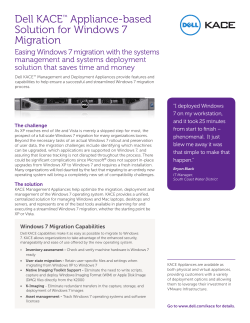
![Chapter 3 Homework Review Questions Lesson 3.1 [pp. 78 85]](http://cdn1.abcdocz.com/store/data/000248451_1-668327adcad67c478c93f46227ffd100-250x500.png)