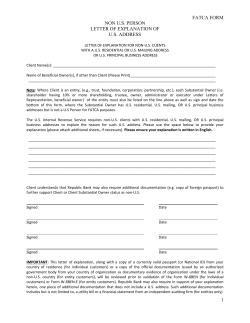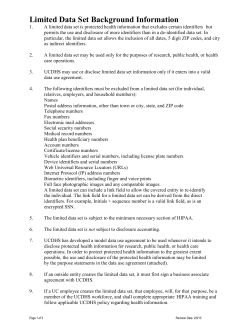GATEWAY TO RESEARCH (GTRAPI AND CERIF ONLY) APIS EXECUTIVE SUMMARY
RCUK
Gateway to Research Project Document
GATEWAY TO RESEARCH (GTRAPI AND
CERIF ONLY) APIS
Version: 2.0
Published:
13/11/2013
EXECUTIVE SUMMARY
This document contains a technical summary of the APIs available in the GTR Beta release of March 2013.
More API’s will be added and the functioning of existing API’s will change over time and readers are asked to
check the GtR web portal to ensure they are working from the most current version.
At the time of writing, the GtR project provided two APIs: GtRAPI and CERIF. Both produce outputs in XML and
JSON formats. The GtRAPI is the same API that is used by the web portal and there is a direct correlation
between the visible information on the web portal screens and the output from the API. The CERIF API
1
produces XML output using the CERIF schema, provides access to all the data currently held in the GtR
Database and is stored in a highly structured format. Although JSON output for the CERIF API is available we
would advise people to only use the XML interface.
1
Currently, as at March 2013, Journal titles are not available in the CERIF API due to data quality issues.
Page 1 of 50
RCUK
Gateway to Research Project Document
CONTENTS
Executive Summary ................................................................................................................................................ 1
API COMMON Features .......................................................................................................................................... 3
Request Parameters Summary ........................................................................................................................... 3
How PaginatIon Works ....................................................................................................................................... 4
GtRAPI ..................................................................................................................................................................... 5
GtRAPI Overview ................................................................................................................................................ 5
GtR Search Resource .......................................................................................................................................... 6
Project Resource .............................................................................................................................................. 13
Person Resource ............................................................................................................................................... 15
Publication Resource ........................................................................................................................................ 18
Organisation Resource ..................................................................................................................................... 20
CERIF API ............................................................................................................................................................... 23
CERIF API Overview .......................................................................................................................................... 23
Cerif Search Resource ...................................................................................................................................... 24
CfProj Resource ................................................................................................................................................ 28
CfPers Resource ............................................................................................................................................... 30
CfResPubl Resource .......................................................................................................................................... 32
CfOrgUnit Resource .......................................................................................................................................... 34
CfClassScheme Resource .................................................................................................................................. 38
CfClass Resource .............................................................................................................................................. 40
CfFund Resource .............................................................................................................................................. 42
CfMeas Resource .............................................................................................................................................. 43
CfPAddr Resource............................................................................................................................................. 44
CfResPat Resource ........................................................................................................................................... 45
CfResProd Resource ......................................................................................................................................... 46
Failure Scenarios ................................................................................................................................................... 47
About Searching ................................................................................................................................................... 48
Searching Overview .......................................................................................................................................... 48
Search Terms in a Nutshell ............................................................................................................................... 48
Page 2 of 50
API COMMON FEATURES
In this section we detail some of the common elements between the APIs, such as available parameters that
can be used against some resources and how pagination within result sets.
REQUEST PARAMETERS SUMMARY
Both APIs utilise some or all of the request parameters below as part of the URL.
The following request summary provides details and examples:
Request Parameter &
Defaults
Description
Example
term
Only used with the Search Resource.
To search for the phrase:
No default – mandatory
parameter.
The term or phrase to be searched for.
“Oxford University”
Search terms must be URL encoded
(UTF-8).
encoded
For more about search terms and the
search engine vocabulary see About
Searching.
fetchSize
Only used on paged requests.
Default: 25 – not mandatory.
Can have a value from 25 to 100.
term=%22Oxford%20University%22
fetchSize=50
See How PaginatIon Works.
page
Only used on paged requests.
Default: 1 – not mandatory.
Which page of the current paged result
set to fetch.
page=2
See How PaginatIon Works.
selectedSortOrder
Can have the value ASC or DESC.
Default: DESC – not mandatory.
See How PaginatIon Works.
selectedSortOrder=ASC
GTRAPI Only
selectedSortableField
Value depends on the Resource utilised.
No default – not mandatory.
Initial request to the Resource will
include a listing of sortable fields in the
response.
GTRAPI Only
See How PaginatIon Works.
selectedFacets
Only used with the Search Resource.
No default – not mandatory.
Comma separated list of facet Ids that
are to be applied to the Search.
GTRAPI Only
Page 3 of 50
selectedSortableField=<x>
Where <x> is a field provided in the
gtr:sortableFields list from the initial
response.
selectedFacets=cmVnaW9ufFNvdXRoI
EVhc3R8c3RyaW5n
Facet IDs can be found from the facets
returned in the gtr:facetGroup list
provided from the initial response
Request Parameter &
Defaults
Description
Example
fields
Only used with the Search Resource
fields=<x>
Default all fields are searched –
not mandatory.
Common delimited list of fields to be
searched for the provided term
where <x> is a common delimited list
of fields in the gtr:searcheableFields
list from the the initial response
GTRAPI Only
HOW PAGINATION WORKS
Paginated resources will be limited to 25 items by default. You can specify further pages with the page
parameter. You can also set a custom page size up to 100 with the fetchSize parameter. For example:
http://gtr.rcuk.ac.uk/search/person?term=paul&page=1&fetchSize=25
The pagination details are contained within three HTTP response headers:
1.
Link Header. (As defined by RFC 5988: http://tools.ietf.org/html/rfc5988).
For the search above the link header value is shown below:
<http://gtr.rcuk.ac.uk/search/person?term=paul&fields=pro.id,pro.t,pro.a,per.fn,per.on,per.sn,per.org.n,per.pro.
t,per.pro.abs,pub.t,pub.a,org.n&page=1&fetchSize=25&selectedSortableField=score&selectedSortOrder=DES
C>;rel=first,
<http://gtr.rcuk.ac.uk/search/person?term=paul&fields=pro.id,pro.t,pro.a,per.fn,per.on,per.sn,per.org.n,per.pro.
t,per.pro.abs,pub.t,pub.a,org.n&page=37&fetchSize=25&selectedSortableField=score&selectedSortOrder=DE
SC>; rel=last,
<http://gtr.rcuk.ac.uk/search/person?term=paul&fields=pro.id,pro.t,pro.a,per.fn,per.on,per.sn,per.org.n,per.pro.
t,per.pro.abs,pub.t,pub.a,org.n&page=2&fetchSize=25&selectedSortableField=score&selectedSortOrder=DES
C>; rel=next
rel=next
The possible rel values are:
a. next: Shows the URL of the next page of results.
b. last: Shows the URL of the last page of results.
c. first: Shows the URL of the first page of results.
d. previous: Shows the URL of the previous page of results.
If no 'next' or 'previous' relationship exists, then these will be omitted from the Link header. The 'first'
and 'last' relationships will always be present for paged requests that return an HTTP 200.
2.
Link-Pages. An integer defining the total number of pages: Link-Pages. At the time of writing the
above search returns the integer: 37
3.
Link-Records. An integer defining the total number of records: Link-Records : At the time of writing
the above search returns the integer: 911
Page 4 of 50
GTRAPI
GTRAPI OVERVIEW
Refer to the GtRAPI XML Schema for details on Response Entities detailed below. The XML schema for this
interface can be found at: http://gtr.rcuk.ac.uk/api
The GtRAPI exposes the following Resources:
GtR Resource
Description
Details
search
Search projects, publications, people or
organisations with a specific search
term.
GtR Search Resource
organisation
Retrieve all organisations or a specific
organisation by its identifier.
Organisation Resource
person
Retrieve all people or a specific person
by their identifier.
Person Resource
project
Retrieve all projects or a specific project
by its identifier.
Project Resource
publication
Retrieve all publications or a specific
publication by its identifier.
Publication Resource
Page 5 of 50
GTR SEARCH RESOURCE
The Search Resource can search through the four GTR Resource Entities. These are Project, Person, Publication
and Organisation.
The base URL for the search interfaces follows the following standard:
http://host:port/search/{resource entity}
where the resource entity is one of the following:
project
person
publication
organisation
PLEASE NOTE: the service is case sensitive so all resources must be in lowercase.
Page 6 of 50
Search Projects
Description
Search all projects for a specific term
Paged?
YES
URL can be viewed in Web Portal?
YES
Base URL
http://host:port/search/project
HTTP Method
GET
Request Parameters
term [mandatory]
fetchSize
page
selectedSortOrder
selectedSortableField
selectedFacets
fields
See Request Parameters Summary.
Example
http://gtr.rcuk.c.uk/search/project?term=mouse&page=2&fetchSize
=25&
selectedSortableField=_score&selectedSortOrder=DESC&selectedFac
ets=YW1vdW50fC05MjIzMzcyMDM2ODU0Nzc1ODA4XzEwMDAwMH
xyYW5nZQ==&fields=project.abs
Response Entity
Important:
Page 7 of 50
•
The gtr:project response elements contained within gtr:projectOverview will only have the
following elements/attributes populated:
o
o
o
o
•
url
gtr:id
gtr:title
gtr:fund
the gtr:personRoles response elements within the gtr:projectOverview will only contain data
for the PRINCIPAL_INVESTIGATOR role.
Note: a Placeholder for an abstract snippet exists in the projectOverview schema but is currently not
populated.
Page 8 of 50
Search Person
Description
Search all people for a specific term
Paged?
YES
URL can be viewed in Web Portal?
YES
Base URL
http://host:port/search/person
HTTP Method
GET
Request Parameters
term [mandatory]
fetchSize
page
selectedSortOrder
selectedSortableField
selectedFacets
fields
See Request Parameters Summary.
Example
http://gtr.rcuk.ac.uk/search/person?term=mouse&selectedFacets=c
3VybmFtZXxqb2huc29ufHN0cmluZw==&page=1&fetchSize=25&selec
tedSortableField=per.sn&selectedSortOrder=DESC&fields=per.on,per
.fn,per.sn,per.org.n,per.pro.abs,per.pro.t
Response Entity
Search Publications
Page 9 of 50
Descrip
tion
Search all publications for a specific term
Paged?
YES
URL can
be
viewed
in Web
Portal?
YES
Base
URL
http://host:port/search/publication
HTTP
Method
GET
Reques
t
Parame
ters
term [mandatory]
fetchSize
page
selectedSortOrder
selectedSortableField
fields
See Request Parameters Summary.
Exampl
e
http://gtr.rcuk.ac.uk/search/publication?term=mouse&page=1&fetchSize=25&selectedSortableFiel
d=&selectedSortOrder=&fields=per.pro.abs
Response Entity
Page 10 of 50
Important:
•
The gtr:project response elements contained within gtr:publicationOverview will only have
the following elements/attributes populated:
o
o
o
o
o
url
gtr:id
gtr:title
gtr:grantCategory
gtr:fund
Note: a Placeholder for an abstract snippet exists in the publicationOverview schema but is currently
not populated.
Page 11 of 50
Search Organisation
Description
Search all organisations for a specific term
Paged?
YES
URL can be viewed in Web Portal?
YES
Base URL
http://host:port/search/organisation
HTTP Method
GET
Request Parameters
term
fetchSize
page
selectedSortableField
fields
See Request Parameters Summary.
Example
http://gtr.rcuk.ac.uk/search/organisation?term=mouse&page=1&fet
chSize=25&selectedSortableField=&selectedSortOrder=&fields=org.n
Response Entity
Page 12 of 50
PROJECT RESOURCE
The Project Resource allows you to fetch a specific project by id, or a paged listing of all projects.
Project By ID
Description
Retrieve a project by its ID
Paged?
NO
URL can be viewed in Web Portal?
YES
Base URL
http://host:port/project/<id>
HTTP Method
GET
Example
http://gtr.rcuk.ac.uk/project/02B7D365-D891-4A7D-AFFDB0B2C599DA19
Response Entity
Page 13 of 50
Project Listing
Description
Retrieve all projects
Paged?
YES
URL can be viewed in Web Portal?
NO
Base URL
http://host:port/project
HTTP Method
GET
Request Parameters
fetchSize
page
See Request Parameters Summary.
Example
http://gtr.rcuk.ac.uk/project?page=2&fetchSize=25
Response Entity
Page 14 of 50
PERSON RESOURCE
The Person Resource allows you to fetch a specific person by id, or a paged listing of all people. Within a
specific person resource it is possible to search the projects related to a specific person by using the same
syntax used to for search projects (see Search Projects)
Person By ID
Description
Retrieve a person by their ID
Paged?
NO
URL can be viewed in Web Portal?
YES
Base URL
http://host:port/person/<id>
Request Parameters
term
fetchSize
page
selectedSortOrder
selectedSortableField
selectedFacets
fields
See Request Parameters Summary.
HTTP Method
GET
Example
http://gtr.rcuk.ac.uk/person/E878C1F3-5057-4935-8DA3AC625C55A7CF?term=&selectedFacets=c3RhcnR8MTMyNTM3NjAw
MDAwMF8xMzU2OTk4Mzk5MDU5fHJhbmdl&page=1&fetchSize=25
&selectedSortableField=&selectedSortOrder=&fields=
Response Entity
Important: The gtr:project response elements contained within gtr:personOverview will only have
the following elements/attributes populated:
•
url
Page 15 of 50
•
•
•
gtr:id
gtr:title
gtr:fund
Page 16 of 50
Person Listing
Description
Retrieve all people
Paged?
YES
URL can be viewed in Web Portal?
NO
Base URL
http://host:port/person
HTTP Method
GET
Request Parameters
fetchSize
page
See Request Parameters Summary.
Example
http://gtr.rcuk.ac.uk/person?page=2&fetchSize=25
Response Entity
Page 17 of 50
PUBLICATION RESOURCE
The Publication Resource allows you to fetch a specific publication by id, or a paged listing of all publications.
Publication By ID
Description
Retrieve a publication by its ID
Paged?
NO
URL can be viewed in Web Portal?
YES
Base URL
http://host:port/publication/<id>
HTTP Method
GET
Example
http://gtr.rcuk.ac.uk/publication/21B244B7-6C82-4F92-9DFC577C1E7831A8
Response Entity
Important: The gtr:project response elements contained within gtr:publicationOverview will
only have the following elements/attributes populated:
•
•
•
•
url
gtr:id
gtr:title
gtr:fund
Page 18 of 50
Publication Listing
Description
Retrieve all publications
Paged?
YES
URL can be viewed in Web Portal?
NO
Base URL
http://host:port/publication
HTTP Method
GET
Request Parameters
fetchSize
page
See Request Parameters Summary.
Example
http://gtr.rcuk.ac.uk/publication?page=2&fetchSize=25
Response Entity
Page 19 of 50
ORGANISATION RESOURCE
The Organisation Resource allows you to fetch a specific organisation by id, or a paged listing of all
organisations. Within a specific organisation resource it is possible to search the projects related to a specific
person by using the same syntax used to for search projects (see Search Projects)
Organisation By ID
Description
Retrieve a organisation by its ID
Paged?
NO
URL can be viewed in Web Portal?
YES
Base URL
http://host:port/organisation/<id>
Request Parameters
term
fetchSize
page
selectedSortOrder
selectedSortableField
selectedFacets
fields
See Request Parameters Summary.
HTTP Method
GET
Example
http://gtr.rcuk.ac.uk/organisation/30A429E3-83B7-4E41-99C014A144F07DFE/?term=&selectedFacets=c3RhdHVzfENsb3NlZHxzdHJ
pbmc=&fields=&fetchSize=25&page=1&selectedSortableField=projec
t.endDate&selectedSortOrder=DESC
Response Entity
Page 20 of 50
Important: The gtr:project response elements contained within gtr:publicationOverview will
only have the following elements/attributes populated:
•
•
•
•
url
gtr:id
gtr:title
gtr:fund
Page 21 of 50
Organisation Listing
Description
Retrieve all organisations
Paged?
YES
URL can be viewed in Web Portal?
NO
Base URL
http://host:port/publication
HTTP Method
GET
Request Parameters
fetchSize
page
See Request Parameters Summary.
Example
http://gtr.rcuk.ac.uk/organisation?page=2&fetchSize=25
Response Entity
Page 22 of 50
CERIF API
CERIF API OVERVIEW
Refer to the CERIF XML Schema for details on Response Entities details below.
The CERIF API exposes the following Resources:
CERIF Resource
Description
Request
Details
search
Search the CfProj, CfResPubl, CfPers or
CfOrgUnit entities with a specific search term.
Cerif Search Resource
cfclass
Retrieve all classifications or a specific
classification by its identifier.
CfClass Resource
cfclassscheme
Retrieve all classification schemes or a specific
classification scheme by its identifier.
CfClassScheme Resource
cffund
Retrieve a specific CfFund entity by its
identifier.
CfFund Resource
cfmeas
Retrieve a specific CfMeas entity by its
identifier.
CfMeas Resource
cforgunit
Retrieve all CfOrgUnit entities or a specific
CfOrgUnit entity by its identifier.
CfOrgUnit Resource
cfpaddr
Retrieve a specific CfPAddr entity by its
identifier.
CfPAddr Resource
cfpers
Retrieve all CfPers entities or a specific CfPers
entity by its identifie.
CfPers Resource
cfproj
Retrieve all CfProj entities or a specific CfProj
entity by its identifier.
CfProj Resource
cfrespat
Retrieve a specific CfResPat entity by its
identifier.
CfResPat Resource
cfresprod
Retrieve a specific CfResProd entity by its
identifier.
CfResProd Resource
cfrespubl
Retrieve all CfResPubl entities or a specific
CfResPubl entity by its identifier.
CfResPubl Resource
Page 23 of 50
CERIF SEARCH RESOURCE
The CERIF Search Resource can search through 4 CERIF Resource Entities: CfProj, CfPers, CfResPubl and
CfOrgUnit.
Search CfProj
Description
Search all projects for a specific term
Paged?
YES
Base URL
http://host:port/cerif/search/cfproj
HTTP Method
GET
Request Parameters
term [mandatory]
fetchSize
page
selectedSortOrder
selectedSortField
See Request Parameters Summary.
Example
http://gtr.rcuk.ac.uk/cerif/search/cfproj?term=mouse&page=2&fetc
hSize=25&selectedSortField=Relevance&selectedSortOrder=DESC
Response Entity
Page 24 of 50
Search CfPers
Description
Search all people for a specific term
Paged?
YES
Base URL
http://host:port/cerif/search/cfpers
HTTP Method
GET
Request Parameters
term
fetchSize
page
See Request Parameters Summary.
Example
http://gtr.rcuk.ac.uk/cerif/search/cfpers?term=mouse&page=2&fetc
hSize=25
Response Entity
Page 25 of 50
Search CfResPubl
Description
Search all publications for a specific term
Paged?
YES
Base URL
http://host:port/cerif/search/cfrespubl
HTTP Method
GET
Request Parameters
term
fetchSize
page
See Request Parameters Summary.
Example
http://gtr.rcuk.ac.uk/cerif/search/cfrespubl?term=mouse&page=2&f
etchSize=25
Response Entity
Page 26 of 50
Search CfOrgUnit
Description
Search all organisations for a specific term
Paged?
YES
Base URL
http://host:port/cerif/search/cforgunit
HTTP Method
GET
Request Parameters
term
fetchSize
page
See Request Parameters Summary.
Example
http://gtr.rcuk.ac.uk/cerif/search/cforgunit?term=mouse&page=2&f
etchSize=25
Response Entity
Page 27 of 50
CFPROJ RESOURCE
The CfProj Resource allows you to fetch a specific CfProj by id, or a paged listing of all CfProj.
CfProj By ID
Description
Retrieve a project by its ID
Paged?
NO
Base URL
http://host:port/cerif/cfproj/<id>
HTTP Method
GET
Example
http://gtr.rcuk.ac.uk/cerif/cfproj/2306FD29-B224-4863-8235425BBAE2739F
Response Entity
Page 28 of 50
CfProj Listing
Description
Retrieve all projects
Paged?
YES
Base URL
http://host:port/cerif/cfproj
HTTP Method
GET
Request Parameters
fetchSize
page
See Request Parameters Summary.
Example
http://gtr.rcuk.ac.uk/cerif/cfproj?page=2&fetchSize=25
Response Entity
Page 29 of 50
CFPERS RESOURCE
The CfPers Resource allows you to fetch a specific CfPers by id, or a paged listing of all CfPers.
CfPers By ID
Description
Retrieve a person by their ID
Paged?
NO
Base URL
http://host:port/cerif/cfpers/<id>
HTTP Method
GET
Sub Entities
cerif:cfPers_OrgUnit
cerif:cfProj_Pers
cerif:cfPersName_Pers
Example
http://gtr.rcuk.ac.uk/cerif/cfpers/4F786DD5-36BE-40D5-9152B090E3D12F90
Response Entity
Page 30 of 50
CfPers Listing
Description
Retrieve all people
Paged?
YES
Base URL
http://host:port/cerif/cfpers
HTTP Method
GET
Request Parameters
fetchSize
page
selectedSortOrder
selectedSortField
See Request Parameters Summary.
Example
http://gtr.rcuk.ac.uk/cerif/search/cfpers?term=mouse&selectedFace
ts=&fetchSize=25&page=1&selectedSortableField=Relevance&select
edSortOrder=DESC
Response Entity
Page 31 of 50
CFRESPUBL RESOURCE
The CfResPubl Resource allows you to fetch a specific CfResPubl by id, or a paged listing of all CfResPubl.
CfResPubl By ID
Description
Retrieve a publication by its ID
Paged?
NO
Base URL
http://host:port/cerif/cfrespubl/<id>
HTTP Method
GET
Example
http://gtr.rcuk.ac.uk/cerif/cfrespubl/210362B4-5E53-4D66-968CFDD754ED2144
Response Entity
Page 32 of 50
CfResPubl Listing
Description
Retrieve all publications
Paged?
YES
Base URL
http://host:port/cerif/cfrespubl
HTTP Method
GET
Request Parameters
fetchSize
page
See Request Parameters Summary.
Example
http://gtr.rcuk.ac.uk/cerif/cfrespubl?page=2&fetchSize=25
Response Entity
Page 33 of 50
CFORGUNIT RESOURCE
The CfOrgUnit Resource and associated resources allows you to fetch a specific CfOrgUnit by id, or a paged
listing of all CfOrgUnit.
CfOrgUnit By ID
Description
Retrieve a organisation by its ID
Paged?
NO
Base URL
http://host:port/cerif/cforgunit/<id>
HTTP Method
GET
Example
http://gtr.rcuk.ac.uk/cerif/cforgunit/46387D84-F71E-4B7D-8C7D9C288F113510
Response Entity
Page 34 of 50
All CfFund for a CfOrgUnit By ID
Description
Retrieve all funds for an organisation (Note for GtR you can use this
as a route from the Funder to all the project they fund via Grants,
Studentships or fellowships )
Paged?
NO
Base URL
http://host:port/cerif/cforgunit/<id>/cffund
HTTP Method
GET
Example
http://gtr.rcuk.ac.uk/cerif/cforgunit/1291772D-DFCE-493A-AEE724F7EEAFE0E9/cffund
Response Entity
Page 35 of 50
All CfProj for a CfOrgUnit By ID
Description
Retrieve all projects for an organisation (In GtR you would use this to
find out all the Projects for which an Organisation has a direct
relationship)
Paged?
NO
Base URL
http://host:port/cerif/cforgunit/<id>/cfproj
HTTP Method
GET
Example
http://gtr.rcuk.ac.uk/cerif/cforgunit/46387D84-F71E-4B7D-8C7D9C288F113510/cfproj
Response Entity
Page 36 of 50
CfOrgUnit Listing
Description
Retrieve all organisations
Paged?
YES
Base URL
http://host:port/cerif/cforgunit
HTTP Method
GET
Request Parameters
fetchSize
page
See Request Parameters Summary.
Example
http://gtr.rcuk.ac.uk/cerif/cforgunit?page=2&fetchSize=25
Response Entity
Page 37 of 50
CFCLASSSCHEME RESOURCE
The CfClassScheme Resource allows you to fetch a specific CfClassScheme by id, or all CfClassScheme.
CfClassScheme By ID
Description
Retrieve a class scheme by its ID
Paged?
NO
Base URL
http://host:port/cerif/cfcassscheme/<id>
HTTP Method
GET
Example
http://gtr.rcuk.ac.uk/cerif/cfclassscheme/25D7298A-9B7C-492FA3BF-30813BC4F88A
Response Entity
Page 38 of 50
CfClassScheme Listing
Description
Retrieve all class schemes
Paged?
NO
Base URL
http://host:port/cerif/cfclassscheme
HTTP Method
GET
Response Entity
cerif:CERIF/cerif:CfClassScheme
Sub Entities
cerif:cfClass
Example
http://gtr.rcuk.ac.uk/cerif/cfclassscheme
Response Entity
Page 39 of 50
CFCLASS RESOURCE
The CfClass Resource allows you to fetch a specific CfClass by id, or all CfClass.
CfClass By ID
Description
Retrieve a class scheme by its ID
Paged?
NO
Base URL
http://host:port/cerif/cfclass/<scheme_id>/<class_id>
HTTP Method
GET
Example
http://gtr.rcuk.ac.uk/cerif/cfclass/25D7298A-9B7C-492F-A3BF30813BC4F88A/376E06B2-2D1E-494E-A11F-0040A00ECDC9
Response Entity
Page 40 of 50
CfClass Listing
Description
Retrieve all class schemes
Paged?
NO
Base URL
http://host:port/cerif/cfclass
HTTP Method
GET
Example
http://gtr.rcuk.ac.uk/cerif/cfclass
Response Entity
Page 41 of 50
CFFUND RESOURCE
The CfFund Resource allows you to fetch a specific CfFund by id.
CfFund By ID
Description
Retrieve a fund by its ID
Paged?
NO
Base URL
http://host:port/cerif/cffund/<id>
HTTP Method
GET
Example
http://gtr.rcuk.ac.uk/cerif/cffund/0DB56D1C-37A2-413E-B9A459619E0946D7
Response Entity
Page 42 of 50
CFMEAS RESOURCE
The CfMeas Resource allows you to fetch a specific CfMeas by id.
CfMeas By ID
Description
Retrieve a measure by its ID
Paged?
NO
Base URL
http://host:port/cerif/cfmeas/<id>
HTTP Method
GET
Example
http://gtr.rcuk.ac.uk/cerif/cfmeas/E66625CD-0C95-44F2-8DE4F82C98CB85E3
Response Entity
Page 43 of 50
CFPADDR RESOURCE
The CfPAddr Resource allows you to fetch a specific CfPAddr by id.
CfPAddr By ID
Description
Retrieve a physical address by its ID
Paged?
NO
Base URL
http://host:port/cerif/cfpaddr/<id>
HTTP Method
GET
Example
http://gtr.rcuk.ac.uk/cerif/cfpaddr/001D03EE-97BD-4E74-857738293386BF84
Response Entity
Page 44 of 50
CFRESPAT RESOURCE
The CfResPat Resource allows you to fetch a specific CfResPat by id.
CfResPat By ID
Description
Retrieve a patent by its ID
Paged?
NO
Base URL
http://host:port/cerif/cfrespat/<id>
HTTP Method
GET
Example
http://gtr.rcuk.ac.uk/cerif/cfrespat/010066CE-3372-4D03-BEC89BEE1BC8BB75
Response Entity
Page 45 of 50
CFRESPROD RESOURCE
The CfResProd Resource allows you to fetch a specific CfResProd by id.
CfResProd By ID
Description
Retrieve a product by its ID
Paged?
NO
Base URL
http://host:port/cerif/cfresprod/<id>
HTTP Method
GET
Response Entity
cerif:CERIF/cerif:CfResProf
Sub Entities
cerif:cfOrgUnit_ResProd
cerif:cfPers_ResProd
cerif:cfProj_ResProd
cerif:cfResProd_Meas
Example
http://gtr.rcuk.ac.uk/cerif/cfresprod/0046B665-56BC-4E78-8224B651D2D0C4EA
Response Entity
Page 46 of 50
FAILURE SCENARIOS
Any requests that fail due to client or server errors will return a HTTP Status Code relevant to the type of error
encountered.
The following errors are returned by the GtR application:
Code
Meaning
Description
400
Bad Request
The client provided invalid data or parameters
404
Not Found
The requested resource does not exist
500
Internal Server Error
An unexpected error has occurred on the server
Other HTTP Status Codes maybe returned, but are not specifically in use by the GtR application.
Response Entity
Page 47 of 50
ABOUT SEARCHING
SEARCHING OVERVIEW
In this topic you can find out about how Search Terms work to help with custom searches and some help
understanding how searching operates.
A Search term is a query that can be single or multiple words or phrases that may use operators (e.g. Wild
Cards, Boolean Operators etc.) to perform simple or complex searches.
The Lucene tool is used to provide information retrieval services from the GtR database. Lucene enables
complex searches known as queries.
For more information see http://en.wikipedia.org/wiki/Lucene or http://lucene.apache.org/ or download a
PDF from http://lucene.apache.org/core/old_versioned_docs/versions/2_9_1/queryparsersyntax.pdf.
SEARCH TERMS IN A NUTSHELL
The following table provides a summary of Lucene syntax and indicates which are implemented:
Term
Term
Description
Example Search
A single word.
Test
All documents
containing test or
“Test” or “TEST” or
TeST” etc.
test blood
All documents with
“test” or “TEST”
containing “blood” or
“BlOod” etc..
Not case sensitive.
Phrase
A set of terms.
Returns
Not case sensitive.
Quoted
Phrase
A phrase enclosed with speech marks to indicate
matching a phrase rather than the individual
terms.
“Blood Test”
All documents
containing the two
words together
Case
Lucene is not case sensitive except Boolean
terms (UPPER CASE).
N/A
N/A
? Single character wildcard
T?nt
All documents
containing “Tent”,
“tint”, “TNT” etc.
* Multiple character wildcard
T*nt
All document
containing “Tent”,
“tint”, “TNT”, “taint”,
“taunt”, “talent” etc.
Not case sensitive.
Wildcards *
or ?
Note: You cannot use * or ? as the first character of a search.
Field
Searches
Not currently supported in GtR.
N/A
Page 48 of 50
N/A
Term
Fuzzy
Search~
Description
Example Search
Performs a likeness search for a single
term.(Levenshtein Distance, or Edit Distance).
For example, “term”~”<similarity> where
“term” is the search string and (optional)
similarity is a number between 0 and 1. The
default value is 0.5 and the higher the number
the nearer the returned items will be to the
search term.
Returns
Test~0.8
Documents containing
one or more words
quite similar to “test”.
Test~0.1
Documents containing
one or more words
quite similar to “test”
but less similar to
“test” than 0.8.
See http://en.wikipedia.org/wiki/Fuzzy_search.
Proximity
Search~
Looks for terms within a certain number of
words from each other. For example, “test
blood” ~10 returns any instances of test and
blood within 10 words of each other in a
document.
“test blood”~10
Documents with
“test” and “blood”
within 10 words of
each other.
Range Search
Not currently supported in GtR.
N/A
N/A
Boosting
Terms^
You can provide a weighted relevance factor to a
term or phrase using the caret character ^.
“test blood”^3
“test sugar”^0.5.
Documents related to
"test blood" or "test
sugar" with "test
blood" matches given
a higher priority.
The higher the boost value the more relevant
the term or phrase is. Values are from greater
than zero e.g. 0.1, 1, 10.
Boolean
These perform logic operations.
Note: Words are capitalised.
OR: returns documents where either
terms/phrase exist.
Test OR research
Returns documents
containing either
“test” or “research”.
AND: returns documents where both terms exist
Test AND “Blood
Sugar”
Documents that
contain both “test”
and either “blood” or
“sugar”.
NOT: excludes documents that contain the
specified term/phrase.
“test AND
blood” NOT
“test AND sugar”
Documents that
contain “test” and
“blood” but does not
return documents
that contain “test”
AND “sugar”.
+: returns documents that contain this term or
phrase
+test blood
Returns all documents
with test and these
documents may
contain blood.
-: excludes documents that contain this term or
phrase.
“blood test” “sugar test”
Returns documents
that contain “blood
test” but not “sugar
(OR is the default)
Page 49 of 50
Term
Description
Example Search
test”.
Returns
Grouping
You can use parentheses to enclose terms or
phrases
(blood or sugar
or insulin) AND
test
Returns documents
that must contain
results and either
blood or sugar or
insulin.
Field
Grouping
Not currently supported in GtR.
N/A
N/A
Escape
Characters
These are used to include special characters such
as + - && || ! ( ) { } [ ] ^ " ~ * ? : \ in search terms
and phrases.
If you wish to
search for the
phrase (A+B):C
use \(A\+B\)\:C
Returns documents
containing “(A+B):C”
Page 50 of 50
© Copyright 2025