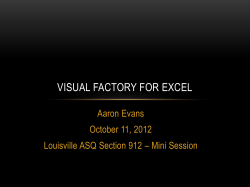Unleash the Power of Excel
About the presenter: Dr. Isaac Gottlieb Microsoft MVP 2014 and 2015, clinical Professor at the Fox Business School/Temple University, Philadelphia. Author "Next Generation Excel, Modeling For Analysts And MBAs" Wiley, 2013 Education: M.S, M. Phil, Ph.D., Industrial and Management Engineering, Columbia University Current position: Professor of Practice Temple University Fox Business School Academic Teaching: Supply Chain and Operation Management, Analytic Techniques for Decision making (Management Science), Simulations, MIS and Statistical Data Models. Received numerous teaching awards With over 25 years of industrial experience in manufacturing and consulting, Dr. Gottlieb applies all these techniques to a variety of applications. This seminar covers the presenter’s book Next Generation Excel: Modeling In Excel For Analysts And MBAs (For MS Windows And Mac OS) (Wiley Finance) Isaac Gottlieb, March 2013 The opportunity to organize: The association aims at supporting and promoting fair and diversified basic and vocational education in developing countries. Association arrange training, education, field trips and other events and promote education. REGISTRATION Daily price 150 € (VAT 0%) • The price includes lectures, coffee breaks and lunch Binding registration by 29.4.2015 • e-mail: hfa@hfa or tel. +358 44 762 4455 • Additional information: Anna-Kaisa Lehtinen +358 44 762 4455 LOCATION Address Hotelli Scandic, Urheiluopistontie 400, 19120 Vierumäki Unique seminar day Unleash the Power of Excel You select the most appropriate day! Book your place on time - only 40 persons / day! Monday 18.5. or Tuesday 19.5. Scandic, Vierumäki The day's program 9.00 9.30 12.00 13.00 15.30 Coffee Lecture Lunch Lecture Coffee Distances in kilometer Helsinki 126 km, Jyväskylä 146, Lahti 26 Welcome! Gain new insights into the hidden analysis power of your computer and learn how to harness incredible modeling functions to excel in the new world of Decision Making, Analysis, Marketing, Accounting and Finance. What Are the Benefits of this Seminar? Who Should Attend of this Seminar? Time Savings/Efficiency You will become incredibly efficient and proficient using Excel saving you valuable time. If you... spend more than 5 hours a week using Excel you will be hundreds of hours a year using it Decision Making Using the tools learned in this seminar you will improve your decision making skills: • are in a decision making position at any level – it will improve you decision making ability • Modeling -- teaching basic tools of business modeling which you can apply in an effective decision making process. • doing any analysis in the area of accounting, finance, marketing & sales, HR or strategy – this will enable you to handle your analysis in a very efficient and creative way • Advanced techniques -- going in depth and exploring sophisticated tools such as sensitivity analysis • have to make any quantitative and graphical presentations • Use financial functions for corporate or personal decisions • an executive and you have to make complicated decisions • Learn risk analysis tools Data Mining You will be able, using the amazing tools such as the Pivot Tables capabilities, to search through large databases of data and discover patterns that can help you greatly with marketing and other research, with your custom- ers, suppliers and any other data. Powerful Presenta- tions You will be able to prepare extraordinary and creative charts. Techniques acquired will allow you to present your data and models in a most convincing way. Other Tools Text manipulation and functions Learn how to use V-lookup to search your data. Work with three dimensional systems spread over rows, columns and sheets. Discover how to use and calculate statistics without being a statistician using the Excel Add-ins • an executive assistant you can support management with you skills • are planning to take the next seminar in the series: Advanced Analytical Techniques for Decision Making • are dealing with accentuating, marketing/sales, HR, finance or other business disciplines PART 1 Introduction • Excel Efficiency • Renaming Cells and Ranges • Simple & Quick Charts • Creating a Chart Using the Wizard • Advanced Charting techniques PART 2 If functions Text & AutoFill • IF Functions in Excel • Nested if– Payroll Example • Text manipulation • Auto-fill PART 3 Statistics for non- statisticians • Descriptive statistics • Frequency Distributions • Data Analysis. • Histogram • Regressions Using Excel PART 4 What IF Analysis & Sensitivity Analysis • What-if Analysis • Goal Seek • Data Tables Sensitivity Analysis • Two Way Table • Using Scroll Bars for Sensitivity Analysis • One More Example: Break-Even- Analysis PART 5 3D and Lookup • Going the 3rd Dimension • A Payroll Example • A Second Example Inventory • Lookup Tables • Approximate Match Lookup • An Exact Match Lookup PART 6 Data and Data-mining • Sorting Data • Auto Filter • Data Forms • Grouping and Outlining Data • Subtotals • Pivot Tables PivotTable Examples
© Copyright 2025